本篇文章给大家分享的是有关在Java项目中使用fileupload组件如何实现一个文件上传功能,小编觉得挺实用的,因此分享给大家学习,希望大家阅读完这篇文章后可以有所收获,话不多说,跟着小编一起来看看吧。
使用fileupload组件的原因:
Request对象提供了一个getInputStream()方法,通过这个方法可以读取到客户端提交过来的数据,但是由于用户可能会同时上传多个文件,在servlet中编程解析这些上传数据是一件非常麻烦的工作。为方便开发人员处理文件上传数据,Apache开源组织提供了一个用来处理表单文件上传的一个开源组件(Commons-fileupload),该组件性能优异,并且使用及其简单,可以让开发人员轻松实现web文件上传功能。
使用Commons-fileupload组件实现文件上传,需要导入该组件相应的支撑jar包:
commons-fileupload和connons-io(commons-upload组件从1.1版本开始,它的工作需要commons-io包的支持)
FileUpload组件工作流程:
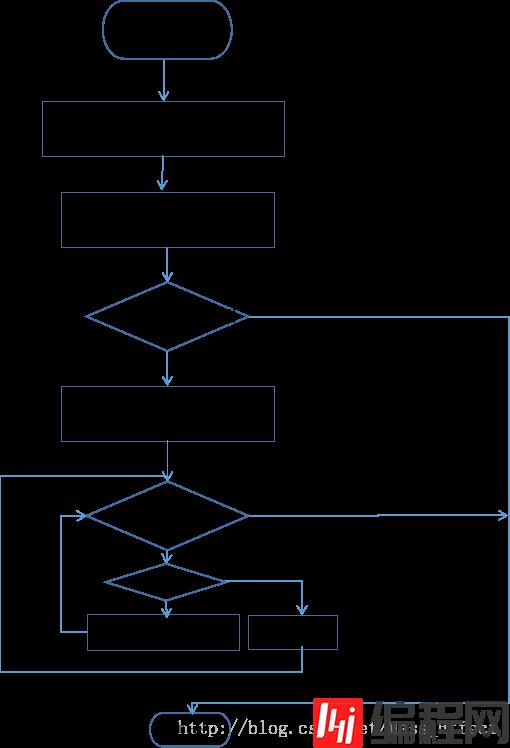
相应的代码框架为:
package pers.msidolphin.uploadservlet.web;import java.io.File;import java.io.FileOutputStream;import java.io.IOException;import java.io.InputStream;import java.io.UnsupportedEncodingException;import java.security.MessageDigest;import java.security.NoSuchAlgorithmException;import java.util.List;import java.util.UUID;import javax.servlet.ServletException;import javax.servlet.http.HttpServlet;import javax.servlet.http.HttpServletRequest;import javax.servlet.http.HttpServletResponse;import org.apache.commons.fileupload.FileItem;import org.apache.commons.fileupload.disk.DiskFileItemFactory;import org.apache.commons.fileupload.servlet.ServletFileUpload;public class UploadServlet extends HttpServlet { private static final long serialVersionUID = 1L; public UploadServlet() { super(); } protected void doGet(HttpServletRequest request, HttpServletResponse response) throws ServletException, IOException { //获取解析工厂 DiskFileItemFactory factory = new DiskFileItemFactory(); //得到解析器 ServletFileUpload parser = new ServletFileUpload(factory); //解决文件名乱码问题 parser.setHeaderEncoding("UTF-8"); //判断上传表单类型 if(!ServletFileUpload.isMultipartContent(request)) { return; } try { //调用解析器解析上传数据 List<FileItem> fileItems = parser.parseRequest(request); //获得保存上传文件目录的路径 String uploadPath = request.getServletContext().getRealPath("/WEB-INF/upload"); //遍历List集合 for (FileItem fileItem : fileItems) { //判断是否为普通表单字段 if(fileItem.isFormField()) { //如果是普通表单字段则打印到控制台 if(fileItem.getString() == null || "".equals(fileItem.getString().trim())) { continue; } System.out.println(fileItem.getFieldName() + " = " + new String(fileItem.getString().getBytes("ISO-8859-1"), "UTF-8")); }else { //获得文件路径 String filePath = fileItem.getName(); //如果并未上传文件,继续处理下一个字段 if(filePath == null || "".equals(filePath.trim())) { continue; } System.out.println("处理文件:" + filePath); //截取文件名 String fileName = filePath.substring(filePath.lastIndexOf("\\") + 1); String reallyName = this.createFileName(fileName); String reallyPath = this.mkDir(reallyName, uploadPath); //下面都是普通的IO操作了 InputStream in = fileItem.getInputStream(); FileOutputStream out = new FileOutputStream(reallyPath + "\\" + reallyName); byte[] buffer = new byte[1024]; int len = 0; while((len = in.read(buffer)) > 0) { out.write(buffer, 0, len); } out.close(); in.close(); } } System.out.println("处理完毕..."); } catch (Exception e) { // TODO Auto-generated catch block e.printStackTrace(); } } protected void doPost(HttpServletRequest request, HttpServletResponse response) throws ServletException, IOException { doGet(request, response); } //随机产生唯一的文件名 private String createFileName(String fileName) throws NoSuchAlgorithmException, UnsupportedEncodingException { String extension = fileName.substring(fileName.lastIndexOf(".")); MessageDigest md = MessageDigest.getInstance("md5"); String currentTime = System.currentTimeMillis() + ""; return UUID.randomUUID() + currentTime + extension; } //根据哈希值产生目录 private String mkDir(String fileName, String uploadPath) { int hasCode = fileName.hashCode(); //低四位作为一级目录 int parentDir = hasCode & 0xf; //二级目录 int childDir = hasCode & 0xff >> 2; File file = new File(uploadPath + "\\" + parentDir + "\\" + childDir); if(!file.exists()) { file.mkdirs(); } uploadPath = uploadPath + "\\" + parentDir + "\\" + childDir; return uploadPath; }}免责声明:
① 本站未注明“稿件来源”的信息均来自网络整理。其文字、图片和音视频稿件的所属权归原作者所有。本站收集整理出于非商业性的教育和科研之目的,并不意味着本站赞同其观点或证实其内容的真实性。仅作为临时的测试数据,供内部测试之用。本站并未授权任何人以任何方式主动获取本站任何信息。
② 本站未注明“稿件来源”的临时测试数据将在测试完成后最终做删除处理。有问题或投稿请发送至: 邮箱/279061341@qq.com QQ/279061341
软考中级精品资料免费领
历年真题答案解析
备考技巧名师总结
高频考点精准押题
- 资料下载
- 历年真题
193.9 KB下载数265
191.63 KB下载数245
143.91 KB下载数1148
183.71 KB下载数642
644.84 KB下载数2756




