这篇文章给大家分享的是有关Linux怎么使用命令行卸载安装包的内容。小编觉得挺实用的,因此分享给大家做个参考,一起跟随小编过来看看吧。
首先,您需要找到Linux上所有已安装软件包的列表。
要卸载应用程序,需要使用特定于Linux发行版的命令。例如,在Debian/Ubuntu上使用apt命令。RHEL/CentOS/Fedora用户需要运行dnf或yum命令等等。
环境
Ubuntu 18.04 LTS
ArchLinux
Alpine
Fedora
OpenSUSE
Centos 7
Ubuntu/Debian卸载程序包
使用apt 列出已经安装的程序包:
bob@c14f840ed725:~$ sudo apt list --installed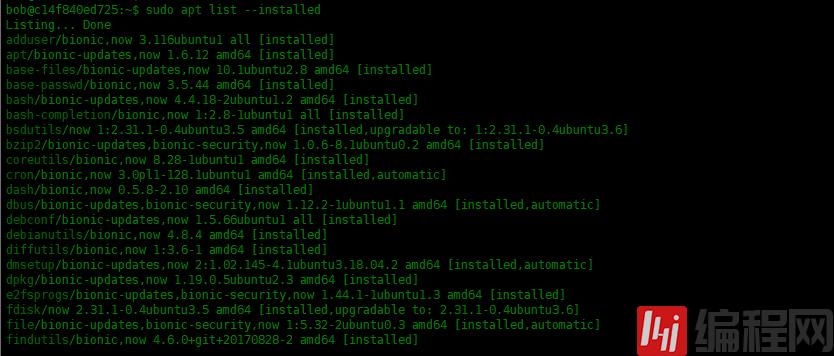
也可以使用dpkg命令查找已安装的程序包:
bob@c14f840ed725:~$ dpkg -l|grep 'ftp'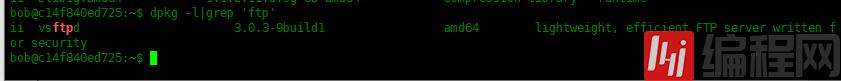
下面我们卸载程序包:
可以使用apt或者apt-get来卸载
bob@c14f840ed725:~$ sudo apt remove vsftpd或者bob@c14f840ed725:~$ sudo apt-get remove vsftpdbob@c14f840ed725:~$ sudo apt remove --purge vsftpd或者bob@c14f840ed725:~$ sudo apt-get remove --purge vsftpd添加--purge选项,指的是卸载是把程序包的配置文件也删掉。
检验一下安装包是否安装:
bob@c14f840ed725:~$ apt list --installed |grep vimWARNING: apt does not have a stable CLI interface. Use with caution in scripts.vim/bionic-updates,bionic-security,now 2:8.0.1453-1ubuntu1.3 amd64 [installed]vim-common/bionic-updates,bionic-security,now 2:8.0.1453-1ubuntu1.3 all [installed,automatic]vim-runtime/bionic-updates,bionic-security,now 2:8.0.1453-1ubuntu1.3 all [installed,automatic]或者bob@c14f840ed725:~$ dpkg -l|grep vimii vim 2:8.0.1453-1ubuntu1.3 amd64 Vi IMproved - enhanced vi editorii vim-common 2:8.0.1453-1ubuntu1.3 all Vi IMproved - Common filesii vim-runtime 2:8.0.1453-1ubuntu1.3 all Vi IMproved - Runtime filesRHEL/CentOS卸载程序包
我们可以使用先的命令查看所有已经安装的程序包:
[root@qdzabbix ~]# yum list installed或者[root@qdzabbix ~]# rpm -qa 也可以查看某个程序包是否安装:[root@qdzabbix ~]# yum list installed |grep vsftpdvsftpd.x86_64 3.0.2-25.el7 @base 或者[root@qdzabbix ~]# rpm -qa|grep vsftpdvsftpd-3.0.2-25.el7.x86_64[root@qdzabbix ~]#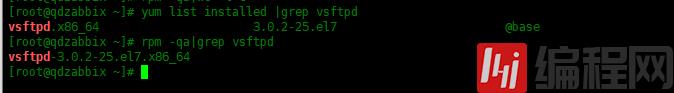
删除安装包:
[root@qdzabbix ~]# yum -y remove vsftpdFedora卸载程序包
Fedora上面也可以用yum也可以使用dnf管理器,推荐使用dnf安装、卸载程序包:
#查看是否安装vsftpd[root@716bc12a2197 ~]# rpm -qa|grep vsftpd#或者[root@716bc12a2197 ~]# dnf list installed |grep vsftpd卸载vsftpd:
[root@716bc12a2197 ~]# dnf remove -y vsftpdArch Linux卸载程序包
Arch Linux中使用pacman包管理器:
#查询是否安装vsftpd[root@d201bac103e8 /]# pacman -Q vsftpdvsftpd 3.0.3-6或者[root@d201bac103e8 /]# pacman -Q |grep vsftpdvsftpd 3.0.3-6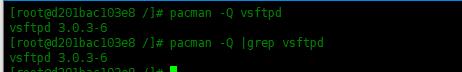
卸载安装包:
[root@d201bac103e8 /]# pacman -R vsftpdchecking dependencies...Packages (1) vsftpd-3.0.3-6Total Removed Size: 0.34 MiB:: Do you want to remove these packages? [Y/n] y:: Processing package changes...(1/1) removing vsftpd [########################################] 100%:: Running post-transaction hooks...(1/2) Reloading system manager configuration... Skipped: Current root is not booted.(2/2) Arming ConditionNeedsUpdate...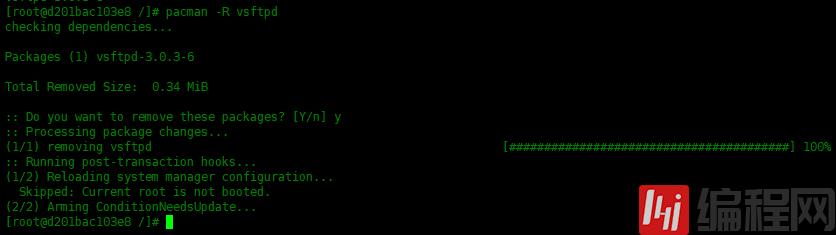
OpenSUSE/SUSE卸载程序包
在OpenSUSE/SUSE中使用zypper包管理器进行管理安装包,下面查看是否安装vsftpd:
23d5ed5dcfc2:/ # zypper packages --installed-only |grep vsftpdi+ | OSS Update | vsftpd | 3.0.2-28.1 | x86_64v | OSS Update | vsftpd | 3.0.2-25.1 | x86_64v | OSS | vsftpd | 3.0.2-23.1 | x86_64或者23d5ed5dcfc2:/ # rpm -qa|grep vsftpdvsftpd-3.0.2-28.1.x86_64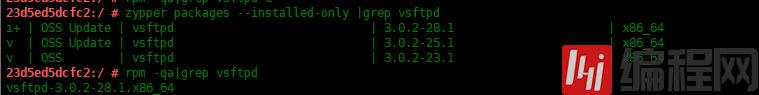
卸载安装包:
23d5ed5dcfc2:/ # zypper remove vsftpdLoading repository data...Reading installed packages...Resolving package dependencies...The following package is going to be REMOVED: vsftpd1 package to remove.After the operation, 320.9 KiB will be freed.Continue? [y/n/...? shows all options] (y): y(1/1) Removing vsftpd-3.0.2-28.1.x86_64 ........................................................................[done]Additional rpm output:Failed to connect to bus: No such file or directoryFailed to connect to bus: No such file or directory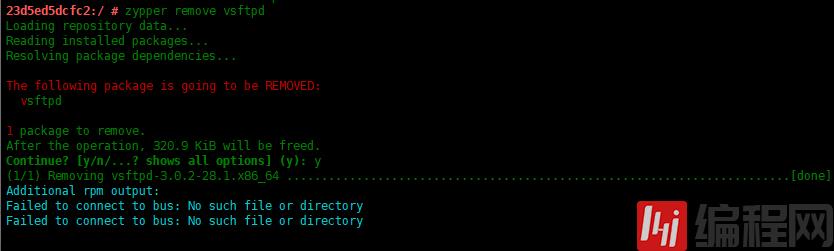
Alpine Linux卸载程序包
在Alpine Linux中使用apk包管理器进行包管理,下面查看是否安装vsfptd:
~ # apk list -I |grep vsftpd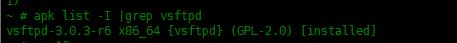
-I只列出已经安装的安装包。
卸载安装包:
~ # apk del vsftpd(1/3) Purging vsftpd (3.0.3-r6)(2/3) Purging libcap (2.27-r0)(3/3) Purging linux-pam (1.3.1-r1)Executing busybox-1.31.1-r9.triggerOK: 6 MiB in 14 packages
感谢各位的阅读!关于“Linux怎么使用命令行卸载安装包”这篇文章就分享到这里了,希望以上内容可以对大家有一定的帮助,让大家可以学到更多知识,如果觉得文章不错,可以把它分享出去让更多的人看到吧!




