这篇文章给大家分享的是有关Java插件扩展机制之SPI的示例分析的内容。小编觉得挺实用的,因此分享给大家做个参考,一起跟随小编过来看看吧。
什么是SPI
SPI ,全称为 Service Provider Interface,是一种服务发现机制。其为框架提供了一个对外可扩展的能力。
与 接口类-实现类 提供的RPC 方式有什么区别?
传统的接口类实现形式为如下
public interface AdOpFromApolloService {}public class AdOpFromDbServiceImpl implements AdOpFromDbService {}假设我们需要实现RPC,是怎么做的?
RPC会在对应的接口类AdOpFromApolloService新增一个注解用于标注是RPC类,然后将当前类放在依赖包提供给其他项目来通过接口类进行调用
简而言之:RPC调用中只提供接口类,然后让第三方调用(第三方只调,不写实现)
那RPC究竟跟SPI什么关系?
SPI:提供接口,第三方引用包之后可重写或用默认的SPI接口的实现。
RPC:提供接口,但是实现是私有的,不对外开放重写能力。
SPI的应用场景
框架实现案例:
Spring扩展插件实现。如JDCB
中间件扩展插件实现。如Dubbo、Apollo
开发过程中举例:实现一个拦截器,并用SPI机制来扩展其拦截方式(比如全量拦截、每分钟拦截多少、拦截比例多少、拦截的日志是log打印还是落库、落es)
怎么实现一个SPI?
接下来用两个项目模块来讲解SPI的用法,先看项目结构图如下
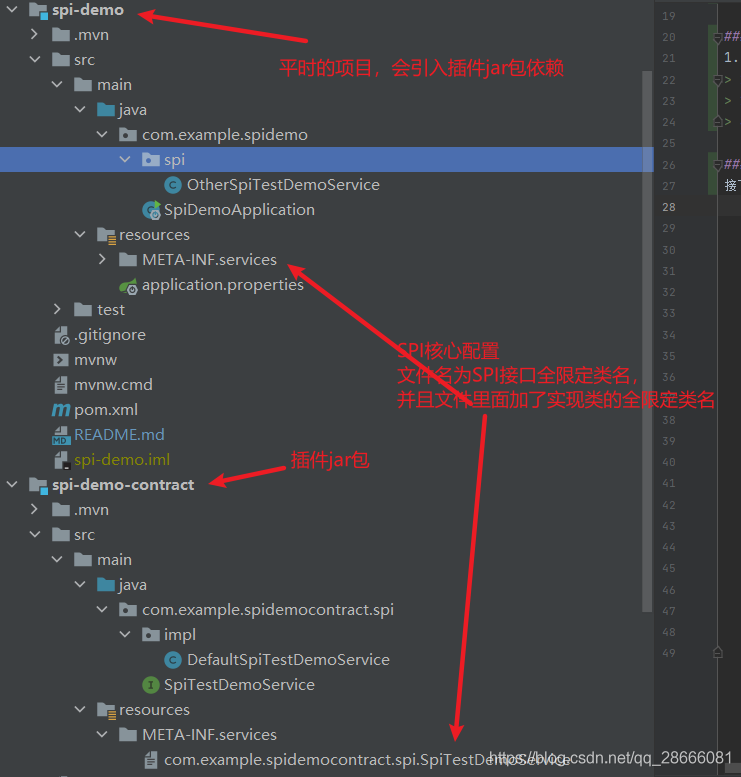
接下来是实现的过程
创建spi-demo-contract项目,在resources目录下新建如下目录(MATE-INF/services)和文件(com.example.spidemocontract.spi.SpiTestDemoService)
修改com.example.spidemocontract.spi.SpiTestDemoService文件
新增第二步一样位置的接口类,以及对应的实现类
第二步:创建spi-demo项目,然后引入spi-demo-contract依赖
在resources目录下新建如下目录(MATE-INF/services)和文件(com.example.spidemocontract.spi.SpiTestDemoService),文件名跟spi-demo-contract的完全一致
修改com.example.spidemocontract.spi.SpiTestDemoService(与依赖包的文件名称完全一致,但内容指向了当前项目自定义的实现类)文件
实现SPI接口,自定义spi-demo项目的实现类(这里可以把优先级调到最高)
第三步:在spi-demo项目中用ServiceLoader进行加载SPI接口补充说明:我们可以重写声明类的优先级,来判断需要用哪个实现类来处理。比如重写一个优先级=0最高优先级,然后加载的时候默认只取第一个优先级最高的,那我们重写的自定义实现类就能覆盖掉默认SPI实现类
详细步骤拆分如下
创建spi-demo-contract项目,在resources目录下新建如下目录(MATE-INF/services)和文件(com.example.spidemocontract.spi.SpiTestDemoService)
-- resources---- META-INF-------- services------------ com.example.spidemocontract.spi.SpiTestDemoService修改com.example.spidemocontract.spi.SpiTestDemoService文件如下
com.example.spidemocontract.spi.impl.DefaultSpiTestDemoService新增第二步一样位置的接口类,以及对应的实现类
public interface SpiTestDemoService { void printLog(); int getOrder();}public class DefaultSpiTestDemoService implements SpiTestDemoService { @Override public int getOrder() { return Integer.MAX_VALUE; } @Override public void printLog() { System.out.println("输出 DefaultSpiTestDemoService log"); }}创建spi-demo项目,然后引入spi-demo-contract依赖
<dependency> <groupId>com.example</groupId> <artifactId>spi-demo-contract</artifactId> <version>0.0.1-SNAPSHOT</version> <scope>compile</scope></dependency>在resources目录下新建如下目录(MATE-INF/services)和文件(com.example.spidemocontract.spi.SpiTestDemoService),文件名跟spi-demo-contract的完全一致
-- resources---- META-INF-------- services------------ com.example.spidemocontract.spi.SpiTestDemoService修改com.example.spidemocontract.spi.SpiTestDemoService(与依赖包的文件名称完全一致,但内容指向了当前项目自定义的实现类)文件如下
com.example.spidemo.spi.OtherSpiTestDemoService实现SPI接口,自定义spi-demo项目的实现类
public class OtherSpiTestDemoService implements SpiTestDemoService { // 后面我们用SPI类加载器获取时,会根据order排序,越小优先级越高 @Override public int getOrder() { return 0; } @Override public void printLog() { System.out.println("输出 OtherSpiTestDemoService log"); }}在spi-demo项目中用ServiceLoader进行加载SPI接口
public static void main(String[] args) { // 加载SPI Iterator<SpiTestDemoService> iterator = ServiceLoader.load(SpiTestDemoService.class).iterator(); // 实现了ordered,会根据ordered返回值排序,优先级越高,越先取出来 List<SpiTestDemoService> list = Lists.newArrayList(iterator) .stream().sorted(Comparator.comparing(SpiTestDemoService::getOrder)) .collect(Collectors.toList()); for (SpiTestDemoService item : list) { item.printLog(); }}中间件是怎么实现SPI的?
Apollo-Client中的实现
Apollo-Client初始化过程中,有一个SPI接口ConfigPropertySourcesProcessorHelper
// 当前接口会在resource/META-INF/services目录下对应文件com.ctrip.framework.apollo.spring.spi.ConfigPropertySourcesProcessorHelperpublic interface ConfigPropertySourcesProcessorHelper extends Ordered { void postProcessBeanDefinitionRegistry(BeanDefinitionRegistry registry) throws BeansException;}当前SPI中的默认实现为
public class DefaultConfigPropertySourcesProcessorHelper implements ConfigPropertySourcesProcessorHelper { @Override public void postProcessBeanDefinitionRegistry(BeanDefinitionRegistry registry) throws BeansException { // .....各种注册bean,初始化的流程 } @Override public int getOrder() { // 优先级排序置为最低。方便其他自定义spi实现类能够覆盖 return Ordered.LOWEST_PRECEDENCE; }}怎么选择加载出自定义的SPI实现类
通过ServiceLoader.load(Xxxx.class)加载出所有实例,然后根据order来进行排序优先级,order最小的那个优先级最高,只取第一个数据candidates.get(0)并返回。
因为自定义SPI实现优先级可以设置得很高,所以就可以达到覆盖默认实现的目的
public static <S extends Ordered> S loadPrimary(Class<S> clazz) { List<S> candidates = loadAllOrdered(clazz); return candidates.get(0);}public static <S extends Ordered> List<S> loadAllOrdered(Class<S> clazz) { Iterator<S> iterator = loadAll(clazz); if (!iterator.hasNext()) { throw new IllegalStateException(String.format( "No implementation defined in /META-INF/services/%s, please check whether the file exists and has the right implementation class!", clazz.getName())); } // 获取迭代中的所有SPI实现实例,然后进行排序,取优先级最高的那个 List<S> candidates = Lists.newArrayList(iterator); Collections.sort(candidates, new Comparator<S>() { @Override public int compare(S o1, S o2) { // the smaller order has higher priority return Integer.compare(o1.getOrder(), o2.getOrder()); } }); return candidates;}JDBC中的实现
JDBC SPI中配置文件resources/META-INF/services/java.sql.Driver,并设置参数如下
com.example.app.driver.MyDriver继承SPI接口java.sql.Driver,实现MyDriver
public class MyDriver extends NonRegisteringDriver implements Driver { static { try { java.sql.DriverManager.registerDriver(new MyDriver()); } catch (SQLException e) { throw new RuntimeException("Can't register driver!", e); } } public MyDriver() throws SQLException {} @Override public Connection connect(String url, Properties info) throws SQLException { System.out.println("MyDriver - 准备创建数据库连接.url:" + url); System.out.println("JDBC配置信息:" + info); info.setProperty("user", "root"); Connection connection = super.connect(url, info); System.out.println("MyDriver - 数据库连接创建完成!" + connection.toString()); return connection; }}写main方法调用执行刚实现的自定义SPI实现
String url = "jdbc:mysql://localhost:3306/test?serverTimezone=UTC";String user = "root";String password = "root";Class.forName("com.example.app.driver.MyDriver");Connection connection = DriverManager.getConnection(url, user, password);JDBC如何使用SPI简单分析如下
获取所有注册的驱动(每个驱动的都遍历一下,其实就是最晚注册那个就用那个了,如果失败就往下一个找)
// 获取所有注册的驱动(每个驱动的都遍历一下,其实就是最晚注册那个就用那个了,如果失败就往下一个找) for(DriverInfo aDriver : registeredDrivers) { // If the caller does not have permission to load the driver then // skip it. if(isDriverAllowed(aDriver.driver, callerCL)) { try { println(" trying " + aDriver.driver.getClass().getName()); Connection con = aDriver.driver.connect(url, info); if (con != null) { // Success! println("getConnection returning " + aDriver.driver.getClass().getName()); return (con); } } catch (SQLException ex) { if (reason == null) { reason = ex; } } } else { println(" skipping: " + aDriver.getClass().getName()); }}感谢各位的阅读!关于“Java插件扩展机制之SPI的示例分析”这篇文章就分享到这里了,希望以上内容可以对大家有一定的帮助,让大家可以学到更多知识,如果觉得文章不错,可以把它分享出去让更多的人看到吧!




