这篇文章给大家分享的是有关java maven项目怎么读取配置文件信息的内容。小编觉得挺实用的,因此分享给大家做个参考,一起跟随小编过来看看吧。
maven项目读取配置文件信息
目录结构
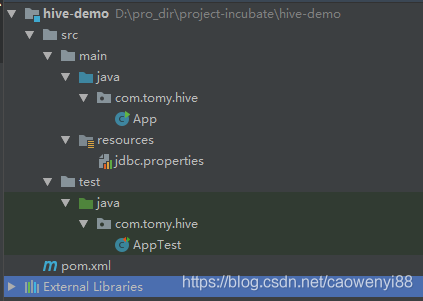
主类
App.java
package com.tomy.hive; import java.io.*;import java.util.Properties; public class App { private static String JDBC_URL; private static String JDBC_DRIVER; public static void readConfigFile(String cfgFile) { try { InputStream in = App.class.getClassLoader().getResource(cfgFile).openStream(); Properties prop = new Properties(); prop.load(in); JDBC_URL = prop.getProperty("jdbc.url"); JDBC_DRIVER = prop.getProperty("jdbc.driver"); } catch (IOException e) { e.printStackTrace(); } } public static void main(String[] args) { readConfigFile("resources/jdbc.properties"); System.out.println(JDBC_URL); System.out.println(JDBC_DRIVER); }}配置文件
jdbc.properties
jdbc.url=jdbc:mysql://10.6.52.35:3306/test?characterEncoding=utf-8&serverTimezone=UTC&useSSL=falsejdbc.driver=com.mysql.jdbc.Driverpom文件
<?xml version="1.0" encoding="UTF-8"?> <project xmlns="http://maven.apache.org/POM/4.0.0" xmlns:xsi="http://www.w3.org/2001/XMLSchema-instance" xsi:schemaLocation="http://maven.apache.org/POM/4.0.0 http://maven.apache.org/xsd/maven-4.0.0.xsd"> <modelVersion>4.0.0</modelVersion> <groupId>com.tomy.hive</groupId> <artifactId>hive-demo</artifactId> <version>1.0-SNAPSHOT</version> <name>hive-demo</name> <!-- FIXME change it to the project's website --> <url>http://www.example.com</url> <properties> <project.build.sourceEncoding>UTF-8</project.build.sourceEncoding> <maven.compiler.source>1.8</maven.compiler.source> <maven.compiler.target>1.8</maven.compiler.target> </properties> <dependencies> <dependency> <groupId>junit</groupId> <artifactId>junit</artifactId> <version>4.11</version> <scope>test</scope> </dependency> </dependencies> <build> <pluginManagement><!-- lock down plugins versions to avoid using Maven defaults (may be moved to parent pom) --> <plugins> <plugin> <groupId>org.apache.maven.plugins</groupId> <artifactId>maven-surefire-plugin</artifactId> <configuration> <skip>true</skip> </configuration> </plugin> <plugin> <groupId>org.apache.maven.plugins</groupId> <artifactId>maven-jar-plugin</artifactId> <version>3.0.2</version> <configuration> <archive> <manifest> <addClasspath>true</addClasspath> <mainClass>com.tomy.hive.App</mainClass> </manifest> </archive> </configuration> </plugin> <plugin> <artifactId>maven-resources-plugin</artifactId> <executions> <execution> <id>copy-resources</id> <phase>validate</phase> <goals> <goal>copy-resources</goal> </goals> <configuration> <outputDirectory>${project.build.directory}/conf</outputDirectory> <resources> <resource> <directory>src/main/resources</directory> </resource> </resources> </configuration> </execution> </executions> </plugin> </plugins> </pluginManagement> <resources> <resource> <filtering>true</filtering> <directory>src/main/resources</directory> <includes> <include>**/**.properties</include> </includes> <targetPath>/resources</targetPath> </resource> </resources> </build></project>控制台运行
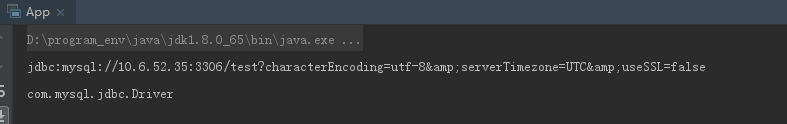
jar命令运行
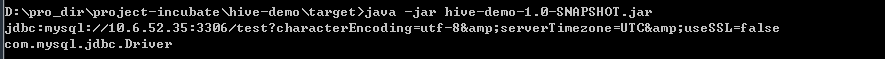
maven工程读取resources配置文件的正确姿势
我们maven项目结构如下:

使用相对路径来读取resources目录下的资源文件
InputStream in = new InputStream(new File(“src/main/resources/car.txt”));这样在本地运行的时候,是能正常读取到的,不会报错,但是如果打成jar包,运行的时候就会报路径错误。
从jar包的结构可以看到,resources目录的资源文件位置变了,在项目的最外层了,所以导致相对路径也发生了变化。
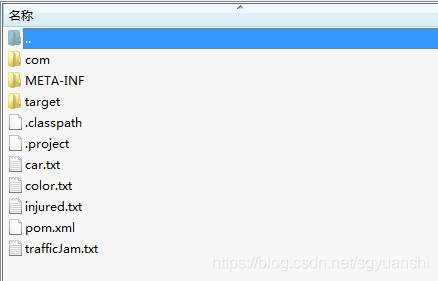
这个时候,我们可以通过getClassLoader()方法来获取正确的配置文件路径。
(this也可以换成类的名称)
InputStream in = this.class.getClassLoader().getResourceAsStream(path);这样,在本地运行或者jar包运行都能正常读取到配置文件了。
感谢各位的阅读!关于“java maven项目怎么读取配置文件信息”这篇文章就分享到这里了,希望以上内容可以对大家有一定的帮助,让大家可以学到更多知识,如果觉得文章不错,可以把它分享出去让更多的人看到吧!







