-
cd 进入lnmp1.9安装目录

-
执行:./install.sh mphp 选择要使用的PHP版本

选择自己需要的php版本

看到 【Press any key to install…or Press Ctrl+c to cancel】按回车键 安装需要等待一会儿
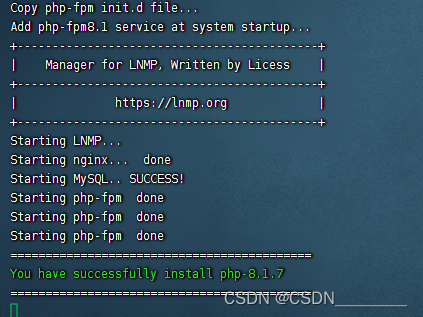
看到这个就是完成了下载
这时usr/local/nginx/conf 会多出一个 enable-php版本号.conf 的文件 也就是 nginx 配置文件下

进入项目配置文件/usr/local/nginx/conf/vhost/域名.conf 也就是 对应的站点配置文件
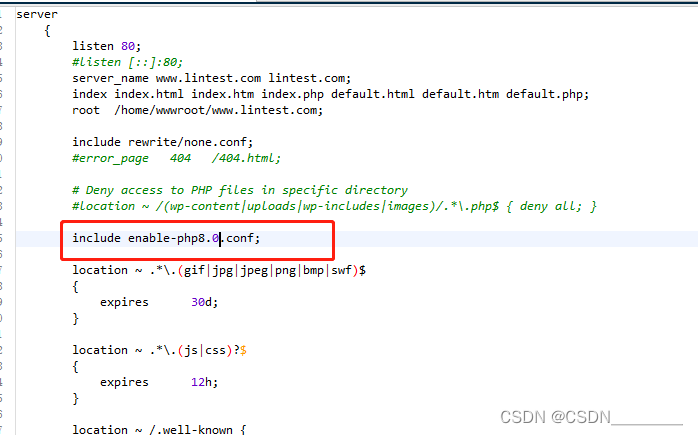
include enable-php.conf; 替换为 include enable-php版本号.conf php8.1根据自己的实际情况而修改 如果没有 可手动添加
保存之后 重启nginx 或者服务器 即生效
lnmp nginx restart 重启 nginx
来源地址:https://blog.csdn.net/CSDN________/article/details/127617068





