小编给大家分享一下Android App端与PHP Web端的简单数据交互的示例分析,相信大部分人都还不怎么了解,因此分享这篇文章给大家参考一下,希望大家阅读完这篇文章后大有收获,下面让我们一起去了解一下吧!
实现流程
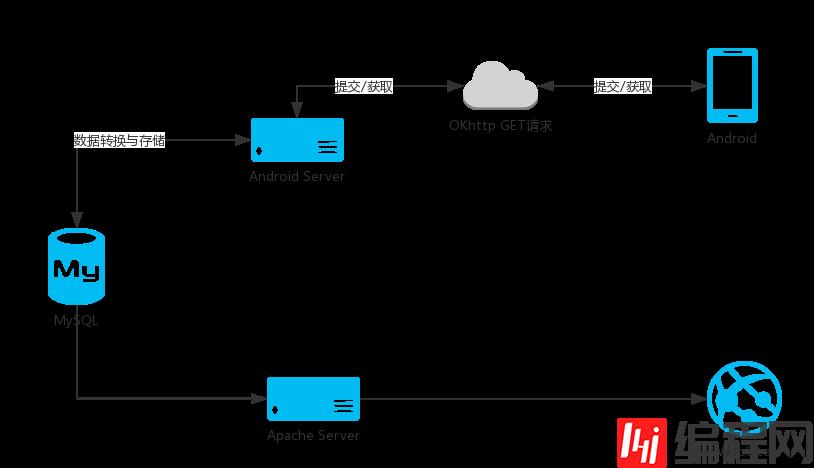
流程说明
Andorid Server端对MySql数据库进行简单的查询操作,并将查询数据结果转换为Json格式提供给Andorid利用OKhttp读取再解析Json展示到APP上;同时Andorid端利用OKhttp提交给Andorid Server端,由Server端对MySql数据库对提交数据的添加。
Apache Server端通过解析PHP源代码,对MySql数据库的增删查改显示在WebSite。
具体实现
Andorid Server
获取数据
get_all_found_items.php
<?php header('Content-Type:text/html;charset=utf-8'); // array for JSON response $response = array(); // include db connect class require_once __DIR__ . '/db_connect.php'; // connecting to db $db = new DB_CONNECT(); // get all items from items table $result = mysql_query("SELECT *FROM items WHERE type='1'") or die(mysql_error()); // check for empty result if (mysql_num_rows($result) > 0) { // looping through all results // items node $response["items"] = array(); while ($row = mysql_fetch_array($result)) { // temp user array $items = array(); $items["what"] = $row["what"]; $items["when"] = $row["when"]; $items["where"] = $row["where"]; $items["detail"] = $row["detail"]; $items["posttime"] = $row["posttime"]; $resultcontcat = mysql_query("SELECT *FROM guests") or die(mysql_error()); while ($row1 = mysql_fetch_array($resultcontcat)) { if ($row1["id"] == $row["gid"]){ $items["contact"] = $row1["contact"]; } } // push single items into final response array array_push($response["items"], $items); } // success $response["success"] = 1; // echoing JSON response echo json_encode($response,JSON_UNESCAPED_UNICODE); } else { // no items found $response["success"] = 0; $response["message"] = "No items found"; // echo JSON echo json_encode($response,JSON_UNESCAPED_UNICODE); } ?>如以上PHP代码可知通过require_once()函数包含db_connect.php文件,执行数据库配置文件。定义数组$response接收查询的数据结果,通过判断不同的情况赋值$response[“success”],并返回到Web页面显示
PHP文件执行结果
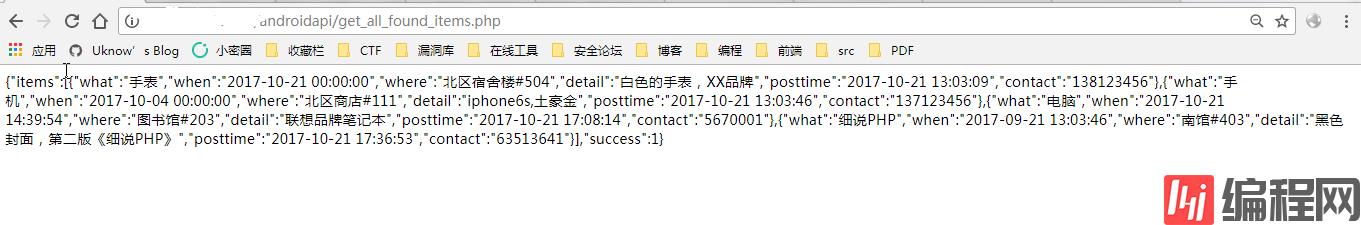
JSON
{ "items": [ { "what": "手表", "when": "2017-10-21 00:00:00", "where": "北区宿舍楼#504", "detail": "白色的手表,XX品牌", "posttime": "2017-10-21 13:03:09", "contact": "138123456" }, { "what": "手机", "when": "2017-10-04 00:00:00", "where": "北区商店#111", "detail": "iphone6s,土豪金", "posttime": "2017-10-21 13:03:46", "contact": "137123456" }, { "what": "电脑", "when": "2017-10-21 14:39:54", "where": "图书馆#203", "detail": "联想品牌笔记本", "posttime": "2017-10-21 17:08:14", "contact": "5670001" }, { "what": "细说PHP", "when": "2017-09-21 13:03:46", "where": "南馆#403", "detail": "黑色封面,第二版《细说PHP》", "posttime": "2017-10-21 17:36:53", "contact": "63513641" } ], "success": 1}提交数据
create_found_items.php
<?php header('Content-Type:text/html;charset=utf-8'); // array for JSON response $response = array(); // check for required fields if (isset($_GET['what']) && isset($_GET['when']) && isset($_GET['where']) && isset($_GET['detail'])&& isset($_GET['contact'])) { $what = $_GET['what']; $when = $_GET['when']; $where = $_GET['where']; $detail = $_GET['detail']; $contact = $_GET['contact']; // include db connect class require_once __DIR__ . '/db_connect.php'; // connecting to db $db = new DB_CONNECT(); // mysql inserting a new row $result2 = mysql_query("INSERT INTO guests(contact) VALUES('$contact')"); $gidresult = mysql_query("SELECT id FROM `guests` WHERE contact='$contact'"); while ($row = mysql_fetch_array($gidresult)) { $gid=$row['id']; } $result1 = mysql_query("INSERT INTO items(`what`, `when`, `where`, `type` ,`gid`, `detail`) VALUES('$what', '$when', '$where', '1', '$gid', '$detail')"); // check if row inserted or not if ($result1 && $result2) { // successfully inserted into database $response["success"] = 1; $response["message"] = "Items successfully created."; // echoing JSON response echo json_encode($response,JSON_UNESCAPED_UNICODE); } else { // failed to insert row $response["success"] = 0; $response["message"] = "Oops! An error occurred."; // echoing JSON response echo json_encode($response,JSON_UNESCAPED_UNICODE); } } else { // required field is missing $response["success"] = 0; $response["message"] = "Required field(s) is missing"; // echoing JSON response echo json_encode($response,JSON_UNESCAPED_UNICODE); } ?>判断GET请求的参数是否都存在,把获取的GET请求参数作为数据INSERT TO MySQL数据库。判断INSERT执行过程赋值$response[“success”]对应相应的$response[“message”],显示在Web页面。
执行结果
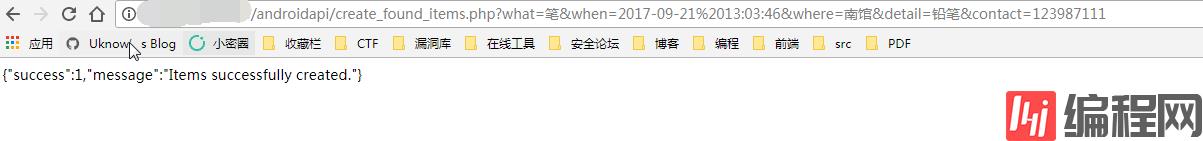
Andorid
获取数据
核心代码 queryLosts()函数
private void queryLosts() { losts.clear(); new Thread(new Runnable() { @Override public void run() { // TODO Auto-generated method stub OkHttpClient okHttpClient = new OkHttpClient(); String url = "http://webSite/androidapi/get_all_lost_items.php"; Request request = new Request.Builder() .url(url) .build(); Call call = okHttpClient.newCall(request); try { Response response = call.execute(); String res = response.body().string(); if (res != null && !res.trim().equals("")){ JSONObject jsonObject = new JSONObject(res); if (jsonObject.getInt("success") == 1){ JSONArray jsonArray = jsonObject.getJSONArray("items"); for (int i = jsonArray.length() - 1;i >= 0;i--){ JSONObject item = jsonArray.getJSONObject(i); String what = null; try { what = item.getString("what"); }catch (Exception e){ } String when = null; try{ when = item.getString("when"); }catch (Exception e){ } String where = null; try{ where = item.getString("where"); }catch (Exception e){ } String detail = null; try { detail = item.getString("detail"); }catch (Exception e){ } String contact = null; try { contact = item.getString("contact"); }catch (Exception e){ } Lost lost = new Lost(); lost.setTitle(what); String des = "地点:" + (where == null?"":where) +" "+"时间:" + (when == null?"":when)+"\r" + " "+"描述:" + (detail == null?"":detail); lost.setDescribe(des); lost.setPhone(contact == null?"":contact); losts.add(lost); } } } } catch (Exception e) { e.printStackTrace(); showErrorView(0); } if (losts == null || losts.size() == 0) { handler.sendEmptyMessage(1); return; } if (losts.size() > 0){ handler.sendEmptyMessage(2); } } }).start();利用Android网络框架OKhttp,OKhttp一个处理网络请求的开源项目,是安卓端最火热的轻量级框架.请求接口url地址,获取Json数据利用JSONObject对Json数据进行解析。
提交数据
核心代码 addLost()函数
public Handler handler = new Handler(){ public void handleMessage(android.os.Message msg) { switch(msg.what){ case 1: Toast.makeText(this,"提交成功",Toast.LENGTH_LONG).show(); break; case 2: Toast.makeText(this,"提交失败",Toast.LENGTH_LONG).show(); break; } }};private void addLost(){ OkHttpClient okHttpClient = new OkHttpClient(); String url ="http://website/androidapi/create_lost_items.php?what="+title+"&when="+time+"&where="+place+"&detail="+describe+"&contact="+photo+""; Request request = new Request.Builder() .url(url) .build(); try{ Response response = okHttpClient.newCall(request).execute(); res = response.body().string(); handler.sendEmptyMessage(1); }catch (Exception e) { e.printStackTrace(); handler.sendEmptyMessage(2); }}同样利用Okhttp,GET方式提交参数,try-catch获取异常,通过返回值给出一定的提交结果提示。
代码测试
数据同步
Web端

Andorid端

数据提交

提交结果

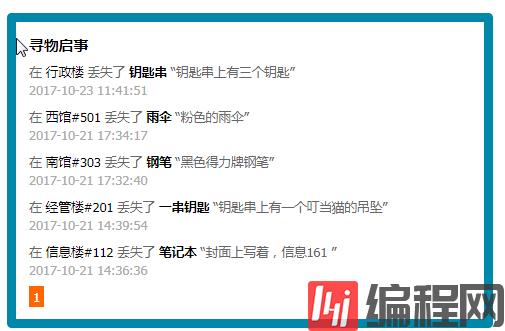
以上是“Android App端与PHP Web端的简单数据交互的示例分析”这篇文章的所有内容,感谢各位的阅读!相信大家都有了一定的了解,希望分享的内容对大家有所帮助,如果还想学习更多知识,欢迎关注编程网行业资讯频道!




