Python中如何使用APScheduler调度任务,相信很多没有经验的人对此束手无策,为此本文总结了问题出现的原因和解决方法,通过这篇文章希望你能解决这个问题。
任务调度应用场景
所谓的任务调度是指安排任务的执行计划,即何时执行,怎么执行等。在现实项目中经常出现它们的身影;特别是数据类项目,比如实时统计每5分钟网站的访问量,就需要每5分钟定时从日志数据分析访问量。
总结下任务调度应用场景:
离线作业调度:按时间粒度执行某项任务
共享缓存更新:定时刷新缓存,如redis缓存;不同进程间的共享数据
任务调度工具
linux的crontab, 支持按照分钟/小时/天/月/周粒度,执行任务
java的Quartz
windows的任务计划
本文介绍的是python中的任务调度库,APScheduler(advance python scheduler)。如果你了解Quartz的话,可以看出APScheduler是Quartz的python实现;APScheduler提供了基于时间,固定时间点和crontab方式的任务调用方案, 可以当作一个跨平台的调度工具来使用。
APScheduler
组件介绍
APScheduler由5个部分组成:触发器、调度器、任务存储器、执行器和任务事件。
任务job:任务id和任务执行func
触发器triggers:确定任务何时开始执行
任务存储器job stores: 保存任务的状态
执行器executors:确定任务怎么执行
任务事件event:监控任务执行异常情况
调度器schedulers:串联任务的整个生命周期,添加编辑任务到任务存储器,在任务的执行时间到来时,把任务交给执行器执行返回结果;同时发出事件监听,监控任务事件 。
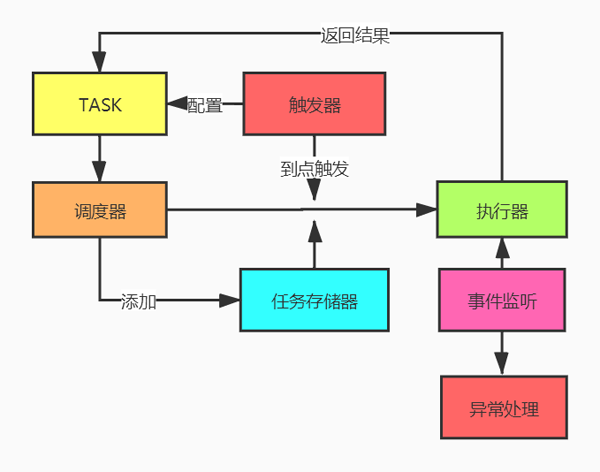
安装
pip install apscheduler简单例子
from apscheduler.schedulers.background import BackgroundScheduler from apscheduler.executors.pool import ThreadPoolExecutor, ProcessPoolExecutor from apscheduler.jobstores.sqlalchemy import SQLAlchemyJobStore from apscheduler.events import EVENT_JOB_EXECUTED, EVENT_JOB_ERROR import logging import datetime # 任务执行函数 def job_func(job_id): print('job %s is runed at %s' % (job_id, datetime.datetime.now().strftime('%Y-%m-%d %H:%M:%S'))) # 事件监听 def job_exception_listener(event): if event.exception: # todo:异常处理, 告警等 print('The job crashed :(') else: print('The job worked :)') # 日志 logging.basicConfig() logging.getLogger('apscheduler').setLevel(logging.DEBUG) # 定义一个后台任务非阻塞调度器 scheduler = BackgroundScheduler() # 添加一个任务到内存中 # 触发器:trigger='interval' seconds=10 每10s触发执行一次 # 执行器:executor='default' 线程执行 # 任务存储器:jobstore='default' 默认内存存储 # 最大并发数:max_instances scheduler.add_job(job_func, trigger='interval', args=[1], id='1', name='a test job', max_instances=10, jobstore='default', executor='default', seconds=10) # 设置任务监听 scheduler.add_listener(job_exception_listener, EVENT_JOB_EXECUTED | EVENT_JOB_ERROR) # 启动调度器 scheduler.start()运行情况:
job 1 is runed at 2020-03-21 20:00:38 The job worked :) job 1 is runed at 2020-03-21 20:00:48 The job worked :) job 1 is runed at 2020-03-21 20:00:58 The job worked :)触发器
触发器决定何时执行任务,APScheduler支持的触发器有3种
trigger='interval':按固定时间周期执行,支持weeks,days,hours,minutes, seconds, 还可指定时间范围
sched.add_job(job_function, 'interval', hours=2, start_date='2010-10-10 09:30:00', end_date='2014-06-15 11:00:00')trigger='date': 固定时间,执行一次
sched.add_job(my_job, 'date', run_date=datetime(2009, 11, 6, 16, 30, 5), args=['text'])trigger='cron': 支持crontab方式,执行任务
参数:分钟/小时/天/月/周粒度,也可指定时间范围
year (int|str) – 4-digit year month (int|str) – month (1-12) day (int|str) – day of the (1-31) week (int|str) – ISO week (1-53) day_of_week (int|str) – number or name of weekday (0-6 or mon,tue,wed,thu,fri,sat,sun) hour (int|str) – hour (0-23) minute (int|str) – minute (0-59) second (int|str) – second (0-59) start_date (datetime|str) – earliest possible date/time to trigger on (inclusive) end_date (datetime|str) – latest possible date/time to trigger on (inclusive)例子
# 星期一到星期五,5点30执行任务job_function,直到2014-05-30 00:00:00 sched.add_job(job_function, 'cron', day_of_week='mon-fri', hour=5, minute=30, end_date='2014-05-30') # 按照crontab格式执行, 格式为:分钟 小时 天 月 周,*表示所有 # 5月到8月的1号到15号,0点0分执行任务job_function sched.add_job(job_function, CronTrigger.from_crontab('0 0 1-15 may-aug *'))执行器
执行器决定如何执行任务;APScheduler支持4种不同执行器,常用的有pool(线程/进程)和gevent(io多路复用,支持高并发),默认为pool中线程池, 不同的执行器可以在调度器的配置中进行配置(见调度器)
apscheduler.executors.asyncio:同步io,阻塞
apscheduler.executors.gevent:io多路复用,非阻塞
apscheduler.executors.pool: 线程ThreadPoolExecutor和进程ProcessPoolExecutor
apscheduler.executors.twisted:基于事件驱动
任务存储器
任务存储器决定任务的保存方式, 默认存储在内存中(MemoryJobStore),重启后就没有了。APScheduler支持的任务存储器有:
apscheduler.jobstores.memory:内存
apscheduler.jobstores.mongodb:存储在mongodb
apscheduler.jobstores.redis:存储在redis
apscheduler.jobstores.rethinkdb:存储在rethinkdb
apscheduler.jobstores.sqlalchemy:支持sqlalchemy的数据库如mysql,sqlite等
apscheduler.jobstores.zookeeper:zookeeper
不同的任务存储器可以在调度器的配置中进行配置(见调度器)
调度器
APScheduler支持的调度器方式如下,比较常用的为BlockingScheduler和BackgroundScheduler
BlockingScheduler:适用于调度程序是进程中唯一运行的进程,调用start函数会阻塞当前线程,不能立即返回。
BackgroundScheduler:适用于调度程序在应用程序的后台运行,调用start后主线程不会阻塞。
AsyncIOScheduler:适用于使用了asyncio模块的应用程序。
GeventScheduler:适用于使用gevent模块的应用程序。
TwistedScheduler:适用于构建Twisted的应用程序。
QtScheduler:适用于构建Qt的应用程序。
从前面的例子,我们可以看到,调度器可以操作任务(并为任务指定触发器、任务存储器和执行器)和监控任务。
scheduler.add_job(job_func, trigger='interval', args=[1], id='1', name='a test job', max_instances=10, jobstore='default', executor='default', seconds=10)我们来详细看下各个部分
调度器配置:在add_job我们看到jobstore和executor都是default,APScheduler在定义调度器时可以指定不同的任务存储和执行器,以及初始的参数
from pytz import utc from apscheduler.schedulers.background import BackgroundScheduler from apscheduler.jobstores.mongodb import MongoDBJobStore from apscheduler.jobstores.sqlalchemy import SQLAlchemyJobStore from apscheduler.executors.pool import ThreadPoolExecutor, ProcessPoolExecutor # 通过dict方式执行不同的jobstores、executors和默认的参数 jobstores = { 'mongo': MongoDBJobStore(), 'default': SQLAlchemyJobStore(url='sqlite:///jobs.sqlite') } executors = { 'default': ThreadPoolExecutor(20), 'processpool': ProcessPoolExecutor(5) } job_defaults = { 'coalesce': False, 'max_instances': 3 } # 定义调度器 scheduler = BackgroundScheduler(jobstoresjobstores=jobstores, executorsexecutors=executors, job_defaultsjob_defaults=job_defaults, timezone=utc) def job_func(job_id): print('job %s is runed at %s' % (job_id, datetime.datetime.now().strftime('%Y-%m-%d %H:%M:%S'))) # 添加任务 scheduler.add_job(job_func, trigger='interval', args=[1], id='1', name='a test job', jobstore='default', executor='processpool', seconds=10) # 启动调度器 scheduler.start()操作任务:调度器可以增加,删除,暂停,恢复和修改任务。需要注意的是这里的操作只是对未执行的任务起作用,已经执行和正在执行的任务不受这些操作的影响。
add_job
scheduler.add_job(job_func, trigger='interval', args=[1], id='1', name='a test job', max_instances=10, jobstore='default', executor='default', seconds=10)remove_job: 通过任务唯一的id,删除的时候对应的任务存储器里记录也会删除
scheduler.add_job(myfunc, 'interval', minutes=2, id='my_job_id') scheduler.remove_job('my_job_id')Pausing and resuming jobs:暂停和重启任务
scheduler.add_job(myfunc, 'interval', minutes=2, id='my_job_id') scheduler.pause_job('my_job_id') scheduler.resume_job('my_job_id')Modifying jobs:修改任务的配置
job = scheduler.add_job(myfunc, 'interval', minutes=2, id='my_job_id', max_instances=10) # 修改任务的属性 job.modify(max_instances=6, name='Alternate name') # 修改任务的触发器 scheduler.reschedule_job('my_job_id', trigger='cron', minute='*/5')监控任务事件类型,比较常用的类型有:
EVENT_JOB_ERROR: 表示任务在执行过程的出现异常触发
EVENT_JOB_EXECUTED:任务执行成功时
EVENT_JOB_MAX_INSTANCES:调度器上执行的任务超过配置的参数时
scheduler.add_listener(job_exception_listener, EVENT_JOB_EXECUTED | EVENT_JOB_ERROR)看完上述内容,你们掌握Python中如何使用APScheduler调度任务的方法了吗?如果还想学到更多技能或想了解更多相关内容,欢迎关注编程网行业资讯频道,感谢各位的阅读!





