socket.io简介
在Html5中存在着这样的一个新特性,引入了websocket,关于websocket的内部实现原理可以看这篇文章,这篇文章讲述了websocket无到有,根据协议,分析数据帧的头,进行构建websocket。虽然代码短,但可以很好地体现websocket的原理。
,这个特性提供了浏览器端和服务器端的基于TCP连接的双向通道。但是并不是所有的浏览器都支持websocket特性,故为了磨平浏览器间的差异,为开发者提供统一的接口,引入了socket.io模块。在不支持websoket的浏览器中,socket.io可以降级为其他的通信方式,比如有AJAX long polling ,JSONP Polling等。
模块安装
新建一个package.json文件,在文件中写入如下内容:
{
"name": "socketiochatroom",
"version": "0.0.1",
"dependencies": {
"socket.io": "*",
"express":"*"
}
}npm install
执行完这句,node将会从npm处下载socket.io和express模块。
-
服务器端的实现
在文件夹中添加index.js文件,并在文件中写入如下内容:
var app = require('express')();
var http = require('http').Server(app);
var io = require('socket.io')(http);
app.get('/', function (req, res) {
"use strict";
res.end("<h1>socket server</h1>")
});
var onLineUsers = {};
var onLineCounts = 0;
io.on('connection', function (socket) {
console.log('a user connected');
socket.on('login', function (user) {
"use strict";
//暂存socket.name 为user.userId;在用户退出时候将会用到
socket.name = user.userId;
if (!onLineUsers.hasOwnProperty(user.userId)) {
//不存在则加入
onLineUsers[user.userId] = user.userName;
onLineCounts++;
}
io.emit('login', {onLineUsers: onLineUsers, onLineCounts: onLineCounts, user: user});
console.log(user.userName, "加入了聊天室");//在服务器控制台中打印么么么用户加入到了聊天室
});
socket.on('disconnect', function () {
"use strict";
if (onLineUsers.hasOwnProperty(socket.name)) {
var user = {userId: socket.name, userName: onLineUsers[socket.name]};
delete onLineUsers[socket.name];
onLineCounts--;
io.emit('logout', {onLineUsers: onLineUsers, onLineCounts: onLineCounts, user: user});
console.log(user.userName, "退出群聊");
}
})
socket.on('message', function (obj) {
"use strict";
io.emit('message', obj);
console.log(obj.userName, "说了:", obj.content);
});
});
http.listen(3000, function () {
"use strict";
console.log('listening 3000');
});运行服务器端程序
node index.js输出
listening 3000此时在浏览器中打开localhost:3000会得到这样的结果:

原因是在代码中只对路由进行了如下设置
app.get('/', function (req, res) {
"use strict";
res.end("<h1>socket server</h1>")
});服务器端主要是提供socketio服务,并没有设置路由。
客户端的实现
在客户端建立如下的目录和文件,其中json3.min.js可以从网上下载到。
client
- - - client.js
- - - index.html
- - - json3.min.js
- - - style.css
在index.html中
<!DOCTYPE html>
<html lang="en">
<head>
<meta charset="UTF-8">
<meta name="format-detection" content="telephone=no"/>
<meta name="format-detection" content="email=no"/>
<title>1301群聊</title>
<link rel="stylesheet" type="text/css" href="./style.css"/>
<script src="http://realtime.plhwin.com:3000/socket.io/socket.io.js"></script>
<script src="./json3.min.js"></script>
</head>
<body>
<div id="loginbox">
<div style="width: 260px;margin: 200px auto;">
输入你在群聊中的昵称
<br/>
<br/>
<input type="text" style="width:180px;" placeholder="请输入用户名" id="userName" name="userName"/>
<input type="button" style="width: 50px;" value="提交" onclick="CHAT.userNameSubmit();"/>
</div>
</div>
<div id="chatbox" style="display: none;">
<div style="background: #3d3d3d;height: 28px;width: 100%;font-size: 12px">
<div style="line-height: 28px;color:#fff;">
<span style="text-align: left;margin-left: 10px;">1301群聊</span>
<span style="float: right;margin-right: 10px"><span id="showUserName"></span>|
<a href="javascript:;" onclick="CHAT.logout()" style="color: #fff;">退出</a></span>
</div>
</div>
<div id="doc">
<div id="chat">
<div id="message" class="message">
<div id="onLineCounts"
style="background: #EFEFF4; font-size: 12px;margin-top: 10px;margin-left: 10px;color: #666;">
</div>
</div>
<div class="input-box">
<div class="input">
<input type="text" maxlength="140" placeholder="输入聊天内容 " id="content" name="content" >
</div>
<div class="action">
<button type="button" id="mjr_send" onclick="CHAT.submit();">提交</button>
</div>
</div>
</div>
</div>
</div>
<script type="text/javascript" src="./client.js"></script>
</body>
</html>在client.js中
(function () {
"use strict";
var d = document,
w = window,
dd = d.documentElement,
db = d.body,
dc = d.compatMode === "CSS1Compat",
dx = dc ? dd : db,
ec = encodeURIComponent,
p = parseInt;
w.CHAT = {
msgObj: d.getElementById("message"),
screenHeight: w.innerHeight ? w.innerHeight : dx.innerHeight,
userName: null,
userId: null,
socket: null,
scrollToBottom: function () {
w.scrollTo(0, this.msgObj.clientHeight);
},
logout: function () {
// this.socket.disconnect();
w.top.location.reload();
},
submit: function () {
var content = d.getElementById('content').value;
if (content != '') {
var obj = {
userId: this.userId,
userName: this.userName,
content: content
};
//如在服务器端代码所说,此对象就行想要发送的信息和发送人组合成为对象一起发送。
this.socket.emit('message', obj);
d.getElementById('content').value = '';
}
return false;
},
genUid: function () {
return new Date().getTime() + "" + Math.floor(Math.random() * 889 + 100);
},
updateSysMsg: function (o, action) {
var onLineUsers = o.onLineUsers;
var onLineCounts = o.onLineCounts;
var user = o.user;
//更新在线人数
var userHtml = '';
var separator = '';
for (var key in onLineUsers) {
if (onLineUsers.hasOwnProperty(key)) {
userHtml += separator + onLineUsers[key];
separator = '、';
}
}
//插入在线人数和在线列表
d.getElementById('onLineCounts').innerHTML = '当前共有' + onLineCounts + "在线列表: " + userHtml;
//添加系统消息
var html = '';
html += '<div class="msg_system">';
html += user.userName;
html += (action === "login") ? "加入了群聊" : "退出了群聊";
html += '</div>';
var section = d.createElement('section');
section.className = 'system J-mjrlinkWrap J-cutMsg';
section.innerHTML = html;
this.msgObj.appendChild(section);
this.scrollToBottom();
},
userNameSubmit: function () {
var userName = d.getElementById('userName').value;
if (userName != '') {
d.getElementById('userName').value = '';
d.getElementById('loginbox').style.display = 'none';
d.getElementById('chatbox').style.display = 'block';
this.init(userName);//调用init方法
}
return false;
},
//用户初始化
init: function (userName) {
//随机数生成uid
this.userId = this.genUid();
this.userName = userName;
d.getElementById('showUserName').innerHTML = this.userName;//[newpidian]|[退出]
this.scrollToBottom();
//连接socketIO服务器,newpidian的IP地址
this.socket = io.connect('192.168.3.155:3000');
//向服务器发送某用户已经登录了
this.socket.emit('login', {userId: this.userId, userName: this.userName});
//监听来自服务器的login,即在客户端socket.emit('login ')发送后,客户端就会收到来自服务器的
// io.emit('login', {onLineUsers: onLineUsers, onLineCounts: onLineCounts, user: user});
this.socket.on('login', function (o) {
//更新系统信息
CHAT.updateSysMsg(o, 'login');
});
this.socket.on('logout', function (o) {
CHAT.updateSysMsg(o, 'logout');
});
//var obj = {
// userId: this.userId,
// userName: this.userName,
// content: content
//};
this.socket.on("message", function (obj) {
//判断消息是不是自己发送的
var isMe = (obj.userId === CHAT.userId);
var contentDiv = '<div>' + obj.content + '</div>';
var userNameDiv = '<span>' + obj.userName + '</span>';
var section = d.createElement('section');
if (isMe) {
section.className = 'user';
section.innerHTML = contentDiv + userNameDiv;
} else {
section.className = 'service';
section.innerHTML = userNameDiv + contentDiv;
}
CHAT.msgObj.appendChild(section);
CHAT.scrollToBottom();
});
}
}
//通过“回车键”提交用户名
d.getElementById('userName').onkeydown = function (e) {
console.log(e);
e = e || event;
if (e.keyCode === 13) {
CHAT.userNameSubmit();
}
};
//通过“回车键”提交聊天内容
d.getElementById('content').onkeydown = function (e) {
e = e || event;
if (e.keyCode === 13) {
CHAT.submit();
}
};
})();style.css
秘密
运行结果
服务器端已经运行,现将客户端也运行起来得到下图:
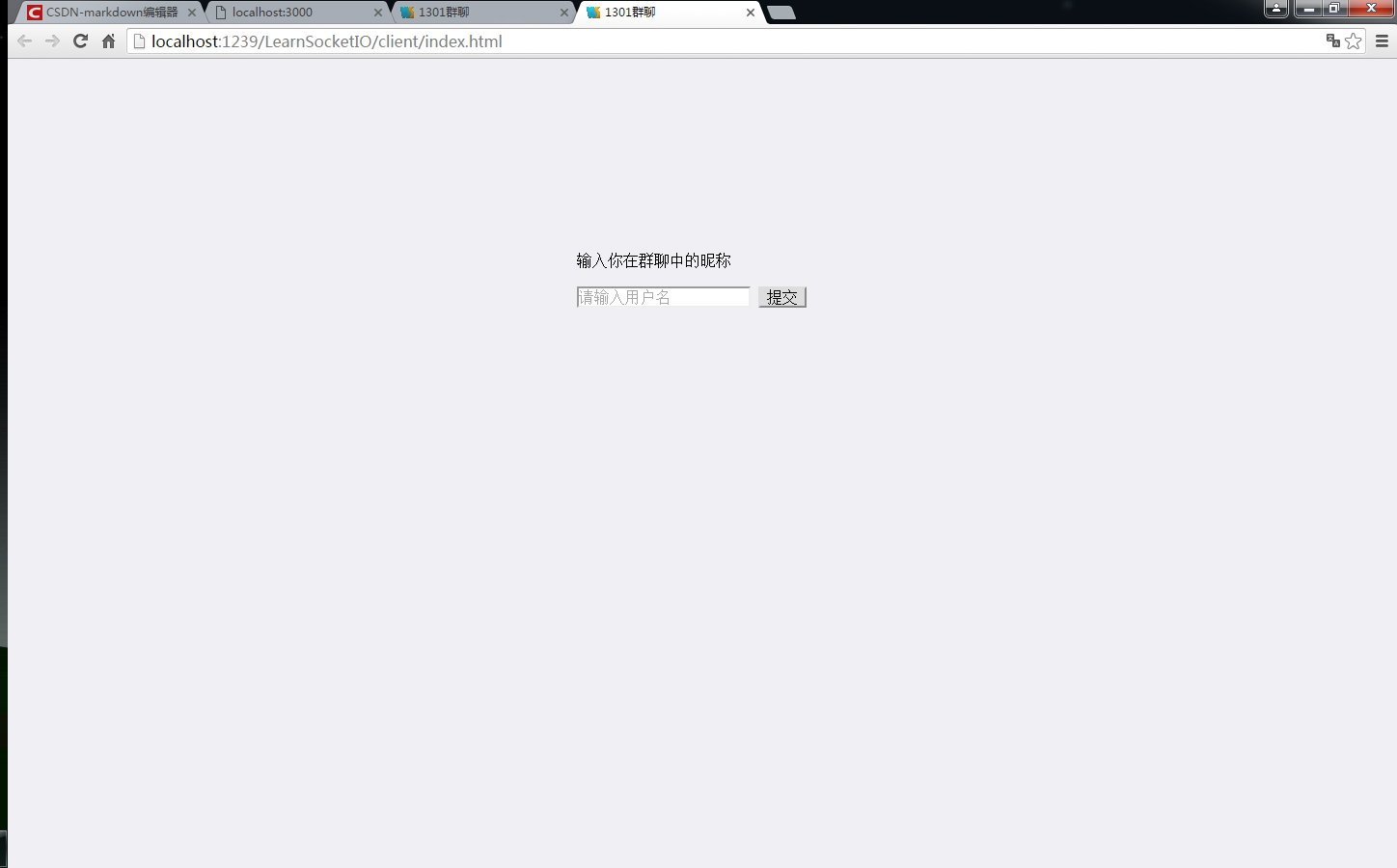
添加了new和pidian两个用户,并发送信息和进行退出,得到下面的结果:
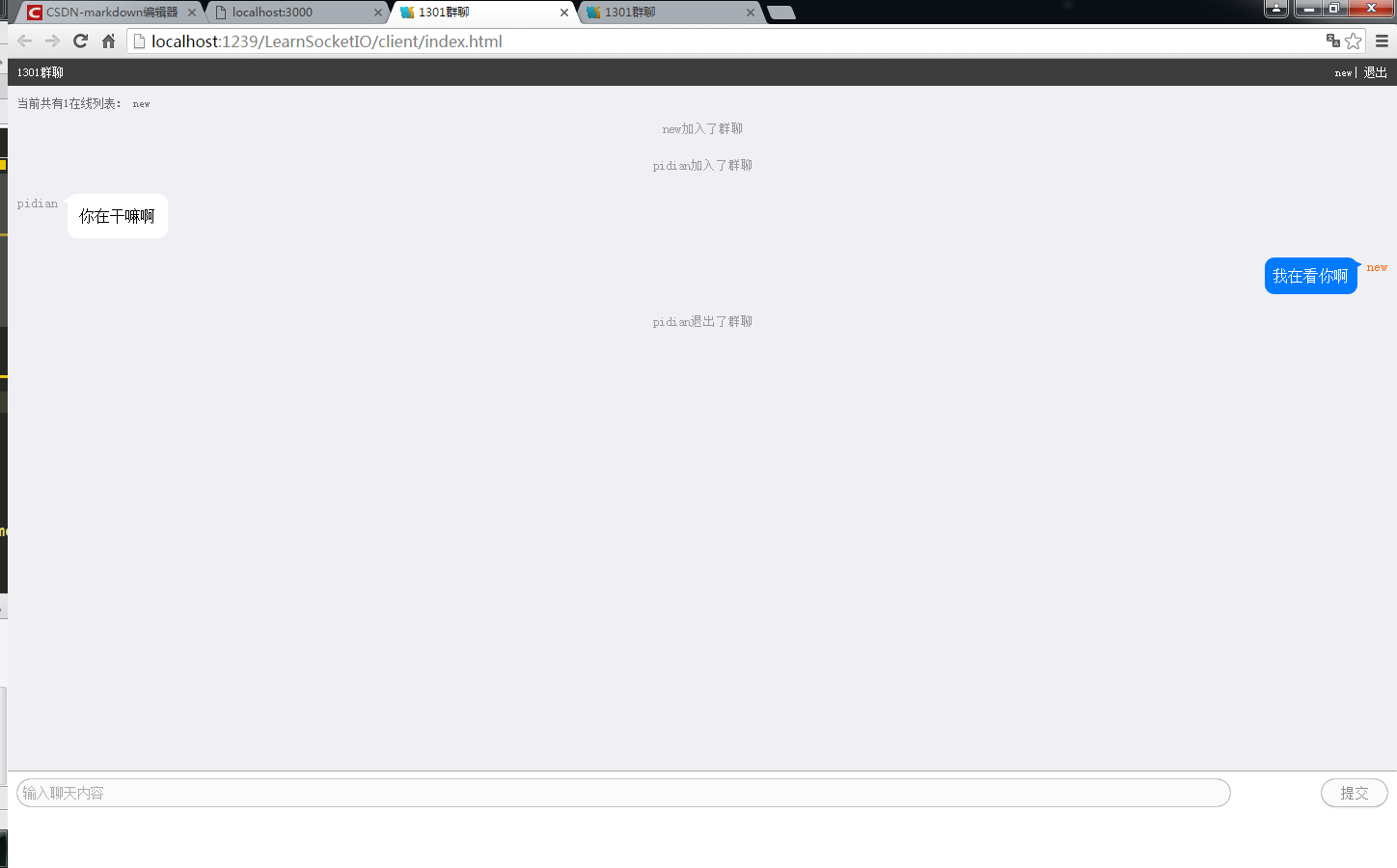
以上所述是小编给大家介绍的基于Nodejs利用socket.io实现多人聊天室,希望对大家有所帮助,如果大家有任何疑问请给我留言,小编会及时回复大家的。在此也非常感谢大家对编程网网站的支持!




