这篇文章主要介绍“until封装watch常用逻辑简化代码怎么写”,在日常操作中,相信很多人在until封装watch常用逻辑简化代码怎么写问题上存在疑惑,小编查阅了各式资料,整理出简单好用的操作方法,希望对大家解答”until封装watch常用逻辑简化代码怎么写”的疑惑有所帮助!接下来,请跟着小编一起来学习吧!
1.示例
结合文档的介绍,笔者写了如下的demo代码:
<script setup lang="ts">import { until , invoke } from '@vueuse/core'import {ref} from 'vue'const source = ref(0)invoke(async () => { await until(source).toBe(4) console.log('满足条件了')}) const clickedFn = () => { source.value ++}</script><template> <div>{{source}}</div> <button @click="clickedFn"> 点击按钮 </button></template>如上代码所示,规定了当source的值为4的时候触发执行watch回调函数。这里使用到了invoke方法,我们之前接触过,源码如下
export function invoke<T>(fn: () => T): T { return fn()}给定参数fn为一个函数,invoke返回函数的执行结果。代码运行效果如下图所示:

当点击次数达到4次时,打印了相应的信息。
2.源码
until代码较多,先看两张预览图,了解一下其大概实现:
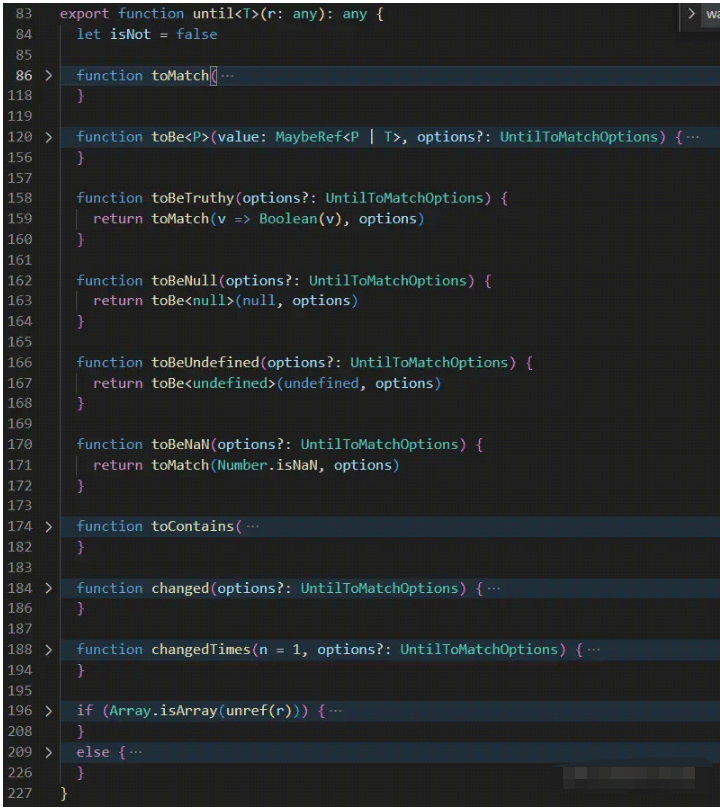
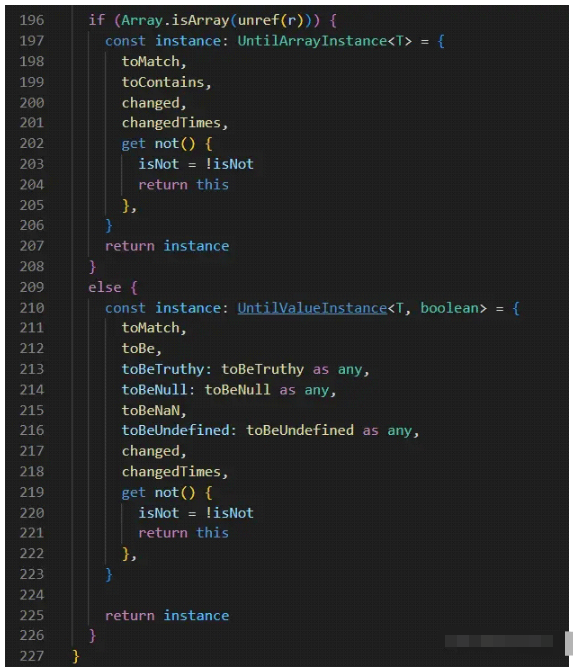
通过以上两张图片我们看到until内部定义了很多的用于判断条件是否满足的方法,最后返回的instance也是包含这些方法的对象。下面我们对这些方法逐个分析。
2.1 toMatch
function toMatch( condition: (v: any) => boolean, { flush = 'sync', deep = false, timeout, throwOnTimeout }: UntilToMatchOptions = {}, ): Promise<T> { let stop: Function | null = null const watcher = new Promise<T>((resolve) => { stop = watch( r, (v) => { if (condition(v) !== isNot) { stop?.() resolve(v) } }, { flush, deep, immediate: true, }, ) }) const promises = [watcher] if (timeout != null) { promises.push( promiseTimeout(timeout, throwOnTimeout) .then(() => unref(r)) .finally(() => stop?.()), ) } return Promise.race(promises) }在promise构造函数的参数函数中调用watch API来监听数据源r 。当数据源r的新值代入到条件condition中,使得condition为true时则调用stop停止监听数据源,并将promise状态变为成功。
promise放入promises数组中,如果用户传了timeout选项则promises放入调用promiseTimeout返回的promise实例。最后返回的是Promise.race的结果。看一下promiseTimeout的代码:
export function promiseTimeout( ms: number, throwOnTimeout = false, reason = 'Timeout',): Promise<void> { return new Promise((resolve, reject) => { if (throwOnTimeout) setTimeout(() => reject(reason), ms) else setTimeout(resolve, ms) })}promiseTimeout返回了一个promise, 如果throwOnTimeout为true则过ms毫秒之后则将promise变为失败状态,否则经过ms毫秒后调用resolve,使promise变为成功状态。
2.2 toBe
function toBe<P>(value: MaybeRef<P | T>, options?: UntilToMatchOptions) { if (!isRef(value)) return toMatch(v => v === value, options) const { flush = 'sync', deep = false, timeout, throwOnTimeout } = options ?? {} let stop: Function | null = null const watcher = new Promise<T>((resolve) => { stop = watch( [r, value], ([v1, v2]) => { if (isNot !== (v1 === v2)) { stop?.() resolve(v1) } }, { flush, deep, immediate: true, }, ) }) // 和toMatch相同部分省略 }toBe方法体大部分和toMatch相同,只是watch回调函数不同。这里对数据源r和toBe的参数value进行监听,当r的值和value的值相同时,使promise状态为成功。注意这里的watch使用的是侦听多个源的情况。
2.3 toBeTruthy、toBeNull、toBeUndefined、toBeNaN
function toBeTruthy(options?: UntilToMatchOptions) { return toMatch(v => Boolean(v), options)}function toBeNull(options?: UntilToMatchOptions) { return toBe<null>(null, options)}function toBeUndefined(options?: UntilToMatchOptions) { return toBe<undefined>(undefined, options)}function toBeNaN(options?: UntilToMatchOptions) { return toMatch(Number.isNaN, options)}toBeTruthy和toBeNaN是对toMatch的封装,toBeNull和toBeUndefined是对toBe的封装。toBeTruthy判断是否为真值,方法是使用Boolean构造函数后判断参数v是否为真值。
toBeNaN判断是否为NAN, 使用的是Number的isNaN作为判断条件,注意toBeNaN的实现不能使用toBe, 因为tobe在做比较的时候使用的是 ‘===’这对于NaN是不成立的:
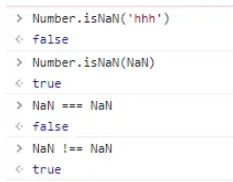
toBeNull用于判断是否为null,toBeUndefined用于判断是否为undefined。
2.4 toContains
function toContains(value: any, options?: UntilToMatchOptions,) { return toMatch((v) => { const array = Array.from(v as any) return array.includes(value) || array.includes(unref(value)) }, options)}判断数据源v中是否有value,Array.from把v转换为数组,然后使用includes方法判断array中是否包含value。
2.5 changed和changedTimes
function changed(options?: UntilToMatchOptions) { return changedTimes(1, options)}function changedTimes(n = 1, options?: UntilToMatchOptions) { let count = -1 // skip the immediate check return toMatch(() => { count += 1 return count >= n }, options)}changed用于判断是否改变,通过调用changedTimes和固定第一参数n为1实现的。changedTimes的第一个参数为监听的数据源改变的次数,也是通过调用toMatch实现的,传给toMatch的条件是一个函数,此函数会在数据源改变时调用。每调用一次外层作用域定义的count就会累加一次 ,注意外层作用域count变量声明为-1, 因为时立即监听的。
至此,until源码内定义的函数全部分析完毕,下图总结了这些函数之前的调用关系:
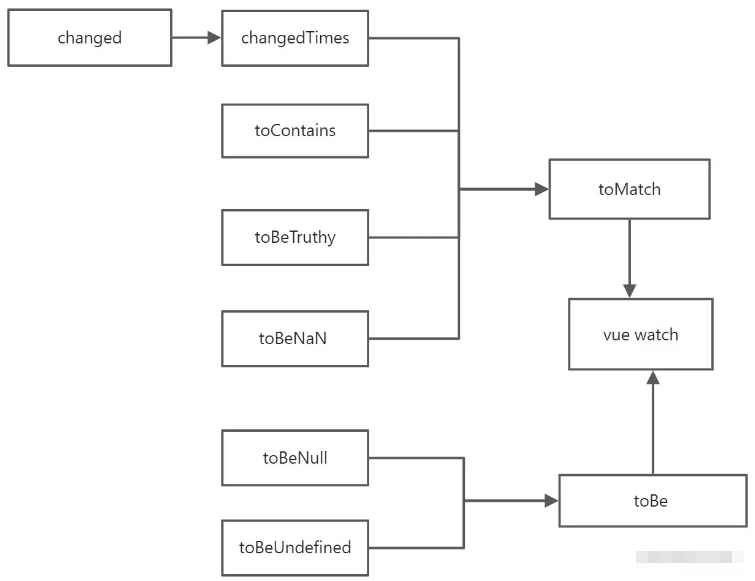
源码中最后的返回值也值得我们说一说。
2.6 until返回值——instance
until的返回值分为两种情况:当监听的源数据是数组时和不是数组时,代码如下图所示:
if (Array.isArray(unref(r))) { const instance: UntilArrayInstance<T> = { toMatch, toContains, changed, changedTimes, get not() { isNot = !isNot return this }, } return instance}else { const instance: UntilValueInstance<T, boolean> = { toMatch, toBe, toBeTruthy: toBeTruthy as any, toBeNull: toBeNull as any, toBeNaN, toBeUndefined: toBeUndefined as any, changed, changedTimes, get not() { isNot = !isNot return this }, } return instance}我们看到数据源时数组时返回的方法中没有toBeTruthy,toBeNull,toBeNaN,toBeUndefined这些用于判断基本类型值的方法。另外需要注意的是返回的instance里面有一个get not(){// ...}这是使用getters, 用于获取特定的属性(这里是not)。在getter里面对isNot取反,isNot返回值为this也就是instance本身,所以读取完not属性后可以链式调用其他方法,如下所示:
await until(ref).not.toBeNull()await until(ref).not.toBeTruthy()到此,关于“until封装watch常用逻辑简化代码怎么写”的学习就结束了,希望能够解决大家的疑惑。理论与实践的搭配能更好的帮助大家学习,快去试试吧!若想继续学习更多相关知识,请继续关注编程网网站,小编会继续努力为大家带来更多实用的文章!




