这篇文章主要为大家展示了“Vuejs中常用的自定义指令有哪些”,内容简而易懂,条理清晰,希望能够帮助大家解决疑惑,下面让小编带领大家一起研究并学习一下“Vuejs中常用的自定义指令有哪些”这篇文章吧。
在Vuejs中,自定义一些指令对底层DOM进行操作。
1、元素点击范围扩展指令 v-expandClick
使用该指令可以隐式的扩展元素的点击范围,由于借用伪元素实现,故不会影响元素在页面上的排列布局。
可传入的参数为:上右下左扩展的范围,单位 px,默认向外扩展 10px。指令的代码如下:
export default function (el, binding) { const s = document.styleSheets[document.styleSheets.length - 1] const DEFAULT = -10 // 默认向外扩展10px const ruleStr = `content:"";position:absolute;top:-${top || DEFAULT}px;bottom:-${bottom || DEFAULT}px;right:-${right || DEFAULT}px;left:-${left || DEFAULT}px;` const [top, right, bottom, left] = binding.expression && binding.expression.split(',') || [] const classNameList = el.className.split(' ') el.className = classNameList.includes('expand_click_range') ? classNameList.join(' ') : [...classNameList, 'expand_click_range'].join(' ') el.style.position = el.style.position || "relative" if (s.insertRule) { s.insertRule('.expand_click_range::before' + '{' + ruleStr + '}', s.cssRules.length) } else { s.addRule('.expand_click_range::before', ruleStr, -1) }}参数 Attributes:
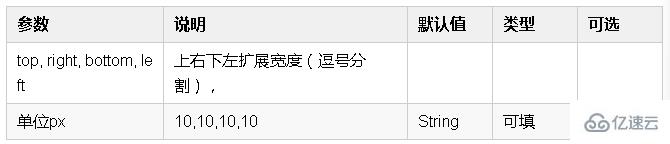
然后你可以在模板中任何元素上使用新的 v-expandClick property,如下:
<div v-expandClick="20,30,40,50" @click="glabClickoutside"> 点击范围扩大</div>2、文本内容复制指令 v-copy
使用该指令可以复制元素的文本内容(指令支持单击复制 v-copy、双击复制 v-copy.dblclick、点击icon复制 v-copy.icon 三种模式),不传参数时,默认使用单击复制。
指令的代码如下:
export default { bind (el, binding) { // 双击触发复制 if (binding.modifiers.dblclick) { el.addEventListener('dblclick', () => handleClick(el.innerText)) el.style.cursor = 'copy' } // 点击icon触发复制 else if (binding.modifiers.icon) { if (el.hasIcon) return const iconElement = document.createElement('i') iconElement.setAttribute('class', 'el-icon-document-copy') iconElement.setAttribute('style', 'margin-left:5px') el.appendChild(iconElement) el.hasIcon = true iconElement.addEventListener('click', () => handleClick(el.innerText)) iconElement.style.cursor = 'copy' } // 单击触发复制 else { el.addEventListener('click', () => handleClick(el.innerText)) el.style.cursor = 'copy' } }}function handleClick (text) { // 创建元素 if (!document.getElementById('copyTarget')) { const copyTarget = document.createElement('input') copyTarget.setAttribute('style', 'position:fixed;top:0;left:0;opacity:0;z-index:-1000;') copyTarget.setAttribute('id', 'copyTarget') document.body.appendChild(copyTarget) } // 复制内容 const input = document.getElementById('copyTarget') input.value = text input.select() document.execCommand('copy') // alert('复制成功')}参数 Attributes:

然后你可以在模板中任何元素上使用新的 v-copy property,如下:
<div v-copy> 单击复制 </div><div v-copy.dblclick> 双击复制 </div><div v-copy.icon> icon复制 </div>3、元素全屏指令 v-screenfull
全屏指令,点击元素进行全屏/退出全屏的操作。支持元素后面是否插入 element-ui 的全屏图标 el-icon-full-screen。
指令的代码如下:
import screenfull from 'screenfull'export default { bind (el, binding) { if (binding.modifiers.icon) { if (el.hasIcon) return // 创建全屏图标 const iconElement = document.createElement('i') iconElement.setAttribute('class', 'el-icon-full-screen') iconElement.setAttribute('style', 'margin-left:5px') el.appendChild(iconElement) el.hasIcon = true } el.style.cursor = el.style.cursor || 'pointer' // 监听点击全屏事件 el.addEventListener('click', () => handleClick()) }}function handleClick () { if (!screenfull.isEnabled) { alert('浏览器不支持全屏') return } screenfull.toggle()}参数 Attributes:
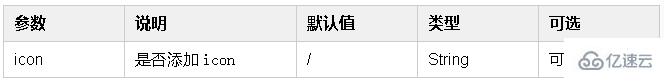
然后你可以在模板中任何元素上使用新的 v-screenfull property,如下:
<div v-screenfull.icon> 全屏 </div>4、元素说明指令 v-tooltip
为元素添加说明,如同 element-ui 的 el-tooltip(问号 icon 在鼠标覆盖后,展示说明文字)。
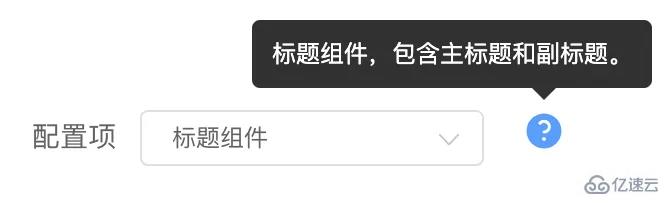
指令的代码如下:
import Vue from 'vue'export default function (el, binding) { if (el.hasIcon) return const iconElement = structureIcon(binding.arg, binding.value) el.appendChild(iconElement) el.hasIcon = true}function structureIcon (content, attrs) { // 拼接绑定属性 let attrStr = '' for (let key in attrs) { attrStr += `${key}=${attrs[key]} ` } const a = `<el-tooltip content=${content} ${attrStr}><i class="el-icon-question" style="margin:0 10px"></i></el-tooltip>` // 创建构造器 const tooltip = Vue.extend({ template: a }) // 创建一个 tooltip 实例并返回 dom 节点 const component = new tooltip().$mount() return component.$el}参数 Attributes:
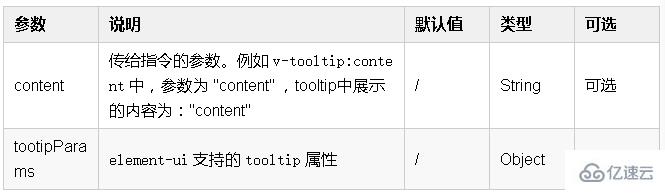
然后你可以在模板中任何元素上使用新的 v-tooltip property,如下:
<div v-tooltip:content='tootipParams'> 提示 </div>举例:
<div v-tooltip:提示内容为XXX1> 提示1</div><div v-tooltip:提示内容为XXX='tootipParams'> 提示2 </div>为指令传入 element-ui 支持的参数:
data() { return { tootipParams: { placement: 'top', effect: 'light', } }}5、文字超出省略指令 v-ellipsis
使用该指令当文字内容超出宽度(默认 100 px)时自动变为省略形式。等同于使用 css:
width: 100px;whiteSpace: nowrapoverflow: hidden;textOverflow: ellipsis;使用指令效果:
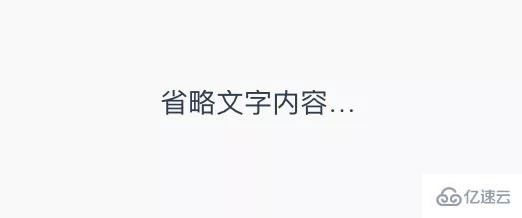
指令的代码如下:
export default function (el, binding) { el.style.width = binding.arg || 100 + 'px' el.style.whiteSpace = 'nowrap' el.style.overflow = 'hidden'; el.style.textOverflow = 'ellipsis';}参数 Attributes:
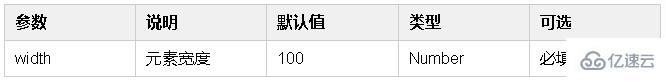
然后你可以在模板中任何元素上使用新的 v-ellipsis property,如下:
<div v-ellipsis:100> 需要省略的文字是阿萨的副本阿萨的副本阿萨的副本阿萨的副本</div>6、回到顶部指令 v-backtop
使用该指令可以让页面或指定元素回到顶部。
可选指定元素,如果不指定则全局页面回到顶部。可选在元素偏移多少 px 后显示 backtop 元素,例如在滚动 400px 后显示回到顶部按钮。

指令的代码如下:
export default { bind (el, binding, vnode) { // 响应点击后滚动到元素顶部 el.addEventListener('click', () => { const target = binding.arg ? document.getElementById(binding.arg) : window target.scrollTo({ top: 0, behavior: 'smooth' }) }) }, update (el, binding, vnode) { // 滚动到达参数值才出现绑定指令的元素 const target = binding.arg ? document.getElementById(binding.arg) : window if (binding.value) { target.addEventListener('scroll', (e) => { if (e.srcElement.scrollTop > binding.value) { el.style.visibility = 'unset' } else { el.style.visibility = 'hidden' } }) } // 判断初始化状态 if (target.scrollTop < binding.value) { el.style.visibility = 'hidden' } }, unbind (el) { const target = binding.arg ? document.getElementById(binding.arg) : window target.removeEventListener('scroll') el.removeEventListener('click') }}参数 Attributes:
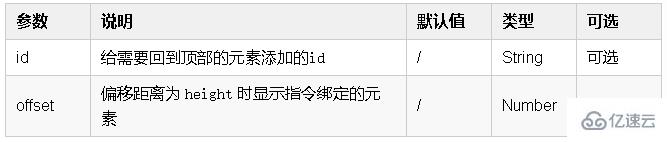
然后你可以在模板中任何元素上使用新的 v-backtop property,如下表示在 id 为 app 的元素滚动 400px 后显示绑定指令的元素:
<div v-backtop:app="400"> 回到顶部 </div>也可以这样使用,表示为一直显示绑定指令的元素,并且是全局页面回到顶部:
<div v-backtop> 回到顶部 </div>7、空状态指令 v-empty
使用该指令可以显示缺省的空状态。可以传入默认图片(可选,默认无图片)、默认文字内容(可选,默认为暂无数据)、以及标示是否显示空状态(必选)。

指令的代码如下:
import Vue from "vue";export default { update (el, binding, vnode) { el.style.position = el.style.position || 'relative' const { offsetHeight, offsetWidth } = el const { visible, content, img } = binding.value const image = img ? `<img src="${img}" height="30%" width="30%"></img>` : '' const defaultStyle = "position:absolute;top:0;left:0;z-index:9999;background:#fff;display:flex;justify-content: center;align-items: center;" const empty = Vue.extend({ template: `<div style="height:${offsetHeight}px;width:${offsetWidth}px;${defaultStyle}"> <div style="text-align:center"> <div>${image}</div> <div>${content || '暂无数据'}</div> </div> </div>` }) const component = new empty().$mount().$el if (visible) { el.appendChild(component) } else { el.removeChild(el.lastChild) } },}参数 Attributes:
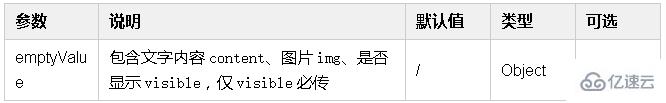
然后你可以在模板中任何元素上使用新的 v-empty property,如下传入对象 emptyValue:
<div style="height:500px;width:500px" v-empty="emptyValue"> 原本内容需要传入一个参数对象,例如显示文字为:暂无列表,图片路径为 ../../assets/images/blue_big.png,控制标示 visible:
emptyValue = { content: '暂无列表', img: require('../../assets/images/blue_big.png'), visible: true,},8、徽标指令 v-badge
使用该指令在元素右上角显示徽标。
支持配置徽标的背景颜色、徽标形状;支持传入徽标上显示的数字。

指令的代码如下:
import Vue from 'vue'const SUCCESS = '#72c140'const ERROR = '#ed5b56'const WARNING = '#f0af41'const INFO = '#4091f7'const HEIGHT = 20let flag = falseexport default { update (el, binding, vnode) { const { modifiers, value } = binding const modifiersKey = Object.keys(modifiers) let isDot = modifiersKey.includes('dot') let backgroundColor = '' if (modifiersKey.includes('success')) { backgroundColor = SUCCESS } else if (modifiersKey.includes('warning')) { backgroundColor = WARNING } else if (modifiersKey.includes('info')) { backgroundColor = INFO } else { backgroundColor = ERROR } const targetTemplate = isDot ? `<div style="position:absolute;top:-5px;right:-5px;height:10px;width:10px;border-radius:50%;background:${backgroundColor}"></div>` : `<div style="background:${backgroundColor};position:absolute;top:-${HEIGHT / 2}px;right:-${HEIGHT / 2}px;height:${HEIGHT}px;min-width:${HEIGHT}px;border-radius:${HEIGHT / 2}px;text-align:center;line-height:${HEIGHT}px;color:#fff;padding:0 5px;">${value}</div>` el.style.position = el.style.position || 'relative' const badge = Vue.extend({ template: targetTemplate }) const component = new badge().$mount().$el if (flag) { el.removeChild(el.lastChild) } el.appendChild(component) flag = true }}参数 Attributes:
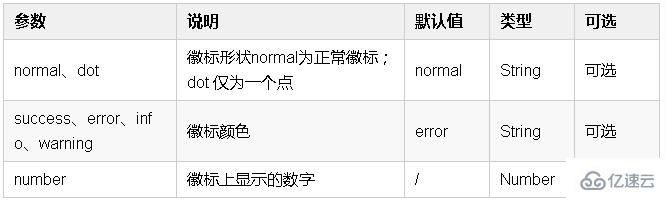
然后你可以在模板中任何元素上使用新的 v-badge property,如下:
<div v-badge.dot.info="badgeCount" style="height:50px;width:50px;background:#999"> </div>9、拖拽指令 v-drag
使用该指令可以对元素进行拖拽。
指令的代码如下:
export default { let _el = el document.onselectstart = function() { return false //禁止选择网页上的文字 } _el.onmousedown = e => { let disX = e.clientX - _el.offsetLeft //鼠标按下,计算当前元素距离可视区的距离 let disY = e.clientY - _el.offsetTop document.onmousemove = function(e){ let l = e.clientX - disX let t = e.clientY - disY; _el.style.left = l + "px" _el.style.top = t + "px" } document.onmouseup = e => { document.onmousemove = document.onmouseup = null } return false }}然后你可以在模板中任何元素上使用新的 v-drag property,如下:
<div v-drag> 支持拖拽的元素 </div>10、响应缩放指令 v-resize
使用该指令可以响应元素宽高改变时执行的方法。
指令的代码如下:
export default { bind(el, binding) { let width = '', height = ''; function isReize() { const style = document.defaultView.getComputedStyle(el); if (width !== style.width || height !== style.height) { binding.value(); // 执行传入的方法 } width = style.width; height = style.height; } el.__timer__ = setInterval(isReize, 300); // 周期性监听元素是否改变 }, unbind(el) { clearInterval(el.__timer__); }}参数 Attributes:
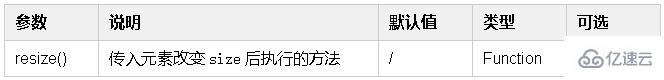
然后你可以在模板中任何元素上使用新的 v-resize property,如下:
// 传入 resize() 方法<div v-resize="resize"></div>11、字符串整形指令 v-format
使用该指令可以修改字符串,如使用 v-format.toFixed 保留两位小数、 v-format.price 将内容变成金额(每三位逗号分隔),可以同时使用,如 v-format.toFixed.price。
例如将数字 243112.331 变成 243112.33,或 243,112.33。
指令的代码如下:
export default { update (el, binding, vnode) { const { value, modifiers } = binding if (!value) return let formatValue = value if (modifiers.toFixed) { formatValue = value.toFixed(2) } console.log(formatValue) if (modifiers.price) { formatValue = formatNumber(formatValue) } el.innerText = formatValue },}function formatNumber (num) { num += ''; let strs = num.split('.'); let x1 = strs[0]; let x2 = strs.length > 1 ? '.' + strs[1] : ''; var rgx = /(\d+)(\d{3})/; while (rgx.test(x1)) { x1 = x1.replace(rgx, '$1' + ',' + '$2'); } return x1 + x2}参数 Attributes:

然后你可以在模板中任何元素上使用新的 v-format property,如下:
<div v-format.toFixed.price="123333"> 123 </div>如何使用这些指令?
为了便于管理指令,我们将每个指令都存在于单独的 js 文件中。在项目的 src 下建一个 directives 目录,目录下新建 index.js 文件用于引入并注册指令。
├── src| ├── directive| | ├── index.js| | ├── backtop.js| | ├── badge.js| | ├── copy.js| | ├── ellipsis.js| | ├── empty.js| | ├── expandClick.js| | ├── screenfull.js| | └── tooltips.js| ├── main.js举个例子:
directives 目录下新建 ellipsis.js 文件:
export default function (el, binding) { el.style.width = binding.arg || 100 + 'px' el.style.whiteSpace = 'nowrap' el.style.overflow = 'hidden'; el.style.textOverflow = 'ellipsis';}directives 的 index.js 文件中引入 ellipsis 指令并注册:
import Vue from 'vue'import ellipsis from './ellipsis' // 引入指令// import other directivesconst directives = { ellipsis // other directives}Object.keys(directives).forEach(name => Vue.directive(name, directives[name]))最后在 mian.js 中引入 index.js 文件:
import '@/directives/index'这样就可以正常使用这些指令了:
import '@/directives/index'以上是“Vuejs中常用的自定义指令有哪些”这篇文章的所有内容,感谢各位的阅读!相信大家都有了一定的了解,希望分享的内容对大家有所帮助,如果还想学习更多知识,欢迎关注编程网行业资讯频道!





