本文小编为大家详细介绍“css如何实现吃豆豆加载动画效果”,内容详细,步骤清晰,细节处理妥当,希望这篇“css如何实现吃豆豆加载动画效果”文章能帮助大家解决疑惑,下面跟着小编的思路慢慢深入,一起来学习新知识吧。
豆豆加载效果
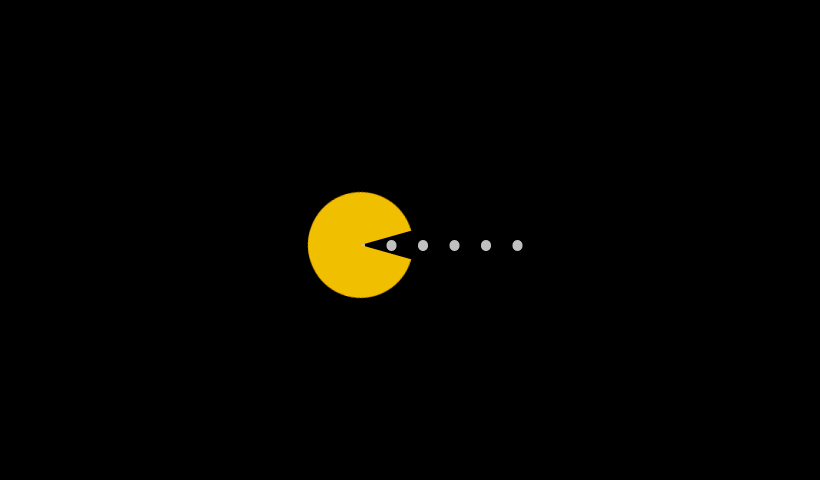
point_down:html代码:
<div class="demo"> <div class="pacman"></div><div class="dot"></div>point_down:css代码:
<style>@-webkit-keyframes up { 0%, 100% { transform: rotate(0); } 50% { transform: rotate(-30deg); }}@-moz-keyframes up { 0%, 100% { transform: rotate(0); } 50% { transform: rotate(-30deg); }}@-o-keyframes up { 0%, 100% { transform: rotate(0); } 50% { transform: rotate(-30deg); }}@keyframes up { 0%, 100% { transform: rotate(0); } 50% { transform: rotate(-30deg); }}@-webkit-keyframes down { 0%, 100% { transform: rotate(0); } 50% { transform: rotate(30deg); }}@-moz-keyframes down { 0%, 100% { transform: rotate(0); } 50% { transform: rotate(30deg); }}@-o-keyframes down { 0%, 100% { transform: rotate(0); } 50% { transform: rotate(30deg); }}@keyframes down { 0%, 100% { transform: rotate(0); } 50% { transform: rotate(30deg); }}@-webkit-keyframes r-to-l { 100% { margin-left: -1px; }}@-moz-keyframes r-to-l { 100% { margin-left: -1px; }}@-o-keyframes r-to-l { 100% { margin-left: -1px; }}@keyframes r-to-l { 100% { margin-left: -1px; }}body { background: #000; overflow: hidden; margin: 0;}body .pacman:before, body .pacman:after { content: ''; position: absolute; background: #FFC107; width: 100px; height: 50px; left: 50%; top: 50%; margin-left: -50px; margin-top: -50px; border-radius: 50px 50px 0 0; -webkit-animation: up 0.4s infinite; -moz-animation: up 0.4s infinite; -o-animation: up 0.4s infinite; animation: up 0.4s infinite;}body .pacman:after { margin-top: -1px; border-radius: 0 0 50px 50px; -webkit-animation: down 0.4s infinite; -moz-animation: down 0.4s infinite; -o-animation: down 0.4s infinite; animation: down 0.4s infinite;}body .dot { position: absolute; left: 50%; top: 50%; width: 10px; height: 10px; margin-top: -5px; margin-left: 30px; border-radius: 50%; background: #ccc; z-index: -1; box-shadow: 30px 0 0 #ccc, 60px 0 0 #ccc, 90px 0 0 #ccc, 120px 0 0 #ccc, 150px 0 0 #ccc; -webkit-animation: r-to-l 0.4s infinite; -moz-animation: r-to-l 0.4s infinite; -o-animation: r-to-l 0.4s infinite; animation: r-to-l 0.4s infinite;} </style>css的三种引入方式
1.行内样式,最直接最简单的一种,直接对HTML标签使用style=""。
2.内嵌样式,就是将CSS代码写在之间,并且用进行声明。
外部样式,其中链接样式是使用频率最高,最实用的样式,只需要在之间加上就可以了。其次就是导入样式,导入样式和链接样式比较相似,采用@import样式导入CSS样式表,不建议使用。
读到这里,这篇“css如何实现吃豆豆加载动画效果”文章已经介绍完毕,想要掌握这篇文章的知识点还需要大家自己动手实践使用过才能领会,如果想了解更多相关内容的文章,欢迎关注编程网行业资讯频道。





