这篇文章主要为大家展示了“JPA中jpaProperties怎么用”,内容简而易懂,条理清晰,希望能够帮助大家解决疑惑,下面让小编带领大家一起研究并学习一下“JPA中jpaProperties怎么用”这篇文章吧。
JPA配置之jpaProperties
<?xml version="1.0" encoding="UTF-8"?><beans xmlns="http://www.springframework.org/schema/beans"xmlns:xsi="http://www.w3.org/2001/XMLSchema-instance"xmlns:context="http://www.springframework.org/schema/context"xmlns:aop="http://www.springframework.org/schema/aop"xmlns:jpa="http://www.springframework.org/schema/data/jpa"xmlns:tx="http://www.springframework.org/schema/tx"xsi:schemaLocation="http://www.springframework.org/schema/aop http://www.springframework.org/schema/aop/spring-aop-4.1.xsdhttp://www.springframework.org/schema/beans http://www.springframework.org/schema/beans/spring-beans.xsdhttp://www.springframework.org/schema/data/jpa http://www.springframework.org/schema/data/jpa/spring-jpa-1.3.xsdhttp://www.springframework.org/schema/tx http://www.springframework.org/schema/tx/spring-tx-3.2.xsdhttp://www.springframework.org/schema/context http://www.springframework.org/schema/context/spring-context-4.1.xsd"><!-- spring自动读取指定位置的配置为简到spring中 --><context:property-placeholder location="classpath*:/application.properties"/><context:component-scan base-package="com.shiroweb"><!-- 扫描com.shiroweb包下除去@Controller以外注解的类 --><context:exclude-filter type="annotation" expression="org.springframework.stereotype.Controller"/><context:exclude-filter type="annotation" expression="org.springframework.web.bind.annotation.ControllerAdvice"/></context:component-scan><!-- c3p0数据源配置 --><bean id="dataSource" class="com.mchange.v2.c3p0.ComboPooledDataSource"><property name="driverClass" value="${jdbc.driver}"/><property name="jdbcUrl" value="${jdbc.url}" /><property name="user" value="${jdbc.username}"/><property name="password" value="${jdbc.password}"/></bean><!-- Jpa Entity Manager 配置 关联hibernateJpaVendorAdapter --><bean id="entityManagerFactory" class="org.springframework.orm.jpa.LocalContainerEntityManagerFactoryBean"> <property name="dataSource" ref="dataSource"/><property name="jpaVendorAdapter" ref="hibernateJpaVendorAdapter"/><property name="packagesToScan" value="com.shiroweb"/><!-- <property name="jpaProperties"><props>命名规则 My_NAME->MyName<prop key="hibernate.ejb.naming_strategy">org.hibernate.cfg.ImprovedNamingStrategy</prop>实体类对应数据库没有表 就生成一个表<prop key="hibernate.hbm2ddl.auto">update</prop></props></property> --><!-- 指定JPA属性;如Hibernate中指定是否显示SQL的是否显示、方言等 --><property name="jpaProperties"> <props> <!-- <prop key="hibernate.dialect">org.hibernate.dialect.Oracle10gDialect</prop> --> <prop key="hibernate.ejb.naming_strategy">org.hibernate.cfg.ImprovedNamingStrategy</prop> <!-- <prop key="hibernate.cache.provider_class">org.hibernate.cache.NoCacheProvider</prop> --> <prop key="hibernate.show_sql">true</prop> <prop key="hibernate.format_sql">true</prop> <!-- <prop key="hibernate.hbm2ddl.auto">validate</prop> --> <prop key="hibernate.hbm2ddl.auto">update</prop> </props> </property></bean><!-- 配置hibernateJpaVendorAdapter关联数据源 --><bean id="hibernateJpaVendorAdapter" class="org.springframework.orm.jpa.vendor.HibernateJpaVendorAdapter"><property name="database" value="MYSQL" /> <property name="showSql" value="true" /> </bean><!-- Spring Data Jpa配置 --> <jpa:repositories base-package="com.shiroweb" transaction-manager-ref="transactionManager" entity-manager-factory-ref="entityManagerFactory"/> <!-- Jpa 事务配置 --><bean id="transactionManager" class="org.springframework.orm.jpa.JpaTransactionManager"><property name="entityManagerFactory" ref="entityManagerFactory"/></bean> <!-- 使用annotation定义事务 --><tx:annotation-driven transaction-manager="transactionManager" proxy-target-class="true" /></beans>其中jpaProperties是这是jpa的一些属性的
<!-- 指定JPA属性;如Hibernate中指定是否显示SQL的是否显示、方言等 --> <property name="jpaProperties"> <props> <!-- <prop key="hibernate.dialect">org.hibernate.dialect.Oracle10gDialect</prop> --> <prop key="hibernate.ejb.naming_strategy">org.hibernate.cfg.ImprovedNamingStrategy</prop> <!-- <prop key="hibernate.cache.provider_class">org.hibernate.cache.NoCacheProvider</prop> --> <prop key="hibernate.show_sql">true</prop> <prop key="hibernate.format_sql">true</prop> <!-- <prop key="hibernate.hbm2ddl.auto">validate</prop> --> <prop key="hibernate.hbm2ddl.auto">update</prop> </props> </property>这里有个属性为
<prop key="hibernate.hbm2ddl.auto">update</prop>这是一个有用的设置
其实这个hibernate.hbm2ddl.auto参数的作用主要用于:自动创建|更新|验证数据库表结构。如果不是此方面的需求建议set value="none"。
create:每次加载hibernate时都会删除上一次的生成的表,然后根据你的model类再重新来生成新表,哪怕两次没有任何改变也要这样执行,这就是导致数据库表数据丢失的一个重要原因。create-drop:每次加载hibernate时根据model类生成表,但是sessionFactory一关闭,表就自动删除。update:最常用的属性,第一次加载hibernate时根据model类会自动建立起表的结构(前提是先建立好数据库),以后加载hibernate时根据 model类自动更新表结构,即使表结构改变了但表中的行仍然存在不会删除以前的行。要注意的是当部署到服务器后,表结构是不会被马上建立起来的,是要等 应用第一次运行起来后才会。validate:每次加载hibernate时,验证创建数据库表结构,只会和数据库中的表进行比较,不会创建新表,但是会插入新值。
Sping Data Jpa配置问题
spring.jpa.properties.hibernate.hbm2ddl.auto=update
在配置spring data jpa时,如果spring.jpa.properties.hibernate.hbm2ddl.auto设置为update,会自动更新数据表结构,比如Entity中增加成员变量,数据表中也会增加相应的字段,但是需要注意的是,如果删除一个成员变量,这时数据表中不会自动删除对应的字段,如果删除的那个成员变量在数据表中被设置为not null,当再次运行时就会报错,如下面的例子
新建一个实体类
import lombok.Data;import javax.persistence.*; @Entity@Datapublic class Car{ @Id @Column(name="id", nullable = false) @GeneratedValue(strategy = GenerationType.IDENTITY) private Long id; @Column(nullable = false) private String price; @Column private String color; @Column private String brand;}这时可以在数据库中看到已经自动生成数据表car,并且有对应的字段
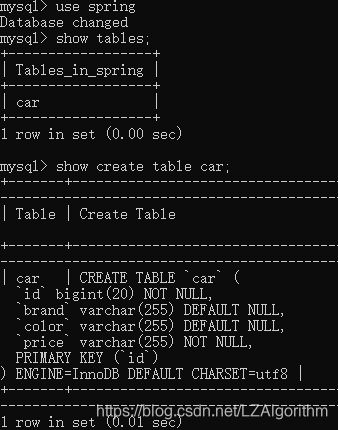
这时我们删掉Car中的price,重新运行,我们再次查看数据库
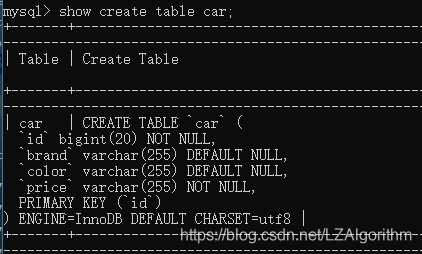
发现还是存在price字段
以上是“JPA中jpaProperties怎么用”这篇文章的所有内容,感谢各位的阅读!相信大家都有了一定的了解,希望分享的内容对大家有所帮助,如果还想学习更多知识,欢迎关注编程网行业资讯频道!





