Android 14已经进入Beta阶段,提前布局的小伙伴,可以刷机适配了。
准备一台合适的机器
Android 14 Beta images are available for the following Google Pixel devices:
Pixel 4a (5G)
Pixel 5 and 5a
Pixel 6 and 6 Pro
Pixel 6a
Pixel 7 and 7 Pro
Android 14链接
一般Android 都是支持4代以内的设备,我手里之前有一台Pixel 4x,已经不满足需求,光荣退休了。顺便吐槽一下Google设备性价比超低。
做一些必要性的准备
< waiting for any device >
一直找不到设备
-
升级platform-tools,这个不详述,大家搜一下就有了,单独升级adb也可以,否则还会碰到上面的问题
- 安装Google USB driver,这个跟adb不一样,估计是给Pixel用的,使用sdk manager install the Google USB driver
不安装的话,后面刷机网站,找不到设备 -
手机打开开发者模式
系统设置,版本号那里狂点,找不到的话,就只要是版本的地方都点一遍
开始进行刷机
准备工作完成后,就可以进行刷机了
adb reboot fastboot进入fastboot模式,手机上不用任何操作!!
fastboot flashing unlock< waiting for any device >
OKAY [ 0.039s] Finished.
Total time:0.050s
-
打开刷机链接Android Flash Tool
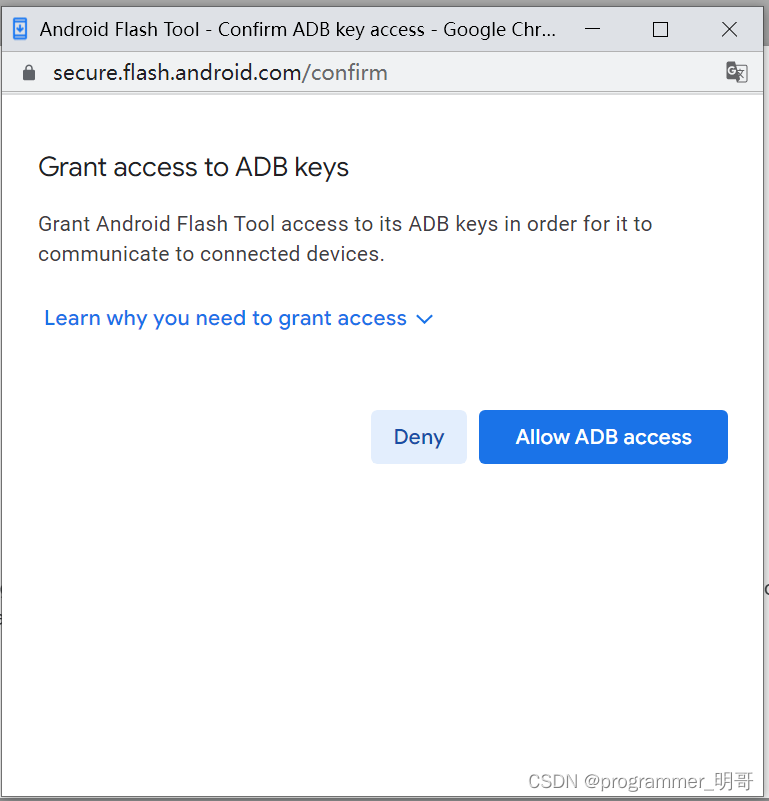
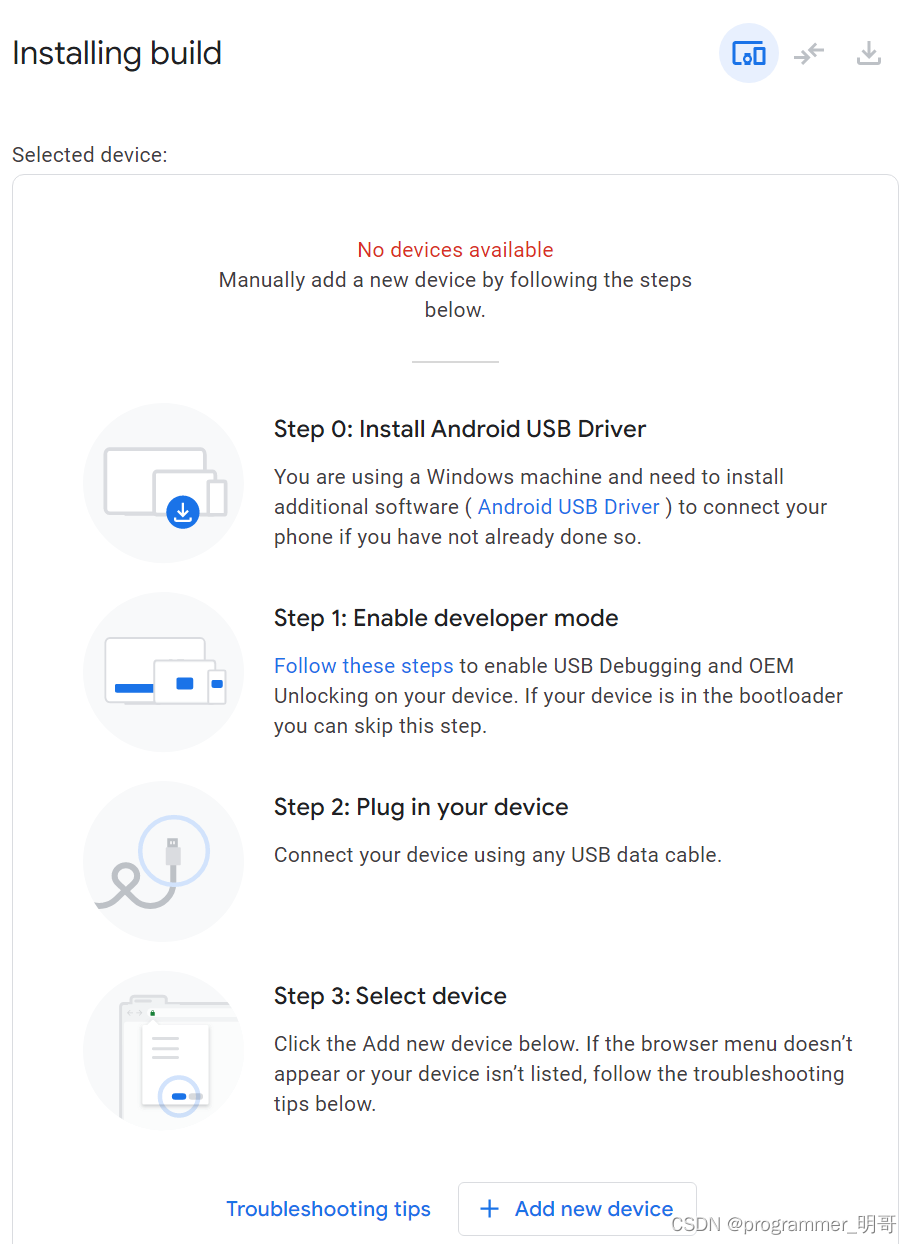

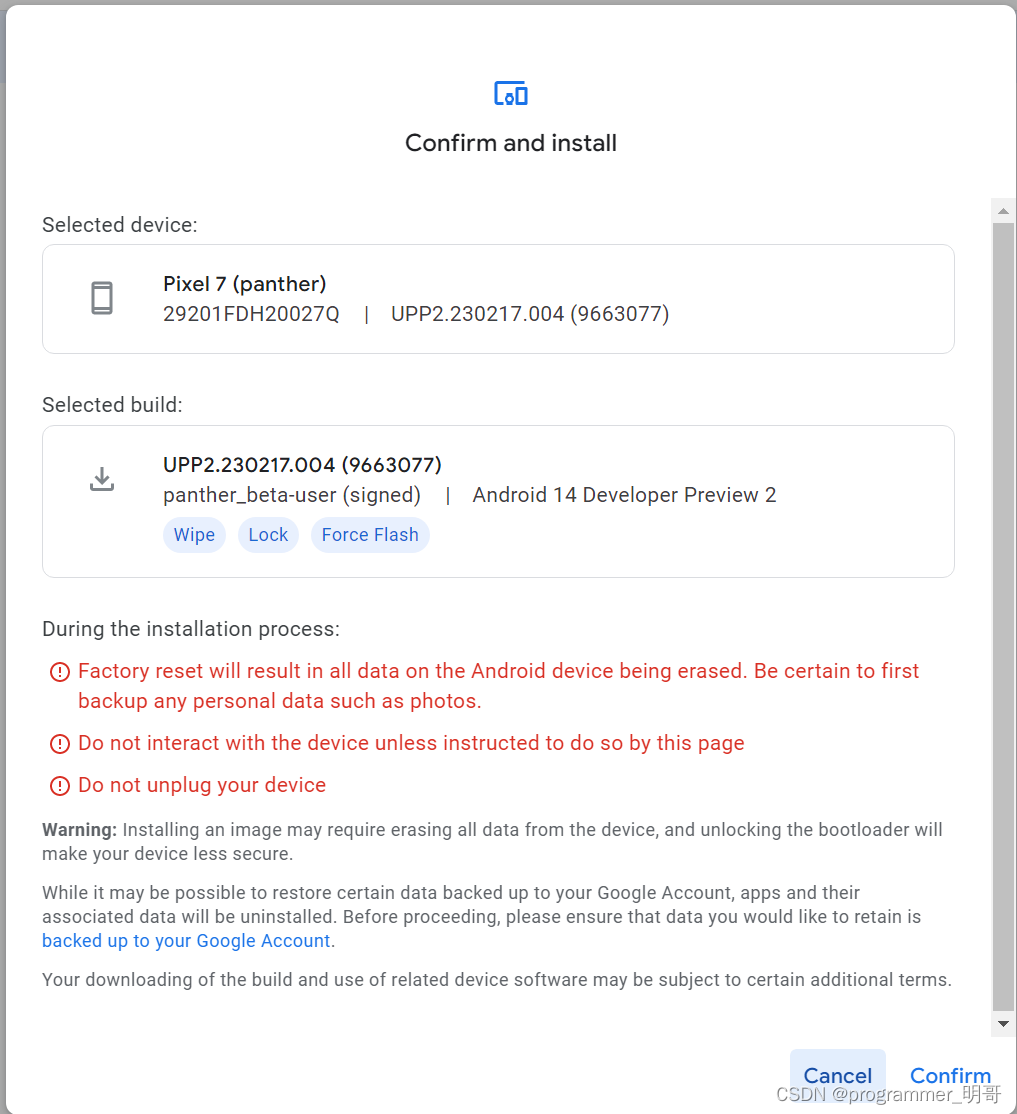
点击确认前,务必注意红色部分,确认没有问题,点击确认,然后就是等待了,会下载image,自动刷到手机上,时间取决于你的网速和代理给不给力
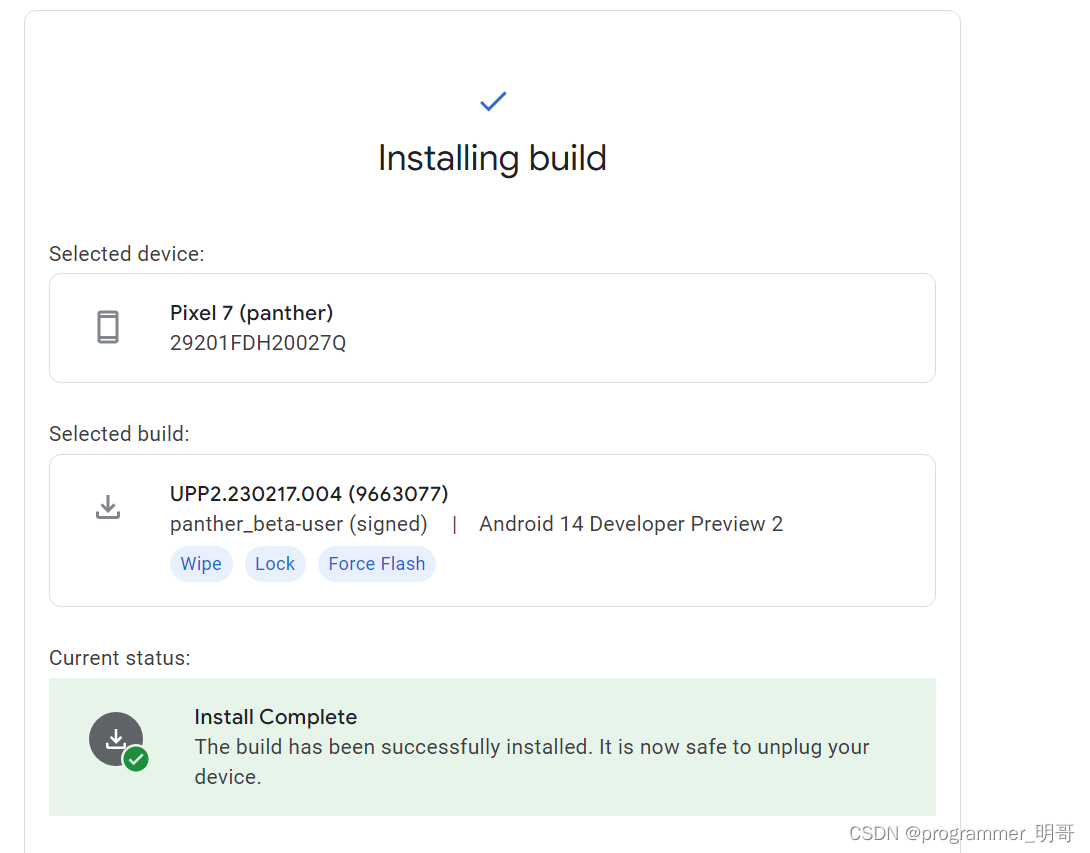
等待手机重启后,就可以使用了
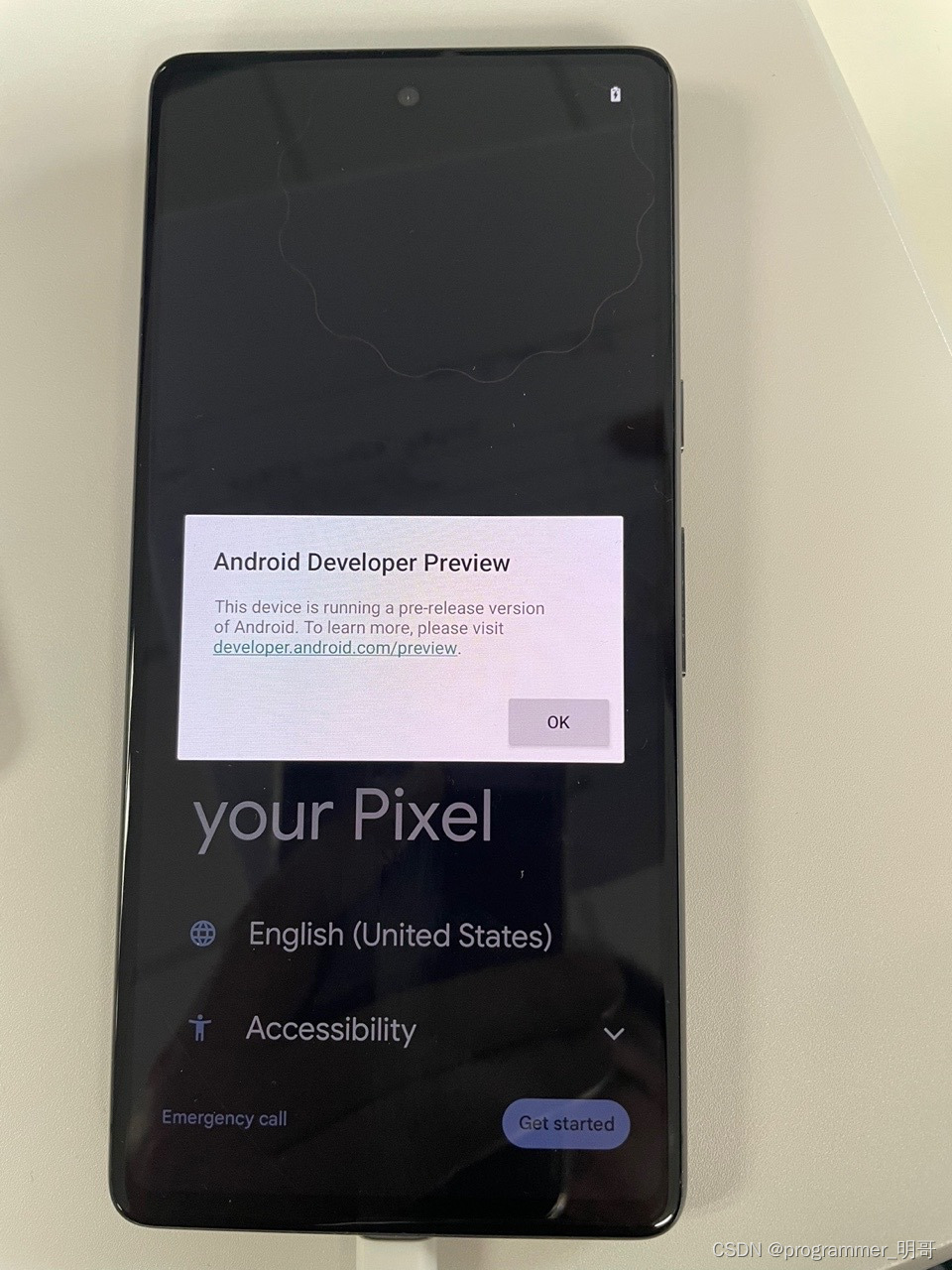
当然也可以先下载image,然后离线刷机,步骤差不多
来源地址:https://blog.csdn.net/youcai_guo/article/details/130291282




