目录
一、插入查询结果
语法:
INSERT INTO table_name [(column [, column ...])] SELECT ...案例:删除表中重复数据
--创建初始重复表mysql> CREATE TABLE duplicate_table (id int, name varchar(20));Query OK, 0 rows affected (0.03 sec)--插入重复数据mysql> INSERT INTO duplicate_table VALUES -> (100, 'aaa'), -> (100, 'aaa'), -> (200, 'bbb'), -> (200, 'bbb'), -> (200, 'bbb'), -> (300, 'ccc');Query OK, 6 rows affected (0.00 sec)Records: 6 Duplicates: 0 Warnings: 0--查询表中数据mysql> select * from duplicate_table;+------+------+| id | name |+------+------+| 100 | aaa || 100 | aaa || 200 | bbb || 200 | bbb || 200 | bbb || 300 | ccc |+------+------+6 rows in set (0.00 sec)--新建一个相同表结构的空表mysql> create table no_duplicate_table like duplicate_table;Query OK, 0 rows affected (0.02 sec)--把去重后的结果插入空表中mysql> insert into no_duplicate_table select distinct *from duplicate_table;Query OK, 3 rows affected (0.01 sec)Records: 3 Duplicates: 0 Warnings: 0//查询表内数据mysql> select * from no_duplicate_table;+------+------+| id | name |+------+------+| 100 | aaa || 200 | bbb || 300 | ccc |+------+------+3 rows in set (0.00 sec)//修改两个表名,把去重后的表该为该名字mysql> rename table duplicate_table to old_duplicate_table,no_duplicate_table to duplicate_table;Query OK, 0 rows affected (0.02 sec)mysql> select * from duplicate_table;+------+------+| id | name |+------+------+| 100 | aaa || 200 | bbb || 300 | ccc |+------+------+3 rows in set (0.00 sec)这里通过rename修改表名是为了等表的操作结束后,统一放入,更新,生效,节省时间
二、聚合函数
MySQL中的聚合函数常用于对数据进行计算和统计,以下是几种常见的聚合函数
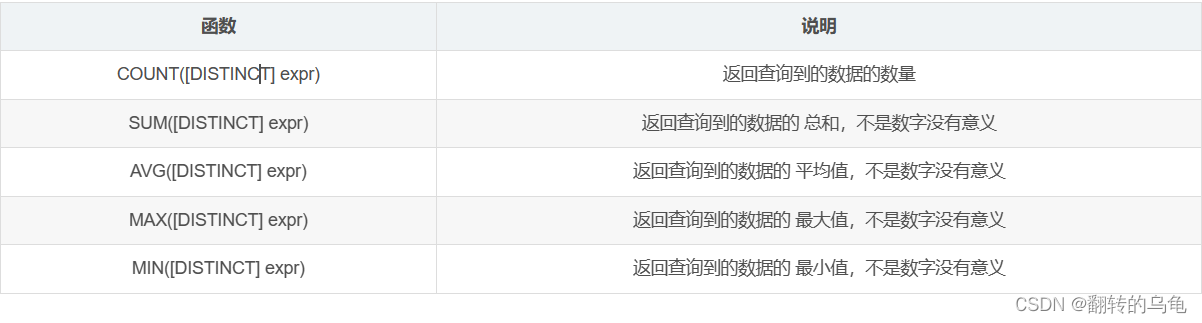
案例:
- 统计班级共有多少同学
mysql> select * from exam_result;+----+-----------+---------+------+---------+| id | name | chinese | math | english |+----+-----------+---------+------+---------+| 1 | 唐三藏 | 134 | 98 | 56 || 3 | 猪悟能 | 176 | 98 | 90 || 4 | 曹孟德 | 140 | 90 | 67 || 5 | 刘玄德 | 110 | 115 | 45 || 6 | 孙权 | 140 | 73 | 78 || 7 | 宋公明 | 150 | 95 | 30 |+----+-----------+---------+------+---------+6 rows in set (0.00 sec)mysql> select count(*) from exam_result;+----------+| count(*) |+----------+| 6 |+----------+1 row in set (0.00 sec)mysql> select count(1) from exam_result;+----------+| count(1) |+----------+| 6 |+----------+1 row in set (0.00 sec)-- 统计班级的数学成绩有多少个(去重)mysql> select math from exam_result;+------+| math |+------+| 98 || 98 || 90 || 115 || 73 || 95 |+------+6 rows in set (0.01 sec)mysql> select count(distinct math) from exam_result;+----------------------+| count(distinct math) |+----------------------+| 5 |+----------------------+1 row in set (0.00 sec)-- 统计数学成绩总分mysql> select sum(math) from exam_result;+-----------+| sum(math) |+-----------+| 569 |+-----------+1 row in set (0.00 sec)--统计数学成绩的平均分mysql> select avg(math) from exam_result;+-------------------+| avg(math) |+-------------------+| 94.83333333333333 |+-------------------+1 row in set (0.00 sec)--统计英语成绩不及格的人数mysql> select count(*) from exam_result where english<60;+----------+| count(*) |+----------+| 3 |+----------+1 row in set (0.00 sec)--返回英语最高分mysql> select max(english) from exam_result;+--------------+| max(english) |+--------------+| 90 |+--------------+1 row in set (0.00 sec)--返回 > 70 分以上的数学最低分mysql> select min(math) from exam_result where math>70;+-----------+| min(math) |+-----------+| 73 |+-----------+1 row in set (0.00 sec)三、分组查询(group by & having)
分组的目的是为了方便进行聚合统计
在select中使用group by 子句可以对指定列进行分组查询
select column1, column2, .. from table group by column;案例:
EMP员工表
DEPT部门表
SALGRADE工资等级表
- 显示每个部门的平均工资和最高工资
group by ‘列名’:分组是以同一列不同行数据来进行分组的;分组过后,每组内的【分组列名如deptno】,一定是一样的,可以被聚合压缩
mysql> select deptno,avg(sal) 平均工资, max(sal) '最高工资' from emp group by deptno;+--------+--------------+--------------+| deptno | 平均工资 | 最高工资 |+--------+--------------+--------------+| 10 | 2916.666667 | 5000.00 || 20 | 2175.000000 | 3000.00 || 30 | 1566.666667 | 2850.00 |+--------+--------------+--------------+3 rows in set (0.00 sec)- 显示每个部门的每种岗位的平均工资和最低工资
mysql> select deptno, job,avg(sal) 平均工资, min(sal)最低工资 from emp group by deptno, job;+--------+-----------+--------------+--------------+| deptno | job | 平均工资 | 最低工资 |+--------+-----------+--------------+--------------+| 10 | CLERK | 1300.000000 | 1300.00 || 10 | MANAGER | 2450.000000 | 2450.00 || 10 | PRESIDENT | 5000.000000 | 5000.00 || 20 | ANALYST | 3000.000000 | 3000.00 || 20 | CLERK | 950.000000 | 800.00 || 20 | MANAGER | 2975.000000 | 2975.00 || 30 | CLERK | 950.000000 | 950.00 || 30 | MANAGER | 2850.000000 | 2850.00 || 30 | SALESMAN | 1400.000000 | 1250.00 |+--------+-----------+--------------+--------------+9 rows in set (0.00 sec)注意事项:在group by之后出现的字段是可以在select 之后出现的,还有聚合函数,正常分组出现的字段在聚合条件中可以输出,其他会报错
select ename,deptno,job,avg(sal)平均,min(sal) 最低 from emp group by deptno,job;上面的代码因为分组条件中没有用到ename 所以报错
- 显示平均工资低于2000的部门和它的平均工资
mysql> select deptno,avg(sal) deptavg from emp group by deptno having deptavg<2000;+--------+-------------+| deptno | deptavg |+--------+-------------+| 30 | 1566.666667 |+--------+-------------+1 row in set (0.00 sec)- 除SMITH外,显示平均工资低于2000的每个部门的每种岗位的和它的平均工资
mysql> select deptno,job,avg(sal) deptavg from emp where ename!='SMITH' group by deptno,job having deptavg<2000;+--------+----------+-------------+| deptno | job | deptavg |+--------+----------+-------------+| 10 | CLERK | 1300.000000 || 20 | CLERK | 1100.000000 || 30 | CLERK | 950.000000 || 30 | SALESMAN | 1400.000000 |+--------+----------+-------------+4 rows in set (0.00 sec)四、SQL查询的执行顺序
SQL查询中各个关键字的执行先后顺序 :from > on> join > where > group by > with > having > select>distinct > order by > limit
五、OJ练习
批量插入数据
答案:
insert into actor values(1,'PENELOPE','GUINESS','2006-02-15 12:34:33'),(2,'NICK','WAHLBERG','2006-02-15 12:34:33');
找出所有员工薪水情况
答案:
select distinct salary from salaries order by salary desc;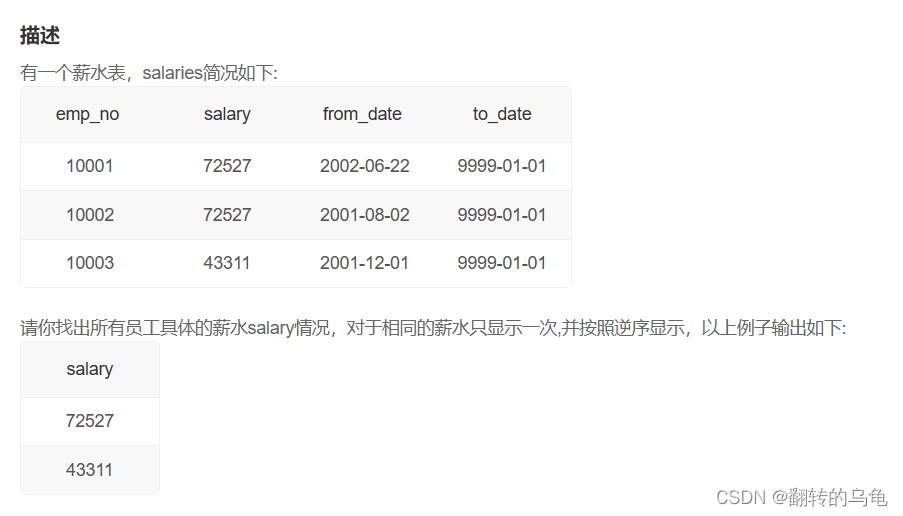
查找最晚入职员工的所有信息
答案:
select * from employees order by hire_date desc limit 1;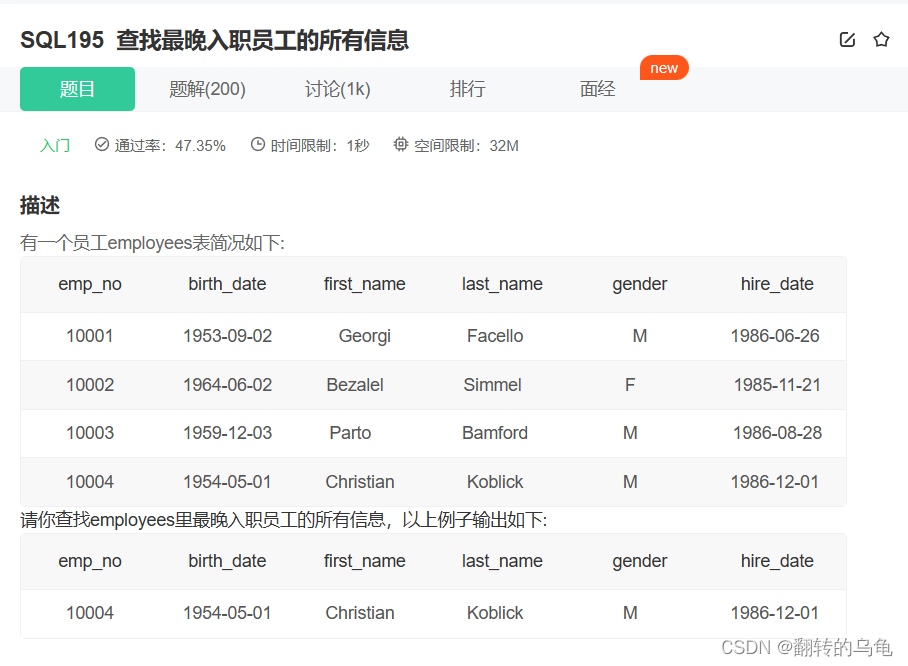
查找入职员工时间排名倒数第三的员工所有信息
答案:
select * from employees where hire_date=(select distinct hire_date from employees order by hire_date desc limit 2,1);
查找薪水记录超过15条的员工号emp_no以及其对应的记录次数t
分组+聚合函数
答案:
select emp_no,count(*) t from salaries group by emp_no having t>15;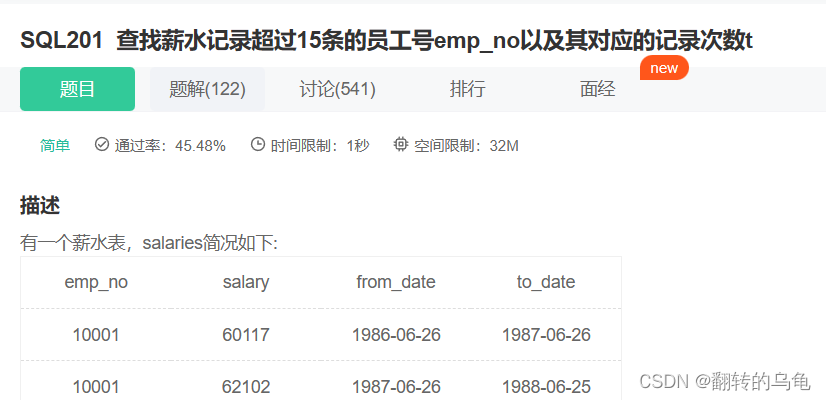
获取所有部门薪水
答案:
SELECT dm.dept_no, dm.emp_no, s.salaryFROM dept_manager dmJOIN salaries s ON dm.emp_no = s.emp_noWHERE dm.to_date = '9999-01-01' AND s.to_date = '9999-01-01'ORDER BY dm.dept_no ASC;--或者SELECT dm.dept_no, dm.emp_no, ( SELECT s.salary FROM salaries s WHERE s.emp_no = dm.emp_no AND s.to_date = '9999-01-01' LIMIT 1 ) AS salaryFROM dept_manager dmWHERE dm.to_date = '9999-01-01'ORDER BY dm.dept_no ASC;
从titles表获取按照title进行分组
答案:
select title,count(title) t from titles group by title having t>=2; 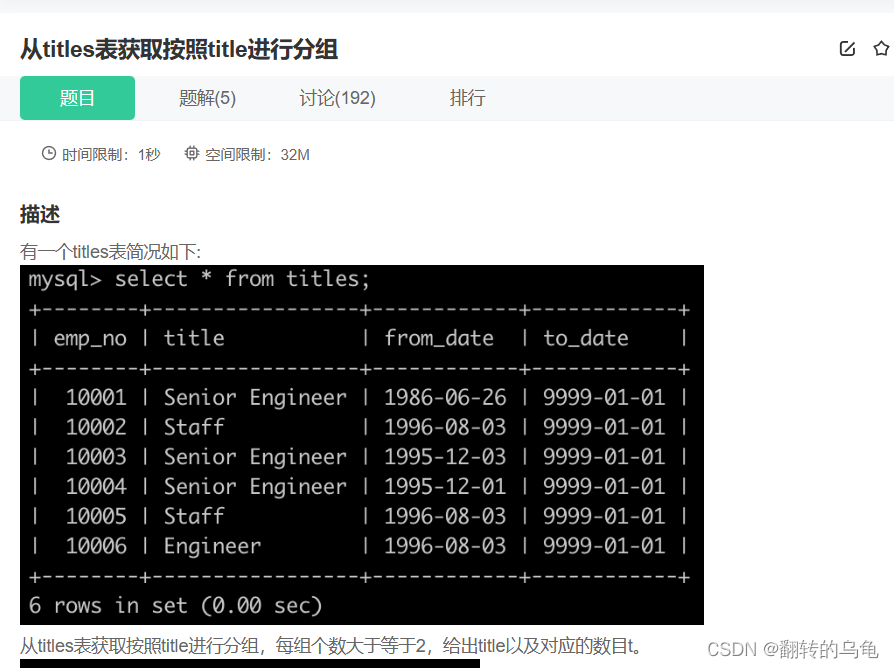
查找重复数据
答案
select email from Person group by email having count(email)>1;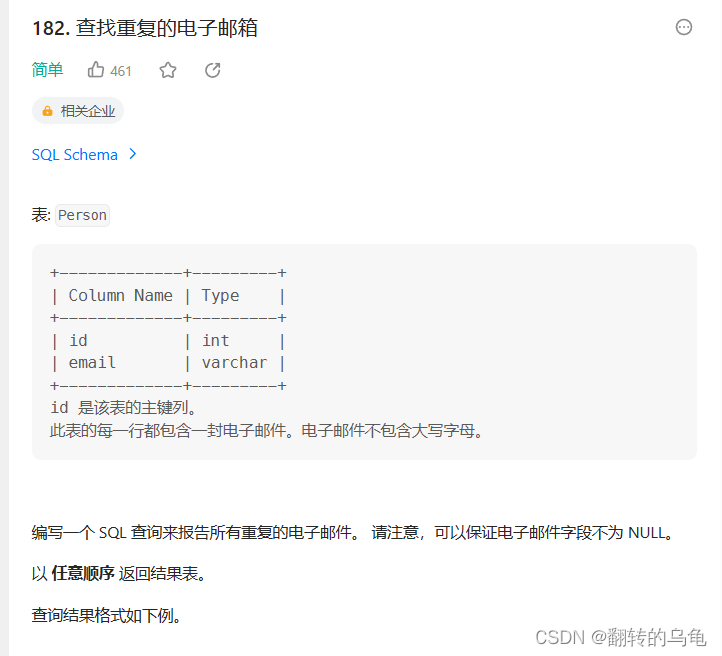
查找大国
select name,population,area from World where area>=3000000 or population>=25000000;给定一个Employee表,要找出其中第N高的薪资(Salary)
CREATE FUNCTION getNthHighestSalary(N INT) RETURNS INTBEGIN SET N = N - 1; RETURN ( select distinct(Salary) as getNthHighestSalary from Employee GROUP BY Salary ORDER BY Salary DESC limit 1 offset N );END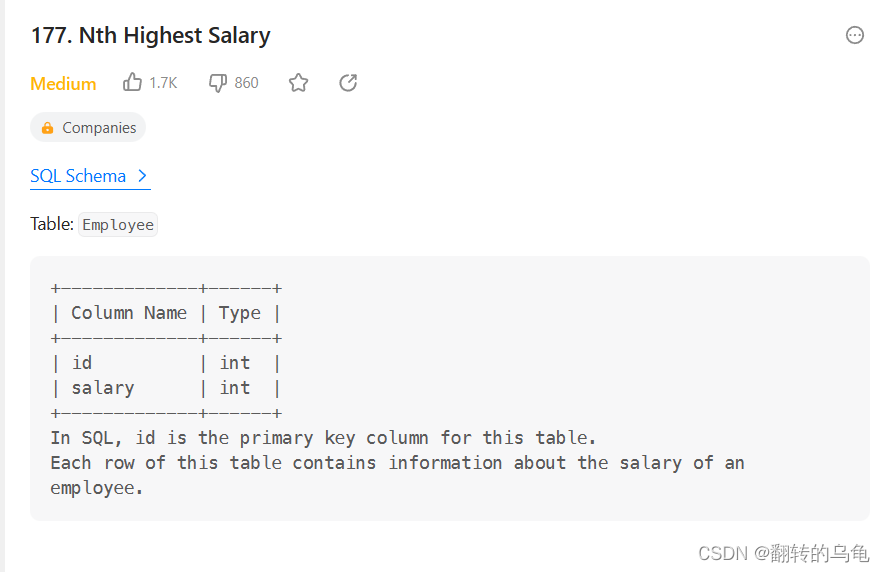
来源地址:https://blog.csdn.net/m0_56177713/article/details/131942668












