今天就跟大家聊聊有关Linux下按进程实时统计网络带宽利用率的工具NetHogs怎么用,可能很多人都不太了解,为了让大家更加了解,小编给大家总结了以下内容,希望大家根据这篇文章可以有所收获。
NetHogs是终端中一个网络流量监控工具,它可以显示每个进程的带宽占用情况,能清晰的观察网络使用情况,NetHogs可以支持IPv4 和 IPv6 协议、支持本地网卡及 PPP 链接。
下面讲解了如何在Unix/Linux操作系统下如何安装和使用NetHogs按进程监控网络带宽使用率。
在RHEL,CentOS和Fedora下安装NetHogs:
要安装NetHogs,你必须要启用你所用Linux下的EPEL源.然后运行下面的yum命令下载安装NetHogs包.
# yum install nethogs样例输出
[root@tecmint~]# yum -y install nethogs Loaded plugins:fastest mirror,refresh-packagekitLoading mirror speeds from cached hostfile*base: mirrors.hns.net.in*epel: mirror.nus.edu.sg*extras: mirrors.hns.net.in*rpmfusion-free-updates: mirrors.ustc.edu.cn*rpmfusion-nonfree-updates: mirror.de.leaseweb.net*updates: mirrors.hns.net.inSetting up Install ProcessResolving Dependencies--> Running transaction check---> Package nethogs.i6860:0.8.0-1.el6 will be installed--> Finished Dependency Resolution Dependencies Resolved ===========================================================================================================Package Arch Version Repository Size===========================================================================================================Installing:nethogs i686 0.8.0-1.el6 epel 28k Transaction Summary===========================================================================================================Install 1 Package(s) Total download size:28kInstalled size:50kDownloading Packages:nethogs-0.8.0-1.el6.i686.rpm | 28kB 00:00Running rpm_check_debugRunning Transaction TestTransaction Test SucceededRunning Transaction Installing :nethogs-0.8.0-1.el6.i686 1/1 Verifying :nethogs-0.8.0-1.el6.i686 1/1 Installed: nethogs.i6860:0.8.0-1.el6 Complete!在Ubuntu, Linux mint和Debian下安装NetHogs:
键入apt-get命令安装NetHogs包
$ sudo apt-get install nethogs样例输出
tecmint@tecmint:~$ sudo apt-get install nethogs [sudo]password fortecmint:Reading package lists...DoneBuilding dependency treeReading state information...DoneThe following NEW packages will be installed: nethogs0 upgraded,1 newly installed,0 to remove and 318 not upgraded.Need to get 27.1kB of archives.After this operation,100kB of additional disk space will be used.Get: 1 http://in.archive.ubuntu.com/ubuntu/ quantal/universe nethogs i386 0.8.0-1 [27.1 kB]Fetched 27.1kB in 1s (19.8kB/s) Selecting previously unselected package nethogs.(Reading database... 216058 files and directories currently installed.)Unpacking nethogs(from .../nethogs_0.8.0-1_i386.deb)...Processing triggers forman-db...Setting up nethogs(0.8.0-1)...NetHogs用法
在基于RedHat系统下键入如下命令启动NetHogs工具.
# nethogs要执行NetHogs你必须拥有root权限,即如图所示用sudo命令
$ sudo nethogs样例预览:
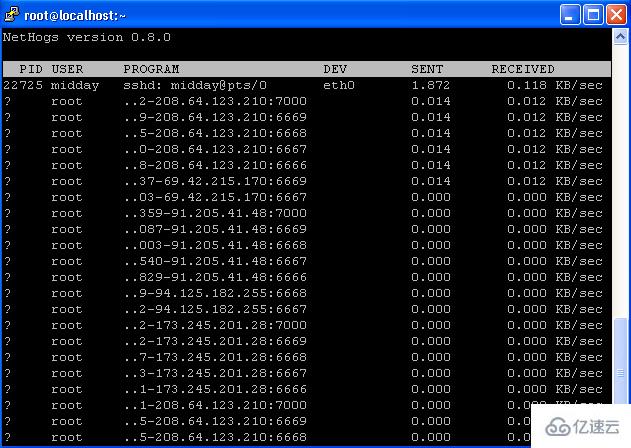
2
CentOS 6.3 下的NetHogs预览
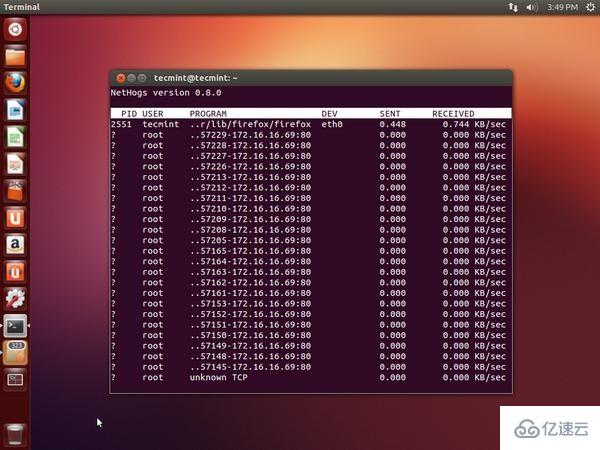
3
Ubuntu 12.10 下的NetHogs预览
正如上图所示, send列和received列显示的是按照每个进程的流量统计.总的收发数据带宽在最下方,而且可以用交互命令控制排序,下面将要讨论这些交互命令:
NetHogs 命令行参数
以下就是NetHogs命令行的参数,用’-d’来添加刷新频率参数,`device name` 用来检测给定的某个或者某些设备的带宽(默认是eth0).例如:设置5秒钟的刷新频率,键入如下命令即可:
# nethogs -d 5或
$ sudo nethogs -d 5如果只用来监视设备(eth0)的网络带宽可以使用如下命令:
# nethogs eth0或
$ sudo nethogs eth0如果要同时监视eth0和eth2接口,使用以下命令即可:
# nethogs eth0 eth2或
$ sudo nethogs eth0 eth2其他参数和用法
-d: delay for refresh rate.-h: display available commands usage.-p: sniff in promiscious mode (not recommended).-t: trace mode.-V: prints Version info.NetHogs 交互控制
以下是NetHogs的一些很有用的交互控制(键盘快捷键)
-m: Change the units displayed forthe bandwidth inunits like KB/sec->KB->B->MB.-r: Sort by magnitude of respectively traffic.-s: Sort by magnitude of sent traffic.-q: Hit quit tothe shell prompt.想要NetHogs命令行工具的完整参数列表请参考NetHogs的手册,使用方法是在终端里输入man nethogs或者 sudo man nethogs。
看完上述内容,你们对Linux下按进程实时统计网络带宽利用率的工具NetHogs怎么用有进一步的了解吗?如果还想了解更多知识或者相关内容,请关注编程网行业资讯频道,感谢大家的支持。




