这篇文章给大家介绍node.js中怎么利用postman模拟HTTP服务器与客户端交互,内容非常详细,感兴趣的小伙伴们可以参考借鉴,希望对大家能有所帮助。
一、node搭建HTTP服务器
node中使用 http 模块来创建 HTTP 服务器, 每当接收到新的请求时,request 事件会被调用,并提供两个对象:一个请求req(http.IncomingMessage 对象)和一个响应res(http.ServerResponse 对象)。
request 提供了请求的详细信息。 通过它可以访问请求头和请求的数据。(客户端–>服务器)
response 用于构造要返回给客户端的数据(服务器–>客户端)。下面是一个简单的HTTP web服务器示例。
下面就是一个简单的HTTP服务器的例子
//导入http模块const http = require('http')// 创建http服务器const server = http.createServer((req, res) => {//设置 statusCode 属性为 200,以表明响应成功res.statusCode = 200 // res本质上继承了stream.Writable的类 // 向客户端发送完响应头和正文后告诉服务器本次消息传输结束 res.end("hollow server") // 相当于res.writer("hollow server")+res.end() }) // 监听服务器,当服务器就绪时,listen 回调函数会被调用 //控制台打印启动成功server.listen('8089', 'localhost', () => { console.log("启动成功")})这时候你的本地服务器就搭建完毕了,可以去浏览器打开localhost:8089查看

二、HTTP服务器处理get请求
Postman 是一种常用的接口测试工具,可以发送几乎所有类型的HTTP请求。Postman适用于不同的操作系统,Postman Mac、Windows X32、Windows X64、Linux系统,还支持postman 浏览器扩展程序、postman chrome应用程序等。
下载也十分简单,可以点击这里直接去官网下载??? Download Postman
1、postman发送get请求
在postman中新建一个request请求,在Enter request url 中填写上面我们用node.js创建的HTTP服务器的主机地址以及用户名和密码http://localhost:8089/login?username=ahua&password=123,请求类型选择GET,点击send,postman就会向服务器发送一个get请求
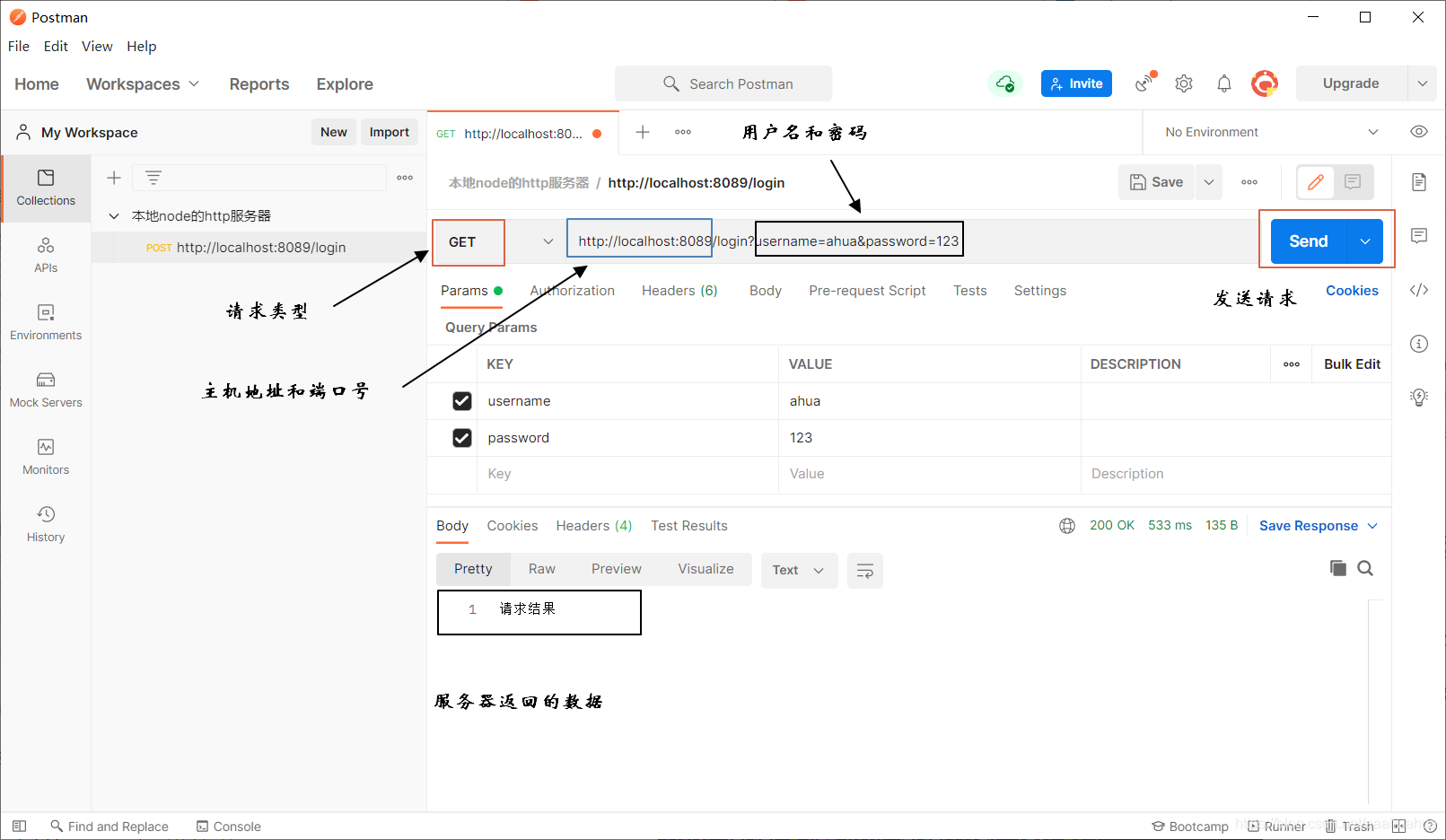
2、服务器解析
服务器这边接收到客户端(postman)的get请求,对发送过来的数据进行处理
const http = require('http') // 处理url的模块const url = require('url') // 处理query的模块const qs = require('querystring')const server = new http.Server((req, res) => { // request对象中封装了客户端给我们服务器传递过来的所有信息 // 对url进行解析 const { pathname, query } = url.parse(req.url) if (pathname === '/login') { //console.log(query) // qs的parse方法可以对query进行处理 // 将字符串类型转换为js对象 username=ahua&password=123 --> {username: 'ahua',password: 123} //console.log(qs.parse(query)) const { username, password } = qs.parse(query) console.log(username, password) res.end('请求结果') } console.log(req.url) //打印请求类型 console.log(req.method) //请求头 console.log(req.headers)})server.listen('8089', 'localhost', () => { console.log("serve启动成功")})服务器这边的解析结果
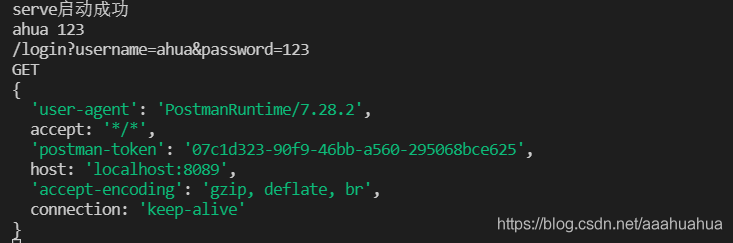
三、HTTP服务器处理post请求
1、postman发送post请求
上面get请求中将用户名和密码放在地址栏可能不够安全,处理账号密码想稳妥一点,现在将他们放在body里用json文件传给服务器。
下图所示便是postman将username和password放在json文件中通过bady传递给服务器的操作
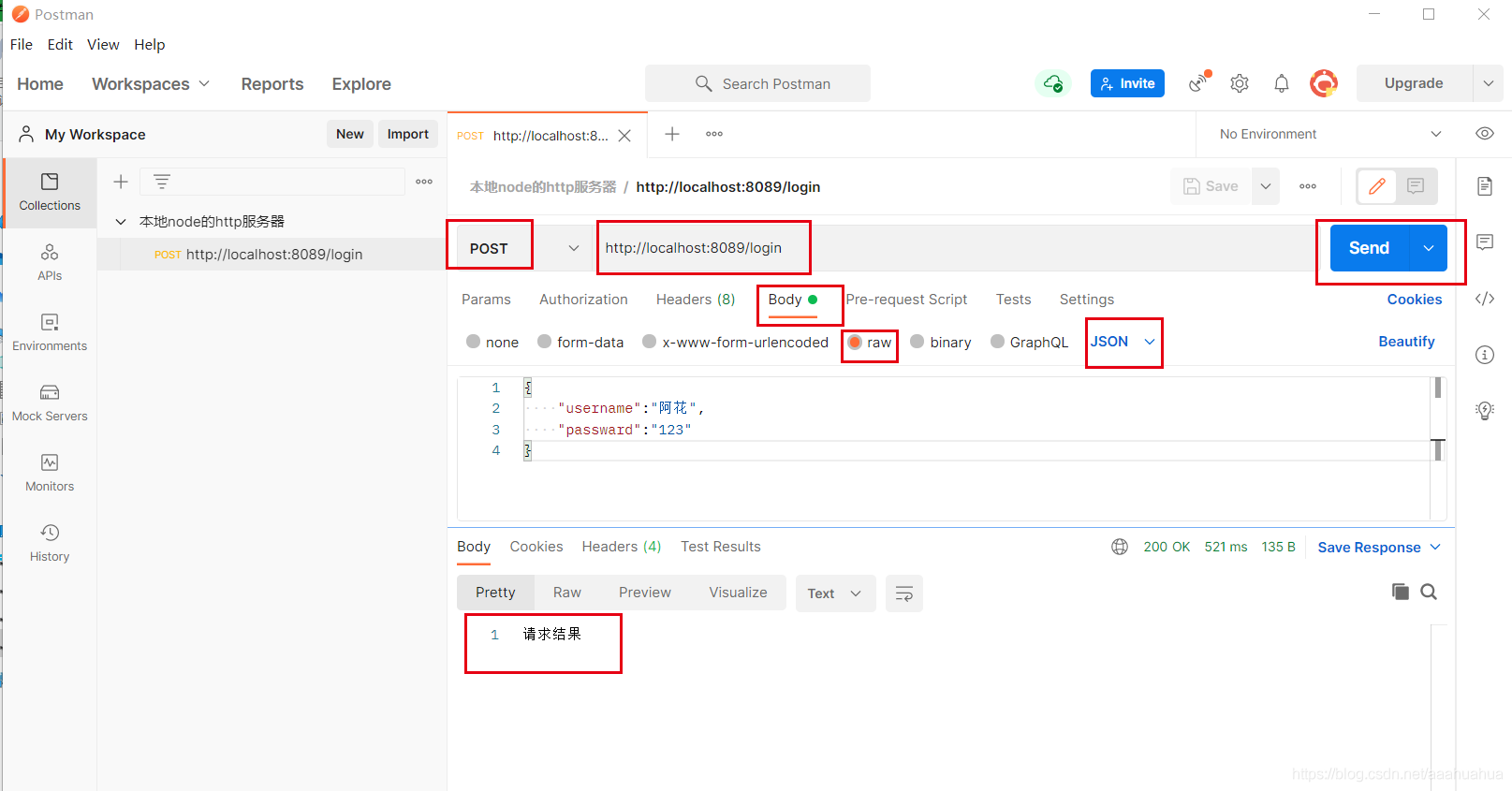
2、服务器解析
服务器这边接收到客户端(postman)的post请求,对发送过来的数据进行处理。首先应该判断是否为post请求,然后拿到body中的数据,再对数据进行解析。
const http = require('http') // 处理url的模块const url = require('url')const server = new http.Server((req, res) => { // 获取客户端传过来的url中的pathname const { pathname } = url.parse(req.url) // 判断是否为login if (pathname === '/login') { // 判断客户端发送的是否为post请求 if (req.method === 'POST') { // 定义客户端传过来数据的默认编码格式 req.setEncoding('utf-8') // req.setEncoding('binary') binary定义二进制编码 // 拿到body中的数据 // body中的数据是通过流来写入的 // 当监听到data事件,获取到输入流,也就是body中相关的内容,可以返回这个data的结果 req.on('data', (data) => { // JSON.parse()把对象中的字符串转成js对象 // {"username":"阿花","passward":"123"} ---> {username: 'ahua',password: 123} const { username, passward } = JSON.parse(data) console.log(username, passward) }) } } res.end('请求结果')})server.listen('8089', 'localhost', () => { console.log("serve启动成功")})服务器打印请求结果

这样就完成了一个简单的服务器交互流程。
关于node.js中怎么利用postman模拟HTTP服务器与客户端交互就分享到这里了,希望以上内容可以对大家有一定的帮助,可以学到更多知识。如果觉得文章不错,可以把它分享出去让更多的人看到。




