海康的获取监控预览流的接口当中支持 rtsp、rtmp、hls等协议。
这篇文章主要是说hls协议的。
贴上海康的开发平台地址,其中有对应的API:海康开发平台
1、java层面代码
这里除了main方法之外,有两个方法,分别是:
1)分页获取监控点资源。 即返回所有的监控点信息。
2)获取监控点预览取流。 即根据监控点的唯一标识查询Url流。前端要根据这个流去展示监控视频。
public class Test { public static String getMonitorPoint() throws Exception { ArtemisConfig config = new ArtemisConfig(); config.setHost("120.48.8.80:447"); // 代理API网关nginx服务器ip端口 config.setAppKey("22363721"); // 秘钥appkey config.setAppSecret("jrrNwKMdccHJVggAfeLR");// 秘钥appSecret final String getCamsApi = "/artemis/api/resource/v1/cameras"; JSONObject jsonObject = new JSONObject(); jsonObject.put("pageNo", 1); jsonObject.put("pageSize", 500); Map path = new HashMap(2) { { put("https://", getCamsApi); } }; return ArtemisHttpUtil.doPostStringArtemis(config, path, jsonObject.toJSONString(), null, null, "application/json"); } public static String getMonitorPointPreview() throws Exception { ArtemisConfig config = new ArtemisConfig(); config.setHost("120.48.8.80:447"); // 代理API网关nginx服务器ip端口 config.setAppKey("22363721"); // 秘钥appkey config.setAppSecret("jrrNwKMdccHJVggAfeLR");// 秘钥appSecret final String getCamsApi = "/artemis/api/video/v2/cameras/previewURLs"; JSONObject jsonObject = new JSONObject(); jsonObject.put("cameraIndexCode", "1c9ef71e452241a095d2aaaaf1985af9"); jsonObject.put("streamType", 1); jsonObject.put("protocol", "hls"); Map path = new HashMap(2) { { put("https://", getCamsApi); } }; return ArtemisHttpUtil.doPostStringArtemis(config, path, jsonObject.toJSONString(), null, null, "application/json"); } public static void main(String[] args) throws Exception { String result = getMonitorPointPreview(); System.out.println(result); JSONObject jsonObject = JSONObject.parseObject(result, JSONObject.class); if ("0".equals(jsonObject.get("code").toString()) && "success".equals(jsonObject.get("msg").toString())) { String url = jsonObject.getJSONObject("data").get("url").toString(); System.out.println(url); } } 第一个方法分页获取监控点资源的返回值 主要是为了第二个方法分页获取监控点资源服务的。
这里我们用的是hls协议,所以可以把streamType传1,取子码流。
transmode 以获取的监控点信息当中的 transType为准,一般都是1 即默认TCP。

调试的时候记得在工程下面引入海康的lib包(文章结尾有下载地址)
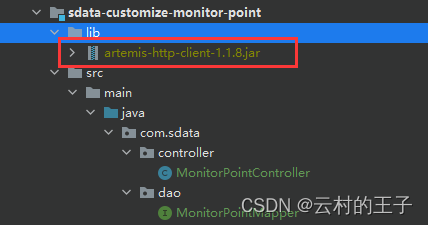
2、海康和对接方方面
将你的合作方账号中的domainId字段改成外网的就可以。
这部分主要是为了让调接口返回的hls 流url是外网可以访问到的。
比如 http://120.207.8.20:83/openUrl/x3KDmM0/live.m3u8



注意:
hls 协议支持的码流编码格式是 h264,音频格式是 aac(前端是复合流时),需要注意前 端的码流编码格式,要检查下前端设备上的编码格式和音频格式是否符合,编码格式是不是h264,音频格式是不是aac,如果不需要音频,可以把视频类型由复合流改为视频流。
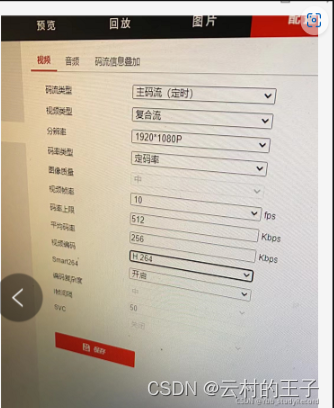
参考文章:https://blog.csdn.net/m0_46690280/article/details/120849969
后端lib包和前端html 以供测试。
链接:https://pan.baidu.com/s/1aKvV3BlGyAhOSaXJ8xxXsg
提取码:ghwn
注:下载下来的html文件当中只需要修改这部分,替换为你的 hls 流url就可以。
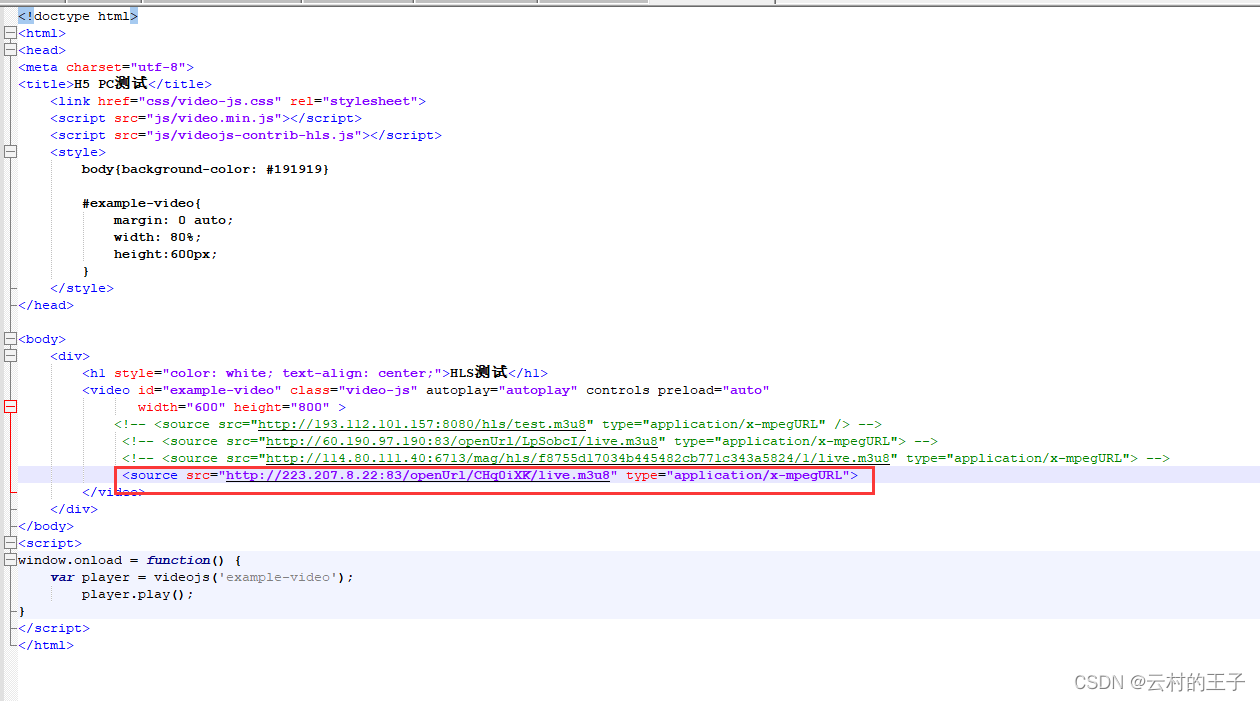
来源地址:https://blog.csdn.net/qq_41915325/article/details/131113653




