问题描述:
在使用python pip 命令时提示WARNING: Ignoring invalid distribution ip,如图所示:

解决方案:
找到图示中的路径所在位置,删除以~字符开头的两个文件即可;
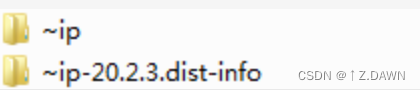
再次使用命令:pip install openpyxl,又显示第二个提示错误;
Looking in indexes: https://pypi.tuna.tsinghua.edu.cn/simple
Requirement already satisfied: openpyxl in d:\py\python39\lib\site-packages (3.1.0)
Requirement already satisfied: et-xmlfile in d:\py\python39\lib\site-packages (from openpyxl) (1.1.0)
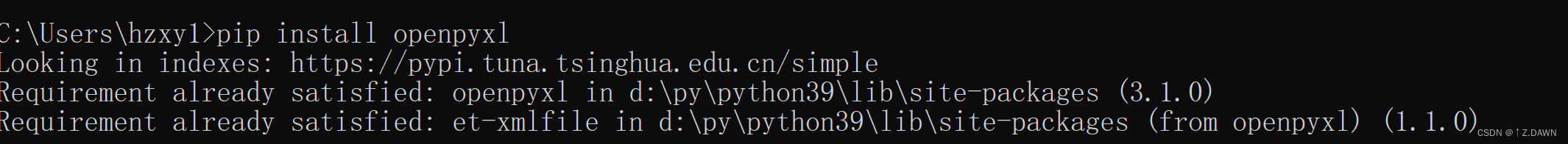
**解决方案:**更改命令为:pip install --target=D:\py\python39\Lib\site-packages openpyxl
即:pip install --target=库所在路径 安装库名
**结果显示:**显示有successfully,即为安装成功;
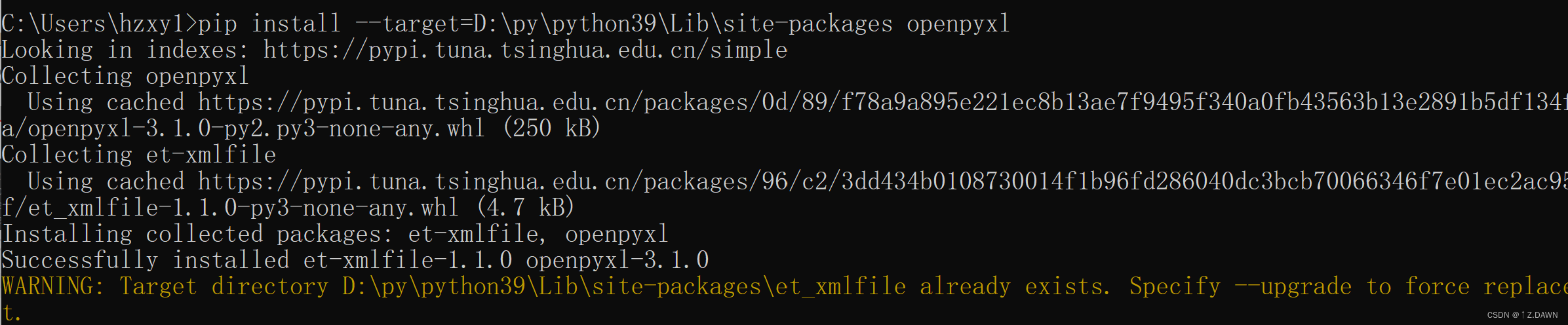
来源地址:https://blog.csdn.net/hzzh123e/article/details/128928330




