记录第一次使用JFinal,从简单的框架搭建到增删改查,从自带的方法到正常框架习惯的使用方式。
JFinal官网:http://www.jfinal.com/
JFinal 是基于 Java 语言的极速 WEB + ORM 框架,其核心设计目标是开发迅速、代码量少、学习简单、功能强大、轻量级、易扩展、Restful。在拥有Java语言所有优势的同时再拥有ruby、python、php等动态语言的开发效率。
JFinal有如下主要特点:
MVC架构,设计精巧,使用简单
遵循COC原则,零配置,无xml
独创Db + Record模式,灵活便利
ActiveRecord支持,使数据库开发极致快速
自动加载修改后的java文件,开发过程中无需重启web server
AOP支持,拦截器配置灵活,功能强大
Plugin体系结构,扩展性强
多视图支持,支持FreeMarker、JSP、Velocity
强大的Validator后端校验功能
功能齐全,拥有struts2的绝大部分功能
体积小仅632K,且无第三方依赖
例子:
本人用的maven,首先创建一个maven项目:
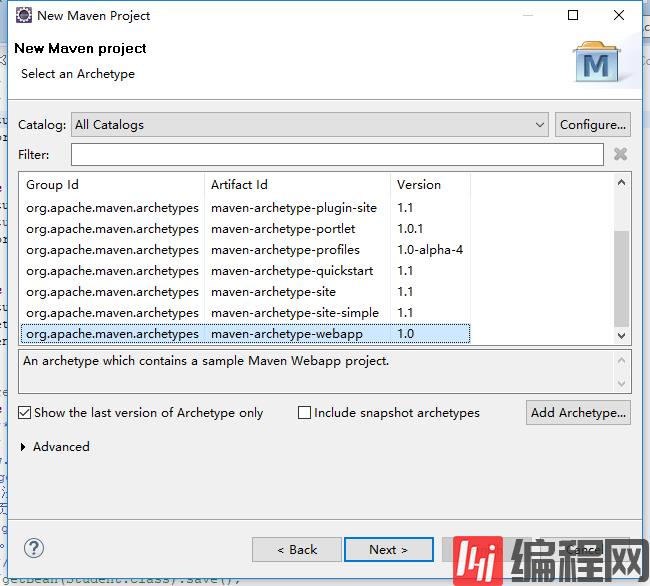
我的项目创建之后首先要设置:

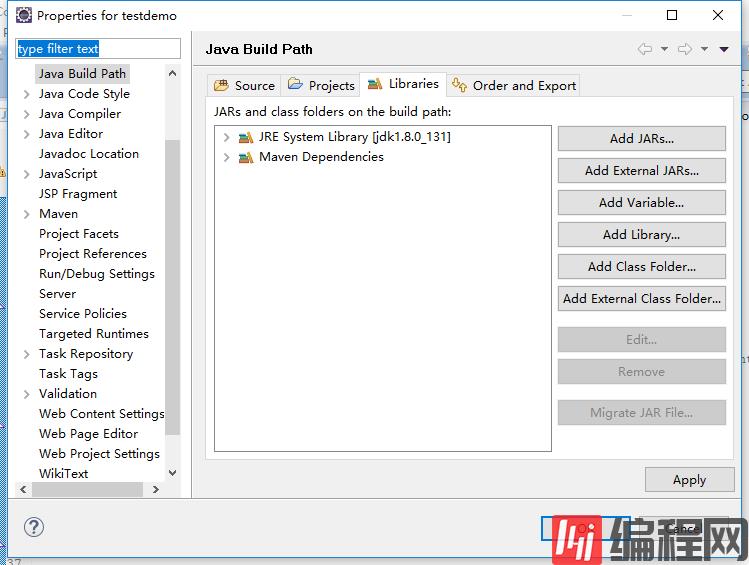
然后点Apply
还有其他一些设置等等,我的问题,这里先跳过
然后在pom.xml中引入jar包:
maven搜索jar包:http://mvnrepository.com/
官方demo的pom.xml:
这里没有引入json,我的这个demo最后的方法需要json
<project xmlns="http://maven.apache.org/POM/4.0.0" xmlns:xsi="http://www.w3.org/2001/XMLSchema-instance" xsi:schemaLocation="http://maven.apache.org/POM/4.0.0 http://maven.apache.org/maven-v4_0_0.xsd"> <modelVersion>4.0.0</modelVersion> <groupId>com.demo</groupId> <artifactId>jfinal_demo_for_maven</artifactId> <packaging>war</packaging> <version>3.2</version> <name>jfinal_demo_for_maven Maven Webapp</name> <url>http://maven.apache.org</url> <properties> <project.build.sourceEncoding>UTF-8</project.build.sourceEncoding> <maven.compiler.encoding>UTF-8</maven.compiler.encoding> </properties> <!-- 使用阿里 maven 库 --> <repositories> <repository> <id>ali-maven</id> <url>http://maven.aliyun.com/nexus/content/groups/public</url> <releases> <enabled>true</enabled> </releases> <snapshots> <enabled>true</enabled> <updatePolicy>always</updatePolicy> <checksumPolicy>fail</checksumPolicy> </snapshots> </repository> </repositories> <!-- 添加快照版本库,updatePolicy: always、daily、interval、never --> <!-- repositories> <repository> <id>sonatype-nexus-snapshots</id> <name>Sonatype Nexus Snapshots</name> <url>https://oss.sonatype.org/content/repositories/snapshots/</url> <releases> <enabled>false</enabled> </releases> <snapshots> <enabled>true</enabled> <updatePolicy>daily</updatePolicy> </snapshots> </repository> </repositories --> <dependencies> <dependency> <groupId>junit</groupId> <artifactId>junit</artifactId> <version>3.8.1</version> <scope>test</scope> </dependency> <dependency> <groupId>com.jfinal</groupId> <artifactId>jetty-server</artifactId> <version>8.1.8</version> <!-- 此处的 scope 值为 compile 仅为支持 IDEA 下启动项目 打 war 包时需要改成 provided,以免将一些无用的 jar 打进去 --> <scope>compile</scope> </dependency> <dependency> <groupId>com.jfinal</groupId> <artifactId>jfinal</artifactId> <version>3.3</version> </dependency> <dependency> <groupId>log4j</groupId> <artifactId>log4j</artifactId> <version>1.2.16</version> </dependency> <dependency> <groupId>mysql</groupId> <artifactId>mysql-connector-java</artifactId> <version>5.1.44</version> </dependency> <dependency> <groupId>com.alibaba</groupId> <artifactId>druid</artifactId> <version>1.0.29</version> </dependency> <dependency> <groupId>com.jfinal</groupId> <artifactId>cos</artifactId> <version>2017.5</version> </dependency> </dependencies> <build> <finalName>jfinal_demo_for_maven</finalName> <plugins> <plugin> <groupId>org.mortbay.jetty</groupId> <artifactId>jetty-maven-plugin</artifactId> <version>8.1.8.v20121106</version> <configuration> <stopKey>stop</stopKey> <stopPort>5599</stopPort> <webAppConfig> <contextPath>/</contextPath> </webAppConfig> <scanIntervalSeconds>5</scanIntervalSeconds> <connectors> <connector implementation="org.eclipse.jetty.server.nio.SelectChannelConnector"> <port>80</port> <maxIdleTime>60000</maxIdleTime> </connector> </connectors> </configuration> </plugin> </plugins> </build></project>免责声明:
① 本站未注明“稿件来源”的信息均来自网络整理。其文字、图片和音视频稿件的所属权归原作者所有。本站收集整理出于非商业性的教育和科研之目的,并不意味着本站赞同其观点或证实其内容的真实性。仅作为临时的测试数据,供内部测试之用。本站并未授权任何人以任何方式主动获取本站任何信息。
② 本站未注明“稿件来源”的临时测试数据将在测试完成后最终做删除处理。有问题或投稿请发送至: 邮箱/279061341@qq.com QQ/279061341
软考中级精品资料免费领
历年真题答案解析
备考技巧名师总结
高频考点精准押题
- 资料下载
- 历年真题
193.9 KB下载数265
191.63 KB下载数245
143.91 KB下载数1142
183.71 KB下载数642
644.84 KB下载数2755
相关文章
发现更多好内容猜你喜欢
AI推送时光机JFinal极速开发框架使用笔记分享
从零开始学习PHP文件框架:我的学习笔记分享
分享Android开发自学笔记之AndroidStudio常用功能
如何使用HTML5框架加速Web开发
如何使用Java分布式框架中的Shell进行快速开发?
Unix系统下使用Go语言和Spring框架进行高效开发的技巧分享
想要快速开发 ASP 应用程序?尝试使用索引框架 IDE!
使用Go语言开发高可用的分布式计算框架

使用Go语言开发高可用的分布式存储框架





