提示:文章写完后,目录可以自动生成,如何生成可参考右边的帮助文档
最近由于工作原因笔记本安装成Ubuntu系统,而安装ubuntu之后找了很多看电视的方法,要么就是太繁琐,要么就是需要直播源,所以最后还是寄希望于安卓模拟器。网上翻了很多资料最后决定使用genymotion,下面简单记录一下,分享给有需要的同仁。
示例:pandas 是基于NumPy 的一种工具,该工具是为了解决数据分析任务而创建的。
sudo apt install virtualbox1.下载
官网:https://www.genymotion.com/download/
wget https://dl.genymotion.com/releases/genymotion-3.3.1/genymotion-3.3.1-linux_x64.bin2.安装
赋可执行权限再安装:
sudo chmod u+x genymotion-3.2.1-linux_x64.binsudo ./genymotion-3.3.1-linux_x64.bin Installing for all users.Installing to folder [/opt/genymobile/genymotion]. Are you sure [y/n] ? y- Extracting files ..................................... OK (Extract into: [/opt/genymobile/genymotion])- Installing launcher icon ............................. OKInstallation done successfully.You can now use these tools from [/opt/genymobile/genymotion]: - genymotion - genymotion-shell - gmtool3.登录
安装之后,点击genymotion图标打开即可,需要注册登录帐号,选个人使用,添加虚拟设备。
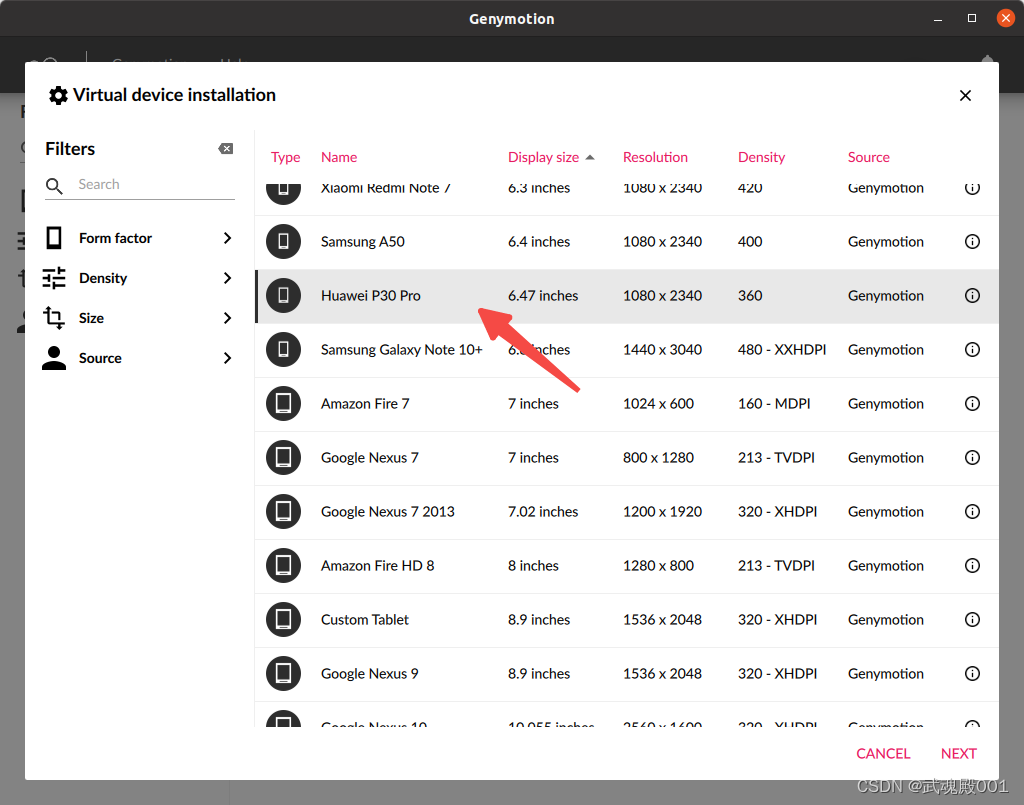
4. 网络设置
5. 安卓APP报错
报错问题:
使用Genymotion 安装APP报错:An error occured while deploying the file. This probably means that the app contains ARM native code and your Genymotion device cannot run ARM instructions. You should either build your native code to x86 or install an ARM translation tool in your device.
解决方法:https://blog.csdn.net/qq_27361727/article/details/105719628
https://blog.csdn.net/qq_44700366/article/details/121655730
https://blog.csdn.net/u012206617/article/details/124677359
来源地址:https://blog.csdn.net/zyq880625/article/details/127825398




