这篇文章主要介绍“Docker的基本使用方法是什么”,在日常操作中,相信很多人在Docker的基本使用方法是什么问题上存在疑惑,小编查阅了各式资料,整理出简单好用的操作方法,希望对大家解答”Docker的基本使用方法是什么”的疑惑有所帮助!接下来,请跟着小编一起来学习吧!
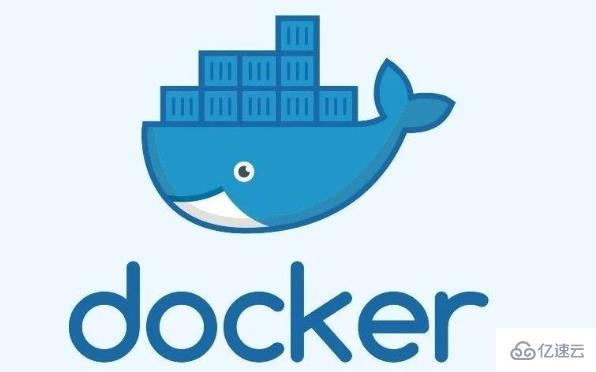
开启动网络转发功能,默认会自动开启
[root@Docker ]# vim /etc/sysctl.conf #插入以下内容net.ipv4.ip_forward = 1[root@Docker ]# sysctl -p #生效net.ipv4.ip_forward = 1[root@Docker ]# cat /proc/sys/net/ipv4/ip_forward1例 1:运行一个 container 并加载镜像 centos,运行起来这个实例后,在实例中执行 /bin/bash 命令
docker 常用参数:run 运行-i 以交互模式运行容器,通常与 -t 同时使用-t 为容器重新分配一个伪输入终端,通常与 -i 同时使用[root@Docker ~]# docker imagesREPOSITORY TAG IMAGE ID CREATED SIZEcentos latest 470671670cac 4 months ago 237MB[root@Docker ~]# docker run -it centos:latest /bin/bash #启动一个实例,秒级响应[root@efb4af688330 /]# lsbin etc lib lost+found mnt proc run srv tmp vardev home lib64 media opt root sbin sys usr[root@efb4af688330 /]# cat /etc/redhat-releaseCentOS Linux release 8.1.1911 (Core)安装软件
[root@0a297ff99af8 /]# yum install -y httpdFailed to set locale, defaulting to C.UTF-8CentOS-8 - AppStream 5.7 MB/s | 7.0 MB 00:01 CentOS-8 - Base 2.2 MB/s | 2.2 MB 00:00 CentOS-8 - Extras 8.1 kB/s | 5.9 kB 00:00 Dependencies resolved.==========================================================================Package Arch Version Repo Size==========================================================================Installing:httpd x86_64 2.4.37-16.module_el8.1.0+256+ae790463 AppStream 1.7 MInstalling dependencies:apr x86_64 1.6.3-9.el8 AppStream 125 kapr-util x86_64 1.6.1-6.el8 AppStream 105 kcentos-logos-httpd noarch 80.5-2.el8 AppStream 24 khttpd-filesystem noarch 2.4.37-16.module_el8.1.0+256+ae790463 AppStream 35 khttpd-tools x86_64 2.4.37-16.module_el8.1.0+256+ae790463 AppStream 103 kmod_http2 x86_64 1.11.3-3.module_el8.1.0+213+acce2796 AppStream 158 kbrotli x86_64 1.0.6-1.el8 BaseOS 323 kmailcap noarch 2.1.48-3.el8 BaseOS 39 kInstalling weak dependencies:apr-util-bdb x86_64 1.6.1-6.el8 AppStream 25 kapr-util-openssl x86_64 1.6.1-6.el8 AppStream 27 kEnabling module streams:httpd 2.4 Transaction Summary==========================================================================Install 11 PackagesTotal download size: 2.6 MInstalled size: 8.1 MDownloading Packages:(1/11): apr-util-bdb-1.6.1-6.el8.x86_64.r 142 kB/s | 25 kB 00:00 A(2/11): apr-1.6.3-9.el8.x86_64.rpm 588 kB/s | 125 kB 00:00 (3/11): apr-util-openssl-1.6.1-6.el8.x86_ 346 kB/s | 27 kB 00:00 (4/11): apr-util-1.6.1-6.el8.x86_64.rpm 340 kB/s | 105 kB 00:00 (5/11): centos-logos-httpd-80.5-2.el8.noa 187 kB/s | 24 kB 00:00 (6/11): httpd-filesystem-2.4.37-16.module 398 kB/s | 35 kB 00:00 (7/11): mod_http2-1.11.3-3.module_el8.1.0 992 kB/s | 158 kB 00:00 (8/11): httpd-2.4.37-16.module_el8.1.0+25 4.8 MB/s | 1.7 MB 00:00 (9/11): httpd-tools-2.4.37-16.module_el8. 387 kB/s | 103 kB 00:00 (10/11): mailcap-2.1.48-3.el8.noarch.rpm 289 kB/s | 39 kB 00:00 (11/11): brotli-1.0.6-1.el8.x86_64.rpm 826 kB/s | 323 kB 00:00 --------------------------------------------------------------------------Total 290 kB/s | 2.6 MB 00:09 warning: /var/cache/dnf/AppStream-02e86d1c976ab532/packages/apr-1.6.3-9.el8.x86_64.rpm: Header V3 RSA/SHA256 Signature, key ID 8483c65d: NOKEYCentOS-8 - AppStream 1.6 MB/s | 1.6 kB 00:00 Importing GPG key 0x8483C65D:Userid : "CentOS (CentOS Official Signing Key) "Fingerprint: 99DB 70FA E1D7 CE22 7FB6 4882 05B5 55B3 8483 C65DFrom : /etc/pki/rpm-gpg/RPM-GPG-KEY-centosofficialKey imported successfullyRunning transaction checkTransaction check succeeded.Running transaction testTransaction test succeeded.Running transaction Preparing : 1/1 Installing : apr-1.6.3-9.el8.x86_64 1/11 Running scriptlet: apr-1.6.3-9.el8.x86_64 1/11 Installing : apr-util-bdb-1.6.1-6.el8.x86_64 2/11 Installing : apr-util-openssl-1.6.1-6.el8.x86_64 3/11 Installing : apr-util-1.6.1-6.el8.x86_64 4/11 Running scriptlet: apr-util-1.6.1-6.el8.x86_64 4/11 Installing : httpd-tools-2.4.37-16.module_el8.1.0+256+ae7 5/11 Installing : mailcap-2.1.48-3.el8.noarch 6/11 Installing : brotli-1.0.6-1.el8.x86_64 7/11 Running scriptlet: httpd-filesystem-2.4.37-16.module_el8.1.0+25 8/11 Installing : httpd-filesystem-2.4.37-16.module_el8.1.0+25 8/11 Installing : centos-logos-httpd-80.5-2.el8.noarch 9/11 Installing : mod_http2-1.11.3-3.module_el8.1.0+213+acce27 10/11 Installing : httpd-2.4.37-16.module_el8.1.0+256+ae790463. 11/11 Running scriptlet: httpd-2.4.37-16.module_el8.1.0+256+ae790463. 11/11 Verifying : apr-1.6.3-9.el8.x86_64 1/11 Verifying : apr-util-1.6.1-6.el8.x86_64 2/11 Verifying : apr-util-bdb-1.6.1-6.el8.x86_64 3/11 Verifying : apr-util-openssl-1.6.1-6.el8.x86_64 4/11 Verifying : centos-logos-httpd-80.5-2.el8.noarch 5/11 Verifying : httpd-2.4.37-16.module_el8.1.0+256+ae790463. 6/11 Verifying : httpd-filesystem-2.4.37-16.module_el8.1.0+25 7/11 Verifying : httpd-tools-2.4.37-16.module_el8.1.0+256+ae7 8/11 Verifying : mod_http2-1.11.3-3.module_el8.1.0+213+acce27 9/11 Verifying : brotli-1.0.6-1.el8.x86_64 10/11 Verifying : mailcap-2.1.48-3.el8.noarch 11/11Installed: httpd-2.4.37-16.module_el8.1.0+256+ae790463.x86_64 apr-util-bdb-1.6.1-6.el8.x86_64 apr-util-openssl-1.6.1-6.el8.x86_64 apr-1.6.3-9.el8.x86_64 apr-util-1.6.1-6.el8.x86_64 centos-logos-httpd-80.5-2.el8.noarch httpd-filesystem-2.4.37-16.module_el8.1.0+256+ae790463.noarch httpd-tools-2.4.37-16.module_el8.1.0+256+ae790463.x86_64 mod_http2-1.11.3-3.module_el8.1.0+213+acce2796.x86_64 brotli-1.0.6-1.el8.x86_64 mailcap-2.1.48-3.el8.noarch Complete!退出容器
[root@efb4af688330 /]# exitexit[root@Docker ~]#例 2:在 container 中启动一个长久运行的进程,不断向 stdin 输出 hello world 模拟一个后台运行的服务
docker 常用参数:-d 后台运行容器,并返回容器 ID-c 后面跟待完成的命令[root@Docker ~]# docker run -d centos:latest /bin/bash -c "while true;do echo hello world;sleep 1;done"607752360adf7e9ebfdbae01d09b2fd9ed2f350ad2d87e3e868d63144b966104#容器的 ID从一个容器中取日志,查看输出的内容
[root@Docker ~]# docker logs 607752360ad #容器的 ID 可以写全,也可以不写全,只要唯一就可以了hello worldhello worldhello worldhello worldhello worldhello worldhello worldhello worldhello worldhello worldhello worldhello worldhello worldhello worldhello worldhello worldhello worldhello worldhello worldhello worldhello worldhello worldhello worldhello worldhello worldhello worldhello worldhello worldhello worldhello worldhello world[root@Docker ~]#查看正在运行的容器
[root@Docker ]# docker ps #列出所有运行中容器CONTAINER ID IMAGE COMMAND CREATED STATUS PORTS NAMES607752360adf centos:latest "/bin/bash -c 'while…" About a minute ago Up About a minute brave_fermi也可以使用短 ID 或 docker 实例的名字查看日志输出
[root@Docker ~]# docker logs 607752360adf或[root@Docker ~]# docker logs brave_fermi[root@Docker ~]# docker ps -a #-a 列出所有容器(包含沉睡/退出状态的容器)CONTAINER ID IMAGE COMMAND CREATED STATUS PORTS NAMES607752360adf centos:latest "/bin/bash -c 'while…" 4 minutes ago Up 4 minutes brave_fermi0a297ff99af8 centos:latest "/bin/bash" 7 minutes ago Exited (1) 5 minutes ago ecstatic_yonathefb4af688330 centos:latest "/bin/bash" 9 minutes ago Exited (0) 8 minutes ago epic_mcclintock[root@Docker ~]# docker images #列出所有本地镜像REPOSITORY TAG IMAGE ID CREATED SIZEcentos latest 470671670cac 4 months ago 237MB例 3:杀死一个容器 比如:杀死一个正在后台运行的容器
查看要杀死容器的 ID
[root@Docker ~]# docker ps -a #-a 列出所有容器(包含沉睡/退出状态的容器);杀死 ID 为 607752360adf 的容器[root@Docker ~]# docker kill 607752360adf #杀死一个容器607752360adf查看结果
[root@Docker ~]# docker psCONTAINER ID IMAGE COMMAND CREATED STATUS PORTS NAMES例 4:启动、停止、重启 container 容器实例
启动: run # 创建并运行 docker 实例
[root@Docker ]# docker run -d centos:latest /bin/bash -c "while true;do echo hello world;sleep 1;done"查看容器
[root@Docker ~]# docker psCONTAINER ID IMAGE COMMAND CREATED STATUS PORTS NAMESbea2aaa70725 centos:latest "/bin/bash -c 'while…" 4 seconds ago Up 3 seconds flamboyant_keller关闭容器
[root@Docker ~]# docker stop bea2aaa70725bea2aaa70725查看
[root@Docker ~]# docker psCONTAINER ID IMAGE COMMAND CREATED STATUS PORTS NAMES[root@Docker ~]# docker ps -aCONTAINER ID IMAGE COMMAND CREATED STATUS PORTS NAMESbea2aaa70725 centos:latest "/bin/bash -c 'while…" About a minute ago Exited (137) 35 seconds ago flamboyant_keller607752360adf centos:latest "/bin/bash -c 'while…" 9 minutes ago Exited (137) 3 minutes ago brave_fermi0a297ff99af8 centos:latest "/bin/bash" 12 minutes ago Exited (1) 10 minutes ago ecstatic_yonathefb4af688330 centos:latest "/bin/bash" 15 minutes ago Exited (0) 13 minutes ago epic_mcclintock[root@Docker ~]# docker start bea2aaa70725bea2aaa70725[root@Docker ~]# docker psCONTAINER ID IMAGE COMMAND CREATED STATUS PORTS NAMESbea2aaa70725 centos:latest "/bin/bash -c 'while…" 2 minutes ago Up 31 seconds flamboyant_keller[root@Docker ~]# docker restart bea2aaa70725bea2aaa70725删除指定 container : rm
[root@Docker ~]# docker rm bea2aaa70725Error response from daemon: You cannot remove a running container bea2aaa707259a80c474e7d43c5648af0a5cfe16c4e50470fb6c5c84a0490d8b. Stop the container before attempting removal or force remove解决:可以先把容器 1a63ddea6571 关闭,然后再删除或加-f 强制删除
[root@Docker ~]# docker rm -f bea2aaa70725bea2aaa70725到此,关于“Docker的基本使用方法是什么”的学习就结束了,希望能够解决大家的疑惑。理论与实践的搭配能更好的帮助大家学习,快去试试吧!若想继续学习更多相关知识,请继续关注编程网网站,小编会继续努力为大家带来更多实用的文章!




