今天给大家介绍一下基于C++的摄像头图像采集及拼接程序该怎么实现。文章的内容小编觉得不错,现在给大家分享一下,觉得有需要的朋友可以了解一下,希望对大家有所帮助,下面跟着小编的思路一起来阅读吧。
程序的说明
实现从摄像头实时采集单帧图像,之后完成图像的拼接,本程序实现了两张图片的拼接和三张图片的拼接。
在此之前你需要在 linux 下安装 opencv Package 这个包,因为本程序主要使用 opencv 这个包中提供的 api 函数。
实现从摄像头实时不同视角采集视频的单帧图像并保存实时采集的视频文件之后,完成图像的拼接,由于实验室设备有限,手头只有两个摄像头一次只能抓取。
两张不同视角的单帧图像,我们抓取的单帧图像保存在当前项目目录下的 frame1 和 frame2 文件夹中,因此我同时制作了两个完成程序。
拼接的程序,一个实现完成两个不同视角的图像拼接,另一个实现三张不同视角的单帧图像的拼接。其中的 testusb.cpp 文件是测试摄像头的程序。在执行本程序前,你应该保证有两个是摄像头插在主机端口上,用于实时采集单帧图像。
代码介绍
在进行程序的编译前,请确定你已经安装了 opencv2.4.9 和 pkg-config 包,本程序是在 ubuntu14.04 平台下实现的,在本项目目录下,已经有编译生成的可执行程序,其中 Camera_to_Frmae.cpp 是我们从双摄像头实时抓取单帧图像的源码。
ImageJoint.cpp 和 ImageJoint2.cpp、ImageJoint3.cpp 分别是完成两张不同视角的图像拼接和三张不同视角的图像拼接程序,其中三张图像拼接的图像是我从网上找的现成的图像库
testusb.cpp 是我测试摄像头的程序
程序编译
g++ -o dst src.cpp \`pkg-config opencv --cflags --libs\`程序的执行和退出
./dst
程序需要退出时,按 Ctrl + C 快捷键
效果
从摄像头设备采集两张单帧图像
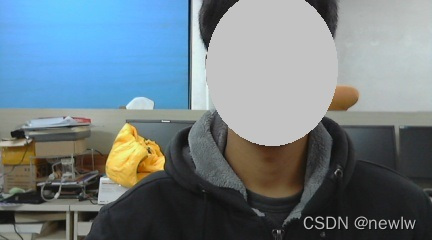
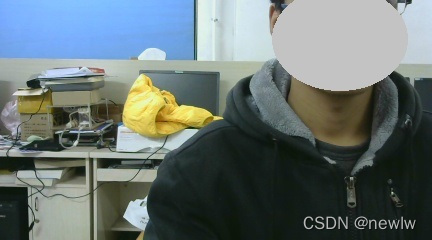
图像拼接效果图
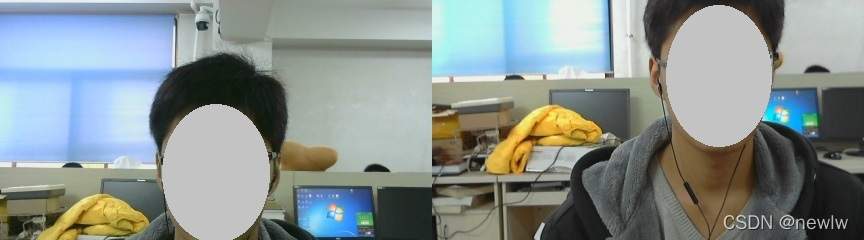
补充:c++利用opencv打开摄像头并且保存图片
项目背景
利用一个usb双目摄像机进行双目测距的项目,这个项目代码有助于使用usb双目摄像机打开摄像机并且保存图片
打开双目相机的函数
void SetCam(int weigth, int height, int num){string a = "0";string Error;VideoCapture Cam(0);Cam.set(CV_CAP_PROP_FRAME_WIDTH, weigth);Cam.set(CV_CAP_PROP_FRAME_HEIGHT, height);while (!Cam.isOpened()){a = to_string(num);Error = "cannot open the camera1!";Error = Error.replace(22, 1, a);//Error.copy(error, 24, 0);//这里5代表复制几个字符,0代表复制的位置,}//namedWindow("摄像头");//关键一句代码while (true) {Cam >> input_image;//将影像传入图片leftImage = input_image(Rect(0, 0, input_image.size().width / 2, input_image.size().height));//split left imagerightImage = input_image(Rect(input_image.size().width / 2, 0, input_image.size().width / 2, input_image.size().height));imshow("leftImage", leftImage);//left imageimshow("rightImage", rightImage);//right imageSave(i, 20);if (27 == waitKey(30))break;return ;}保存图片函数Save
void Save(int &imgnum, int amount){if (imgnum < amount){a = to_string(imgnum);seat = floor((imgnum - 1) / 10);Left = Left.replace(4 + seat, 1, a);Right = Right.replace(5 + seat, 1, a);imwrite(Left, leftImage);imwrite(Right, rightImage);imgnum += 1;}}全部代码
#include <opencv2/opencv.hpp>#include<iostream>using namespace cv;using namespace std;VideoCapture Cam1, Cam2;const int weigth = 1280;const int height = 480;static string Left = "Left0.jpg", Right = "Right0.jpg", a = "0";static int seat = 0;static Mat input_image, leftImage, rightImage;static int i = 0;void Save(int &imgnum, int amount){if (imgnum < amount){a = to_string(imgnum);seat = floor((imgnum - 1) / 10);Left = Left.replace(4 + seat, 1, a);Right = Right.replace(5 + seat, 1, a);imwrite(Left, leftImage);imwrite(Right, rightImage);imgnum += 1;}}void SetCam(int weigth, int height, int num)string a = "0";string Error;VideoCapture Cam(0);Cam.set(CV_CAP_PROP_FRAME_WIDTH, weigth);Cam.set(CV_CAP_PROP_FRAME_HEIGHT, height);while (!Cam.isOpened())a = to_string(num);Error = "cannot open the camera1!";Error = Error.replace(22, 1, a);//Error.copy(error, 24, 0);//这里5代表复制几个字符,0代表复制的位置,//namedWindow("摄像头");//关键一句代码while (true) {Cam >> input_image;//将影像传入图片leftImage = input_image(Rect(0, 0, input_image.size().width / 2, input_image.size().height));//split left imagerightImage = input_image(Rect(input_image.size().width / 2, 0, input_image.size().width / 2, input_image.size().height));imshow("leftImage", leftImage);//left imageimshow("rightImage", rightImage);//right imageSave(i, 20);if (27 == waitKey(30))break;return ;void main()//char* error = "error";SetCam(weigth, height, 10);以上就是基于C++的摄像头图像采集及拼接程序该怎么实现的全部内容了,更多与基于C++的摄像头图像采集及拼接程序该怎么实现相关的内容可以搜索编程网之前的文章或者浏览下面的文章进行学习哈!相信小编会给大家增添更多知识,希望大家能够支持一下编程网!




