这篇文章主要介绍“Spring Security怎么实现退出登录和退出处理器”,在日常操作中,相信很多人在Spring Security怎么实现退出登录和退出处理器问题上存在疑惑,小编查阅了各式资料,整理出简单好用的操作方法,希望对大家解答”Spring Security怎么实现退出登录和退出处理器”的疑惑有所帮助!接下来,请跟着小编一起来学习吧!
配置退出登录的路径和退出后跳转的路径
//退出登录配置 http.logout() .logoutUrl("/logout") .logoutSuccessUrl("/login.html") .clearAuthentication(true) .invalidateHttpSession(true);在网页中添加退出登录超链接
<!DOCTYPE html><html xmlns:th="http://www.thymeleaf.org" xmlns:sec="http://www.thymeleaf.org/thymeleaf-extras-springsecurity5"><head> <meta charset="UTF-8"> <title>主页面</title></head><body><h2>主页面</h2><a href="/logout" rel="external nofollow" >退出登录</a></body></html>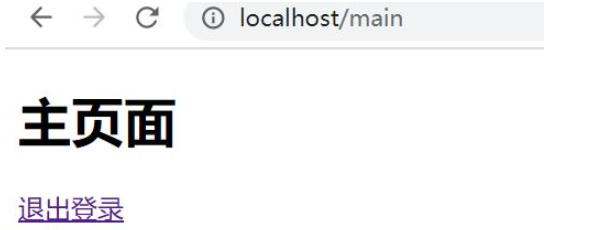

退出成功处理器
我们也可以自定义退出成功处理器,在退出后清理一些数据,写法如下:
自定义退出成功处理器
public class LogoutSuccessHandler implements org.springframework.security.web.authentication.logout.LogoutSuccessHandler { @Override public void onLogoutSuccess(HttpServletRequest request, HttpServletResponse response, Authentication authentication) throws IOException, ServletException { System.out.println("清楚一些数据"); response.sendRedirect("/login.html"); }}配置退出成功处理器
//退出登录配置 http.logout() .logoutUrl("/logout")// .logoutSuccessUrl("/login.html") .logoutSuccessHandler(new LogoutSuccessHandler()) .clearAuthentication(true) .invalidateHttpSession(true);测试
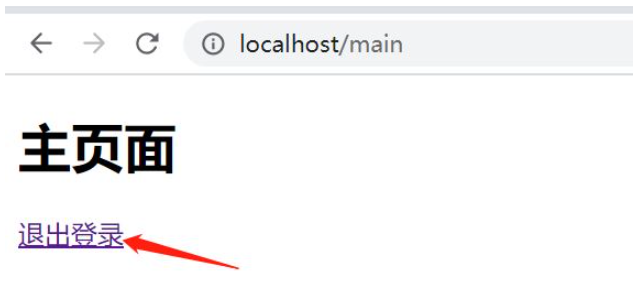

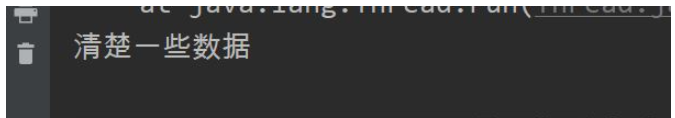
到此,关于“Spring Security怎么实现退出登录和退出处理器”的学习就结束了,希望能够解决大家的疑惑。理论与实践的搭配能更好的帮助大家学习,快去试试吧!若想继续学习更多相关知识,请继续关注编程网网站,小编会继续努力为大家带来更多实用的文章!








