本篇内容主要讲解“idea编译器vue缩进报错如何解决”,感兴趣的朋友不妨来看看。本文介绍的方法操作简单快捷,实用性强。下面就让小编来带大家学习“idea编译器vue缩进报错如何解决”吧!
问题描述:
idea编译器出现Vue缩进报错
✘ http://eslint.org/docs/rules/indent Expected indentation of 0 spaces but found 2
src\components\Home.vue:6:1
export default {
^✘ http://eslint.org/docs/rules/indent Expected indentation of 2 spaces but found 4
src\components\Home.vue:7:1
name: 'Home'
^✘ http://eslint.org/docs/rules/indent Expected indentation of 0 spaces but found 2
src\components\Home.vue:8:1
}
^✘ 3 problems (3 errors, 0 warnings)
解决方案:
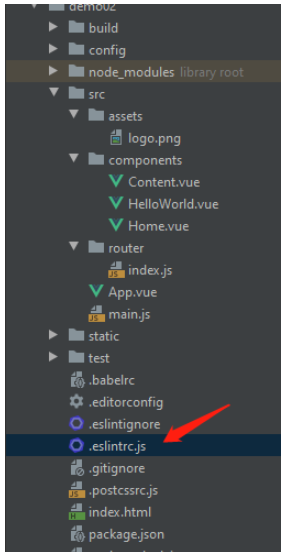
在.eslintrc.js 里加入这三行代码即可
'no-tabs':'off', 'indent':'off', 'space-before-function-paren':0加入后样子
rules: { // allow async-await 'generator-star-spacing': 'off', // allow debugger during development 'no-debugger': process.env.NODE_ENV === 'production' ? 'error' : 'off', 'no-tabs':'off', 'indent':'off', 'space-before-function-paren':0 }vue是什么
Vue是一套用于构建用户界面的渐进式JavaScript框架,Vue与其它大型框架的区别是,使用Vue可以自底向上逐层应用,其核心库只关注视图层,方便与第三方库和项目整合,且使用Vue可以采用单文件组件和Vue生态系统支持的库开发复杂的单页应用。
到此,相信大家对“idea编译器vue缩进报错如何解决”有了更深的了解,不妨来实际操作一番吧!这里是编程网网站,更多相关内容可以进入相关频道进行查询,关注我们,继续学习!




