前提:好久没用wamp,并且电脑最近重装了系统,发现wamp图标变红了。
一般情况图标是红色表示 mysql 和 apache 启动不起来
一般情况图标是黄色表示 mysql 或 apache其中一个没启动起来
最简单的先单机左键,分别操作 apache 和 mysql ,点击install service,会跳出一个弹窗,一般你的80端口没被占用都会安装成功的,如果顺利他们会变成运行中,如果不顺利就是我下面遇到的问题。
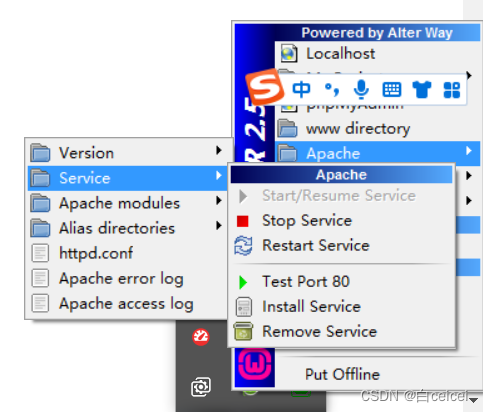
1. mysql
mysql 比较简单,我的启动不起来是因为我下载的 MySQL 服务正在运行,和 wamp 的冲突了。
win + R 输入 services.msc
找到 MySQL 服务停止它就行。
2. apache
比较难搞的是 apache,网上搜了好多方法都不是我的问题,后来看到一个命令,可以看到启动 apache 服务时出现的错误。
找到自己的 wamp安装目录,E:\wamp\bin\apache\apache2.4.9\bin 下
输入httpd.exe
这是我遇到的三个错误:
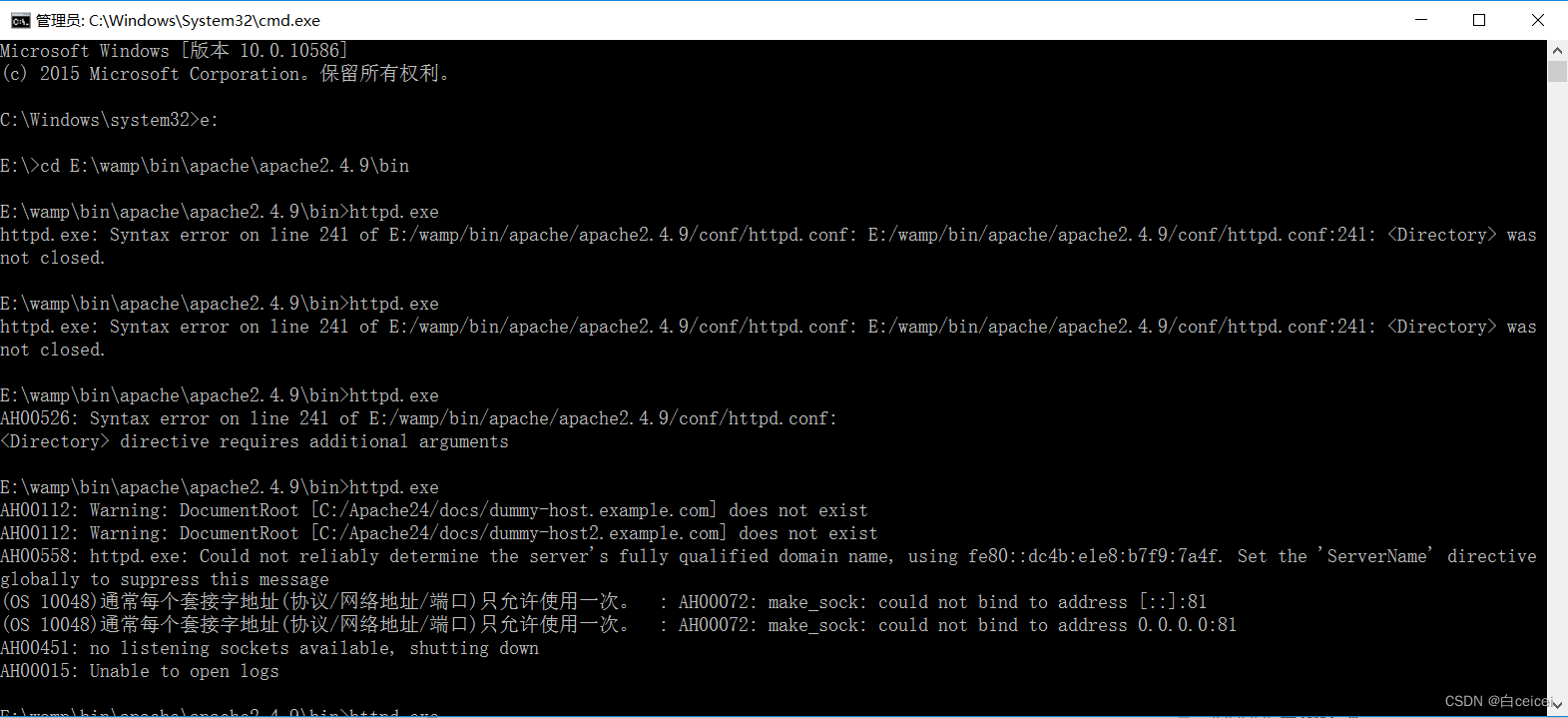
第一个错误:/httpd.conf:241: was not closed.
这个已经告诉行数了,是因为我的结束标签没有在下一行,导致没对上。
第二个错误:httpd.conf: directive requires additional arguments
这个是因为 标签,右侧要有网站名,不知道写什么,就写 / 。
第三个错误:
AH00558: httpd.exe: Could not reliably determine the server's fully qualified domain name, using fe80::dc4b:e1e8:b7f9:7a4f. Set the 'ServerName' directive globally to suppress this message(OS 10048)通常每个套接字地址(协议/网络地址/端口)只允许使用一次。 : AH00072: make_sock: could not bind to address [::]:81(OS 10048)通常每个套接字地址(协议/网络地址/端口)只允许使用一次。 : AH00072: make_sock: could not bind to address 0.0.0.0:81AH00451: no listening sockets available, shutting downAH00015: Unable to open logsCould not reliably determine the server's fully qualified domain name, using fe80::dc4b:e1e8:b7f9:7a4f. Set the 'ServerName' directive globally to suppress this message 是需要打开 httpd.conf 中的 ServerName localhost:80

(OS 10048)通常每个套接字地址(协议/网络地址/端口)只允许使用一次。 : AH00072: make_sock: could not bind to address [::]:81 (OS 10048)通常每个套接字地址(协议/网络地址/端口)只允许使用一次。 : AH00072: make_sock: could not bind to address 0.0.0.0:81
这个网上普遍说的是端口被占用,我搞了很多,突然发现“只允许使用一次”,想到我的 httpd.conf 中多写了两行,注释掉之后就好了…

希望我的文章能给你们一丝启发~
来源地址:https://blog.csdn.net/weixin_43838793/article/details/128430133




