这篇“Vue的URL转跳与参数传递方法是什么”文章的知识点大部分人都不太理解,所以小编给大家总结了以下内容,内容详细,步骤清晰,具有一定的借鉴价值,希望大家阅读完这篇文章能有所收获,下面我们一起来看看这篇“Vue的URL转跳与参数传递方法是什么”文章吧。
Vue URL转跳与参数传递
写业务中,从一个页面跳转到另一个页面,经常需要传值和取值,如何实现?
1.通过router-link进行跳转
使用query传递参数,路由必须使用path引入
<-- 在a页面进行传值 --> <router-link :to="{path: '/home', query: {key: 'hello', value: 'world'}}"> <button>跳转</button></router-link>跳转地址 => /home?key=hello&value=world
在b页面取值: this.$route.query.key
使用params传递参数,路由必须使用name引入
<-- 在a页面进行传值 --> <router-link :to="{name: '/home', params: {key: 'hello', value: 'world'}}"> <button>跳转</button></router-link> 跳转地址 ==> /home
在b页面取值:this.$route.params.key
2.$router方式跳转
通过query
this.$router.push({ path: '/detail', query: { name: 'admin', code: 10021 }});跳转地址 => /detail?name=admin&code=10021
取值:this.$route.query.name
3.跳转外部链接
如果是vue页面中的内部跳转,可以用this.$router.push()实现,但是如果用这种方法跳到外部链接,就会报错,原因是直接把外部链接加在了http://localhost:8080/#/的后面,这就导致跳转出现问题。
那么如何跳转到外部链接呢,其实只需用 window.location.href = ‘url’就能实现。
具体代码如下:html <span @click="See(url)">点击转跳</span>
上面是触发一个点击事件,其中url是传给see的url链接,下面是事件执行的函数
js See(e) { window.location.href = e }Vue参数传递的几种方法
开发过程中参数传递
1. 通过name传递参数
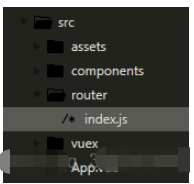
图一

图二
我们常把页面的路由配置在图一中的 router 文件夹下的 js 文件中,图二为配置的内容。这其中的 name 属性是可以作为参数传递的,在模版中直接只用 {{$route.name}} 接收,即可以在模版中显示。
2. 通过<router-link>中的to传递参数
使用 < router-link to=" /page "> page < /router-link > 可以实现页面的跳转,这里面 to 是可以带上参数跳转的,我们需要在给 to 进行绑定,即 : to (v-bind:to)
<router-link :to="{name:'page',params:{data:'我是App.vue传至page.vue的参数'}}" >page</router-link>这其中需要注意的是要给 to 加上绑定,后面跟的是对象形式的字符串。
其中的 name 是我们在路由配置文件(上图图二)中配置的 name 两者要对应。
params 即是我们要传的参数,它可以是多个值。
随后在对应的模版页面中(这里为 page.vue)进行接收。
{{$route.params.data}}3. 在业务逻辑中实现页面跳转并传参
当在业务逻辑中需要实现页面跳转经常能够使用到编程式导航:
this.$router.go(1),进入下一级this.$router.back(-1),返回上一级,通俗的说就是前进与后退。this.$router.push(’/page’),跳转到 page.vue
那么我们应该如何传递参数呢?例如,我们在判断完某个条件后需要跳转到 page 页并且需要传递 age 和 address 两个参数过去,我们的操作方法是:
App.vue
<div @click="toPage">page</div>我们在需要的地方加上点击事件
toPage(){ this.$router.push({ name: 'page', params: { age: 22, address: 'China' } }) }随后在 methods 中写入该事件,需要注意的是这里面的 name 同样是要与在配置路由时配置的 name 属性保持一致。
params 是我们传入的参数,可以是常量也可以是变量。
page.vue
在 page.vue 中接收参数,可以在生命周期的 mounted() 接收并且放入 data ,再在模版上显示出来。
<template><div>{{myage}}-{{myaddress}}</div></template><script>export default {name: "page111",data() {return {myage: '',myaddress: ''}},mounted(){// 在挂载时接收到参数并且赋值this.myage = this.$route.params.age;this.myaddress = this.$route.params.address;},}</script>4. 利用url传参
在项目开发过程中常常通过 url 进行参数传递,在 vue-cli 中该如何操作呢?
在配置路由处以冒号形式,在 url 后方加上参数(/src/router/index.js)
{path: '/page/:pageId/:pageTitle', name: 'page', component: page}在< router-link >< /router-link > 的 to 属性中加入参数(App.vue)
<template> <div id="app"> <img src="./assets/logo.png"><br/> <router-link to="/" >index</router-link> <router-link to="/page/1/" >page</router-link> <router-view/> </div></template>在 page.vue 中接收参数
<template><div><p>id: {{$route.params.pageId}}</p><p> {{$route.params.pageTitle}}</p></div></template>5. 父组件与子组件之间传参
项目中组件是经常被使用到的,那么父组件与子组件之间的联动是非常重要的。
先建立一个组件并且使用,在 components 文件夹下新建 component.vue 文件作为组件。
<template><div><p>我的组件 {{msg}}-{{content}}</p></div></template><script>export default{name: 'child',props: ["msg","content"],}</script>随后在 page.vue 中引入该组件,在 < script > </ script > 中 import 且引用,随后在模版中使用,如下:
<template><div><children></children></div></template><script>import children from "./component";export default {name: "page",components: {children}}</script>要传递参数,可以在 < children > </ children >标签中加入要传入的参数,并且在组件(component.vue)中使用 props 接收再使用插值在模版中显示。
同时我们也可以给要传的参数绑定起来,如下第二种写法,在参数前加上冒号(v-bind)这样我们就能在 data 中编辑我们的参数了。
// page.vue<children msg="我是信息" content="我是内容"></children><children :msg="message" :content="content"></children><script>import children from "./component";export default{name: 'page',components: {children},data(){return {message: '我是信息',content: '我是内容'}}}</script>// component.vue<p>我的组件 {{msg}}-{{content}}</p><script>export default{name: 'child',props: ["msg","content"]}</script>子组件再传值回父组件,在函数中使用 this.$emit()
// component.vue<script>export default{name: 'component',data() {return {param:"需要传回的参数",data: "参数2"}},props: ["msg","content"],methods: {// 假设在子组件选择完毕后点击将 param 传回chooseOk(){// ...中间的逻辑处理省略this.$emit('changeData',this.param,this.data);}}}</script>在 page.vue 的 < children > 标签中加入 @changeData,即可在点击子组件之后在父组件出接收到传过来的参数
<children :msg="msg" :content="content" @changeData="dataChange"></children><script>import children from "./component";export default {name: "page",components: {children},methods: {dataChange(param,data){console.log(param + ',' + data);}}}</script>最后在附加一点,在父组件中该如何调用子组件中的函数呢,这里需要用到 ref 属性,添加在我们的 < children > 标签中
// page.vue<div @click="ifClick">click</div><children ref="child" :msg="msg" :content="content" @changeData="dataChange"></children>// 重复部分省略 ...methods: {ifClick(){this.$refs.child.isClick();}}// component.vuemethods: {isClick(){console.log("父组件点击了");}}以上就是关于“Vue的URL转跳与参数传递方法是什么”这篇文章的内容,相信大家都有了一定的了解,希望小编分享的内容对大家有帮助,若想了解更多相关的知识内容,请关注编程网行业资讯频道。








