这篇文章主要讲解了“CSS3 如何实现图形下落动画效果”,文中的讲解内容简单清晰,易于学习与理解,下面请大家跟着小编的思路慢慢深入,一起来研究和学习“CSS3 如何实现图形下落动画效果”吧!
先看效果
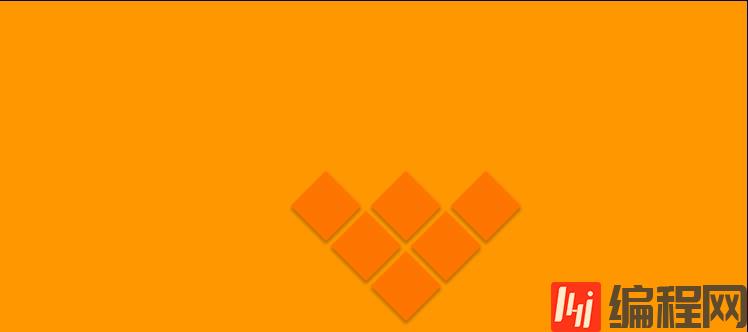
实现代码
<div class="box box1"></div><div class="box box2"></div><div class="box box3"></div><div class="box box4"></div><div class="box box5"></div><div class="box box6"></div>* { margin: 0; padding: 0; box-sizing: border-box;}body { width: 100%; height: auto; background: #f90; overflow: hidden;}.box { width: 50px; height: 50px; background: #f70; transform: rotate(45deg); position: absolute; box-shadow: 2px 2px 3px rgba(0, 0, 0, 0.3);}.box1 { left: calc(50% - 25px); top: calc(100% - 75px); animation: box1 cubic-bezier(1, 0, 0.45, 1.4) 2s 1;}.box2 { left: calc(50% - 65px); top: calc(100% - 115px); animation: box2 cubic-bezier(1, 0, 0.45, 1.4) 2.5s 1;}.box3 { left: calc(50% + 15px); top: calc(100% - 115px); animation: box3 cubic-bezier(1, 0, 0.45, 1.4) 3s 1;}.box4 { left: calc(50% + 55px); top: calc(100% - 155px); animation: box4 cubic-bezier(1, 0, 0.45, 1.4) 3.5s 1;}.box5 { left: calc(50% - 105px); top: calc(100% - 155px); animation: box5 cubic-bezier(1, 0, 0.45, 1.4) 4s 1;}.box6 { left: calc(50% - 25px); top: calc(100% - 155px); animation: box6 cubic-bezier(1, 0, 0.45, 1.4) 4.5s 1;}@keyframes box1 { from { top: -100px; } to { top: calc(100% - 75px); }}@keyframes box2 { from { top: -100px; } to { top: calc(100% - 115px); }}@keyframes box3 { from { top: -100px; } to { top: calc(100% - 115px); }}@keyframes box4 { from { top: -100px; } to { top: calc(100% - 155px); }}@keyframes box5 { from { top: -100px; } to { top: calc(100% - 155px); }}@keyframes box6 { from { top: -100px; } to { top: calc(100% - 155px); }}感谢各位的阅读,以上就是“CSS3 如何实现图形下落动画效果”的内容了,经过本文的学习后,相信大家对CSS3 如何实现图形下落动画效果这一问题有了更深刻的体会,具体使用情况还需要大家实践验证。这里是编程网,小编将为大家推送更多相关知识点的文章,欢迎关注!




