在JetBrains IDEA开发工具的配置
1.启动类启动方式
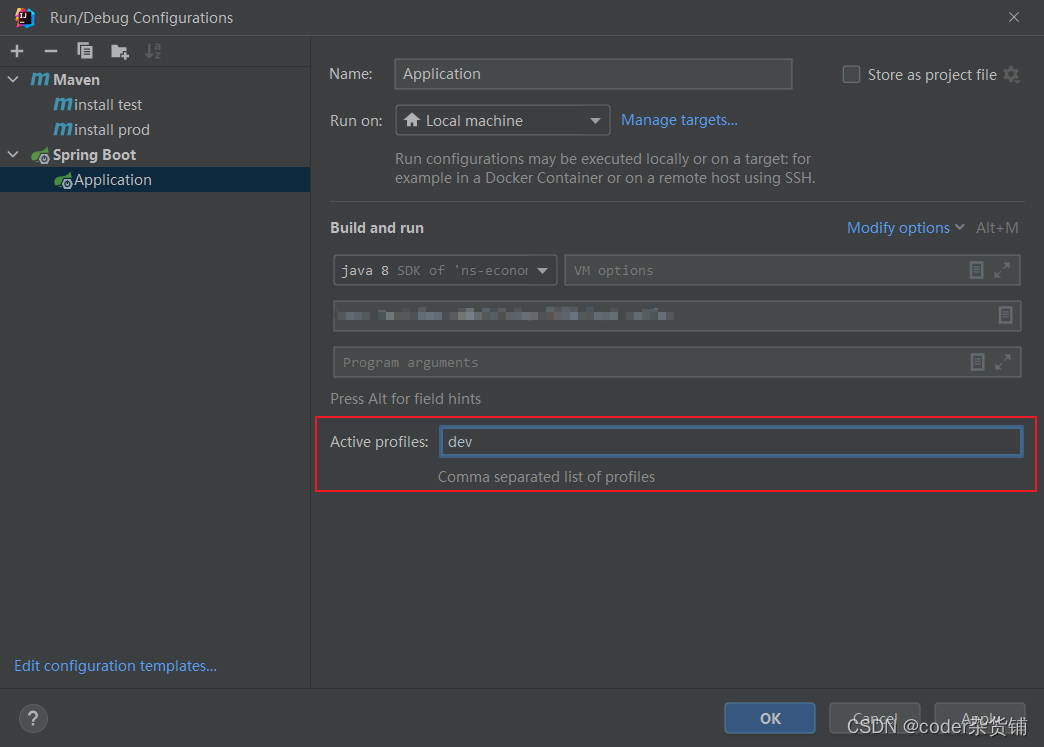
2.main方法启动方式
在IDEA中的program arguments配置此项--spring.profiles.active=dev命令
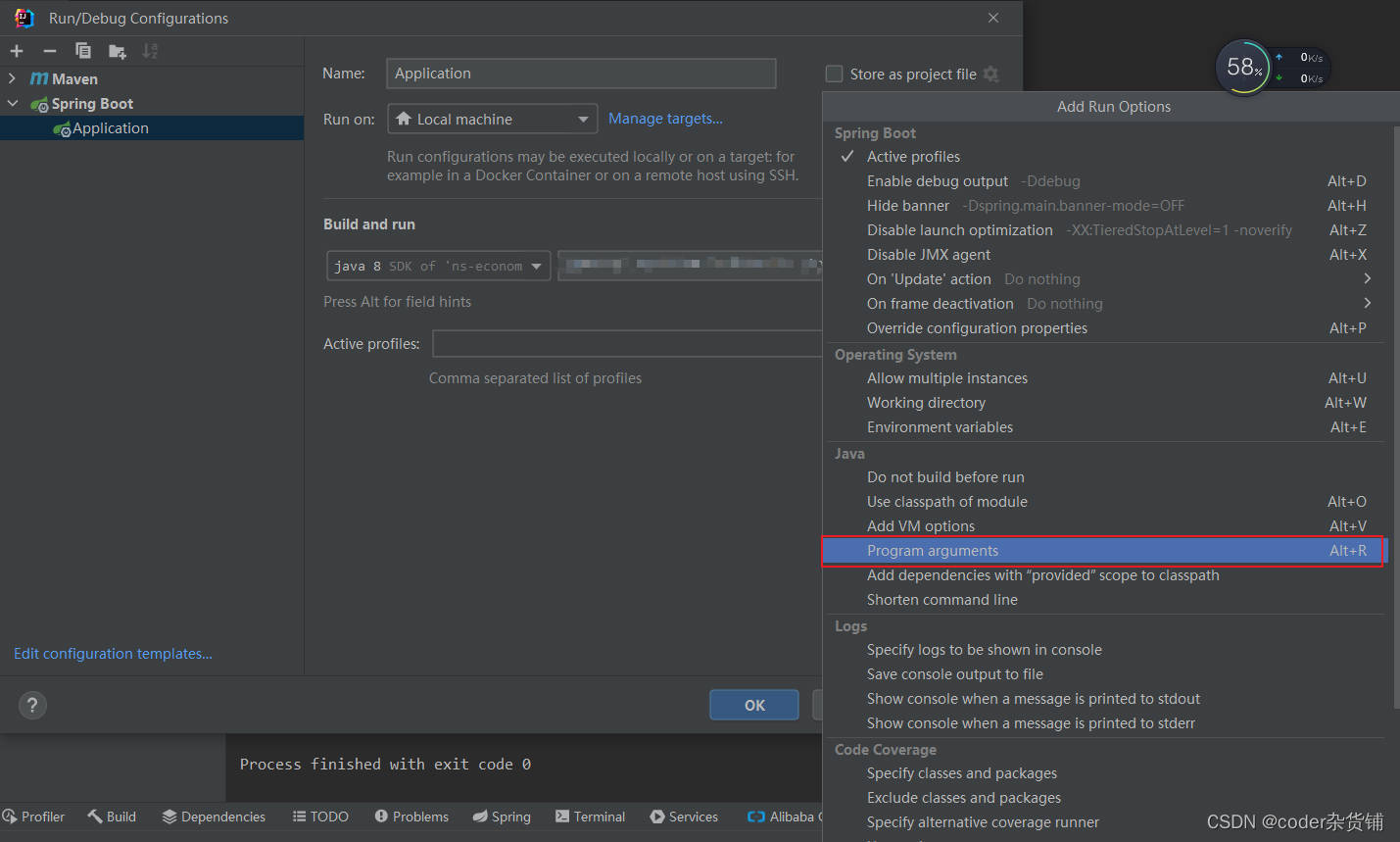
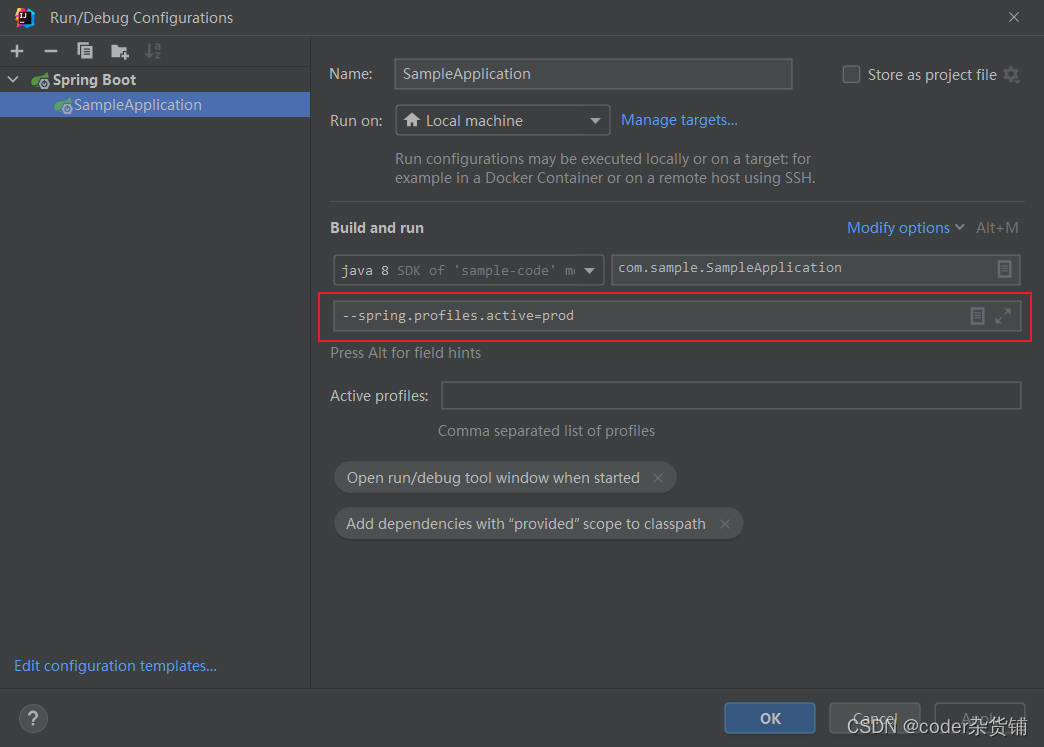
3.JVM启动方式
在IDEA中的VM options配置此项-Dspring.profiles.active=dev命令
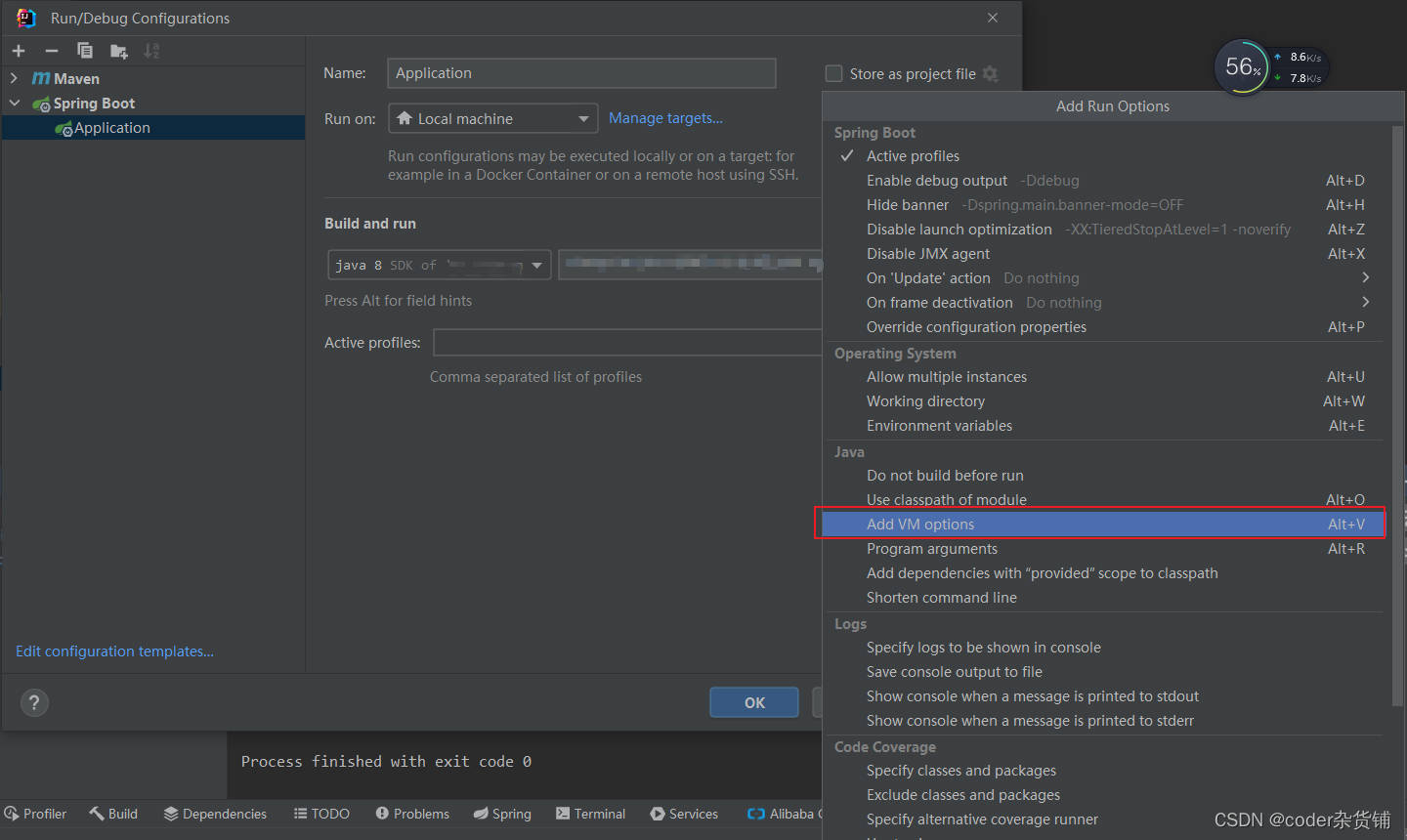
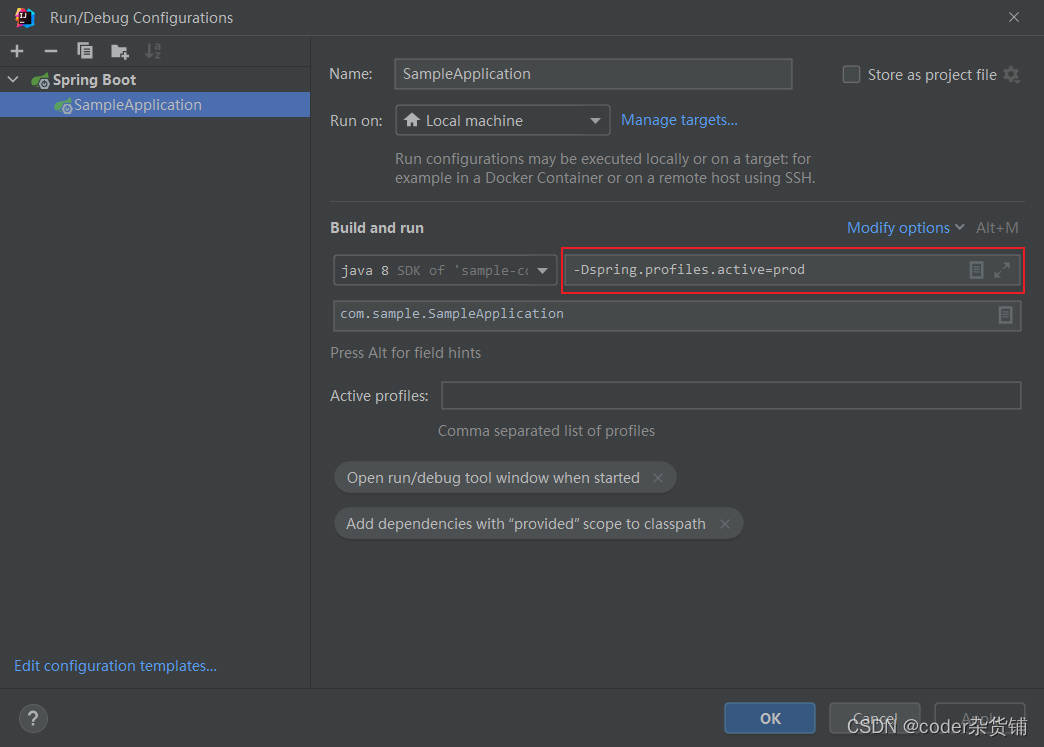
1.指定配置环境
nohup java -jar -Dfile.encoding=utf-8 -Dspring.profiles.active=dev example.jar >/dev/null 2>&1 &该启动时方式会去加载Jar包中resource目录下application-dev.yml或application-dev.properties文件。同时需要注意的是通IDEA的启动方式一样。
2.指定配置文件
yml文件
nohup java -jar -Dfile.encoding=utf-8 -Dspring.config.location=classpath:/application-dev.yml example.jar >/dev/null 2>&1 &properties文件
nohup java -jar -Dfile.encoding=utf-8 -Dspring.config.location=classpath:/application-dev.properties example.jar >/dev/null 2>&1 &若配置文件在Jar包外面,-Dspring.config.location=后面不用classpath,直接使用配置文件的相对或绝对路径即可:
例如 -Dspring.config.location=app-dev.yml
-Dspring.config.location=/usr/local/soft/config/app-dev.yml
来源地址:https://blog.csdn.net/m0_54255522/article/details/129858734






