这篇文章主要介绍“C#怎么实现拼图游戏”,在日常操作中,相信很多人在C#怎么实现拼图游戏问题上存在疑惑,小编查阅了各式资料,整理出简单好用的操作方法,希望对大家解答”C#怎么实现拼图游戏”的疑惑有所帮助!接下来,请跟着小编一起来学习吧!
本文实例为大家分享了C#实现拼图游戏的具体代码,供大家参考,具体内容如下
(一)需求:(这个需求书写较为简单)
图片:有图
切割:拼图不是一个图,我们需要把一个整图它切割成N*N的小图
打乱:把这N*N的小图打乱顺序,才能叫拼图qwq
判断:判断拼图是否成功
交互:选择鼠标点击拖动的方式
展示原图:拼不出来可以看看
更换图片:腻了可以从本地选择一张你喜欢的来拼图
选择难度:除了2×2还可以选择切割成3×3或者4×4,看你喜欢qwq
(二)设计:
使用VS的c#来实现
界面设计:picturebox控件来显示图片,button控件来实现按钮点击的各类事件:图片重排、换图、查看原图等,使用numericUpDown控件来控制切割的边数。如下图:
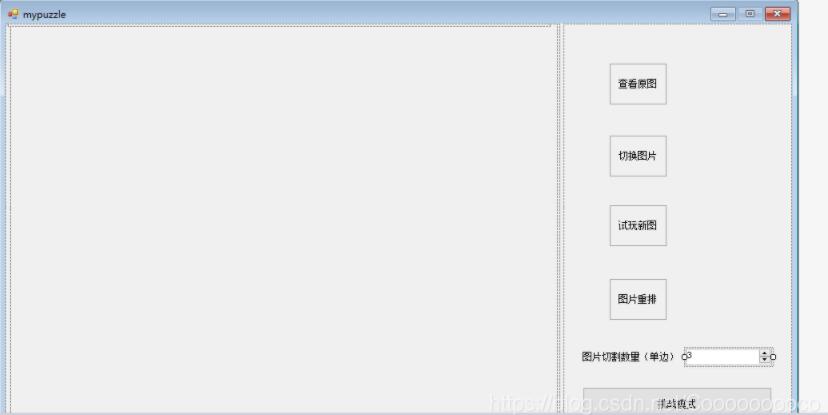
把要拼的图片放进resource文件里
设计函数,使用cutpicture类来切割图片
using System;using System.Collections.Generic;using System.Linq;using System.Text;using System.Threading.Tasks;using System.Drawing;using System.Drawing.Imaging;using System.Windows.Forms;namespace 拼图游戏{ class CutPicture { public static string picturePath = ""; public static List<Bitmap> BitMapList = null; public static Image Resize(string path, int iwidth, int iheignt) { Image thumbnail = null; try { var img = Image.FromFile(path); thumbnail = img.GetThumbnailImage(iwidth, iheignt, null, IntPtr.Zero); thumbnail.Save(Application.StartupPath.ToString() + "//Picture//img.jpeg"); } catch (Exception exp) { Console.WriteLine(exp.Message); } return thumbnail; } public static Bitmap Cut(Image b, int startX, int startY, int iwidth, int iheight) { if (b == null) { return null; } int w = b.Width; int h = b.Height; if (startX >= w || startY >= h) { return null; } if (startX + iwidth > w) { iwidth = w - startX; } if (startY + iheight > h) { iheight = h - startY; } try { Bitmap bmpout = new Bitmap(iwidth, iheight, PixelFormat.Format24bppRgb); Graphics g = Graphics.FromImage(bmpout); g.DrawImage(b, new Rectangle(0, 0, iwidth, iheight), new Rectangle(startX, startY, iwidth, iheight), GraphicsUnit.Pixel); g.Dispose(); return bmpout; } catch { return null; } } }}Form_Main函数为主函数
using System;using System.Collections.Generic;using System.ComponentModel;using System.Data;using System.Drawing;using System.Linq;using System.Text;using System.Threading.Tasks;using System.Windows.Forms;using System.IO;namespace 拼图游戏{ public partial class Form_Main : Form { PictureBox[] picturelist = null; SortedDictionary<string, Bitmap> pictureLocationDict = new SortedDictionary<string, Bitmap>(); Point []pointlist=null; SortedDictionary<string, PictureBox > pictureBoxLocationDict = new SortedDictionary<string, PictureBox>(); PictureBox currentpicturebox = null; PictureBox havetopicturebox = null; Point oldlocation = Point.Empty; Point newlocation = Point.Empty; Point mouseDownPoint = Point.Empty; Rectangle rect = Rectangle.Empty; bool isDrag = false; public string originalpicpath; private int Imgnubers { get { return (int)this.numericUpDown1.Value; } } private int sidelength { get { return 600 / this.Imgnubers; } } public void InitRandomPictureBox() { pnl_Picture.Controls.Clear(); picturelist = new PictureBox[Imgnubers * Imgnubers]; pointlist = new Point [Imgnubers * Imgnubers]; for (int i = 0; i < this.Imgnubers; i++) { for (int j = 0; j < this.Imgnubers; j++) { PictureBox pic = new PictureBox(); pic.Name = "picturebox" + (j + i * Imgnubers + 1).ToString(); pic.Location = new Point(j * sidelength, i * sidelength); pic.Size = new Size(sidelength, sidelength); pic.Visible = true; pic.BorderStyle = BorderStyle.FixedSingle; pic.MouseDown += new MouseEventHandler(picture_MouseDown); pic.MouseMove += new MouseEventHandler(picture_MouseMove); pic.MouseUp += new MouseEventHandler(picture_MouseUp); pnl_Picture.Controls.Add(pic); picturelist[j + i * Imgnubers] = pic; pointlist[j + i * Imgnubers] = new Point(j * sidelength, i * sidelength); } } } public void Flow(string path, bool disorder) { InitRandomPictureBox(); Image bm = CutPicture.Resize(path, 600, 600); CutPicture.BitMapList = new List<Bitmap>(); for(int y=0;y<600;y+=sidelength ) { for (int x = 0; x < 600; x += sidelength) { Bitmap temp = CutPicture.Cut(bm, x, y, sidelength, sidelength); CutPicture.BitMapList.Add(temp); } } ImporBitMap(disorder ); } public void ImporBitMap(bool disorder) { try { int i=0; foreach (PictureBox item in picturelist ) { Bitmap temp = CutPicture.BitMapList[i]; item.Image = temp; i++; } if(disorder )ResetPictureLoaction(); } catch (Exception exp) { Console .WriteLine (exp.Message ); } } public void ResetPictureLoaction() { Point[] temp = DisOrderLocation(); int i = 0; foreach (PictureBox item in picturelist) { item.Location = temp[i]; i++; } } public Point[] DisOrderLocation() { Point[] tempArray = (Point[])pointlist.Clone(); for (int i = tempArray.Length - 1; i > 0; i--) { Random rand = new Random(); int p = rand.Next(i); Point temp = tempArray[p]; tempArray[p] = tempArray[i]; tempArray[i] = temp; } return tempArray; } private void Form_Main_Load(object sender, EventArgs e) { } public void initgame() { if (!Directory.Exists(Application.StartupPath.ToString() + "//Resources")) { Directory.CreateDirectory(Application.StartupPath.ToString() + "//Resources"); Properties.Resources._0.Save(Application.StartupPath.ToString() + "//Resources//0.jpg"); Properties.Resources._1.Save(Application.StartupPath.ToString() + "//Resources//1.jpg"); Properties.Resources._2.Save(Application.StartupPath.ToString() + "//Resources//2.jpg"); Properties.Resources._3.Save(Application.StartupPath.ToString() + "//Resources//3.jpg"); Properties.Resources._4.Save(Application.StartupPath.ToString() + "//Resources//4.jpg"); } Random r=new Random (); int i=r.Next (5); originalpicpath = Application.StartupPath.ToString() + "//Resources//" + i.ToString() + ".jpg"; Flow(originalpicpath ,true ); } public PictureBox GetPictureBoxByLocation(int x, int y) { PictureBox pic = null; foreach (PictureBox item in picturelist) { if (x > item.Location.X && y > item.Location.Y && item.Location.X + sidelength > x && item.Location.Y + sidelength > y) { pic = item; } } return pic; } public PictureBox GetPictureBoxByHashCode(string hascode) { PictureBox pic = null; foreach (PictureBox item in picturelist) { if (hascode == item.GetHashCode().ToString()) { pic = item; } } return pic; } private void picture_MouseDown(object sender, MouseEventArgs e) { oldlocation = new Point(e.X, e.Y); currentpicturebox = GetPictureBoxByHashCode(sender.GetHashCode().ToString()); MoseDown(currentpicturebox, sender, e); } public void MoseDown(PictureBox pic, object sender, MouseEventArgs e) { if (e.Button == MouseButtons.Left) { oldlocation = e.Location; rect = pic.Bounds; } } private void picture_MouseMove(object sender, MouseEventArgs e) { if (e.Button == MouseButtons.Left) { isDrag = true; rect.Location = getPointToForm(new Point(e.Location.X - oldlocation.X, e.Location.Y - oldlocation.Y)); this.Refresh(); } } private Point getPointToForm(Point p) { return this.PointToClient(pictureBox1 .PointToScreen (p)); } private void reset() { mouseDownPoint = Point.Empty; rect = Rectangle.Empty; isDrag = false; } private void picture_MouseUp(object sender, MouseEventArgs e) { oldlocation = new Point(currentpicturebox .Location .X ,currentpicturebox .Location .Y ); if (oldlocation.X + e.X > 600 || oldlocation.Y + e.Y > 600 || oldlocation.X + e.X < 0 || oldlocation.Y + e.Y < 0) { return; } havetopicturebox = GetPictureBoxByLocation(oldlocation.X + e.X, oldlocation.Y + e.Y); newlocation = new Point(havetopicturebox.Location.X, havetopicturebox.Location.Y); havetopicturebox.Location = oldlocation; PictureMouseUp(currentpicturebox, sender, e); if (Judge()) { MessageBox.Show("恭喜拼图成功"); } } public void PictureMouseUp(PictureBox pic, object sender, MouseEventArgs e) { if (e.Button == MouseButtons.Left) { if (isDrag) { isDrag = false; pic.Location = newlocation; this.Refresh(); } reset(); } } public bool Judge()//判断是否成功 { bool result=true; int i=0; foreach (PictureBox item in picturelist) { if (item.Location != pointlist[i]) { result = false; } i++; } return result; } public void ExchangePictureBox(MouseEventArgs e) { } public PictureBox[] DisOrderArray(PictureBox[] pictureArray) { PictureBox[] tempArray = pictureArray; for (int i = tempArray.Length - 1; i > 0; i--) { Random rand = new Random(); int p = rand.Next(i); PictureBox temp = tempArray[p]; tempArray[p] = tempArray[i]; tempArray[i] = temp; } return tempArray; } public Form_Main() { InitializeComponent(); initgame(); } private void pnl_Picture_Paint(object sender, PaintEventArgs e) { } private void splitContainer1_Panel1_Paint(object sender, PaintEventArgs e) { } private void btn_import_Click(object sender, EventArgs e) { if (new_picture.ShowDialog() == DialogResult.OK) { originalpicpath = new_picture.FileName; CutPicture.picturePath = new_picture.FileName; Flow(CutPicture.picturePath, true); } } private void btn_changepic_Click(object sender, EventArgs e) { Random r = new Random(); int i = r.Next(5); originalpicpath = Application.StartupPath.ToString() + "//Resources//" + i.ToString() + ".jpg"; Flow(originalpicpath, true); } private void btn_Reset_Click(object sender, EventArgs e) { Flow(originalpicpath, true); } private void btn_originalpic_Click(object sender, EventArgs e) { Form_Original original = new Form_Original(); original.picpath = originalpicpath; original.ShowDialog(); } private void button1_Click(object sender, EventArgs e) { timer1.Start(); timer1.Enabled = true; timer1.Interval = 10000; } private void timer1_Tick(object sender, EventArgs e) { if (Judge()) { MessageBox.Show("挑战成功"); timer1.Stop(); } else { MessageBox.Show("挑战失败"); timer1.Stop(); } } }}ps:挑战模式貌似有点小问题,没法显示倒数的时间在页面上,体验感觉不好。
接下来是设计显示原图的页面,只需要一个picturebox即可,代码如下:
using System;using System.Collections.Generic;using System.ComponentModel;using System.Data;using System.Drawing;using System.Linq;using System.Text;using System.Threading.Tasks;using System.Windows.Forms;namespace 拼图游戏{ public partial class Form_Original : Form { public string picpath; public Form_Original() { InitializeComponent(); } private void pic_Original_Click(object sender, EventArgs e) { } private void Form_Original_Load(object sender, EventArgs e) { pic_Original.Image = CutPicture.Resize(picpath, 600, 600); } }}到此,关于“C#怎么实现拼图游戏”的学习就结束了,希望能够解决大家的疑惑。理论与实践的搭配能更好的帮助大家学习,快去试试吧!若想继续学习更多相关知识,请继续关注编程网网站,小编会继续努力为大家带来更多实用的文章!




