文章目录
Android TabLayout总结
TabLayout基本属性:- background:背景颜色- tabTextColor:默认文本颜色- tabSelectedTextColor:选中文本颜色- tabIndicatorColor:下划线颜色- tabIndicatorFullWidth:下划线是否填充宽度- tabIndicator:指示器- tabMode:滚动模式- tabTextAppearance:文本样式,如字体大小、粗细、大小写- tabIndicatorHeight:下划线高度。设置为0时,则不显示- tabMaxWidth:tab最大宽度- tabMinWidth:tab最小宽度TabLayout.Tab基本属性:- setCustomView:自定义View- setIcon:设置图标- setText:设置文本- getOrCreateBadge:获取badge- removeBadge:移除badge- select:选中tab- isSelected:判断tab是否选中基本使用
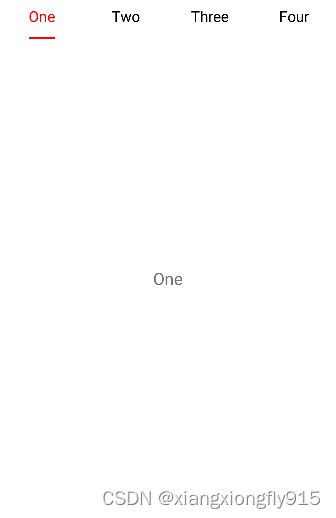
TabLayout样式:
<style name="MyTabLayoutStyle"> - "android:textSize"
>16sp - "android:textStyle"
>normal - "textAllCaps">false
style>XML布局:
<com.google.android.material.tabs.TabLayout android:id="@+id/tabLayout01" android:layout_width="match_parent" android:layout_height="wrap_content" app:tabIndicatorColor="@color/red" app:tabIndicatorFullWidth="false" app:tabMode="fixed" app:tabSelectedTextColor="@color/red" app:tabTextAppearance="@style/MyTabLayoutStyle" app:tabTextColor="@color/black" /><androidx.viewpager2.widget.ViewPager2 android:id="@+id/viewPager2" android:layout_width="match_parent" android:layout_height="match_parent" />代码:
viewPager2.adapter = object : FragmentStateAdapter(this@TabLayoutActivity) { override fun getItemCount(): Int { return fragments.size } override fun createFragment(position: Int): Fragment { return fragments[position] } }TabLayoutMediator( tabLayout01, viewPager2, object : TabLayoutMediator.TabConfigurationStrategy { override fun onConfigureTab(tab: TabLayout.Tab, position: Int) { tab.text = titles[position] } }).attach()添加图标、隐藏下划线

XML布局:
<com.google.android.material.tabs.TabLayout android:id="@+id/tabLayout02" android:layout_width="match_parent" android:layout_height="wrap_content" android:layout_marginTop="10dp" app:tabIndicatorHeight="0dp" app:tabMode="fixed" app:tabSelectedTextColor="@color/color_main" app:tabTextAppearance="@style/MyTabLayoutStyle" app:tabTextColor="@color/grey" app:tabIconTint="@color/grey" />代码:
TabLayoutMediator( tabLayout02, viewPager2, object : TabLayoutMediator.TabConfigurationStrategy { override fun onConfigureTab(tab: TabLayout.Tab, position: Int) { tab.text = titles[position] } }).attach()for (i in 0..tabLayout02.tabCount) { tabLayout02.getTabAt(i)?.setIcon(drawables[i])}tabLayout02.addOnTabSelectedListener(object : TabLayout.OnTabSelectedListener { override fun onTabSelected(tab: TabLayout.Tab?) { tab?.icon?.selected() } override fun onTabUnselected(tab: TabLayout.Tab?) { tab?.icon?.unselected() } override fun onTabReselected(tab: TabLayout.Tab?) { }})val defaultTab = tabLayout02.getTabAt(defaultIndex)defaultTab?.select()defaultTab?.icon?.selected()//图片选中状态fun Drawable.selected() { this.setTint(ContextCompat.getColor(mContext, R.color.color_main))}//图片未选中状态fun Drawable.unselected() { this.setTint(ContextCompat.getColor(mContext, R.color.grey))}自定义下划线、添加分割线

自定义下划线:
<layer-list xmlns:android="http://schemas.android.com/apk/res/android"> <item android:width="15dp" android:height="5dp" android:gravity="center"> <shape android:shape="rectangle"> <corners android:radius="10dp" /> shape> item>layer-list>自定义分割线:
<layer-list xmlns:android="http://schemas.android.com/apk/res/android"> <item android:width="5dp" android:height="5dp" android:gravity="center"> <shape android:shape="oval"> <solid android:color="@color/green" /> shape> item>layer-list>XML布局:
<com.google.android.material.tabs.TabLayout android:id="@+id/tabLayout03" android:layout_width="match_parent" android:layout_height="wrap_content" android:layout_marginTop="10dp" app:tabIndicator="@drawable/tab_indicator" app:tabIndicatorColor="@color/green" app:tabIndicatorFullWidth="false" app:tabMode="fixed" app:tabSelectedTextColor="@color/green" app:tabTextAppearance="@style/MyTabLayoutStyle" app:tabTextColor="@color/grey" />代码:
TabLayoutMediator( tabLayout03, viewPager2, object : TabLayoutMediator.TabConfigurationStrategy { override fun onConfigureTab(tab: TabLayout.Tab, position: Int) { tab.text = titles[position] } }).attach()for (i in 0..tabLayout03.tabCount) { val linearLayout = tabLayout03.getChildAt(i) as? LinearLayout linearLayout?.apply { showDividers = LinearLayout.SHOW_DIVIDER_MIDDLE dividerDrawable = ContextCompat.getDrawable(mContext, R.drawable.tab_divider) dividerPadding = 2.dp }}val defaultTab = tabLayout03.getTabAt(defaultIndex)defaultTab?.select()设置角标

XML布局:
代码:
TabLayoutMediator( tabLayout04, viewPager2, object : TabLayoutMediator.TabConfigurationStrategy { override fun onConfigureTab(tab: TabLayout.Tab, position: Int) { tab.text = titles[position] } }).attach()//数字角标tabLayout04.getTabAt(1)?.let { it.orCreateBadge.apply { backgroundColor = Color.RED maxCharacterCount = 3 number = 99999 badgeTextColor = Color.WHITE }}//红点tabLayout04.getTabAt(2)?.let { it.orCreateBadge.backgroundColor = ContextCompat.getColor(this, R.color.orange)}val defaultTab = tabLayout04.getTabAt(defaultIndex)defaultTab?.select()圆角样式

tab_bg_shape
<shape xmlns:android="http://schemas.android.com/apk/res/android" android:shape="rectangle"> <solid android:color="@color/color_main" /> <corners android:radius="100dp" />shape>tab_indicator_shape
<layer-list xmlns:android="http://schemas.android.com/apk/res/android"> <item android:bottom="1dp" android:gravity="center" android:left="1dp" android:right="1dp" android:top="1dp"> <shape android:shape="rectangle"> <solid android:color="@color/white" /> <corners android:radius="100dp" /> <size android:height="40dp" /> shape> item>layer-list>XML布局:
<com.google.android.material.tabs.TabLayout android:id="@+id/tabLayout05" android:layout_width="wrap_content" android:layout_height="42dp" android:layout_gravity="center" android:layout_marginTop="10dp" android:background="@drawable/tab_bg_shape" app:tabIndicator="@drawable/tab_indicator_shape" app:tabIndicatorColor="@color/white" app:tabIndicatorFullWidth="true" app:tabMinWidth="80dp" app:tabMode="fixed" app:tabSelectedTextColor="@color/color_main" app:tabTextAppearance="@style/MyTabLayoutStyle" app:tabTextColor="@color/black" />自定义View+Lottile
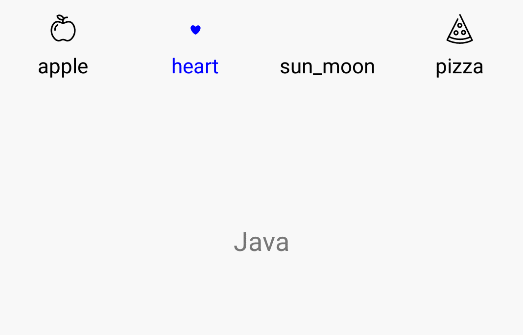
XML布局:
item_tab
<LinearLayout xmlns:android="http://schemas.android.com/apk/res/android" android:layout_width="match_parent" android:layout_height="wrap_content" android:gravity="center" android:orientation="vertical"> <com.airbnb.lottie.LottieAnimationView android:id="@+id/tab_img" android:layout_width="30dp" android:layout_height="30dp" /> <TextView android:id="@+id/tab_text" android:layout_width="wrap_content" android:layout_height="wrap_content" android:textSize="14sp" />LinearLayout>代码:
viewPager2.registerOnPageChangeCallback(object : ViewPager2.OnPageChangeCallback() { override fun onPageSelected(position: Int) { super.onPageSelected(position) tabLayout06.getTabAt(position)?.select() }})val layoutInflate = LayoutInflater.from(mContext)val map = mapOf<String, Int>( "apple" to R.raw.apple, "heart" to R.raw.heart, "sun_moon" to R.raw.sun_moon, "pizza" to R.raw.pizza)map.keys.forEach { s: String -> val tab = tabLayout06.newTab() val view = layoutInflate.inflate(R.layout.item_tab, null) val image = view.findViewById<LottieAnimationView>(R.id.tab_img).apply { setAnimation(map[s]!!) setColorFilter(Color.BLUE) } val text = view.findViewById<TextView>(R.id.tab_text).apply { text = s } tab.customView = view tabLayout06.addTab(tab) }tabLayout06.addOnTabSelectedListener(object : TabLayout.OnTabSelectedListener { override fun onTabSelected(tab: TabLayout.Tab?) { tab?.selected() tab?.let { viewPager2.currentItem = it.position } } override fun onTabUnselected(tab: TabLayout.Tab?) { tab?.unselect() } override fun onTabReselected(tab: TabLayout.Tab?) { }})val defaultTab = tabLayout06.getTabAt(defaultIndex)defaultTab?.select()defaultTab?.selected()fun TabLayout.Tab.selected() { this.customView?.let { val image = it.findViewById<LottieAnimationView>(R.id.tab_img) val text = it.findViewById<TextView>(R.id.tab_text) if (!image.isAnimating) image.playAnimation() setLottieColor(image, true) text.setTextColor(ContextCompat.getColor(mContext, R.color.blue)) }}fun TabLayout.Tab.unselect() { this.customView?.let { val image = it.findViewById<LottieAnimationView>(R.id.tab_img) val text = it.findViewById<TextView>(R.id.tab_text) if (image.isAnimating) image.cancelAnimation() image.progress = 0F setLottieColor(image, false) text.setTextColor(ContextCompat.getColor(mContext, R.color.black)) }}private fun setLottieColor(imageView: LottieAnimationView?, isSelected: Boolean) { imageView?.let { val color = if (isSelected) R.color.blue else R.color.black val csl = AppCompatResources.getColorStateList(this@TabLayoutActivity, color) val filter = SimpleColorFilter(csl.defaultColor) val keyPath = KeyPath("**") val callback = LottieValueCallback<ColorFilter>(filter) it.addValueCallback(keyPath, LottieProperty.COLOR_FILTER, callback) }}代码下载
来源地址:https://blog.csdn.net/qq_14876133/article/details/127844487




