这篇文章主要讲解了“Linux下怎么部署CaddyWEB服务器软件”,文中的讲解内容简单清晰,易于学习与理解,下面请大家跟着小编的思路慢慢深入,一起来研究和学习“Linux下怎么部署CaddyWEB服务器软件”吧!
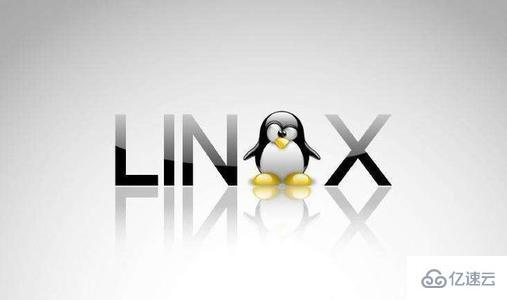
环境信息
系统:Centos8
主机名: caddy.example.com
IP地址:192.168.43.131
安装Caddy Web服务器
使用下面命令安装caddy:
[root@caddy ~]# yum -y install 'dnf-command(copr)'[root@caddy ~]# yum copr enable @caddy/caddy[root@caddy ~]# yum -y install caddy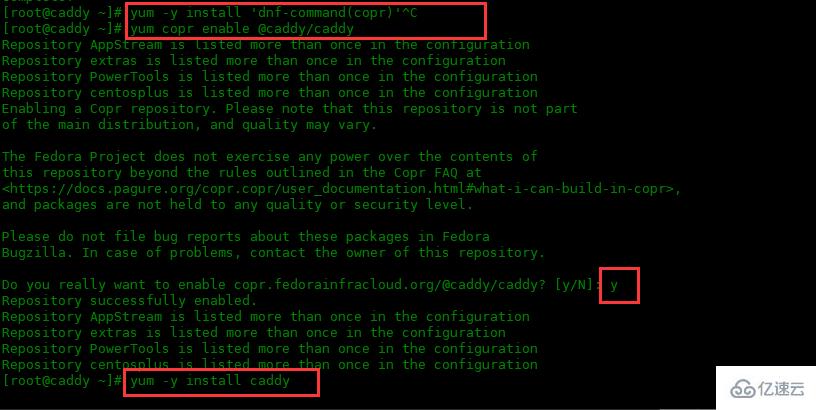
找到 Caddy Web 服务器的安装目录:
[root@caddy ~]# whereis caddycaddy: /usr/bin/caddy /etc/caddy /usr/share/caddy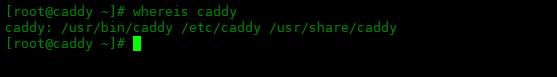
为 Caddy Web 服务器创建目录结构
下面为Caddy服务创建存放证书的目录:
[root@caddy ~]# mkdir /etc/ssl/caddy[root@caddy ~]# chown -R caddy:root /etc/ssl/caddy/[root@caddy ~]# chmod o-rwx /etc/ssl/caddy/启用caddy服务
[root@caddy ~]# systemctl enable caddyCreated symlink /etc/systemd/system/multi-user.target.wants/caddy.service → /usr/lib/systemd/system/caddy.service.[root@caddy ~]# systemctl start caddy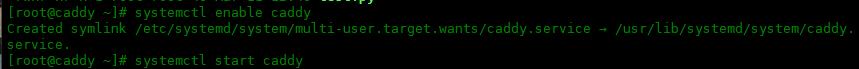
在浏览器输入服务器ip地址,可访问默Caddy的默认页面。 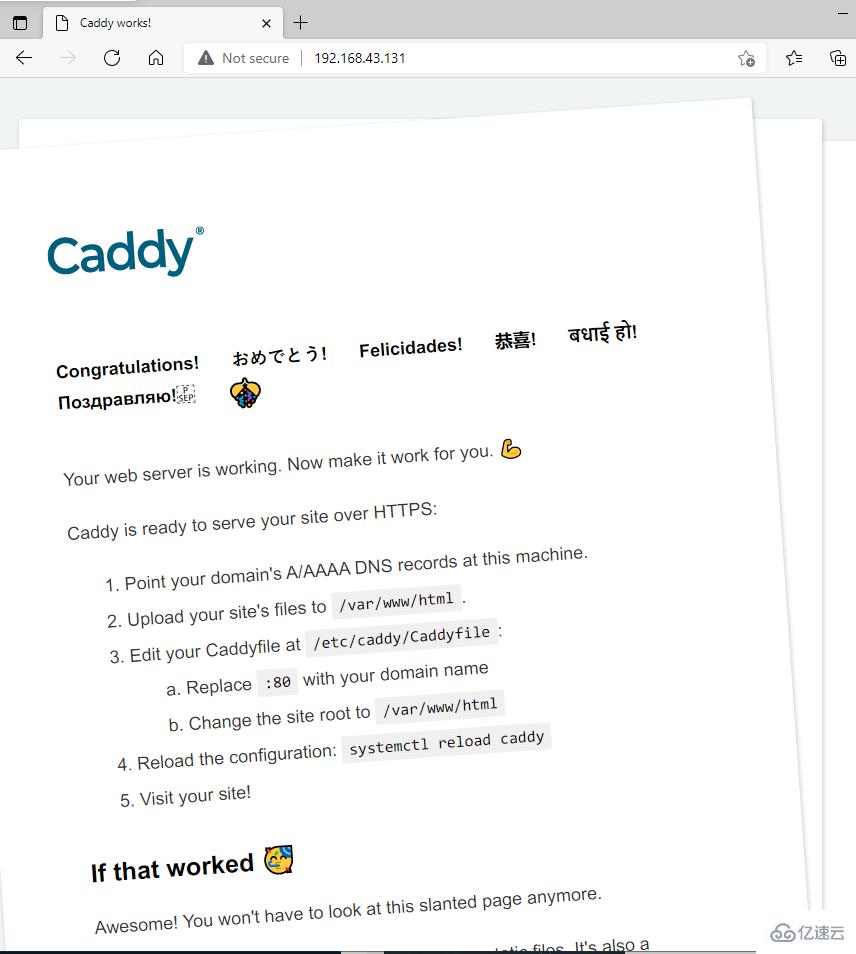
在 Caddyfile 中创建一个服务器配置
在Caddyfile文件中创建一个简单的服务器配置:
[root@caddy ~]# vim /etc/caddy/Caddyfile:80 {# Set this path to your site's directory.root * /var/www/html# Enable the static file server.file_servergzip# Another common task is to set up a reverse proxy:# reverse_proxy localhost:8080# Or serve a PHP site through php-fpm:# php_fastcgi localhost:9000}[root@caddy html]# echo "Hello World" > /var/www/html/index.html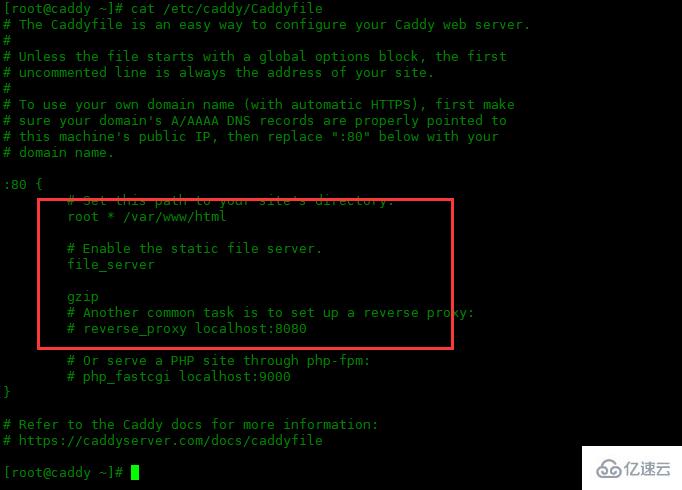
重启一下caddy服务:
[root@localhost ~]# systemctl restart caddy访问测试一下:
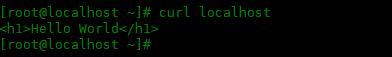
 防火墙开启http:
防火墙开启http:
[root@localhost ~]# firewall-cmd --permanent --add-service=httpsuccess[root@localhost ~]# firewall-cmd --reloadsuccess感谢各位的阅读,以上就是“Linux下怎么部署CaddyWEB服务器软件”的内容了,经过本文的学习后,相信大家对Linux下怎么部署CaddyWEB服务器软件这一问题有了更深刻的体会,具体使用情况还需要大家实践验证。这里是编程网,小编将为大家推送更多相关知识点的文章,欢迎关注!







