这篇文章主要介绍“C++错误使用迭代器超出引用范围问题如何解决”,在日常操作中,相信很多人在C++错误使用迭代器超出引用范围问题如何解决问题上存在疑惑,小编查阅了各式资料,整理出简单好用的操作方法,希望对大家解答”C++错误使用迭代器超出引用范围问题如何解决”的疑惑有所帮助!接下来,请跟着小编一起来学习吧!
相关错误
cannot increment value-initialized string_view iterator
cannot dereference end string_view iterator
cannot increment string_view iterator past end
string iterator not dereferencable" you’ll get "cannot dereference string iterator because it is out of range (e.g. an end iterator)
错误截图
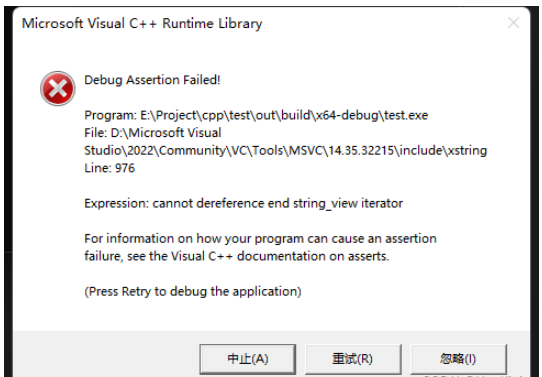
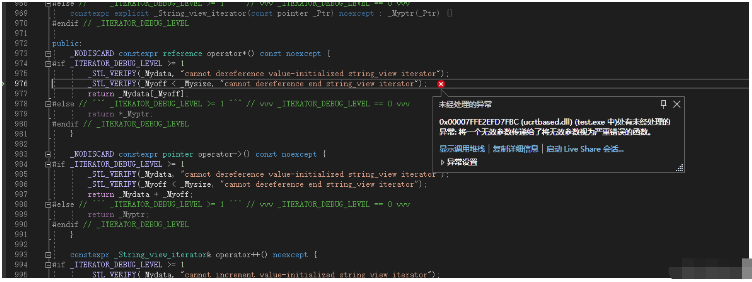
错误代码块
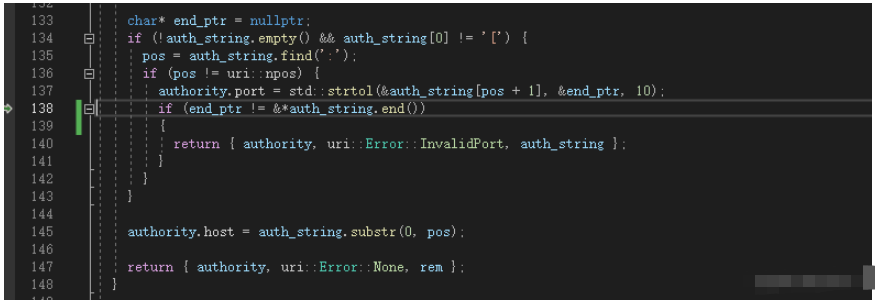
错误原因
if (end_ptr != &*auth_string.end()){ return { authority, uri::Error::InvalidPort, auth_string };}end()方法将迭代器返回到最后一个元素之后,指向字符串最后一个字符的下一个位置。由于它并不指向实际的字符,因此不能对该迭代器进行解引用操作。
如果想访问最后一个元素,应该使用
string.end() - 1:注意,该语句仅适用于非空字符串,否则将会越界访问string.back()string.at(string.size() - 1)
解决方案
方法1(推荐)
if (--end_ptr != &(auth_string.back())){ return { authority, uri::Error::InvalidPort, auth_string };}方法2
if (--end_ptr != &*--auth_string.end()){ return { authority, uri::Error::InvalidPort, auth_string };}方法3
if (--end_ptr != &(auth_string.at(auth_string.size() - 1))){ return { authority, uri::Error::InvalidPort, auth_string };}Visual Studio 更新日志
https://learn.microsoft.com/en-us/cpp/overview/what-s-new-for-cpp-2017?view=msvc-170#visual-studio-2017-rtm-version-150
Minor
basic_string _ITERATOR_DEBUG_LEVEL != 0diagnostics improvements. When an IDL check gets tripped in string machinery, it will now report the specific behavior that caused the trip. For example, instead of “string iterator not dereferencable” you’ll get “cannot dereference string iterator because it is out of range (e.g. an end iterator)”.次要
basic_string_ITERATOR_DEBUG_LEVEL != 0诊断改进。 当 IDL 检查在字符串机制中失误时,它现在会报告导致失误的特定行为。 例如,现在会收到“无法取消引用字符串迭代器,因为其已超出范围(例如末尾迭代器)”,而不是“字符串迭代器不可取消引用”。
在更新日志中已经告诉了我们错误的原因了
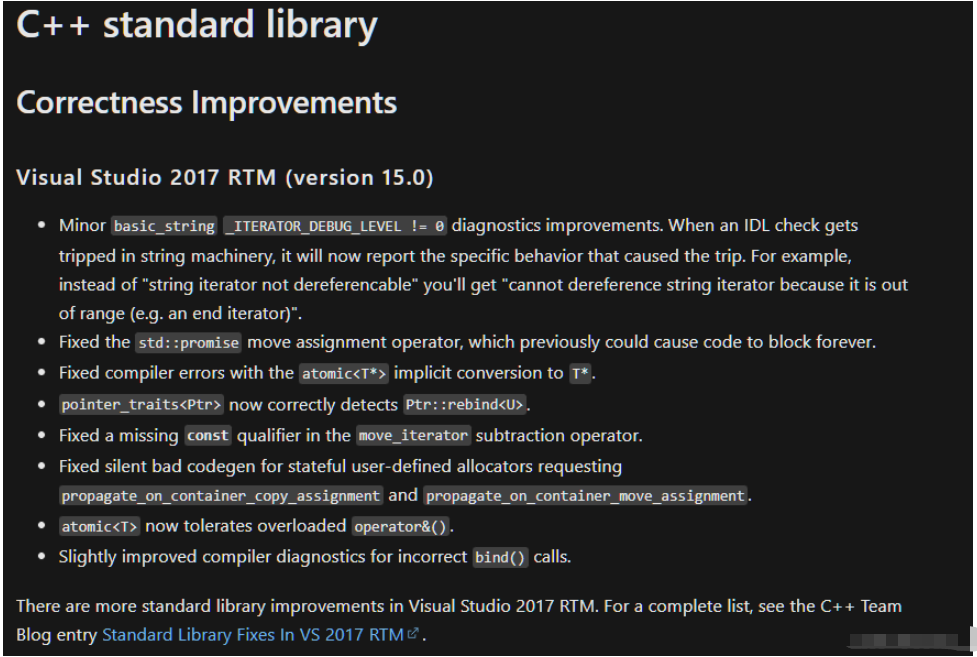
到此,关于“C++错误使用迭代器超出引用范围问题如何解决”的学习就结束了,希望能够解决大家的疑惑。理论与实践的搭配能更好的帮助大家学习,快去试试吧!若想继续学习更多相关知识,请继续关注编程网网站,小编会继续努力为大家带来更多实用的文章!




