这篇文章主要介绍Java如何实现医院预约挂号系统,文中介绍的非常详细,具有一定的参考价值,感兴趣的小伙伴们一定要看完!
一、项目简述
功能: 用户分为患者,医生,管理员,患者可进行注册选择医生 挂号,选择日期,选择号源,医生可进行接诊,管理员可 对用户,医生信息的维护等等功能。
二、项目运行
环境配置: Jdk1.8 + Tomcat8.5 + mysql + Eclispe (IntelliJ IDEA,Eclispe,MyEclispe,Sts 都支持)
项目技术: Jdbc+ Servlert + Jsp + css + JavaScript + JQuery + Ajax + Fileupload等等。

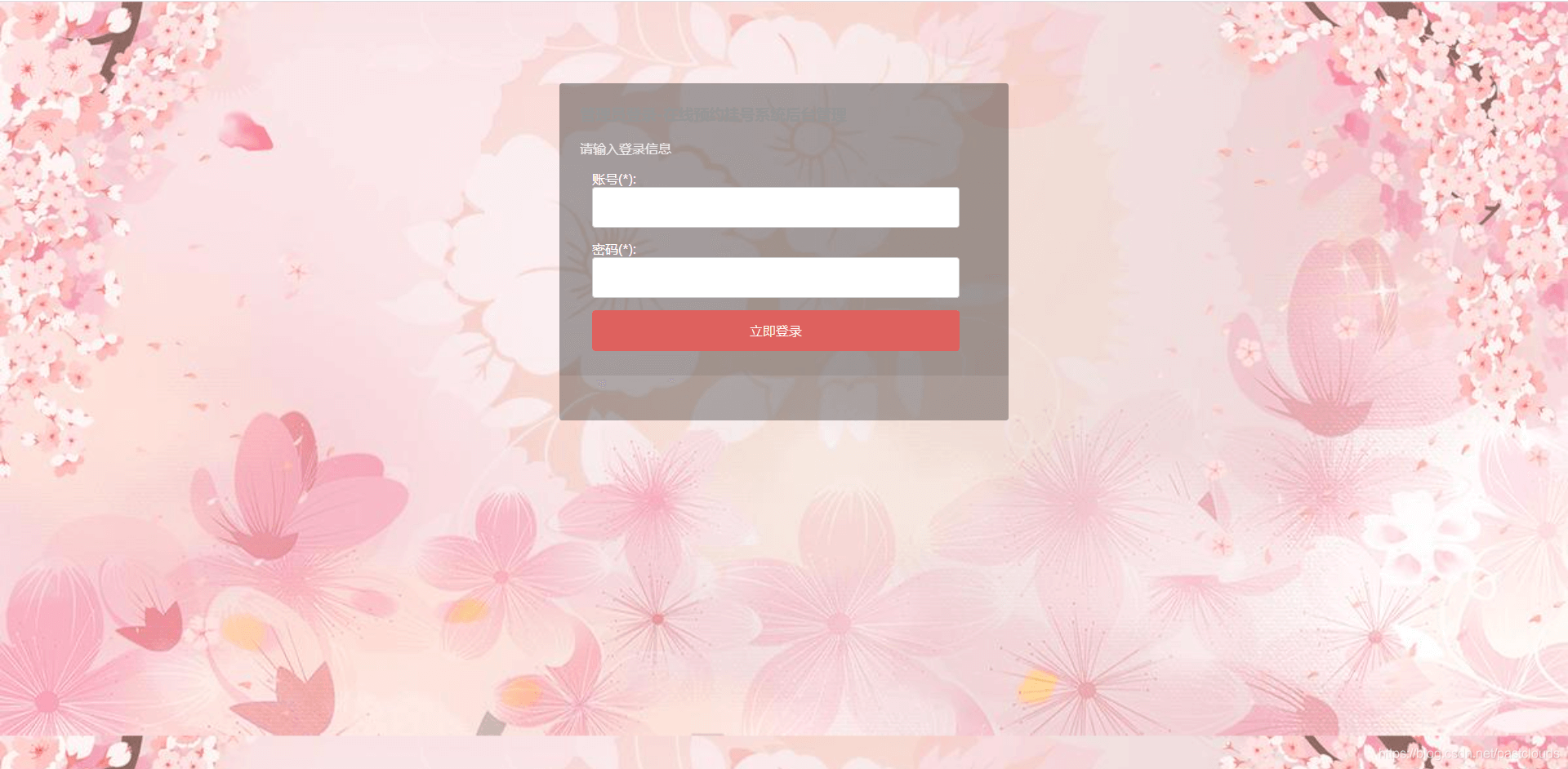
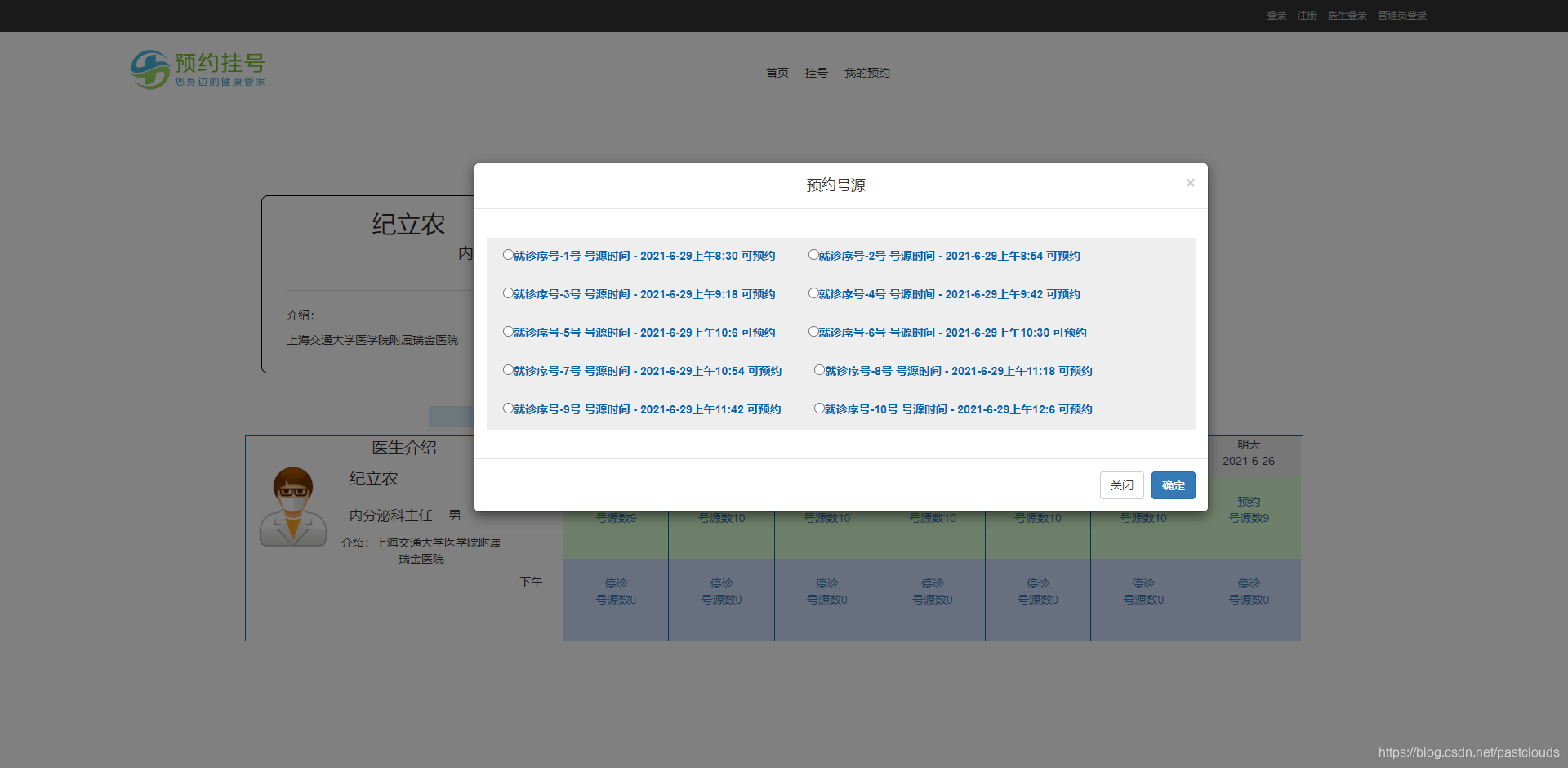
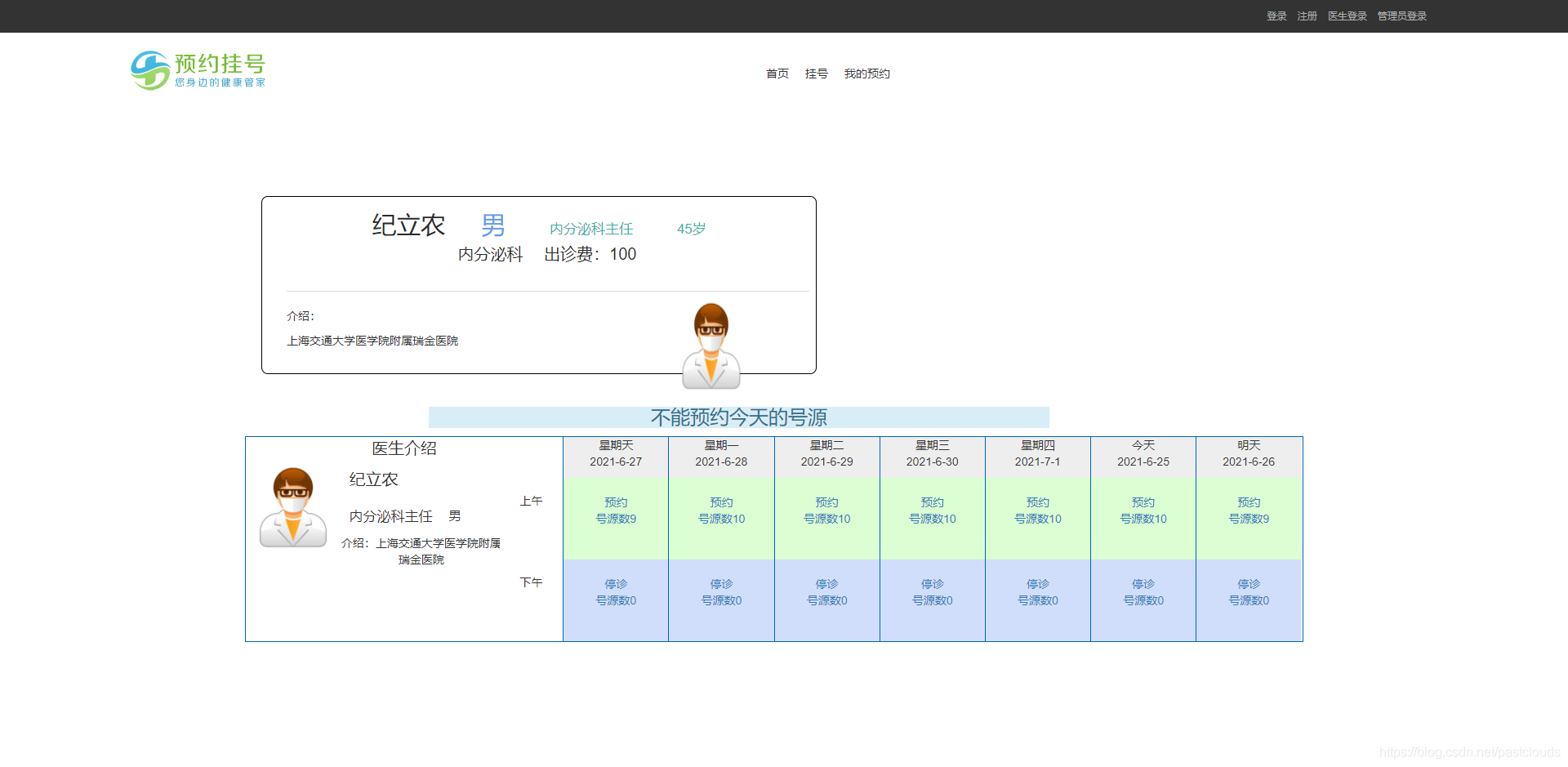
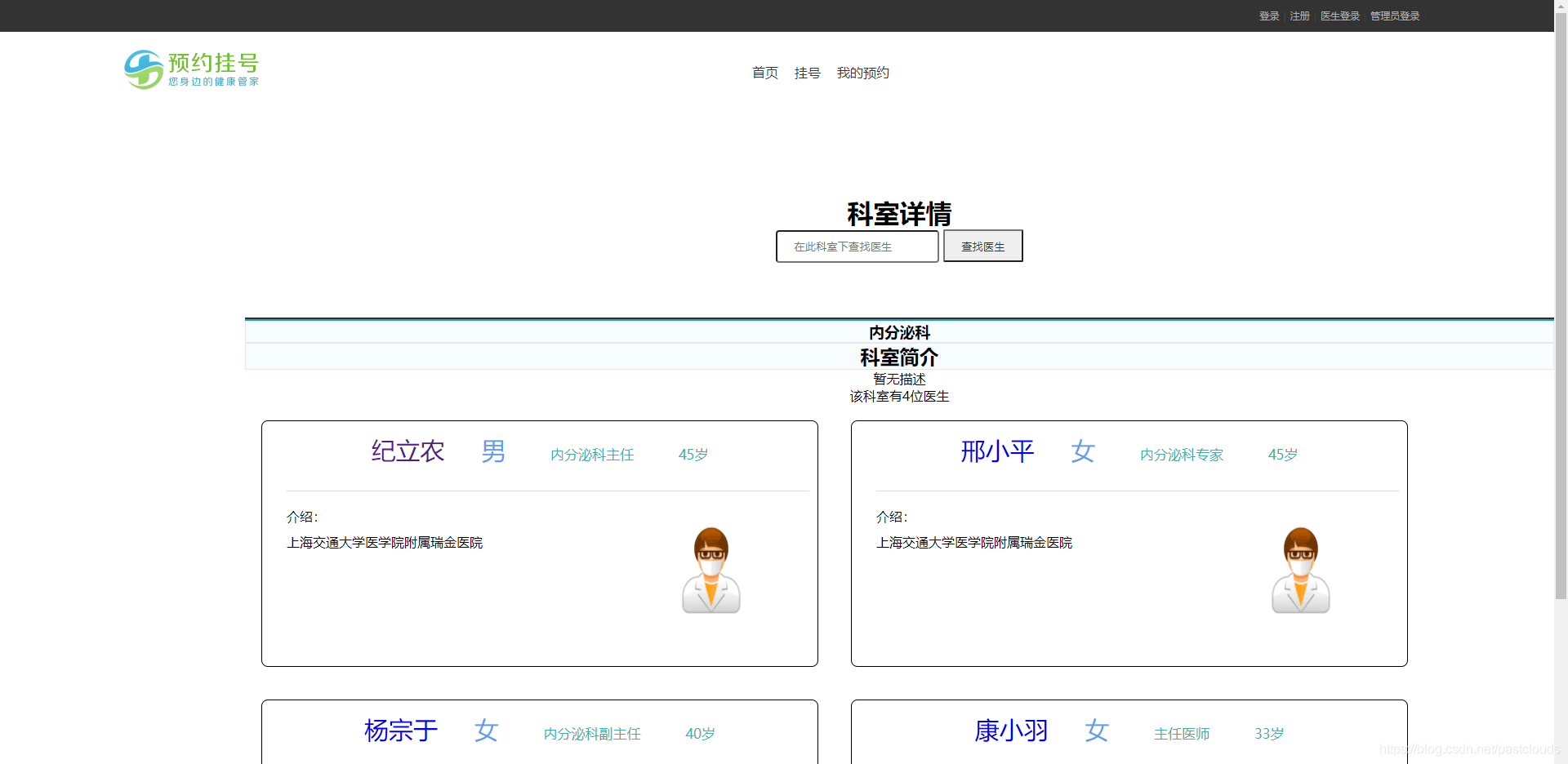
登录拦截器代码:
@Componentpublic class LoginInterceptor implements HandlerInterceptor{ private Logger log = LoggerFactory.getLogger(LoginInterceptor.class);@Autowiredprivate SiteConfig siteConfig;@Overridepublic boolean preHandle(HttpServletRequest request, HttpServletResponse response, Object handler){String requestURI = request.getRequestURI();HttpSession session = request.getSession();session.setAttribute(SessionConstant.SESSION_USER_AUTH_KEY, AppConfig.ORDER_AUTH); Object attribute = session.getAttribute(SessionConstant.SESSION_USER_LOGIN_KEY);if(attribute == null){log.info("用户还未登录或者session失效,重定向到登录页面,当前URL=" + requestURI);//首先判断是否是ajax请求if(StringUtil.isAjax(request)){//表示是ajax请求try {response.setCharacterEncoding("UTF-8");response.getWriter().write(JSON.toJSONString(CodeMsg.USER_SESSION_EXPIRED));} catch (IOException e) {// TODO Auto-generated catch blocke.printStackTrace();}return false;}//说明是普通的请求,可直接重定向到登录页面//用户还未登录或者session失效,重定向到登录页面try {response.sendRedirect("/system/login");} catch (IOException e) {// TODO Auto-generated catch blocke.printStackTrace();}return false;}log.info("该请求符合登录要求,放行" + requestURI);if(!StringUtil.isAjax(request)){//若不是ajax请求,则将菜单信息放入页面模板变量User user = (User)attribute;List<Menu> authorities = user.getRole().getAuthorities();request.setAttribute("userTopMenus", MenuUtil.getTopMenus(authorities));List<Menu> secondMenus = MenuUtil.getSecondMenus(user.getRole().getAuthorities());request.setAttribute("userSecondMenus", secondMenus);request.setAttribute("userThirdMenus", MenuUtil.getChildren(MenuUtil.getMenuIdByUrl(requestURI,secondMenus),authorities));request.setAttribute("siteName", siteConfig.getSiteName());request.setAttribute("siteUrl", siteConfig.getSiteUrl());}return true;}}医院预约挂号系统后台管理页面代码:
<!DOCTYPE html><html lang="zh"><head> <meta charset="utf-8"> <meta name="viewport" content="width=device-width, initial-scale=1, maximum-scale=1, user-scalable=no"/> <title>${siteName!""}后台管理系统主页</title> <#include "../common/header.ftl"/> </head> <body><div class="lyear-layout-web"> <!--左侧导航--> <aside class="lyear-layout-sidebar"> <!-- logo --> <div id="logo" class="sidebar-header"> <a href="/system/index" rel="external nofollow" ><img src="/admin/images/logo-sidebar.png" title="${siteName!""}" alt="${siteName!""}"/></a> </div> <div class="lyear-layout-sidebar-scroll"> <#include "../common/left-menu.ftl"/> </div> </aside> <!--End 左侧导航--> <#include "../common/header-menu.ftl"/> <!--页面主要内容--> <main class="lyear-layout-content"> <div class="container-fluid"> <div class="row"> <div class="col-sm-6 col-lg-3"> <div class="card bg-primary"> <div class="card-body clearfix"> <div class="pull-right"> <p class="h7 text-white m-t-0">备份文件</p> <p class="h4 text-white m-b-0">${databaseBackupTotal!"0"}</p> </div> <div class="pull-left"><span class="img-avatar img-avatar-48 bg-translucent"><i class="mdi mdi-database fa-1-5x"></i></span></div> </div> </div> </div> <div class="col-sm-6 col-lg-3"> <div class="card bg-danger"> <div class="card-body clearfix"> <div class="pull-right"> <p class="h7 text-white m-t-0">用户总数</p> <p class="h4 text-white m-b-0">${userTotal!"0"}</p> </div> <div class="pull-left"><span class="img-avatar img-avatar-48 bg-translucent"><i class="mdi mdi-account fa-1-5x"></i></span></div> </div> </div> </div> <div class="col-sm-6 col-lg-3"> <div class="card bg-success"> <div class="card-body clearfix"> <div class="pull-right"> <p class="h7 text-white m-t-0">当前在线用户</p> <p class="h4 text-white m-b-0">${onlineUserTotal!"0"}</p> </div> <div class="pull-left"><span class="img-avatar img-avatar-48 bg-translucent"><i class="mdi mdi-account-multiple fa-1-5x"></i></span></div> </div> </div> </div> <div class="col-sm-6 col-lg-3"> <div class="card bg-purple"> <div class="card-body clearfix"> <div class="pull-right"> <p class="h7 text-white m-t-0">操作日志</p> <p class="h4 text-white m-b-0">${operatorLogTotal!"0"}条</p> </div> <div class="pull-left"> <span class="img-avatar img-avatar-48 bg-translucent"><i class="mdi mdi-keyboard-close fa-1-5x"></i></span> </div> </div> </div> </div> </div> <div class="row"> <div class="col-lg-12"> <div class="card"> <div class="card-toolbar clearfix"> <#include "../common/third-menu.ftl"/> </div> <div class="card-body"> <div class="table-responsive"> <table class="table table-bordered"> <thead> <tr> <th>医生编号</th> <th>医生名称</th> <th>病人名称</th> <th>所属科室</th> <th>支付状态</th> <th>出诊状态</th> </tr> </thead> <tbody> <#if orderReceivings?size gt 0> <#list orderReceivings as orderReceiving> <tr> <td >${orderReceiving.doctor.doctorDno}</td> <td >${orderReceiving.doctor.user.name}</td> <td >${orderReceiving.orderRegistration.patient.user.name}</td> <td >${orderReceiving.doctor.department.name}</td> <td > <#if orderReceiving.payStatus == 1> <font class="text-warning">未支付</font> <#else> <font class="text-success">已支付</font> </#if> </td> <td > <#if orderReceiving.status == 1> <font class="text-warning">未完成</font> <#else> <font class="text-success" id="tab1">已完成</font> </#if> </td> </tr> </#list> </#if> </tbody> </table> </div> </div> </div> </div> </div> </div> </main> <!--End 页面主要内容--> </div></div><#include "../common/footer.ftl"/><script type="text/javascript" src="/admin/js/perfect-scrollbar.min.js"></script><script type="text/javascript" src="/admin/js/main.min.js"></script><script type="text/javascript"> $(document).ready(function () { }); </script></body></html>以上是“Java如何实现医院预约挂号系统”这篇文章的所有内容,感谢各位的阅读!希望分享的内容对大家有帮助,更多相关知识,欢迎关注编程网行业资讯频道!





