这篇文章主要介绍“vue中怎么根据用户权限动态添加路由”,在日常操作中,相信很多人在vue中怎么根据用户权限动态添加路由问题上存在疑惑,小编查阅了各式资料,整理出简单好用的操作方法,希望对大家解答”vue中怎么根据用户权限动态添加路由”的疑惑有所帮助!接下来,请跟着小编一起来学习吧!
知识点
路由守卫(使用了前置守卫):根据用户角色判断要添加的路由
vuex:保存动态添加的路由
难点
每次路由发生变化时都需要调用一次路由守卫,并且store中的数据会在每次刷新的时候清空,因此需要判断store中是否有添加的动态路由。
(若没有判断 则会一直添加 导致内存溢出)
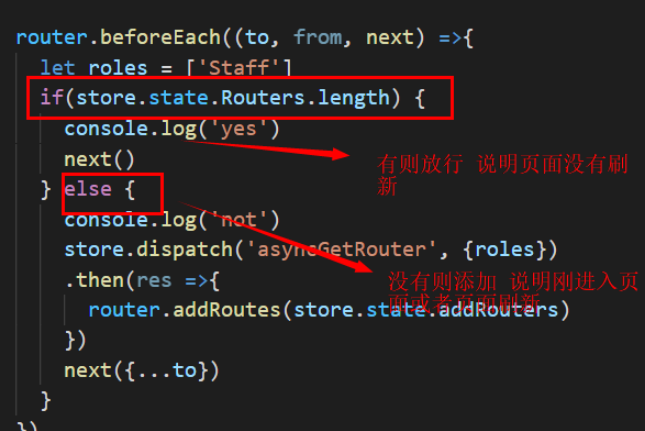
根据角色判断路由
过滤动态路由 判断每条路由角色是否与登录传入的角色一致
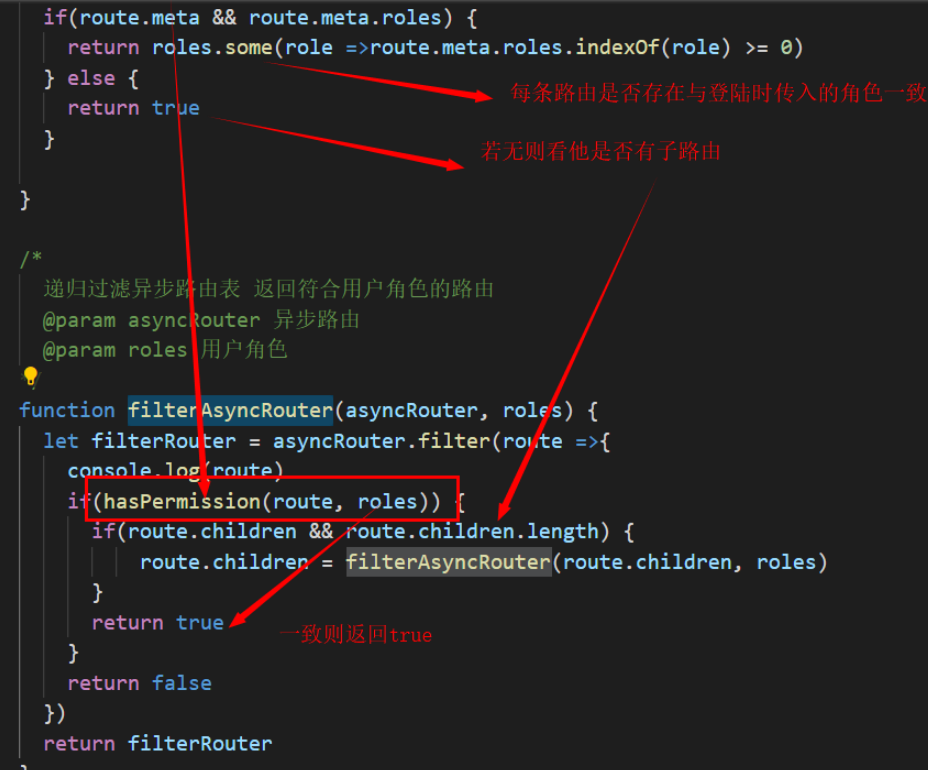
<template> <div> <el-menu :default-active="$route.path" class="el-menu-vertical-demo menu_wrap" background-color="#324057" text-color="white" active-text-color="#20a0ff" :collapse="isCollapse" unique-opened router > <el-submenu v-for="item in $store.state.Routers" :key="item.path" :index="item.path" v-if="!item.hidden" > <template slot="title" > <i class="el-icon-location"></i> <span>{{ item.meta.title }}</span> </template> <div v-for="chi in item.children" :key="chi.name"> <el-menu-item v-if="!chi.hidden" :index="item.path + '/' + chi.path"> <i class="el-icon-location"></i>{{ chi.meta.title }} </el-menu-item> </div> </el-submenu> </el-menu> </div></template><script>export default { name: "MenuList", data() { return { isCollapse: false, }; }, created() { this.$bus.$on("getColl", (data) => { this.isCollapse = data; }); }, methods: { }};</script><style scoped>.menu_wrap { height: 100vh;}.el-menu-vertical-demo:not(.el-menu--collapse) { width: 200px; height: 100vh;}</style>import Vue from 'vue'import VueRouter from 'vue-router'import store from '../store/index'Vue.use(VueRouter)const originalPush = VueRouter.prototype.pushVueRouter.prototype.push = function push(location) { return originalPush.call(this, location).catch(err => err)}export const routes = [ { path: '/home', name: 'First', component: () => import('../views/Index.vue'), meta: { title: 'Home'}, children: [ { path: 'index', name: 'Home', component: () => import('../views/Home'), meta: { title: 'Home', roles: ['Customer'] } } ] }, { path: '/index', name: 'NavigationOne', component: () => import('../views/Index.vue'), meta: { title: '导航一'}, children: [ { path: 'personnel', name: 'Personnel ', component: () => import('../views/One/Personnel.vue'), meta: { title: 'Personnel', roles: ['Customer'] } }, { path: 'account', name: 'Account', component: () => import('../views/One/Account.vue'), meta: { title: 'Account', roles: ['Customer'] } }, { path: 'psw', name: 'psw', component: () => import('../views/One/Password.vue'), meta: { title: 'psw', roles: ['Customer'] } } ] }, { path: '/card', name: 'NavigationTwo', component: () => import('../views/Index.vue'), meta: { title: '导航二'}, children: [ { path: 'activity', name: 'Activity ', component: () => import('../views/Three/Activity.vue'), meta: { title: 'Activity', roles: ['Customer'] } }, { path: 'Social', name: 'Social', component: () => import('../views/Three/Social.vue'), meta: { title: 'Social', roles: ['Customer'] } }, { path: 'content', name: 'Content', component: () => import('../views/Three/Content.vue'), meta: { title: 'Content', roles: ['Customer'] } } ] }, { path: '/two', name: 'NavigationThree', component: () => import('../views/Index.vue'), meta: { title: '导航三'}, children: [ { path: 'index', name: 'Two ', component: () => import('../views/Two'), meta: { title: 'Two', roles: ['Customer'] } }] }, { path: '/404', name: 'Error', hidden: true, meta: { title: 'error'}, component: () => import('../views/Error') }]export const asyncRouter = [ // Agent3 Staff2 { path: '/agent', component: () => import('../views/Index.vue'), name: 'Agent', meta: { title: 'Agent', roles: ['Agent','Staff']}, children: [ { path: 'one', name: 'agentOne', component: () => import('@/views/agent/One'), meta: { title: 'agentOne', roles: ['Agent','Staff'] } }, { path: 'two', name: 'agentTwo', component: () => import('@/views/agent/Two'), meta: { title: 'agentTwo', roles: ['Agent'] } }, { path: 'three', name: 'agentThree', component: () => import('@/views/agent/Three'), meta: { title: 'agentThree', roles: ['Agent','Staff'] } } ] }, // Staff3 { path: '/staff', component: () => import('../views/Index.vue'), name: 'Staff', meta: { title: 'Staff', roles: ['Staff']}, children: [ { path: 'one', name: 'StaffOne', component: () => import('@/views/Staff/One'), meta: { title: 'StaffOne', roles: ['Staff'] } }, { path: 'two', name: 'StaffTwo', component: () => import('@/views/Staff/Two'), meta: { title: 'StaffTwo', roles: ['Staff'] } }, { path: 'three', name: 'StaffThree', component: () => import('@/views/Staff/Three'), meta: { title: 'StaffThree', roles: ['Staff'] } } ] }, { path: '*', redirect: '/404', hidden: true }]const router = new VueRouter({ routes})router.beforeEach((to, from, next) =>{ let roles = ['Staff'] if(store.state.Routers.length) { console.log('yes') next() } else { console.log('not') store.dispatch('asyncGetRouter', {roles}) .then(res =>{ router.addRoutes(store.state.addRouters) }) next({...to}) // next()与next({ ...to })的区别:next() 放行 next('/XXX') 无限拦截 }})export default routerimport Vue from 'vue'import Vuex from 'vuex'import modules from './module'import router, {routes, asyncRouter} from '../router'function hasPermission(route, roles) { if(route.meta && route.meta.roles) { return roles.some(role =>route.meta.roles.indexOf(role) >= 0) } else { return true } }function filterAsyncRouter(asyncRouter, roles) { let filterRouter = asyncRouter.filter(route =>{ if(hasPermission(route, roles)) { if(route.children && route.children.length) { route.children = filterAsyncRouter(route.children, roles) } return true } return false }) return filterRouter}Vue.use(Vuex)export default new Vuex.Store({ state: { addRouters: [], Routers: [] }, mutations: { getRouter(state, paload) { // console.log(paload) state.Routers = routes.concat(paload) state.addRouters = paload // router.addRoutes(paload) } }, actions: { asyncGetRouter({ commit }, data) { const { roles } = data return new Promise(resolve =>{ let addAsyncRouters = filterAsyncRouter(asyncRouter, roles) commit('getRouter', addAsyncRouters) resolve() }) } }})到此,关于“vue中怎么根据用户权限动态添加路由”的学习就结束了,希望能够解决大家的疑惑。理论与实践的搭配能更好的帮助大家学习,快去试试吧!若想继续学习更多相关知识,请继续关注编程网网站,小编会继续努力为大家带来更多实用的文章!




