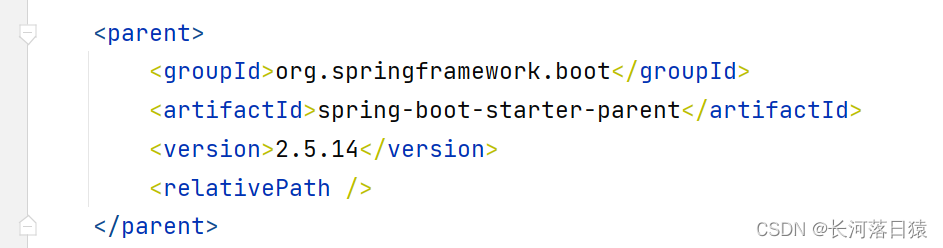- 先确定idea和Maven 的配置文件settings 没有问题
找到我们本地的maven仓库,默认的maven仓库路径是在\C:\Users\用户名.m2下
有两个文件夹,repositotry是放具体jar包的,根据报错包的名,找对应文件夹就能找到对应jar包的位置
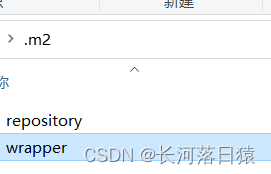
wrapper 是放maven 安装文件的,在所有安装文件中找到conf 文件下的settings.xml 文件,确保文件正确,比如有阿里云镜像源
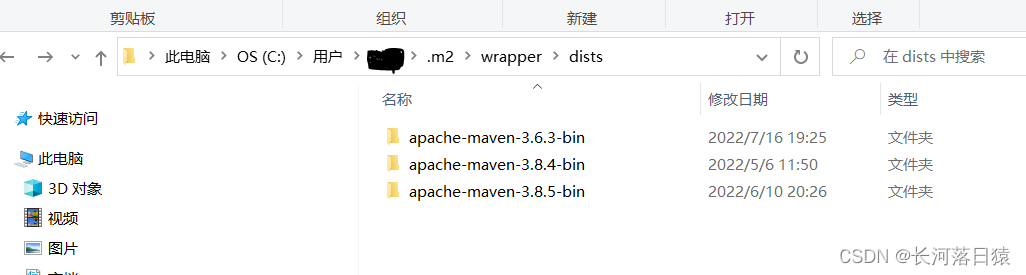
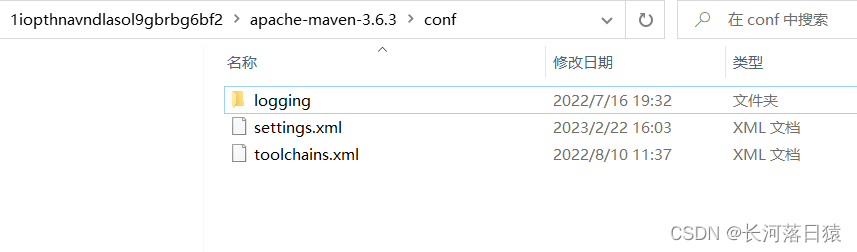
将settings文件加入阿里云镜像源,对应的jdk版本 等
正确的setings.xml,可直接复制内容替换掉原来的文件
<settings xmlns="http://maven.apache.org/SETTINGS/1.0.0" xmlns:xsi="http://www.w3.org/2001/XMLSchema-instance" xsi:schemaLocation="http://maven.apache.org/SETTINGS/1.0.0 http://maven.apache.org/xsd/settings-1.0.0.xsd"> <localRepository>D:\repositorylocalRepository> <pluginGroups> pluginGroups> <proxies> proxies> <servers> servers> <mirrors> <mirror> <id>alimavenid> <mirrorOf>centralmirrorOf> <name>aliyun mavenname> <url>http://maven.aliyun.com/nexus/content/repositories/central/url> mirror> <mirror> <id>repo1id> <mirrorOf>centralmirrorOf> <name>Human Readable Name for this Mirror.name> <url>http://repo1.maven.org/maven2/url> mirror> <mirror> <id>repo2id> <mirrorOf>centralmirrorOf> <name>Human Readable Name for this Mirror.name> <url>http://repo2.maven.org/maven2/url> mirror> mirrors> <profiles> <profile> <id>JDK-1.8id> <activation> <activeByDefault>trueactiveByDefault> <jdk>1.8jdk> activation> <properties> <maven.compiler.source>1.8maven.compiler.source> <maven.compiler.target>1.8maven.compiler.target> <maven.compiler.compilerVersion>1.8maven.compiler.compilerVersion> properties> profile> profiles> settings>同样还有idea 安装目录下的maven文件加下的配置文件settings.xml
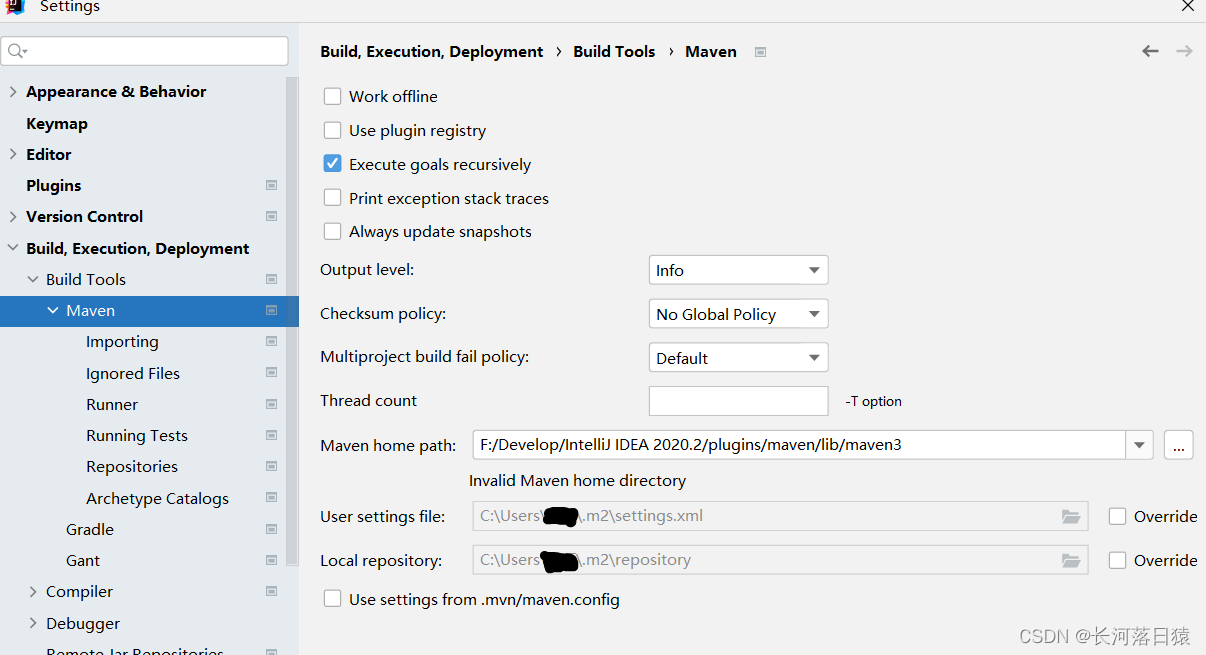
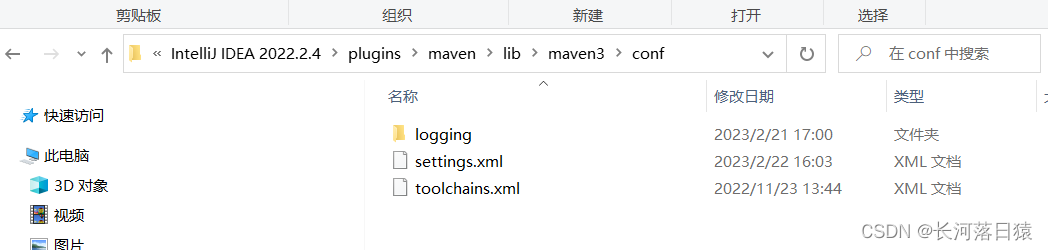
2. 解决settings.xml配置文件问题,就找到报错对应的jar包文件夹,将其中的删除 _remote.repositories 文件和以Lastupdated结尾的文件,
以Lastupdated结尾的文件必须删除, _remote.repositories 文件选择性删除,可把 _remote.repositories 文件中的 nexus= 改成 central=,还是有问题就删除掉 _remote.repositories 文件。
可以直接在repositotry文件夹中搜索以Lastupdated结尾的文件,然后全部删除
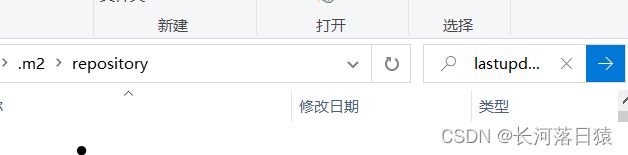
3. 在 Settings - Maven - Runner - VM Options 中添加 -DarchetypeCatalog=internal,优先从本地仓库读取,添加-Dmaven.wagon.http.ssl.insecure=true -Dmaven.wagon.http.ssl.allowall=true,忽略证书检查
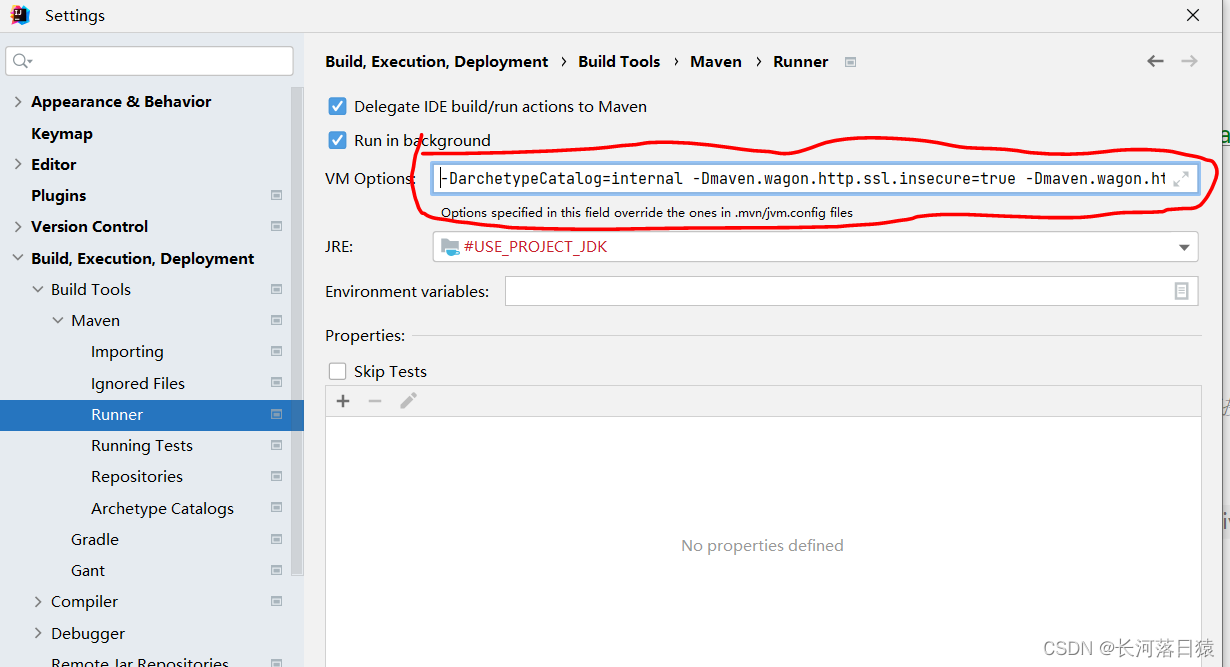
命令
-DarchetypeCatalog=internal -Dmaven.wagon.http.ssl.insecure=true -Dmaven.wagon.http.ssl.allowall=true- idea点击重新导包

还有可能是springboot版本过高,