cd 到php源码目录下ext下的openssl然后phpize
检测
./configure --with-php-config=/usr/local/php7/bin/php-config --with-openssl错误1
Package requirements (openssl >= 1.0.1) were not met:
No package 'openssl' found
Consider adjusting the PKG_CONFIG_PATH environment variable if you
installed software in a non-standard prefix.
Alternatively, you may set the environment variables OPENSSL_CFLAGS
and OPENSSL_LIBS to avoid the need to call pkg-config.
See the pkg-config man page for more details.
解决1
首先确认是否已经安装了 openssl version 如果未安装,brew install openssl。
OpenSSL 1.1.1q 5 Jul 2022
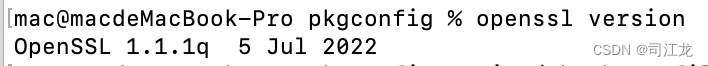
vi ~/.bash_profile 追加PKG_CONFIG_PATH 路径和声明openssl lib/include 的路径
PKG_CONFIG_PATH=$PKG_CONFIG_PATH:/usr/local/lib/pkgconfigexport PKG_CONFIG_PATHexport OPENSSL_LIBS="-L/usr/local/Cellar/openssl@1.1/1.1.1q/lib"export OPENSSL_CFLAGS="-I/usr/local/Cellar/openssl@1.1/1.1.1q/include"export PATH=/usr/local/opt/openssl@1.1/bin:$PATHexport LDFLAGS=-L/usr/local/opt/openssl@1.1/libexport CPPFLAGS=-I/usr/local/opt/openssl@1.1/include注册 openssl 到 pkgconfig 中
# 查看 openssl 是否在 pkgconfig 中pkg-config --list-all | grep openssl# 如果 pkgconfig 中没有 openssl 包 则手动建立 或者 尝试 brew unlink/link 重建cd /usr/local/Cellar/openssl@1.1/1.1.1d/lib/pkgconfigln -s `pwd`/openssl.pc /usr/local/lib/pkgconfig错误2
108 warnings and 1 error generated.
make: *** [ext/openssl/openssl.lo] Error 1
这个错误主要是 openssl 版本 php版本不兼容,brew install openssl 默认安装的是最新openssl@3版本,发生以上错误
由于Debian Stretch默认使用OpenSSL 1.1.0。PHP 5.6 与更高版本的 OpenSSL 不兼容。这是一个 PHP 问题,但不确定它们是否会修复。
解决2
找到问题所在就好解决了,brew install openssl@1.1 安装openssl低版本就可以了。php7.4 一下都不与openssl@3兼容,php8 未知。
来源地址:https://blog.csdn.net/weixin_40896800/article/details/126377185




