这篇文章主要介绍vue如何实现登录时图形验证码,文中介绍的非常详细,具有一定的参考价值,感兴趣的小伙伴们一定要看完!
具体内容如下
效果图:
点击图案可以切换字符
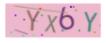
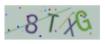
1.新建 Identify.vue 组件
<template> <div> <canvas id="s-canvas" :width="contentWidth" :height="contentHeight"></canvas> </div></template><script>export default { name: "identify", props: { identifyCode: { type: String, default: '' }, fontSizeMin: { type: Number, default: 28 }, fontSizeMax: { type: Number, default: 40 }, backgroundColorMin: { type: Number, default: 180 }, backgroundColorMax: { type: Number, default: 240 }, colorMin: { type: Number, default: 50 }, colorMax: { type: Number, default: 160 }, lineColorMin: { type: Number, default: 40 }, lineColorMax: { type: Number, default: 180 }, dotColorMin: { type: Number, default: 0 }, dotColorMax: { type: Number, default: 255 }, contentWidth: { type: Number, default: 130 }, contentHeight: { type: Number, default: 40 } }, methods:{ // 生成一个随机数 randomNum (min, max) { return Math.floor(Math.random() * (max - min) + min) }, // 生成一个随机的颜色 randomColor (min, max) { let r = this.randomNum(min, max) let g = this.randomNum(min, max) let b = this.randomNum(min, max) return 'rgb(' + r + ',' + g + ',' + b + ')' }, drawPic () { let canvas = document.getElementById('s-canvas') let ctx = canvas.getContext('2d') ctx.textBaseline = 'bottom' // 绘制背景 ctx.fillStyle = this.randomColor( this.backgroundColorMin, this.backgroundColorMax ) ctx.fillRect(0, 0, this.contentWidth, this.contentHeight) // 绘制文字 for (let i = 0; i < this.identifyCode.length; i++) { this.drawText(ctx, this.identifyCode[i], i) } this.drawLine(ctx) this.drawDot(ctx) }, drawText (ctx, txt, i) { ctx.fillStyle = this.randomColor(this.colorMin, this.colorMax) ctx.font = this.randomNum(this.fontSizeMin, this.fontSizeMax) + 'px SimHei' let x = (i + 1) * (this.contentWidth / (this.identifyCode.length + 1)) let y = this.randomNum(this.fontSizeMax, this.contentHeight - 5) let deg = this.randomNum(-30, 30) // 修改坐标原点和旋转角度 ctx.translate(x, y) ctx.rotate(deg * Math.PI / 270) ctx.fillText(txt, 0, 0) // 恢复坐标原点和旋转角度 ctx.rotate(-deg * Math.PI / 270) ctx.translate(-x, -y) }, drawLine (ctx) { // 绘制干扰线 for (let i = 0; i < 2; i++) { ctx.strokeStyle = this.randomColor( this.lineColorMin, this.lineColorMax ) ctx.beginPath() ctx.moveTo( this.randomNum(0, this.contentWidth), this.randomNum(0, this.contentHeight) ) ctx.lineTo( this.randomNum(0, this.contentWidth), this.randomNum(0, this.contentHeight) ) ctx.stroke() } }, drawDot (ctx) { // 绘制干扰点 for (let i = 0; i < 20; i++) { ctx.fillStyle = this.randomColor(0, 255) ctx.beginPath() ctx.arc( this.randomNum(0, this.contentWidth), this.randomNum(0, this.contentHeight), 1, 0, 2 * Math.PI ) ctx.fill() } } }, watch: { identifyCode () { this.drawPic() } }, mounted () { this.drawPic() }}</script><style lang="scss" scoped>#s-canvas { height: 38px;}</style>2.在父组件 index.vue注册使用
<template> <div @click="refreshCode" > <Identify :identifyCode="identifyCode" ></Identify> </div></template><script>import Identify from '@/components/test/identify'export default { name: "index", components:{ Identify }, data(){ return { identifyCode: '', // 验证码规则 identifyCodes: '123456789ABCDEFGHGKMNPQRSTUVWXYZ', } }, methods:{ // 切换验证码 refreshCode() { this.identifyCode = '' this.makeCode(this.identifyCodes, 4) console.log(this.identifyCode) }, // 生成随机验证码 makeCode(o, l) { for (let i = 0; i<l; i++) { this.identifyCode += this.identifyCodes[ Math.floor(Math.random() * (this.identifyCodes.length - 0) + 0) ] } }, mounted() { this.refreshCode() }}</script><style scoped></style>以上是“vue如何实现登录时图形验证码”这篇文章的所有内容,感谢各位的阅读!希望分享的内容对大家有帮助,更多相关知识,欢迎关注编程网行业资讯频道!




