小编给大家分享一下如何使用SpringBoot拦截器实现登录拦截,相信大部分人都还不怎么了解,因此分享这篇文章给大家参考一下,希望大家阅读完这篇文章后大有收获,下面让我们一起去了解一下吧!
可以对URL路径进行拦截,可以用于权限验证、解决乱码、操作日志记录、性能监控、异常处理等
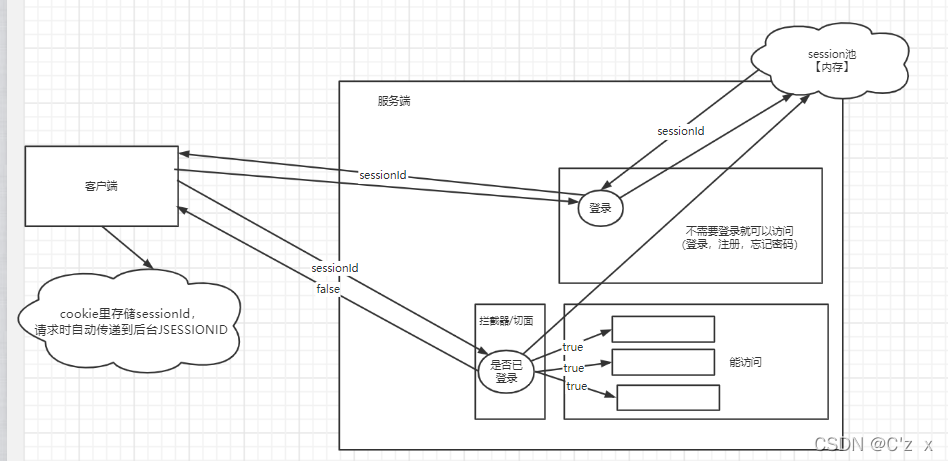
实现代码
新建 interceptor包
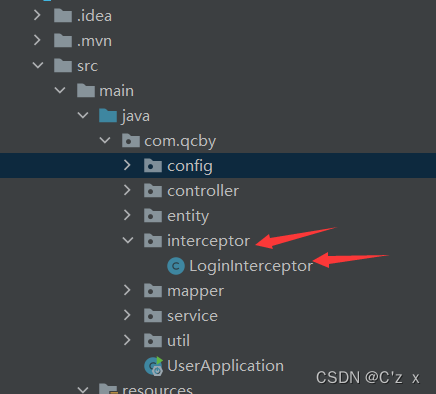
添加拦截器代码
package com.qcby.interceptor; import org.springframework.beans.factory.annotation.Autowired;import org.springframework.web.method.HandlerMethod;import org.springframework.web.servlet.HandlerInterceptor;import org.springframework.web.servlet.ModelAndView; import javax.servlet.http.HttpServletRequest;import javax.servlet.http.HttpServletResponse;import javax.servlet.http.HttpSession; public class LoginInterceptor implements HandlerInterceptor { @Autowired private HttpSession httpSession; //Controller逻辑执行之前 @Override public boolean preHandle(HttpServletRequest request, HttpServletResponse response, Object handler) throws Exception { System.out.println("preHandle...."); String uri = request.getRequestURI(); System.out.println("当前路径"+uri); if (!(handler instanceof HandlerMethod)) { return true; } if (httpSession.getAttribute("username") == null) { // 未登录跳转到登录界面 throw new RuntimeException("no login!"); } else { return true; } } //Controller逻辑执行完毕但是视图解析器还未进行解析之前 @Override public void postHandle(HttpServletRequest httpServletRequest, HttpServletResponse httpServletResponse, Object o, ModelAndView modelAndView) throws Exception { System.out.println("postHandle...."); } //Controller逻辑和视图解析器执行完毕 @Override public void afterCompletion(HttpServletRequest httpServletRequest, HttpServletResponse httpServletResponse, Object o, Exception e) throws Exception { System.out.println("afterCompletion...."); }}注册,配置拦截路径和排除登录需访问路径
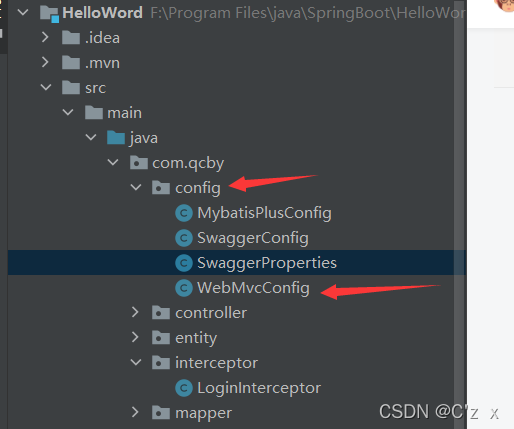
package com.qcby.config; import com.qcby.interceptor.LoginInterceptor;import org.springframework.context.annotation.Bean;import org.springframework.context.annotation.Configuration;import org.springframework.web.servlet.config.annotation.InterceptorRegistry;import org.springframework.web.servlet.config.annotation.WebMvcConfigurer; @Configurationpublic class WebMvcConfig implements WebMvcConfigurer { @Override public void addInterceptors(InterceptorRegistry registry) { registry.addInterceptor(loginInterceptor()) .addPathPatterns("/**") // 那些路径不拦截 .excludePathPatterns("/user/login","/error"); } @Bean public LoginInterceptor loginInterceptor(){ return new LoginInterceptor(); }}实现类
@RestController@RequestMapping("user")public class UserController {@Autowired private UserService userService; @Autowired private HttpSession session; @ApiOperation("用户登录接口") @RequestMapping(value="login",method = {RequestMethod.GET,RequestMethod.POST}) public Map<String,Object>login(User user){ Map<String,Object> map=new HashMap<>(); map.put("code",0); if(StringUtils.isEmpty(user.getUsername())||StringUtils.isEmpty(user.getPassword())){ map.put("msg","用户或密码为空!"); return map; } QueryWrapper<User> queryWrapper=new QueryWrapper<>(); queryWrapper.eq("username",user.getUsername()) .eq("password",user.getPassword()); User user1=userService.getOne(queryWrapper); if(user1!=null){ map.put("cod",1); map.put("data",user1); session.setAttribute("username",user1.getUsername()); }else { map.put("msg","用户名或密码错误!"); } return map; }}当我们未登录时我们不能进入拦截的页面
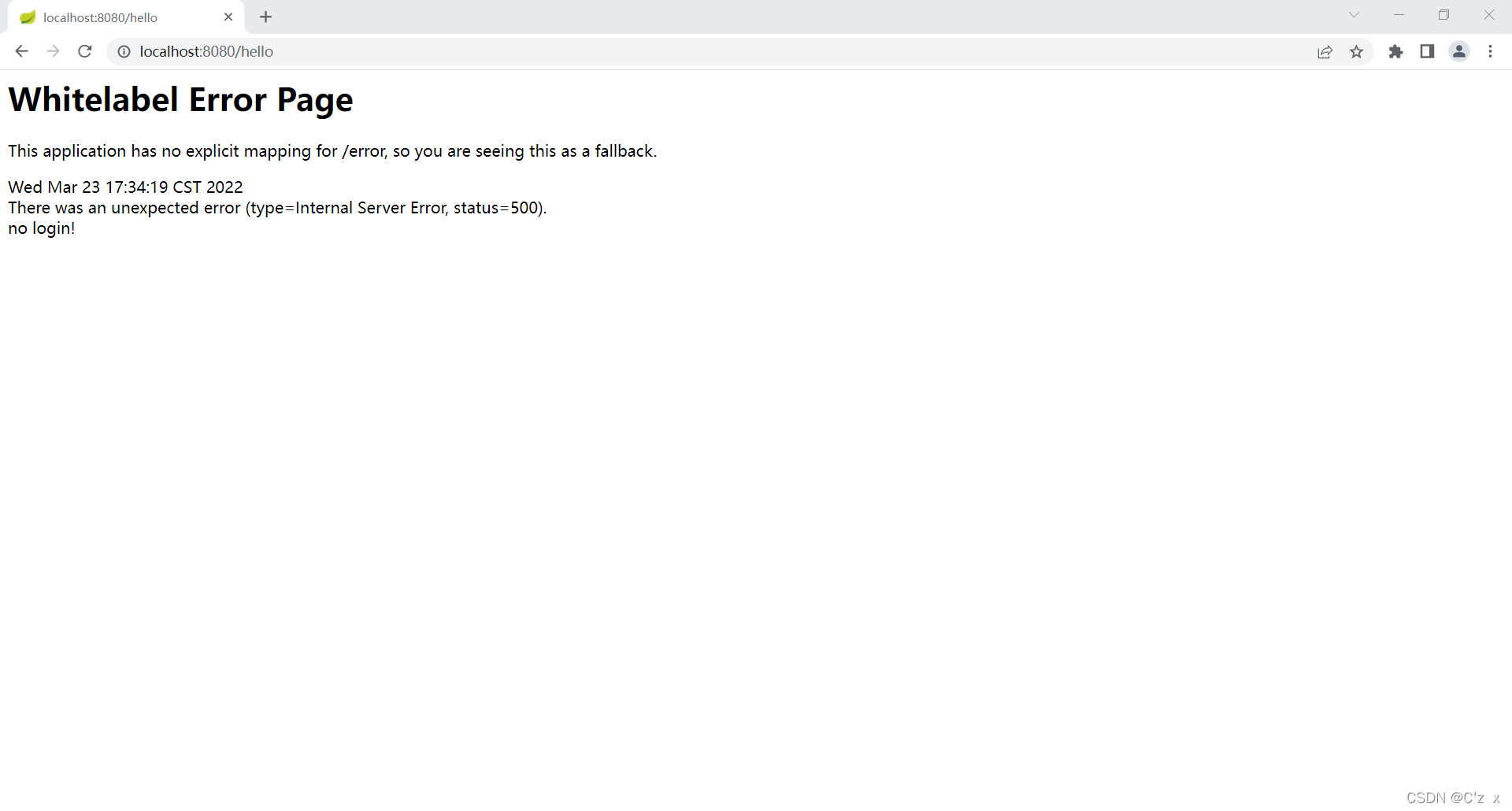
登录
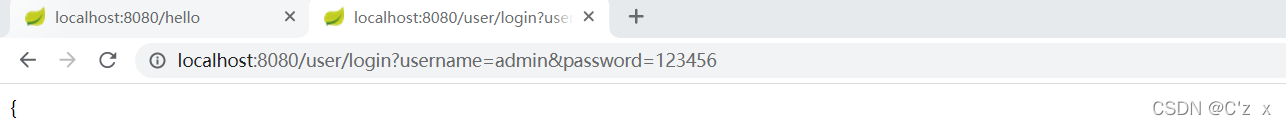
登录之后我们就能进入hello方法了
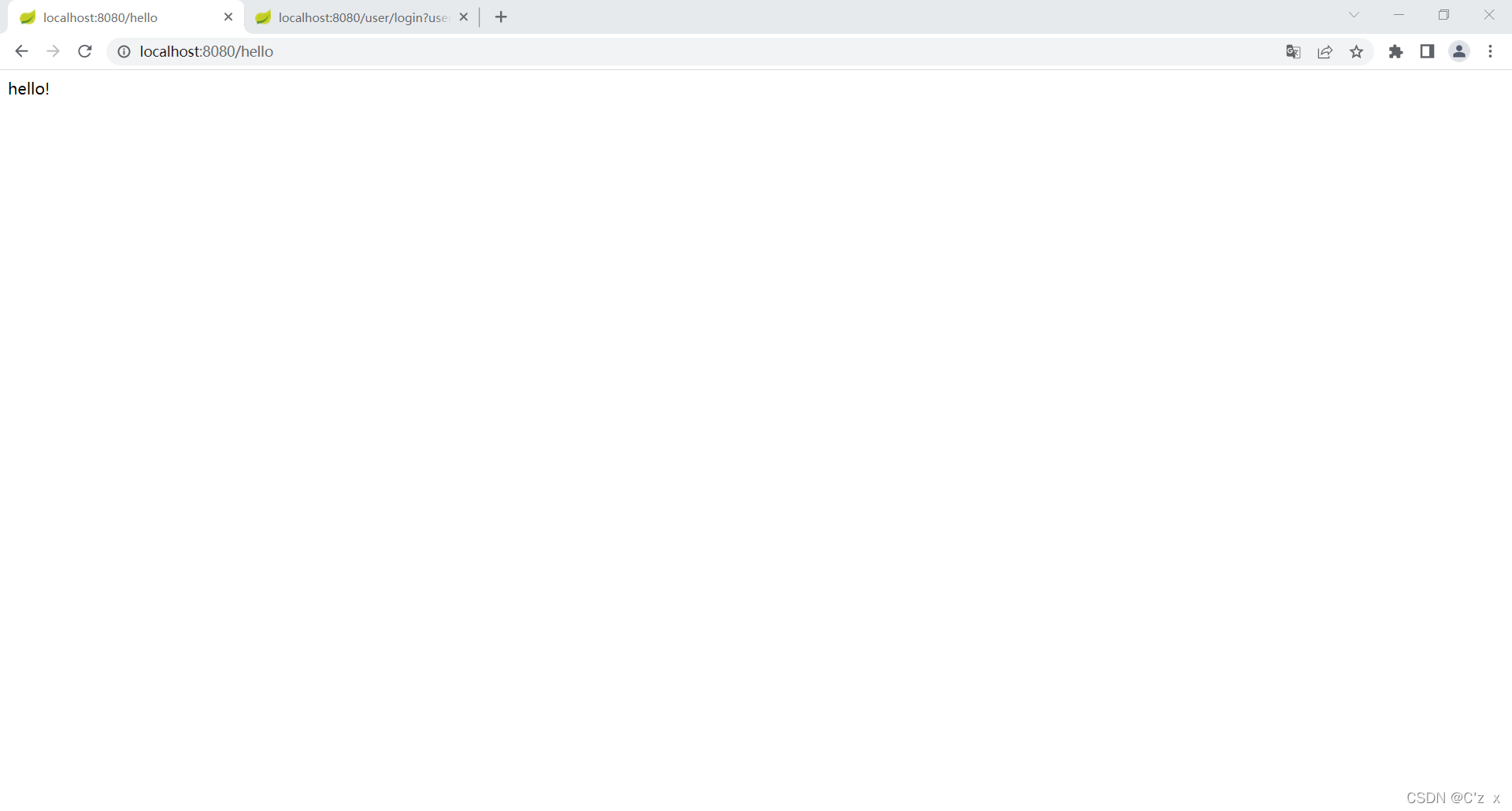
以上是“如何使用SpringBoot拦截器实现登录拦截”这篇文章的所有内容,感谢各位的阅读!相信大家都有了一定的了解,希望分享的内容对大家有所帮助,如果还想学习更多知识,欢迎关注编程网行业资讯频道!





