这篇文章主要讲解了“SpringBoot登录验证token拦截器如何实现”,文中的讲解内容简单清晰,易于学习与理解,下面请大家跟着小编的思路慢慢深入,一起来研究和学习“SpringBoot登录验证token拦截器如何实现”吧!
用户访问接口验证,如果用户没有登录,则不让他访问除登录外的任何接口。
实现思路:
前端登录,后端创建token(通过JWT这个依赖),返给前端
前端访问其他接口,传递token,后端判断token存在以或失效
失效或不存在,则返回失效提示,前端根据接口返回的失效提示,让其跳转到登录界面
注解定义
定义2个注解,1个用于任何接口都能访问,另外一个用于需要登录才能访问
调用都通过注解
package com.example.etf.story.tools; import java.lang.annotation.ElementType;import java.lang.annotation.Retention;import java.lang.annotation.RetentionPolicy;import java.lang.annotation.Target; @Target({ElementType.METHOD, ElementType.TYPE})@Retention(RetentionPolicy.RUNTIME)public @interface PassToken { boolean required() default true;}登录才能通过
package com.example.etf.story.tools; import java.lang.annotation.ElementType;import java.lang.annotation.Retention;import java.lang.annotation.RetentionPolicy;import java.lang.annotation.Target; @Target({ElementType.METHOD, ElementType.TYPE})@Retention(RetentionPolicy.RUNTIME)public @interface UserLoginToken { boolean required() default true;}注解的作用说明
@Target代表此注解,能@到哪些代码上
@Target:注解的作用目标
@Target(ElementType.TYPE)——接口、类、枚举、注解@Target(ElementType.FIELD)——字段、枚举的常量@Target(ElementType.METHOD)——方法@Target(ElementType.PARAMETER)——方法参数@Target(ElementType.CONSTRUCTOR)——构造函数@Target(ElementType.LOCAL_VARIABLE)——局部变量@Target(ElementType.ANNOTATION_TYPE)——注解@Target(ElementType.PACKAGE)——包
@Retention:注解的保留位置
RetentionPolicy.SOURCE:这种类型的Annotations只在源代码级别保留,编译时就会被忽略,在class字节码文件中不包含。RetentionPolicy.CLASS:这种类型的Annotations编译时被保留,默认的保留策略,在class文件中存在,但JVM将会忽略,运行时无法获得。RetentionPolicy.RUNTIME:这种类型的Annotations将被JVM保留,所以他们能在运行时被JVM或其他使用反射机制的代码所读取和使用。@Document:说明该注解将被包含在javadoc中@Inherited:说明子类可以继承父类中的该注解
token生成与验证
传送门
然后springBoot拦截器验证token
拦截器定义
拦截器配置定义
拦截器拦截,除了登录和发送短信,不拦截,其他都拦截
package com.example.etf.story.tools; import org.springframework.context.annotation.Configuration;import org.springframework.web.servlet.config.annotation.InterceptorRegistry;import org.springframework.web.servlet.config.annotation.WebMvcConfigurer; import javax.annotation.Resource; @Configurationpublic class MyMvcConfig implements WebMvcConfigurer { @Resource private LoginInterceptor loginInterceptor; @Override public void addInterceptors(InterceptorRegistry registry) { //注册自己的拦截器,并设置拦截的请求路径 //addPathPatterns为拦截此请求路径的请求 //excludePathPatterns为不拦截此路径的请求 registry.addInterceptor(loginInterceptor).addPathPatterns("/story @Resource private TestClientService testClientService; @Override public boolean preHandle(HttpServletRequest request, HttpServletResponse response, Object handler) throws Exception { String token = request.getHeader("token");// 从 http 请求头中取出 token // 如果不是映射到方法直接通过 if (!(handler instanceof HandlerMethod)) { return true; } HandlerMethod handlerMethod = (HandlerMethod) handler; Method method = handlerMethod.getMethod(); //检查方法是否有passtoken注解,有则跳过认证,直接通过 if (method.isAnnotationPresent(PassToken.class)) { PassToken passToken = method.getAnnotation(PassToken.class); if (passToken.required()) { return true; } } //检查有没有需要用户权限的注解 if (method.isAnnotationPresent(UserLoginToken.class)) { UserLoginToken userLoginToken = method.getAnnotation(UserLoginToken.class); if (userLoginToken.required()) { // 执行认证 if (token == null) { throw new RuntimeException("无token,请重新登录"); } // 获取 token 中的 user id String phone; try { phone = JWT.decode(token).getClaim("phone").asString(); } catch (JWTDecodeException j) { throw new RuntimeException("token不正确,请不要通过非法手段创建token"); } //查询数据库,看看是否存在此用户,方法要自己写 UserInfoParam userInfoParam = testClientService.selectUserByPhone(phone); if (userInfoParam == null) { throw new RuntimeException("用户不存在,请重新登录"); } // 验证 token if (TokenUtils.verify(token)) { return true; } else { throw new RuntimeException("token过期或不正确,请重新登录"); } } } throw new RuntimeException("没有权限注解一律不通过"); } @Override public void postHandle (HttpServletRequest request, HttpServletResponse response, Object handler, ModelAndView modelAndView) throws Exception { System.out.println("postHandle执行{}"); } @Override public void afterCompletion (HttpServletRequest request, HttpServletResponse response, Object handler, Exception ex) throws Exception { System.out.println("afterCompletion执行异常"); } }注解使用
在controller层加入注解进行测试
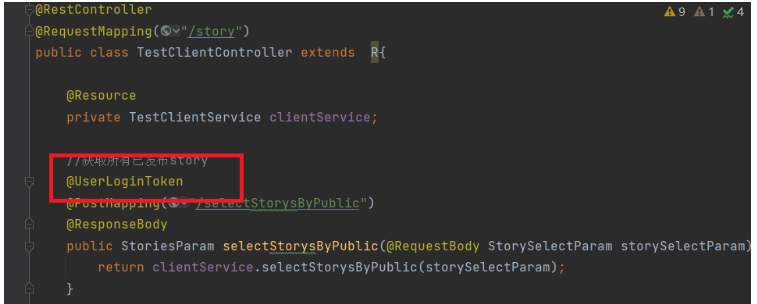
返回值-全局异常类定义
加入全局,异常类,这样当异常,会返回你所指定的异常
package com.example.etf.story.tools; import com.alibaba.fastjson.JSONObject;import org.springframework.web.bind.annotation.ControllerAdvice;import org.springframework.web.bind.annotation.ExceptionHandler;import org.springframework.web.bind.annotation.ResponseBody; @ControllerAdvicepublic class GloablExceptionHandler { @ResponseBody @ExceptionHandler(Exception.class) public Object handleException(Exception e) { String msg = e.getMessage(); if (msg == null || msg.equals("")) { msg = "服务器出错"; } JSONObject jsonObject = new JSONObject(); jsonObject.put("message", msg); jsonObject.put("status",500) return jsonObject; }}各种测试
不传token
成功
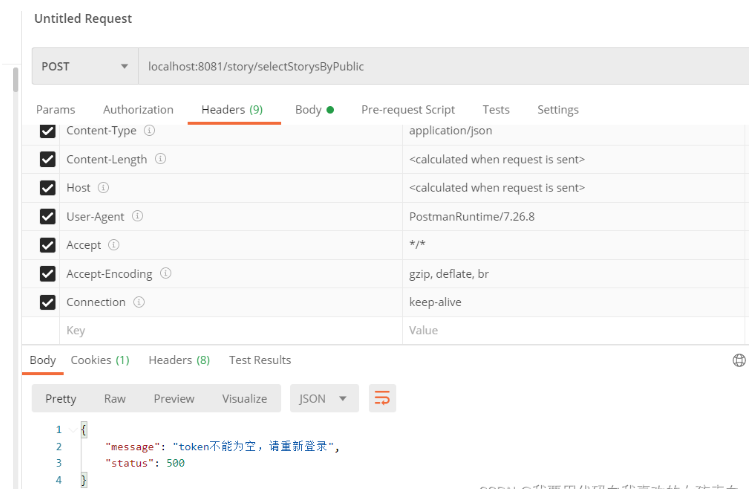
制造可行的假token
我们测试一下加token后的
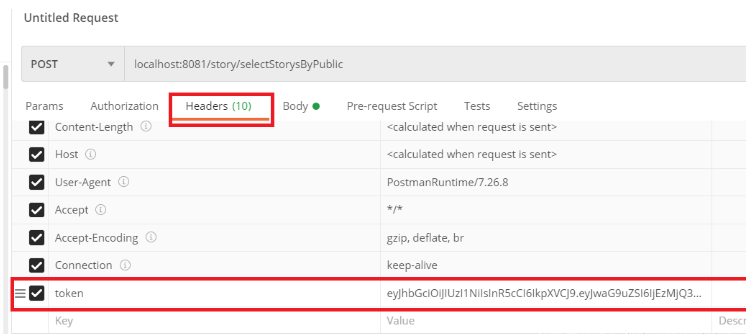
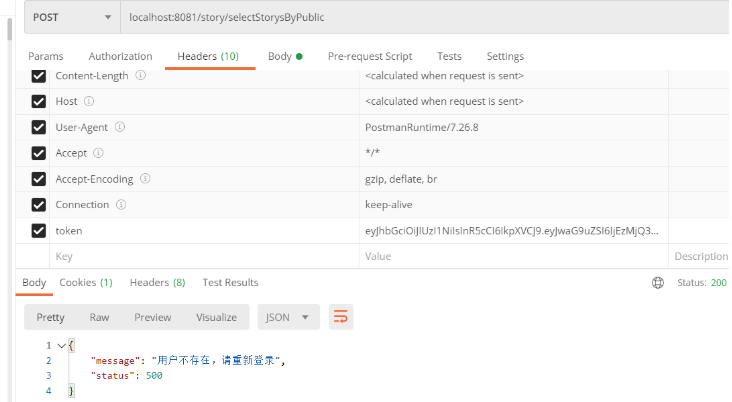
因为数据库里,我没有插入,所以不存在,我们在随便写个token
伪造token测试
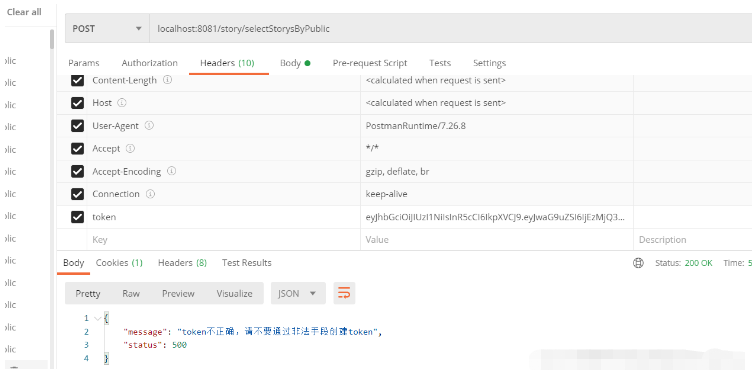
我们在试试
程序员使用:方法不加注解,测试
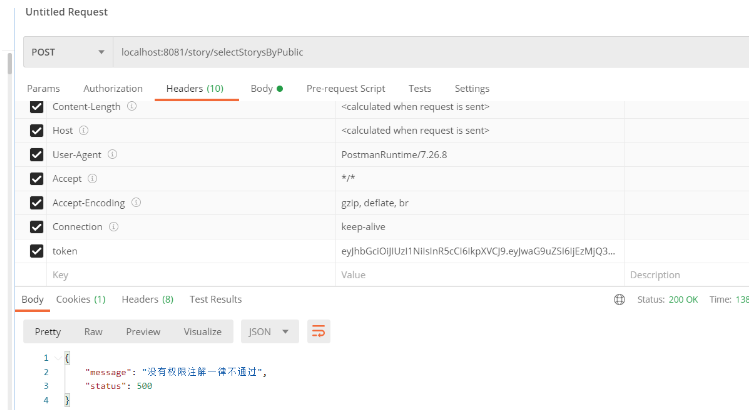
程序员使用:加上,调用通过,注解
我们试试,加上通过注解
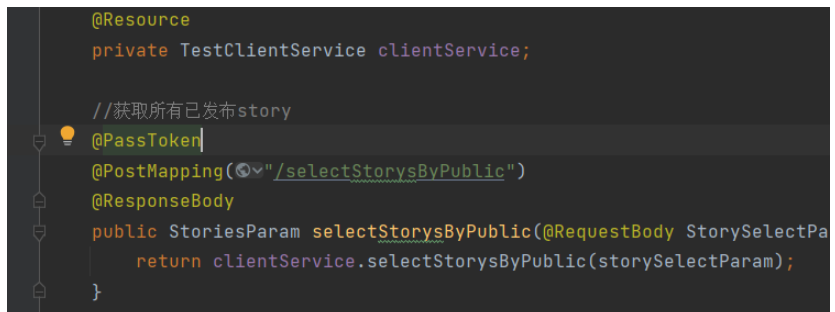
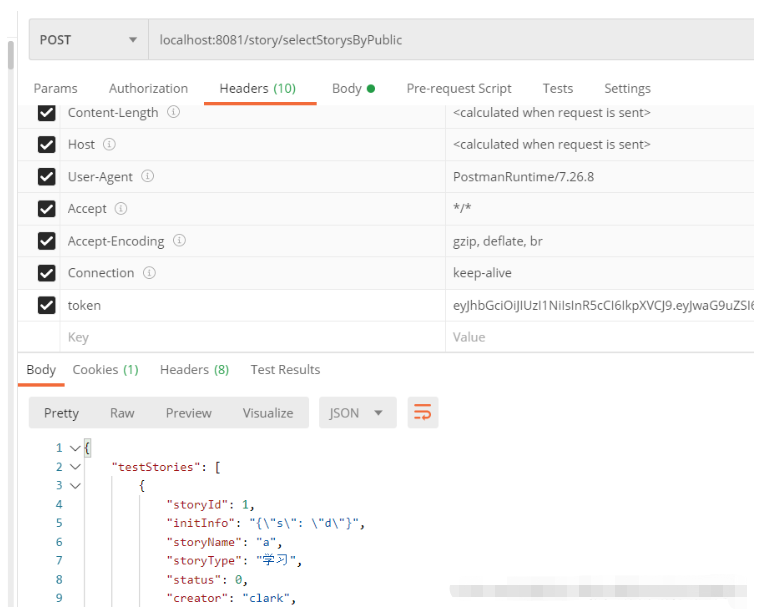
拓展:从请求中获取token
我们在试试从中获取token
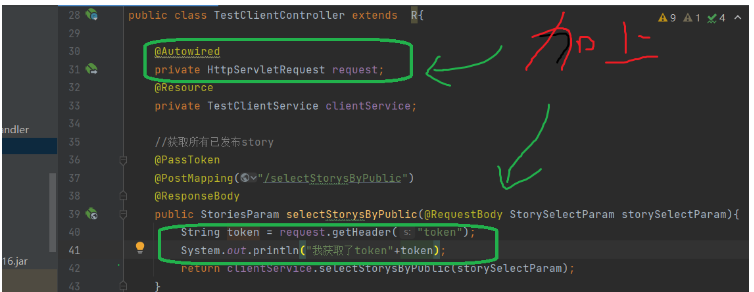
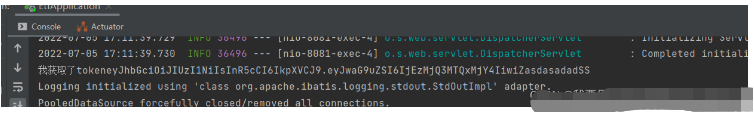
感谢各位的阅读,以上就是“SpringBoot登录验证token拦截器如何实现”的内容了,经过本文的学习后,相信大家对SpringBoot登录验证token拦截器如何实现这一问题有了更深刻的体会,具体使用情况还需要大家实践验证。这里是编程网,小编将为大家推送更多相关知识点的文章,欢迎关注!





