AIDL(Android Interface Definition Language)是一种 IDL 语言,用于生成可以在 Android 设备上两个进程之间进行进程间通信(IPC)的代码。 通过 AIDL,可以在一个进程中获取另一个进程的数据和调用其暴露出来的方法,从而满足进程间通信的需求。通常,暴露方法给其他应用进行调用的应用称为服务端,调用其他应用的方法的应用称为客户端,客户端通过绑定服务端的 Service 来进行交互。
官方文档中对 AIDL 有这样一段介绍:
Using AIDL is necessary only if you allow clients from differentapplications to access your service for IPC and want to handlemultithreading in your service. If you do not need to performconcurrent IPC across different applications, you should create yourinterface by implementing a Binder or, if you want to perform IPC, butdo not need to handle multithreading, implement your interface using aMessenger. Regardless, be sure that you understand Bound Servicesbefore implementing an AIDL.第一句很重要,“只有当你允许来自不同的客户端访问你的服务并且需要处理多线程问题时你才必须使用AIDL”,其他情况下你都可以选择其他方法,如使用 Messenger,也能跨进程通信。可见 AIDL 是处理多线程、多客户端并发访问的,而 Messenger 是单线程处理。
上面的概念摘抄自https://juejin.cn/post/7125316537749241864#heading-0
1> 新建工程
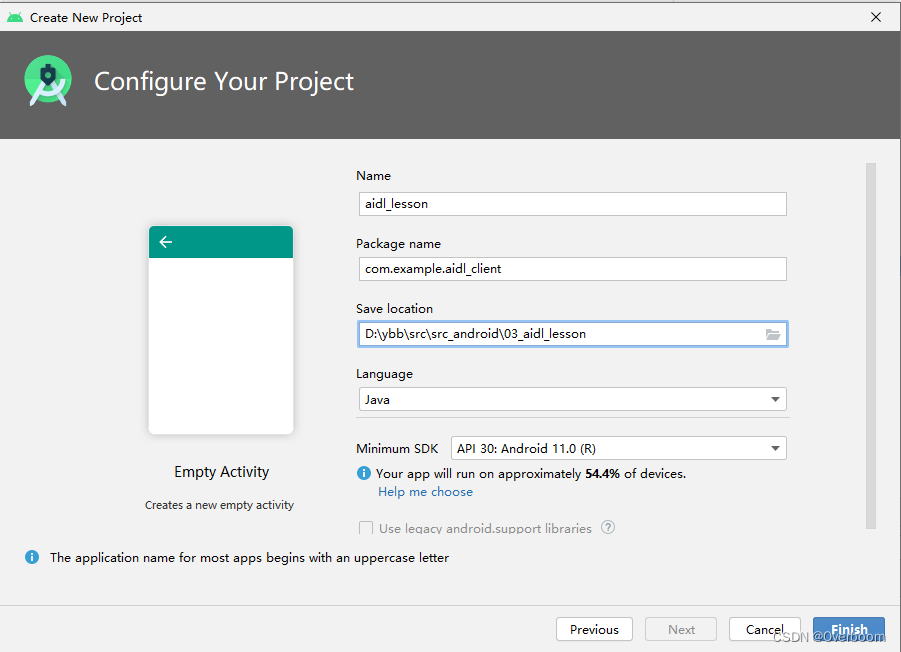
新建完成之后是这样的
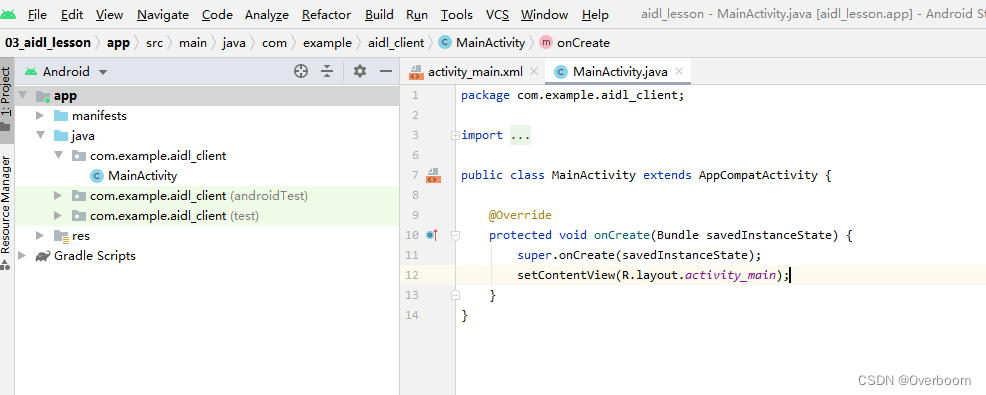
2> 修改moudle name,将默认的app修改为aidl_client
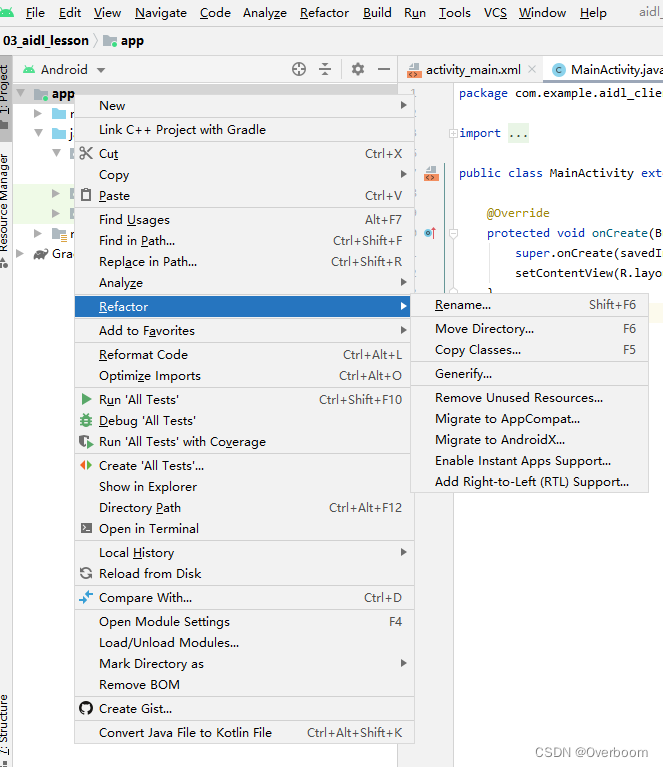
改完之后是这样的
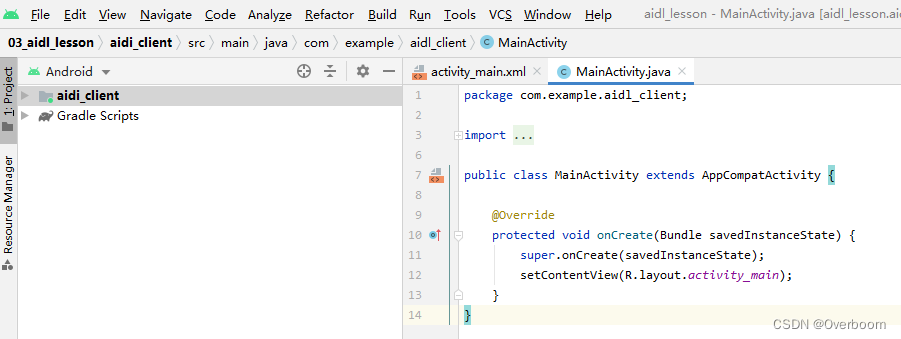
3> 新建aidl_server module, File->New->Phone & Table Module-> next
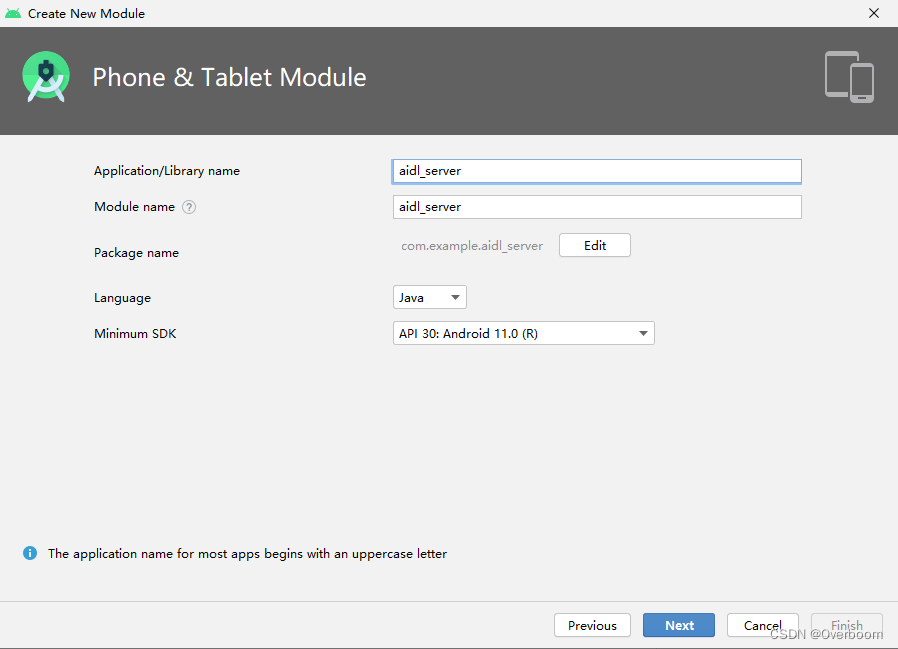
建立好之后整个工程是这样的
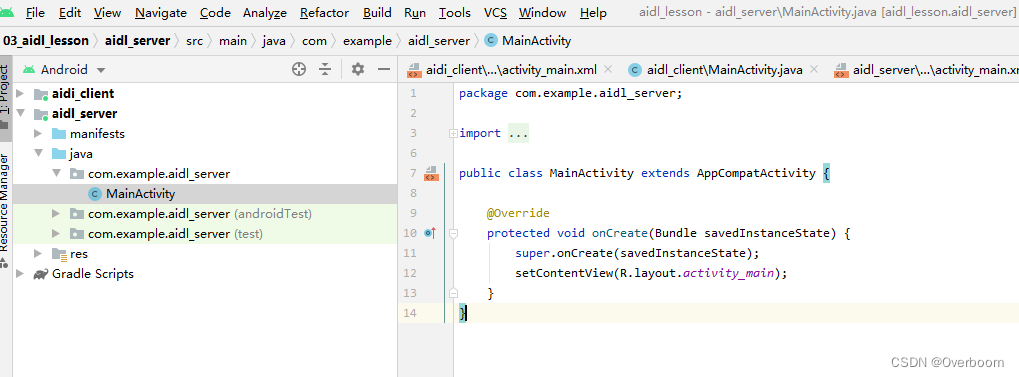
4> 修改编译的app name
默认是这样的
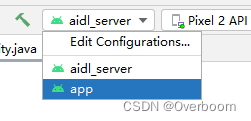
将app修改为aidl_client
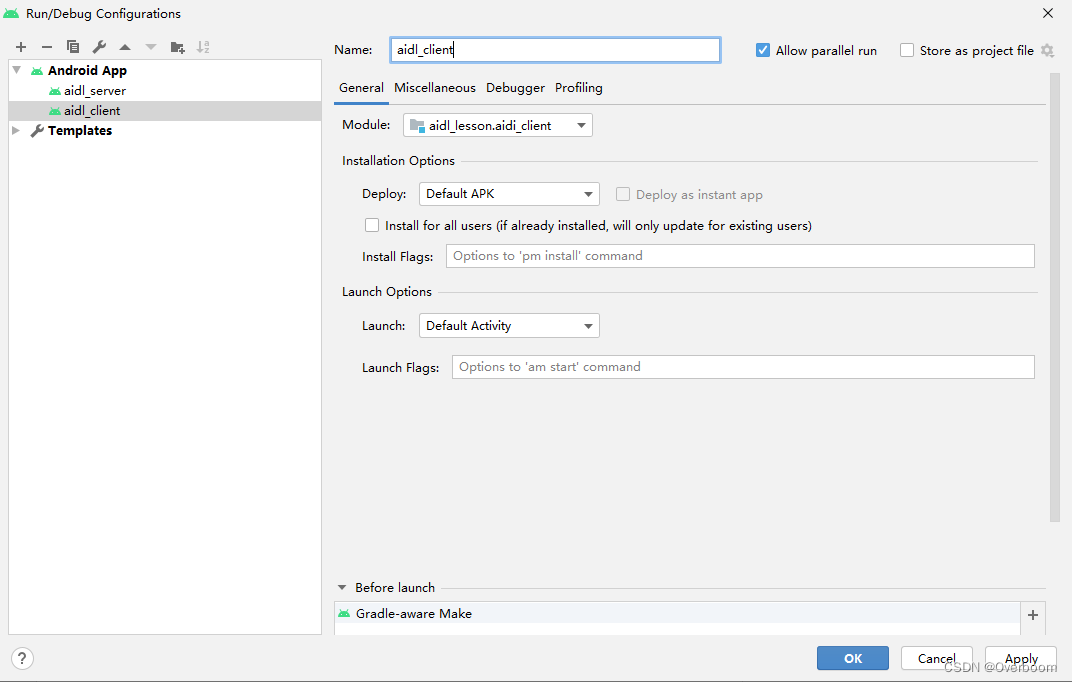
5> 在server端新建aidl文件
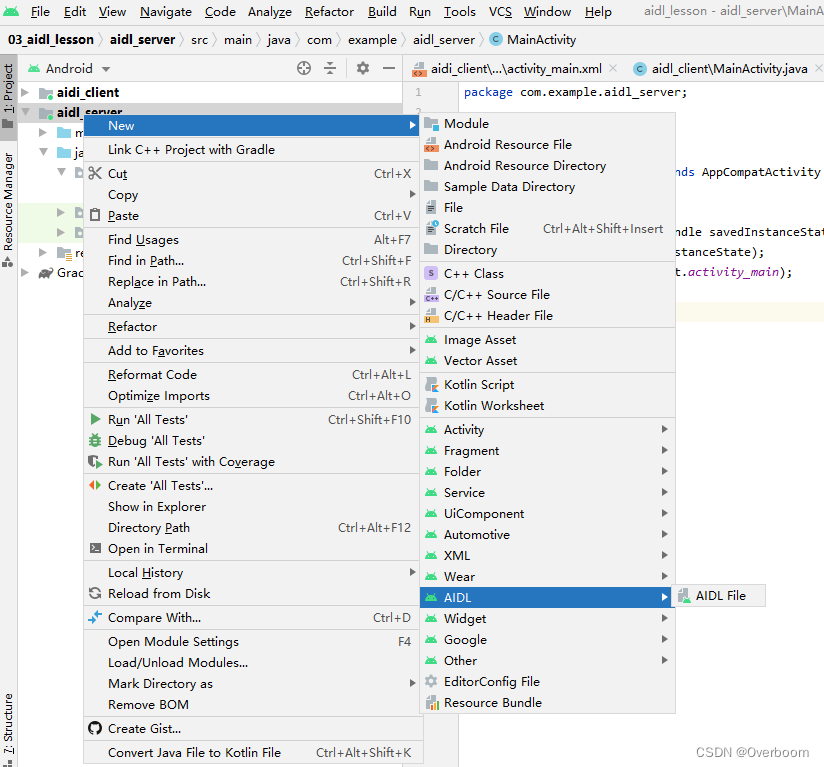
建好之后如下
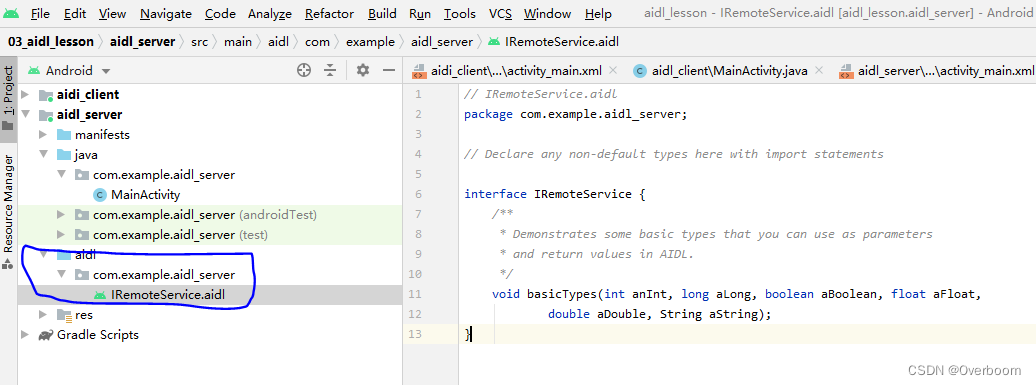
我们要实现的接口方法都在aidl文件中实现即可,写好aidl文件之后,我们直接编译,切换到project视图,可以看到build目录生成与aidl文件对应的java文件。

6> 有了aidl接口之后,需要在server端新建service
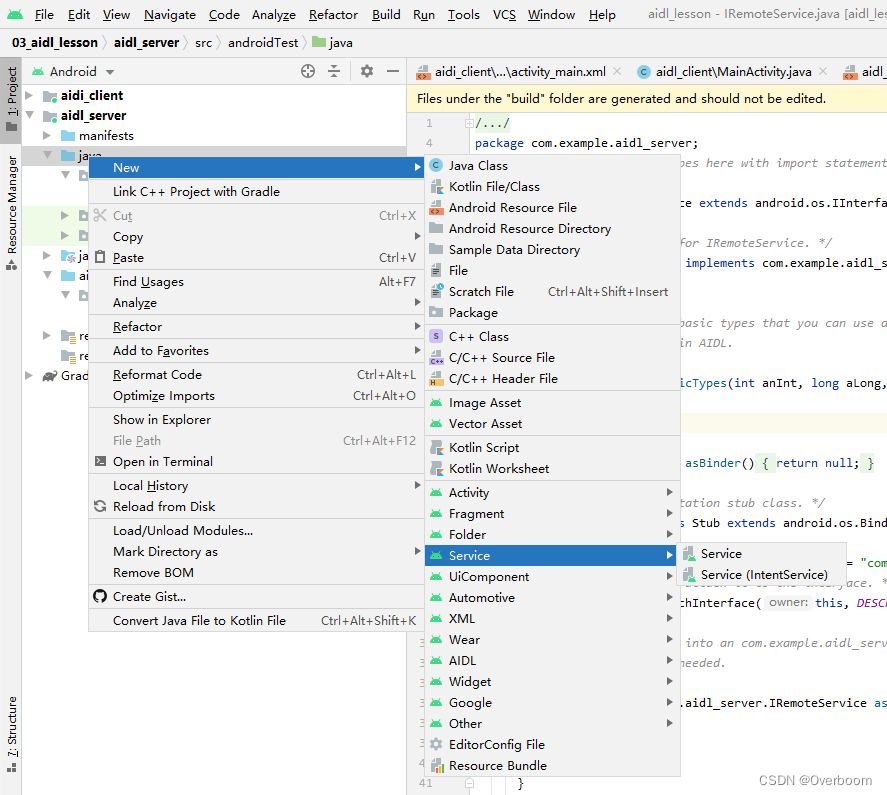
在service类中实现刚才aidl的接口
7> 直接在文件中找到aidl文件目录,从aidl_server端,将aidl文件拷贝到aidl_client 端
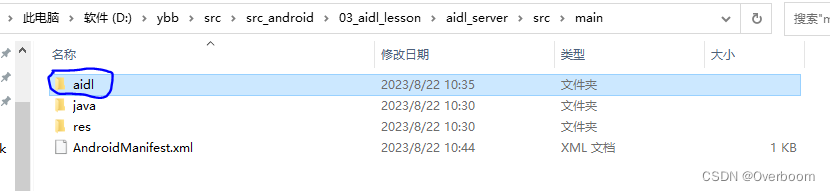
拷贝到这里
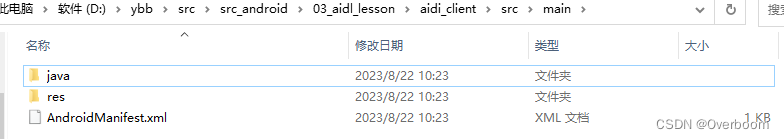
8> 在client端调用server端实现的aidl方法时候,需要主要两个参数
在client端的这2个设置
intent.setAction("com.example.aidl_server"); intent.setPackage("com.example.aidl_server");action和package的参数需要与server端的AndroidManifest.xml中的参数对应
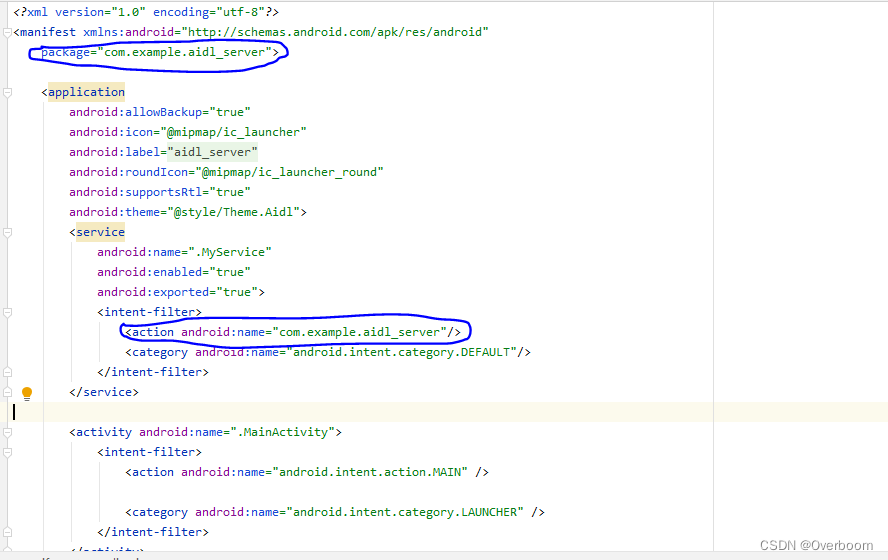
9> client端的AndroidManifest.xml修改,主要是要添加
<?xml version="1.0" encoding="utf-8"?><manifest xmlns:android="http://schemas.android.com/apk/res/android" xmlns:tools="http://schemas.android.com/tools" package="com.example.aidl_client"> <uses-permission android:name="android.permission.QUERY_ALL_PACKAGES" tools:ignore="QueryAllPackagesPermission" /> <queries> <package android:name="com.example.aidl_service"/> </queries> <application android:allowBackup="true" android:icon="@mipmap/ic_launcher" android:label="@string/app_name" android:roundIcon="@mipmap/ic_launcher_round" android:supportsRtl="true" android:theme="@style/Theme.Aidl"> <activity android:name=".MainActivity"> <intent-filter> <action android:name="android.intent.action.MAIN" /> <category android:name="android.intent.category.LAUNCHER" /> </intent-filter> </activity> </application></manifest>来源地址:https://blog.csdn.net/weixin_42445727/article/details/132422269




