这篇文章主要介绍了Android如何实现自定义view画圆效果,具有一定借鉴价值,感兴趣的朋友可以参考下,希望大家阅读完这篇文章之后大有收获,下面让小编带着大家一起了解一下。
看图
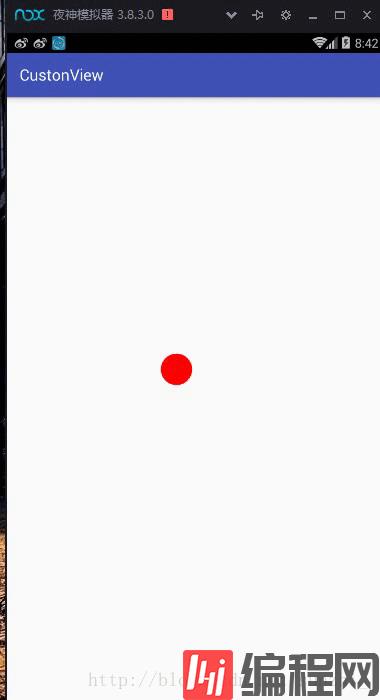
代码:
package sjx.com.custonview;import android.content.Context;import android.graphics.Canvas;import android.graphics.Color;import android.graphics.Paint;import android.support.annotation.Nullable;import android.util.AttributeSet;import android.util.Log;import android.view.MotionEvent;import android.view.View;import android.view.Window;public class Custonm extends View { private float currentX = 40; private float currentY = 50; public Custonm(Context context) { super(context); } public Custonm(Context context, AttributeSet attrs) { super(context, attrs); } public Custonm(Context context, AttributeSet attrs, int defStyleAttr) { super(context, attrs, defStyleAttr); }//测量 @Override protected void onMeasure(int widthMeasureSpec, int heightMeasureSpec) { super.onMeasure(widthMeasureSpec, heightMeasureSpec); }//摆放 @Override protected void onLayout(boolean changed, int left, int top, int right, int bottom) { super.onLayout(changed, left, top, right, bottom); } @Override protected void onDraw(Canvas canvas) { super.onDraw(canvas); Paint paint=new Paint(); paint.setColor(Color.RED); paint.setStyle(Paint.Style.FILL); paint.setAntiAlias(true); canvas.drawCircle(currentX,currentY,30,paint); } @Override public boolean dispatchTouchEvent(MotionEvent event) { return super.dispatchTouchEvent(event); } @Override public boolean onTouchEvent(MotionEvent event) { currentX=event.getX(); currentY=event.getY(); invalidate(); switch (event.getAction()){ case MotionEvent.ACTION_DOWN: Log.i("sss", "按下"); break; case MotionEvent.ACTION_MOVE: Log.i("sss", "移动"); break; case MotionEvent.ACTION_UP: Log.i("sss", "弹起"); break; } return true; }}感谢你能够认真阅读完这篇文章,希望小编分享的“Android如何实现自定义view画圆效果”这篇文章对大家有帮助,同时也希望大家多多支持编程网,关注编程网行业资讯频道,更多相关知识等着你来学习!




