这篇文章将为大家详细讲解有关R语言中title()函数参数怎么用,小编觉得挺实用的,因此分享给大家做个参考,希望大家阅读完这篇文章后可以有所收获。
如下所示:
title(main = NULL, sub = NULL, xlab = NULL, ylab = NULL, line = NA, outer = FALSE, ...)| 参数 | 描述 |
|---|---|
| main | 主 |
| sub | 副 |
| xlab | x轴标签 |
| ylab | y轴标签 |
| line | 到轴线的行数距离 |
| outer | 一个逻辑值。 如果为TRUE,则位于图的外部边缘. |
补充:R语言低级绘图函数-title
title 函数用来在一张图表上添加
基本用法:
main 表示主,通常位于图像的上方, sub 表示副,位于图像的下方, xlab 表示x轴的标签,ylab 表示y轴的标签
par(oma = c(1, 1, 1, 1))plot(1:5, 1:5, xlim = c(0,6), ylim = c (0,6), type = "n", xlab = "", ylab = "")box(which = "figure", col = "red", lwd = 2)box(which = "plot", col = "blue", lwd = 2)title(main = "main tilte", sub = "sub title", xlab = "xlab", ylab = "ylab")效果图如下:
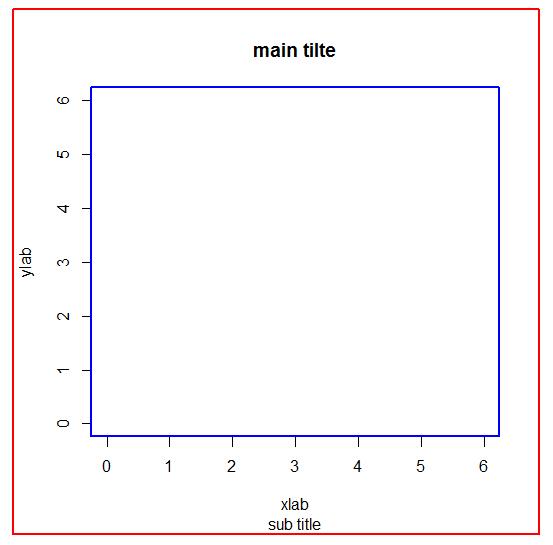
参数设置:
col : 设置的颜色
cex : 设置的文字大小
font : 设置的文字的格式
以上三个参数可以针对不同的分别进行设置,需要注意的是xlab和ylab 不能分开设置,只能是同时设置,对应的参数为 col.lab, col.cex, font.cex
代码示例:
plot(1:5, 1:5, xlim = c(0,6), ylim = c (0,6), type = "n", xlab = "", ylab = "")title(main = "main tilte", sub = "sub title", xlab = "xlab", ylab = "ylab", col.main = "red", cex.sub = 1.5, col.lab = "blue")效果图:
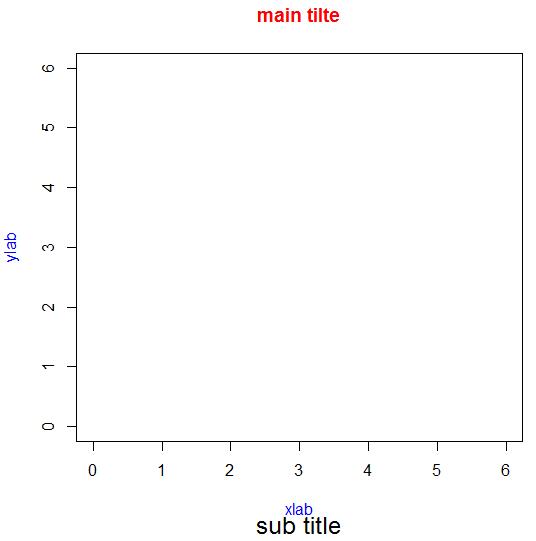
outer : 逻辑值,如果为TRUE, 将放到plot area的外边
代码示例:
par(oma = c(5, 5, 3, 3))plot(1:5, 1:5, xlim = c(0,6), ylim = c (0,6), type = "n", xlab = "", ylab = "")box(which = "figure", col = "red", lwd = 2)box(which = "plot", col = "blue", lwd = 2)title(main = "main tilte", sub = "sub title", xlab = "xlab", ylab = "ylab", outer=TRUE)效果图如下:
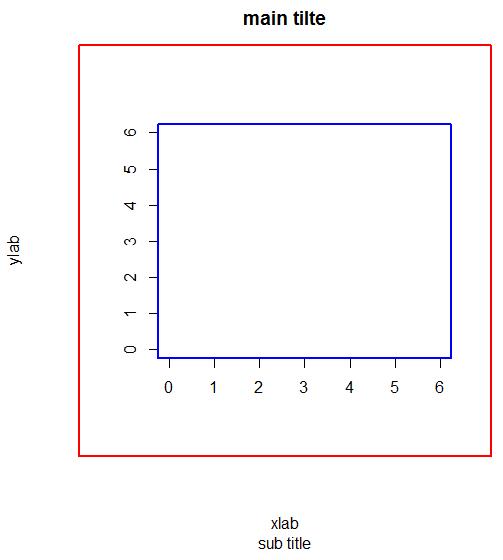
title 中也允许表达式
代码示例:
plot(1:5, 1:5, xlim = c(0,6), ylim = c (0,6), type = "n", xlab = "", ylab = "")title(main = expression(sqrt(x)), sub = expression(x^2), xlab = "xlab", ylab = "ylab")效果图如下:
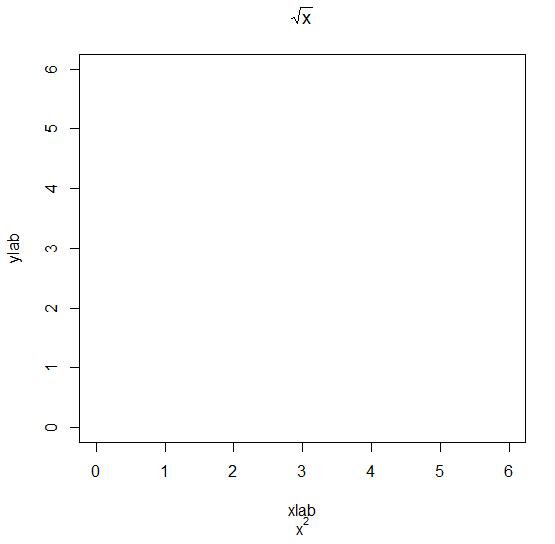
关于“R语言中title()函数参数怎么用”这篇文章就分享到这里了,希望以上内容可以对大家有一定的帮助,使各位可以学到更多知识,如果觉得文章不错,请把它分享出去让更多的人看到。





