MyBatis-Plus联表查询及分页
一、准备工作
mybatis-plus作为mybatis的增强工具,它的出现极大的简化了开发中的数据库操作,但是长久以来,它的联表查询能力一直被大家所诟病。一旦遇到left join或right join的左右连接,你还是得老老实实的打开xml文件,手写上一大段的sql语句。
直到前几天,偶然碰到了这么一款叫做mybatis-plus-join的工具(后面就简称mpj了),使用了一下,不得不说真香!彻底将我从xml地狱中解放了出来,终于可以以类似mybatis-plus中QueryWrapper的方式来进行联表查询了,话不多说,我们下面开始体验。
- mapper继承MPJBaseMapper (必选)
- service继承MPJBaseService (可选)
- serviceImpl继承MPJBaseServiceImpl (可选)
1、数据库结构以及数据
CREATE TABLE `op_product` ( `id` int(11) NOT NULL AUTO_INCREMENT, `type` varchar(255) DEFAULT NULL, PRIMARY KEY (`id`)) ENGINE=InnoDB AUTO_INCREMENT=2 DEFAULT CHARSET=utf8;INSERT INTO `test_yjdsns`.`op_product`(`id`, `type`) VALUES (1, '苹果');CREATE TABLE `op_product_info` ( `id` int(11) NOT NULL AUTO_INCREMENT, `product_id` int(11) NOT NULL, `name` varchar(255) DEFAULT NULL, `price` decimal(10,2) DEFAULT NULL, PRIMARY KEY (`id`)) ENGINE=InnoDB AUTO_INCREMENT=3 DEFAULT CHARSET=utf8;INSERT INTO `test_yjdsns`.`op_product_info`(`id`, `product_id`, `name`, `price`) VALUES (1, 1, '苹果13', 8.00);INSERT INTO `test_yjdsns`.`op_product_info`(`id`, `product_id`, `name`, `price`) VALUES (2, 1, '苹果15', 9.00);2、依赖
com.github.yulichang mybatis-plus-join 1.2.4 com.baomidou mybatis-plus-boot-starter 3.5.1 3、配置类让mybatis-plus-join在DataScopeSqlInjector中生效
@Configurationpublic class MybatisPlusConfig { @Bean public MybatisPlusInterceptor mybatisPlusInterceptor() { MybatisPlusInterceptor interceptor = new MybatisPlusInterceptor(); //分页插件 interceptor.addInnerInterceptor(new PaginationInnerInterceptor(DbType.MYSQL)); return interceptor; } @Bean @Primary public MySqlInjector myLogicSqlInjector() { return new MySqlInjector(); }}修改DataScopeSqlInjector中的继承类为:MPJSqlInjector
public class MySqlInjector extends MPJSqlInjector { @Override public List getMethodList(Class mapperClass) { //将原来的保持 List methodList = super.getMethodList(mapperClass); //多表查询sql注入 从连表插件里移植过来的 methodList.add(new SelectJoinOne()); methodList.add(new SelectJoinList()); methodList.add(new SelectJoinPage()); methodList.add(new SelectJoinMap()); methodList.add(new SelectJoinMaps()); methodList.add(new SelectJoinMapsPage()); return methodList; }} 4、启动类排除MPJSqlInjector.class
@SpringBootApplication(exclude = {MPJSqlInjector.class})载入自定义配置类
@Configuration@MapperScan可以选择tk下的路径
import tk.mybatis.spring.annotation.MapperScan;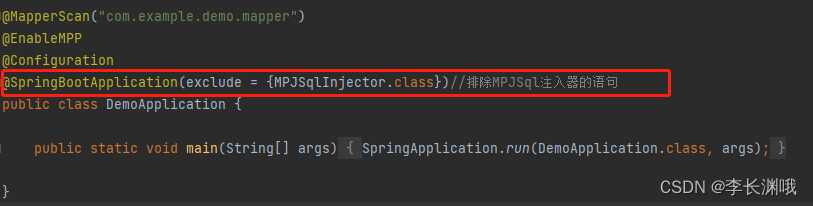
二、代码
1、实体类
@Data@NoArgsConstructor@AllArgsConstructor@TableName("op_product")public class OpProduct implements Serializable { private static final long serialVersionUID = -3918932563888251866L; @TableId(value = "ID", type = IdType.AUTO) private Long id; @TableField("TYPE") private String type;}@Data@NoArgsConstructor@AllArgsConstructor@TableName("op_product_info")public class OpProductInfo implements Serializable { private static final long serialVersionUID = 4186082342917210485L; @TableId(value = "ID", type = IdType.AUTO) private Long id; @TableField("PRODUCT_ID") private Long productId; @TableField("NAME") private String name; @TableField("PRICE") private Double price;}@Data@NoArgsConstructor@AllArgsConstructorpublic class ProductDTO implements Serializable { private static final long serialVersionUID = -2281333877153304329L; private Long id; private String type; private String name; private Double price;}2、Mapper
public interface OpProductInfoMapper extends MPJBaseMapper {} public interface OpProductMapper extends MPJBaseMapper {} 3、Service
Mapper接口改造完成后,我们把它注入到Service中,虽然说我们要完成3张表的联表查询,但是以OpProduct作为主表的话,那么只注入这一个对应的OpProductMapper就可以,非常简单。
public interface OpProductService extends MPJBaseService { List queryAllProduct();} @Service@Slf4j@AllArgsConstructorpublic class OpProductServiceImpl extends MPJBaseServiceImpl implements OpProductService { @Resource private OpProductMapper opProductMapper; @Override public List queryAllProduct() { MPJLambdaWrapper mpjLambdaWrapper = new MPJLambdaWrapper() .selectAll(OpProduct.class)//查询表1的全部字段 .selectAll(OpProductInfo.class)//查询表2的全部字段 .leftJoin(OpProductInfo.class, OpProductInfo::getProductId, OpProduct::getId);//左查询表2条件为表二的productId=表一的id List list = opProductMapper.selectJoinList(ProductDTO.class, mpjLambdaWrapper); return list; }} 4、测试
@SpringBootTest@Slf4jpublic class MybatisJoinTests { @Autowired private OpProductService opProductService; @Test void test1() { List productDTOS = opProductService.queryAllProduct(); log.info(productDTOS.toString()); }} 5、结果
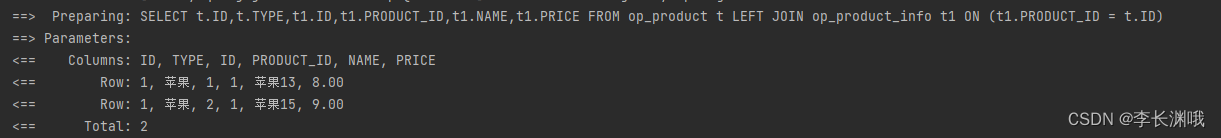
三、分页查询
1、MPJLambdaWrapper几个方法
接下来的MPJLambdaWrapper就是构建查询条件的核心了,看一下我们在上面用到的几个方法:
- selectAll():查询指定实体类的全部字段
- select():查询指定的字段,支持可变长参数同时查询多个字段,但是在同一个select中只能查询相同表的字段,所以如果查询多张表的字段需要分开写
- selectAs():字段别名查询,用于数据库字段与接收结果的dto中属性名称不一致时转换
- leftJoin():左连接,其中第一个参数是参与联表的表对应的实体类,第二个参数是这张表联表的ON字段,第三个参数是参与联表的ON的另一个实体类属性
除此之外,还可以正常调用mybatis-plus中的各种原生方法,文档中还提到,默认主表别名是t,其他的表别名以先后调用的顺序使用t1、t2、t3以此类推。
和mybatis-plus非常类似,除了LamdaWrapper外还提供了普通QueryWrapper的写法,举例代码:
public void getOrderSimple() { List list = xxxxxMapper.selectJoinList(xxxxx.class, new MPJQueryWrapper() .selectAll(xxxxx.class) .select("t2.unit_price","t2.name as product_name") .select("t1.name as user_name") .leftJoin("t_user t1 on t1.id = t.user_id") .leftJoin("t_product t2 on t2.id = t.product_id") .eq("t.status", "3") ); log.info(list.toString());} 或者
MPJLambdaWrapper mpjLambdaWrapper = new MPJLambdaWrapper() .selectAll(OpProduct.class)//查询表1的全部字段 .selectAs(OpProductInfo::getId,"ProductInfoId")//起别名 .selectAs(OpProductInfo::getName,ProductDTO::getName)//起别名 .selectAs(OpProductInfo::getPrice,ProductDTO::getPrice)//起别名 .leftJoin(OpProductInfo.class, OpProductInfo::getProductId, OpProduct::getId);//左查询表2条件为表二的productId=表一的id List list = opProductMapper.selectJoinList(ProductDTO.class, mpjLambdaWrapper); return list; 
2、分页代码举例
public IPage queryPageProduct(Integer pageNo, Integer pageCount) { MPJLambdaWrapper mpjLambdaWrapper = new MPJLambdaWrapper() .selectAll(OpProduct.class)//查询表1的全部字段 .selectAll(OpProductInfo.class)//查询表2的全部字段 .leftJoin(OpProductInfo.class, OpProductInfo::getProductId, OpProduct::getId);//左查询表2条件为表二的productId=表一的id IPage page = opProductMapper.selectJoinPage(new Page(pageNo, pageCount), ProductDTO.class, mpjLambdaWrapper); return page; } 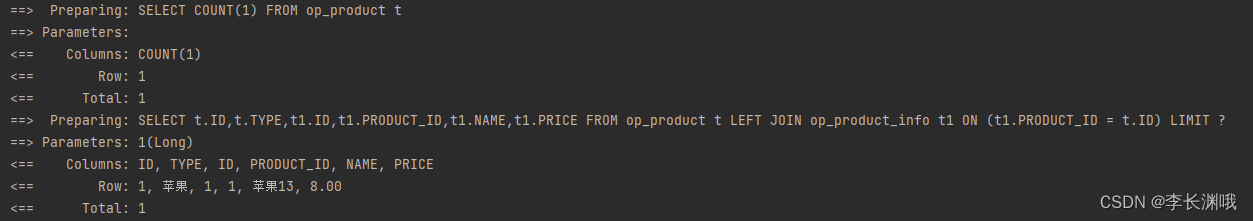
来源地址:https://blog.csdn.net/weixin_46146718/article/details/125279384




