一、Mybatis 分页
一、LIMIT关键字
二、RowBounds实现分页
三、PageHelper
二、Mybatis-plus分页
一、Mybatis 实现分页
(1)使用 LIMIT 关键字
业务层将pageNo 和pageSize传过来,即可实现分页操作。
灵活性高,可优化空间大,但是对于新手比较复杂。

select * from user limit #{pageNo}, #{pageSize} (2)RowBounds实现分页
Mybatis官方提供RowBounds类来实现逻辑分页。RowBounds中有2个字段offset和limit。这种方式获取所有的ResultSet,从ResultSet中的offset位置开始获取limit个记录。
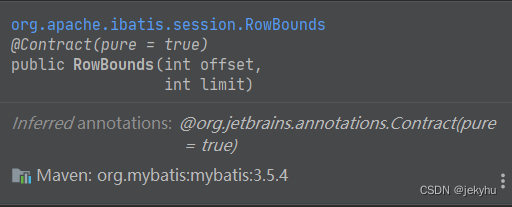
只需要填充两个参数到RowBounds中,即可使用。
controller层:

RowBounds rowBounds = new RowBounds(page, size);mapper层:

List findpage(RowBounds rowBounds); mapper.xml:

三、PageHelper实现分页
PageHelper是一个第三方实现的分页拦截器插件。

添加pom依赖:
com.github.pagehelper pagehelper 5.3.1 
直接使用pagehelper方法,更加简便。
二、Mybatis-plus分页
(1)加入pom依赖
com.baomidou mybatis-plus-boot-starter 3.1.0 (2)在启动类同层写个Mybatis-plus配置类:
import com.baomidou.mybatisplus.extension.plugins.PaginationInterceptor;import org.mybatis.spring.annotation.MapperScan;import org.springframework.context.annotation.Bean;import org.springframework.context.annotation.Configuration;import org.springframework.transaction.annotation.EnableTransactionManagement;@EnableTransactionManagement@Configuration@MapperScan("com.exam.service.*.mapper*")public class MybatisPlusConfig { @Bean public PaginationInterceptor paginationInterceptor() { return new PaginationInterceptor(); }}
(3)传入参数,构建Page<>对象
 最后,实现完整的查询操作即可。
最后,实现完整的查询操作即可。
来源地址:https://blog.csdn.net/qq_45171544/article/details/126000763




