这篇文章给大家分享的是有关Unity如何实现炸弹人游戏的内容。小编觉得挺实用的,因此分享给大家做个参考,一起跟随小编过来看看吧。
前言
来看一下炸弹人小游戏的效果吧!
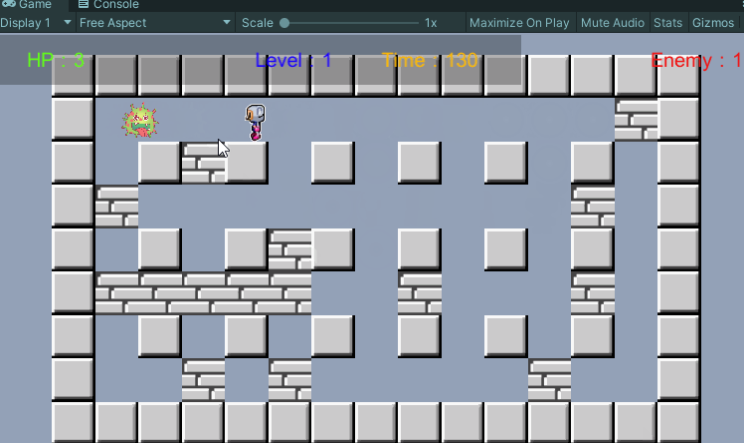
制作思路
老规矩,做之前我们先来整一下做这个小游戏的思路 让我们动一下脑袋瓜想一下一个炸弹人小游戏里面都有什么东西呢
首先要有一个游戏场景,这个场景就是我们在游戏运行的时候,我们可以看到的地方
这个场景中会有许多墙体,其中四周会有一个游戏边缘墙体,这些墙体是无法被我们的炸弹毁掉的,称他为超级墙体!
场景里面也会有一些墙体,可以被摧毁,我们成为普通墙体~
有些是固定的,有些是可被摧毁的,这就是一个经典的炸弹人玩法了!
其次,我们要有一个主角,就是我们的炸弹人!
我们的主角可以上下左右移动,然后还可以"下蛋",就是放炸弹,炸敌人
然后还要有血量等等
当然少不了敌人了,我们给场景中加入一个可以随机左右移动的敌人,碰到我们之后就会让我们掉血
这也是一个最经典而且基础的玩法啦~
乍一想好像也就这么点东西,也不是很难的样子
那我们现在就开始动手操作吧!
开始制作
导入素材资源包
导入后,工程资源是这样的
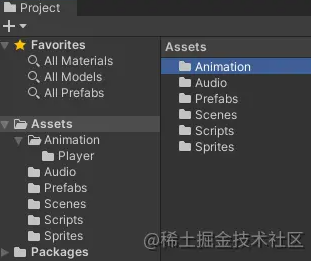
其中有一些精灵图片素材,为我们做主角、敌人和墙体时候使用
还有几个简单的声音特效和动画特效,为我们的游戏制作提供后勤支援!
第一步:游戏场景制作
我们是一个2D游戏,在这里的游戏场景中,地图是精灵图片做的
我们这里写个脚本,让他在游戏运行时,直接生成相应的地图
这里是用了一个对象池脚本ObjectPool,用来拿到工程中所有的资源,然后需要使用的时候从对象池生成到场景中
这里就不多介绍对象池了,方法有很多种
这里提供一种作为参考,可直接挂到场景中使用即可
上代码:
public enum ObjectType{ SuperWall, Wall, Prop, Bomb, Enemy, BombEffect}[System.Serializable]public class Type_Prefab{ public ObjectType type; public GameObject prefab;}public class ObjectPool : MonoBehaviour{ public static ObjectPool Instance; public List<Type_Prefab> type_Prefabs = new List<Type_Prefab>(); /// <summary> /// 通过物体类型获取该预制体 /// </summary> /// <param name="type"></param> /// <returns></returns> private GameObject GetPreByType(ObjectType type) { foreach (var item in type_Prefabs) { if (item.type == type) return item.prefab; } return null; } /// <summary> /// 物体类型和对应的对象池关系字典 /// </summary> private Dictionary<ObjectType, List<GameObject>> dic = new Dictionary<ObjectType, List<GameObject>>(); private void Awake() { Instance = this; } /// <summary> /// 通过物体类型从相对应的对象池中取东西 /// </summary> /// <param name="type"></param> /// <returns></returns> public GameObject Get(ObjectType type, Vector2 pos) { GameObject temp = null; //判断字典中有没有与该类型匹配的对象池,没有则创建 if (dic.ContainsKey(type) == false) dic.Add(type, new List<GameObject>()); //判断该类型对象池中有没有物体 if (dic[type].Count > 0) { int index = dic[type].Count - 1; temp = dic[type][index]; dic[type].RemoveAt(index); } else { GameObject pre = GetPreByType(type); if (pre != null) { temp = Instantiate(pre, transform); } } temp.SetActive(true); temp.transform.position = pos; temp.transform.rotation = Quaternion.identity; return temp; } /// <summary> /// 回收 /// </summary> /// <param name="type"></param> public void Add(ObjectType type, GameObject go) { //判断该类型是否有对应的对象池以及对象池中不存在该物体 if (dic.ContainsKey(type) && dic[type].Contains(go) == false) { //放入对象池 dic[type].Add(go); } go.SetActive(false); }}有了这个简单的对象池之后,我们再写一个脚本MapController来生成场景中的一些墙体
通过两个二维向量列表来生成普通墙体和超级墙体
我们需要给预制体标记不同的Tag用于区分它们各自的属性
将以下预制体都添加上,只有墙体需要添加layer层,后面在怪物随机移动时会用到,其他的只需要添加Tag即可

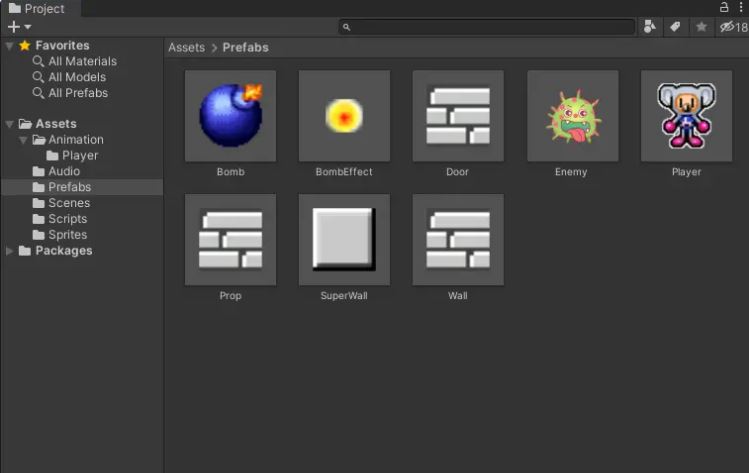

上代码:
public class MapController : MonoBehaviour{ public GameObject doorPre; public int X, Y; private List<Vector2> nullPointsList = new List<Vector2>(); private List<Vector2> superWallPointList = new List<Vector2>(); private GameObject door; //表示从对象池中取出来的所有物体集合 private Dictionary<ObjectType, List<GameObject>> poolObjectDic = new Dictionary<ObjectType, List<GameObject>>(); /// <summary> /// 判断当前位置是否是实体墙 /// </summary> /// <param name="pos"></param> /// <returns></returns> public bool IsSuperWall(Vector2 pos) { if (superWallPointList.Contains(pos)) return true; return false; } public Vector2 GetPlayerPos() { return new Vector2(-(X + 1), (Y - 1)); } private void Recovery() { nullPointsList.Clear(); superWallPointList.Clear(); foreach (var item in poolObjectDic) { foreach (var obj in item.Value) { ObjectPool.Instance.Add(item.Key, obj); } } poolObjectDic.Clear(); } public void InitMap(int x, int y, int wallCount, int enemyCount) { Recovery(); X = x; Y = y; CreateSuperWall(); FindNullPoints(); CreateWall(wallCount); CreateDoor(); CreateProps(); CreateEnemy(enemyCount); } /// <summary> /// 生成实体墙 /// </summary> private void CreateSuperWall() { for (int x = -X; x < X; x+=2) { for (int y = -Y; y < Y; y+=2) { SpawnSuperWall(new Vector2(x, y)); } } for (int x = -(X + 2); x <= X; x++) { SpawnSuperWall(new Vector2(x, Y)); SpawnSuperWall(new Vector2(x, -(Y + 2))); } for (int y = -(Y + 1); y <= Y-1; y++) { SpawnSuperWall(new Vector2(-(X + 2), y)); SpawnSuperWall(new Vector2(X, y)); } } private void SpawnSuperWall(Vector2 pos) { superWallPointList.Add(pos); GameObject superWall = ObjectPool.Instance.Get(ObjectType.SuperWall, pos); if (poolObjectDic.ContainsKey(ObjectType.SuperWall) == false) poolObjectDic.Add(ObjectType.SuperWall, new List<GameObject>()); poolObjectDic[ObjectType.SuperWall].Add(superWall); } /// <summary> /// 查找地图中所有的空点 /// </summary> private void FindNullPoints() { for (int x = -(X + 1); x <= (X -1); x++) { if (-(X + 1) % 2 == x % 2) for (int y = -(Y + 1); y <= (Y - 1); y++) { nullPointsList.Add(new Vector2(x, y)); } else for (int y = -(Y + 1); y <= (Y - 1); y += 2) { nullPointsList.Add(new Vector2(x, y)); } } nullPointsList.Remove(new Vector2(-(X + 1), (Y - 1))); //将左上角第一个位置空出来,用来生成炸弹人(出生点) nullPointsList.Remove(new Vector2(-(X + 1), (Y - 2))); //左上角第一个位置下面的位置,保证炸弹人能出来,不被自己炸死 nullPointsList.Remove(new Vector2(-X, (Y - 1))); //左上角第一个位置右边的位置,保证炸弹人能出来,不被自己炸死 } /// <summary> /// 创建可以销毁的墙 /// </summary> private void CreateWall(int wallCount) { if (wallCount >= nullPointsList.Count) wallCount = (int)(nullPointsList.Count * 0.7f); for (int i = 0; i < wallCount; i++) { int index = Random.Range(0, nullPointsList.Count); GameObject wall = ObjectPool.Instance.Get(ObjectType.Wall, nullPointsList[index]); nullPointsList.RemoveAt(index); if (poolObjectDic.ContainsKey(ObjectType.Wall) == false) poolObjectDic.Add(ObjectType.Wall, new List<GameObject>()); poolObjectDic[ObjectType.Wall].Add(wall); } } private void CreateProps() { int count = Random.Range(0, 2 + (int)(nullPointsList.Count * 0.05f)); for (int i = 0; i < count; i++) { int index = Random.Range(0, nullPointsList.Count); GameObject prop = ObjectPool.Instance.Get(ObjectType.Prop, nullPointsList[index]); nullPointsList.RemoveAt(index); if (poolObjectDic.ContainsKey(ObjectType.Prop) == false) poolObjectDic.Add(ObjectType.Prop, new List<GameObject>()); poolObjectDic[ObjectType.Prop].Add(prop); } }}该脚本中,通过使用二维向量列表来生成墙体,并且生成之前判断当前位置是否已经有物体存在
在一初始化地图的时候,先将列表清空,再执行其他操作
然后我们新建一个GameController物体并挂载上GameController脚本
该脚本就是后面需要的游戏控制器,但是我们现在只让他生成游戏地图
上代码:
/// <summary> /// 关卡控制器 /// </summary> private void LevelCtrl() { time = levelCount * 50 + 130; int x = 6 + 2 * (levelCount / 3); int y = 3 + 2 * (levelCount / 3); //每3关增加2个 if (x > 18) x = 18; if (y > 15) y = 15; enemyCount = (int)(levelCount * 1.5f) + 1; if (enemyCount > 40) enemyCount = 40; mapController.InitMap(x, y, x * y, enemyCount); if (player == null) { player = Instantiate(playerPre); playerCtrl = player.GetComponent<PlayerCtrl>(); playerCtrl.Init(1, 3, 2); } playerCtrl.ResetPlayer(); player.transform.position = mapController.GetPlayerPos(); //回收场景中残留的爆炸特效 GameObject[] effects = GameObject.FindGameObjectsWithTag(Tags.BombEffect); foreach (var item in effects) { ObjectPool.Instance.Add(ObjectType.BombEffect, item); } Camera.main.GetComponent<CameraFollow>().Init(player.transform, x, y); levelCount++; UIController.Instance.PlayLevelFade(levelCount); } public bool IsSuperWall(Vector2 pos) { return mapController.IsSuperWall(pos); }一个简单地图随机生成后是这样的~

第二步:墙体代码
我们上一步中只是生成了地图中的墙体,
在这些游戏对象身上都还要挂上一个脚本,才能让他们各司其职
因为这些墙体他们的职责是有所不同的!
比如普通墙体身上的脚本Wall代码:
public class Wall : MonoBehaviour{ private void OnTriggerEnter2D(Collider2D collision) { if(collision.CompareTag(Tags.BombEffect)) { ObjectPool.Instance.Add(ObjectType.Wall, gameObject); } }}门Door身上的脚本,这个还有些特殊,因为他一开始是墙体,被我们用炸弹炸掉之后会变成通往下一关的门~
这也是炸弹人的经典玩法啦!
看一下Door脚本代码!
public Sprite doorSprite,defaultSp; private SpriteRenderer spriteRenderer; private void Awake() { spriteRenderer = GetComponent<SpriteRenderer>(); defaultSp = spriteRenderer.sprite; } public void ResetDoor() { tag = "Wall"; gameObject.layer = 8; spriteRenderer.sprite = defaultSp; GetComponent<Collider2D>().isTrigger = false; } private void OnTriggerEnter2D(Collider2D collision) { if (collision.CompareTag(Tags.BombEffect)) { tag = "Untagged"; gameObject.layer = 0; spriteRenderer.sprite = doorSprite; GetComponent<Collider2D>().isTrigger = true; } if (collision.CompareTag(Tags.Player)) { //判断当前场景中的敌人是否都消灭了 GameController.Instance.LoadNextLevel(); } }第三步:炸弹人制作
经过上面的地图制作,我们就有了一个可以玩的场景了
那接下来当然是要添加主角炸弹人啦!
虽然我们的炸弹人只是一个"纸片人",但是不影响我们丢炸弹炸敌人哈哈~
本游戏中的炸弹人是通过游戏控制器自动生成的,我们需要在角色身上挂载一个脚本,让他控制炸弹人的移动和丢炸弹的方法
上脚本PlayerCtrl代码
/// <summary> /// 移动方法 /// </summary> private void Move() { float h = Input.GetAxis("Horizontal"); float v = Input.GetAxis("Vertical"); anim.SetFloat("Horizontal", h); anim.SetFloat("Vertical", v); rig.MovePosition(transform.position + new Vector3(h, v) * speed); } private void CreateBomb() { if (Input.GetKeyDown(KeyCode.Space) && bombCount > 0) { AudioController.Instance.PlayFire(); bombCount--; GameObject bomb = ObjectPool.Instance.Get(ObjectType.Bomb, new Vector3(Mathf.RoundToInt(transform.position.x), Mathf.RoundToInt(transform.position.y))); bomb.GetComponent<Bomb>().Init(range, bombBoomTime, () => { bombCount++; bombList.Remove(bomb); }); bombList.Add(bomb); } }然后炸弹人身上还有一个动画控制器,用于炸弹人上下左右移动时分别播放不同的动画
资源包中动画片段都有,我们来设置上就好了,很简单的动画片段执行

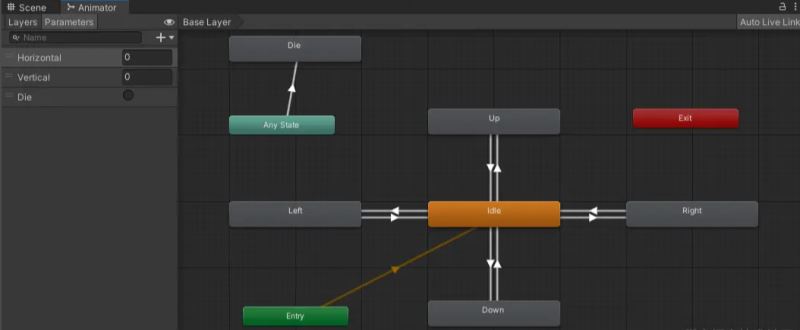
动画片段切换时的效果:

一个场景中简单的移动效果:
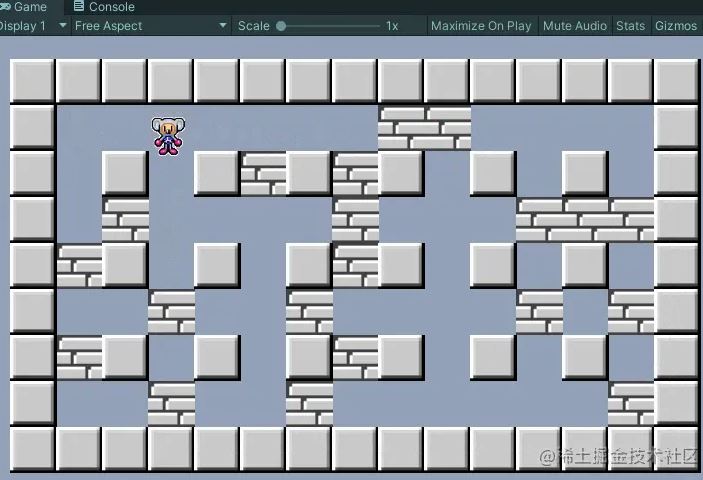
还有角色死亡时播放动画的方法代码
/// <summary> /// 播放结束动画 /// </summary> public void PlayDieAnim() { Time.timeScale = 0; anim.SetTrigger("Die"); } /// <summary> /// 结束动画播放完毕 /// </summary> private void DieAnimFinish() { GameController.Instance.GameOver(); }死亡动画效果:

第四步:炸弹处理
现在我们炸弹人有了,炸弹的预制体也有了,就是那一张精灵图片~
然后现在我们需要挂载上脚本才能让炸弹有一个向四周爆炸的效果!
炸弹身上有一个脚本Bomb,初始化方法Init在PlayerCtrl中炸弹人丢炸弹的时候被调用! 脚本中的DealyBoom方法用于处理被我们的炸弹人丢出来以后检阅四周可爆炸的范围~
然后炸弹爆炸后也有一个预制体,我们也需要在上面挂载一个脚本,让他在炸弹爆炸后执行一个爆炸效果!
上脚本Bomb和BombEffect:
public class Bomb : MonoBehaviour{ private int range; private Action aniFinAction; public void Init(int range, float dealyTime, Action action) { this.range = range; StartCoroutine("DealyBoom", dealyTime); aniFinAction = action; } IEnumerator DealyBoom(float time) { yield return new WaitForSeconds(time); if(aniFinAction != null) aniFinAction(); AudioController.Instance.PlayBoom(); ObjectPool.Instance.Get(ObjectType.BombEffect, transform.position); Boom(Vector2.left); Boom(Vector2.right); Boom(Vector2.down); Boom(Vector2.up); ObjectPool.Instance.Add(ObjectType.Bomb, gameObject); } private void Boom(Vector2 dir) { for (int i = 1; i <= range; i++) { Vector2 pos = (Vector2)transform.position + dir * i; if (GameController.Instance.IsSuperWall(pos)) break; ObjectPool.Instance.Get(ObjectType.BombEffect, pos); } }}public class BombEffect : MonoBehaviour{ private Animator anim; private void Awake() { anim = GetComponent<Animator>(); } private void Update() { AnimatorStateInfo info = anim.GetCurrentAnimatorStateInfo(0); if (info.normalizedTime >= 1 && info.IsName("BombEffect")) { ObjectPool.Instance.Add(ObjectType.BombEffect, gameObject); } }}第五步:敌人制作
既然场景和主角都有了,那自然需要创建敌人啦
我们将敌人生成也放在控制墙体生成的脚本中,因为敌人也可以算是一个可以移动的墙体
只不过我们给他不一样的素材,让他比墙体变得特殊了而已
所以我们在MapController中新加入一个方法,用于生成敌人
生成敌人代码
private void CreateEnemy(int count) { for (int i = 0; i < count; i++) { int index = Random.Range(0, nullPointsList.Count); GameObject enemy = ObjectPool.Instance.Get(ObjectType.Enemy, nullPointsList[index]); enemy.GetComponent<EnemyAI>().Init(); nullPointsList.RemoveAt(index); if (poolObjectDic.ContainsKey(ObjectType.Enemy) == false) poolObjectDic.Add(ObjectType.Enemy, new List<GameObject>()); poolObjectDic[ObjectType.Enemy].Add(enemy); } }然后敌人生成以后还要可以自由移动,然后寻找我们的炸弹人,只要碰到我们的炸弹人,炸弹人就会受到伤害
这里需要注意的细节还是挺多的,首先我们需要让他上下左右随机移动
移动是通过射线检测来判断的,这里我们给场景中的墙体的layer设置成8层
然后怪物在检测的时候,只检测第八层的物体来判断自身是否可以向该方向移动
还要处理敌人在碰到炸弹人和他们的同类时,会改变自身的颜色,这样会有一个简单的视觉交互效果
上脚本EnemyAI脚本代码
public class EnemyAI : MonoBehaviour{ private float speed = 0.04f; private Rigidbody2D rig; private SpriteRenderer spriteRenderer; private Color color; /// <summary> /// 方向:0上 1下 2左 3右 /// </summary> private int dirId = 0; private Vector2 dirVector; private float rayDistance = 0.7f; private bool canMove = true; //是否可以移动 private void Awake() { spriteRenderer = GetComponent<SpriteRenderer>(); color = spriteRenderer.color; rig = GetComponent<Rigidbody2D>(); } /// <summary> /// 初始化方法 /// </summary> public void Init() { color.a = 1; //当敌人穿过后离开时,恢复之前颜色 spriteRenderer.color = color; canMove = true; InitDir(Random.Range(0, 4)); } /// <summary> /// 初始化敌人方向 /// </summary> /// <param name="dir"></param> private void InitDir(int dir) { dirId = dir; switch (dirId) { case 0: dirVector = Vector2.up; break; case 1: dirVector = Vector2.down; break; case 2: dirVector = Vector2.left; break; case 3: dirVector = Vector2.right; break; default: break; } } private void Update() { if (canMove) rig.MovePosition((Vector2)transform.position + dirVector * speed); else ChangeDir(); } private void OnTriggerEnter2D(Collider2D collision) { //消灭敌人 if(collision.CompareTag(Tags.BombEffect) && gameObject.activeSelf) { GameController.Instance.enemyCount--; ObjectPool.Instance.Add(ObjectType.Enemy, gameObject); } if (collision.CompareTag(Tags.Enemy)) { color.a = 0.3f; //当敌人相互穿过时,改变其颜色为半透明 spriteRenderer.color = color; } if (collision.CompareTag(Tags.SuperWall) || collision.CompareTag(Tags.Wall)) { //复位 transform.position = new Vector2(Mathf.RoundToInt(transform.position.x), Mathf.RoundToInt(transform.position.y)); //RoundToInt取整 ChangeDir(); } } private void OnTriggerStay2D(Collider2D collision) { if (collision.CompareTag(Tags.Enemy)) { color.a = 0.3f; //当敌人在一块时,改变其颜色为半透明 spriteRenderer.color = color; } } private void OnTriggerExit2D(Collider2D collision) { if (collision.CompareTag(Tags.Enemy)) { color.a = 1; //当敌人穿过后离开时,恢复之前颜色 spriteRenderer.color = color; } } private void ChangeDir() { List<int> dirList = new List<int>(); if (Physics2D.Raycast(transform.position, Vector2.up, rayDistance, 1 << 8) == false) //1左移8,表示只检测第8层(添加 Layer)。 若是 0 << 8 则表示忽略第8层 { dirList.Add(0); //如果上方没有检测到物体就向上方移动 } if (Physics2D.Raycast(transform.position, Vector2.down, rayDistance, 1 << 8) == false) { dirList.Add(1); } if (Physics2D.Raycast(transform.position, Vector2.left, rayDistance, 1 << 8) == false) { dirList.Add(2); } if (Physics2D.Raycast(transform.position, Vector2.right, rayDistance, 1 << 8) == false) { dirList.Add(3); } if (dirList.Count > 0) { canMove = true; int index = Random.Range(0, dirList.Count); InitDir(dirList[index]); } else canMove = false; } private void OnDrawGizmos() { Gizmos.color = Color.red; Gizmos.DrawLine(transform.position, transform.position + new Vector3(0, rayDistance, 0)); Gizmos.color = Color.blue; Gizmos.DrawLine(transform.position, transform.position + new Vector3(0, -rayDistance, 0)); Gizmos.DrawLine(transform.position, transform.position + new Vector3(-rayDistance, 0, 0)); Gizmos.DrawLine(transform.position, transform.position + new Vector3(rayDistance, 0, 0)); }怪物自动移动效果:
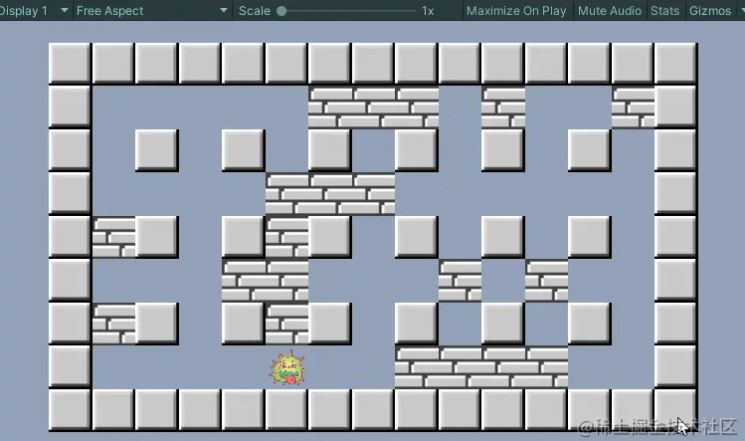
第六步:游戏控制器
终于到了游戏控制器这一步啦~
细心地小伙伴可能发现了,从开头到现在大部分都是代码
因为这个小游戏在引擎操作的步骤真的很少,大多数都在脚本上进行的逻辑编写,所以本篇文章可能有些枯燥~
如果说上面的步骤已经将游戏大概玩法写完了,那这一步则是最为重要的游戏控制器的编写
这个游戏中的游戏控制器,用于控制一个游戏的进行
如果说没有游戏控制器,那就相当于一个没有游戏规则的游戏Demo
有了游戏控制器才算是一个制定游戏规则的人,才能让游戏有条不紊的进行下去!
那就来搞一下我们这个游戏控制器吧!
我们通过游戏控制器给这个炸弹人小游戏设置关卡
还有一个关卡计数器,判断下一关的进行,和更新地图和怪物!
最后还要有一个游戏结束界面,在炸弹人三条命都用完的时候触发结束界面~
好了,大体思路 就是这样了
上GameController脚本代码看一下:
/// <summary> /// 关卡计时器 /// </summary> private void LevelTimer() { //时间用完了,游戏结束 if (time <= 0) { if (playerCtrl.HP > 0) { playerCtrl.HP--; //用生命换时间 time = 200; return; } playerCtrl.PlayDieAnim(); return; } timer += Time.deltaTime; if (timer >= 1.0f) { time--; timer = 0; } } /// <summary> /// 游戏结束 /// </summary> public void GameOver() { UIController.Instance.ShowGameOverPanel(); //显示游戏结束界面 } private void Update() { LevelTimer(); // UIController.Instance.Refresh(playerCtrl.HP, levelCount, time, enemyCount); } /// <summary> /// 加载下一关 /// </summary> public void LoadNextLevel() { if (enemyCount <= 0) LevelCtrl(); } /// <summary> /// 关卡控制器 /// </summary> private void LevelCtrl() { time = levelCount * 50 + 130; int x = 6 + 2 * (levelCount / 3); int y = 3 + 2 * (levelCount / 3); //每3关增加2个 if (x > 18) x = 18; if (y > 15) y = 15; enemyCount = (int)(levelCount * 1.5f) + 1; if (enemyCount > 40) enemyCount = 40; mapController.InitMap(x, y, x * y, enemyCount); if (player == null) { player = Instantiate(playerPre); playerCtrl = player.GetComponent<PlayerCtrl>(); playerCtrl.Init(1, 3, 2); } playerCtrl.ResetPlayer(); player.transform.position = mapController.GetPlayerPos(); //回收场景中残留的爆炸特效 GameObject[] effects = GameObject.FindGameObjectsWithTag(Tags.BombEffect); foreach (var item in effects) { ObjectPool.Instance.Add(ObjectType.BombEffect, item); } Camera.main.GetComponent<CameraFollow>().Init(player.transform, x, y); levelCount++; UIController.Instance.PlayLevelFade(levelCount); } public bool IsSuperWall(Vector2 pos) { return mapController.IsSuperWall(pos); }第七步:UI控制器
然后关卡内有时间限制,如果本关时间到了,那也算输掉了
还有就是给炸弹人三条命,被怪物碰到就会丢一条命,然后有一个无敌时间,恢复总时间,就是拿命换时间~
生命和时间的话我们放在UI控制器里面,因为这俩都是UI方面的
显示生命和时间的UI控制脚本UIController
在在脚本中不止显示生命和时间,还要显示当前的关卡和剩余的怪物数量
所有与UI相关的额控制,我们都放到这个脚本中用于控制!
例如第一关的话就是这样的
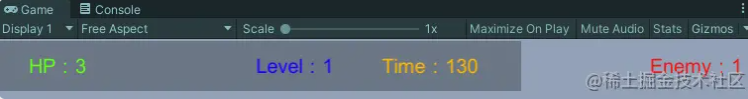
上代码看一下:
private void Init() { gameOverPanel.transform.Find("btn_Again").GetComponent<Button>().onClick.AddListener(() => { Time.timeScale = 1; //重新加载当前正在运行的场景 SceneManager.LoadScene(SceneManager.GetActiveScene().buildIndex); }); gameOverPanel.transform.Find("btn_Main").GetComponent<Button>().onClick.AddListener(() => { Time.timeScale = 1; SceneManager.LoadScene("Start"); }); } public void Refresh(int hp, int level, int time, int enemy) { txt_HP.text = "HP:" + hp.ToString(); txt_Level.text = "Level:" + level.ToString(); txt_Time.text = "Time:" + time.ToString(); txt_Enemy.text = "Enemy:" + enemy.ToString(); } public void ShowGameOverPanel() { gameOverPanel.SetActive(true); } /// <summary> /// 播放关卡提示动画 /// </summary> /// <param name="levelIndex"></param> public void PlayLevelFade(int levelIndex) { Time.timeScale = 0; levelFadeAnim.transform.Find("txt_Level").GetComponent<Text>().text = "Level " + levelIndex.ToString(); levelFadeAnim.Play("LevelFade", 0, 0); startDelay = true; } private bool startDelay = false; private float timer = 0; private void Update() { if (startDelay) { timer += Time.unscaledDeltaTime; if (timer > 0.7f) { startDelay = false; Time.timeScale = 1; timer = 0; } } }感谢各位的阅读!关于“Unity如何实现炸弹人游戏”这篇文章就分享到这里了,希望以上内容可以对大家有一定的帮助,让大家可以学到更多知识,如果觉得文章不错,可以把它分享出去让更多的人看到吧!




